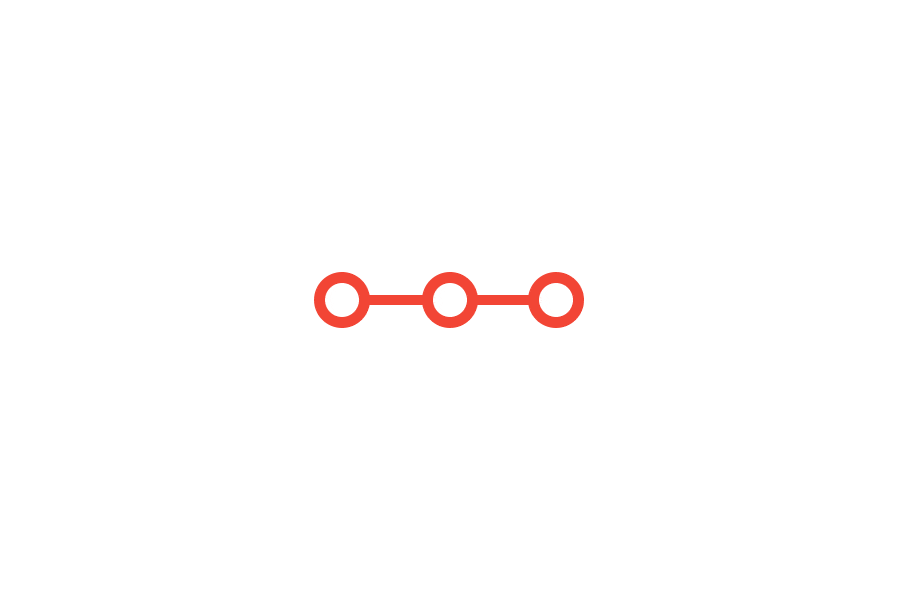Course Overview
This Microsoft Power BI Masterclass will train how to use MS Power BI - a business analytics tool designed to accomplish tasks such as analyzing data and generating powerful insights. In addition, we shall train you how to connect to data services, create visualizations, integrate Excel data in Power BI, among others, during the course period.
Here's What You'll Learn
In the Whizlabs Microsoft Power BI Masterclass you will learn to:
Included in this course
- Video Course139 Videos Available
The Microsoft Power BI course provides exhaustive coverage of all the topics, with 141 lectures spanning more than 9 hours of training videos. Also, you will have unlimited access to the training content.
Why Choose Us?
Experts Support
Our support team consists of Power BI experts ready to clarify all your questions.
Quality
We provide all of the most up to date training materials possible, verified by industry experts. We update the questions frequently.
Focused Training
Our course curriculum and practice questions are developed and revised regularly to make the learners understand Microsoft Power BI.
Affordable Pricing
We provide high-quality content at competitive prices. By choosing our training course, you can rest assured that you're making a financially sensible decision.
Money Back Guarantee
We provide 100% Unconditional Money Back Guarantee.
Testimonials/Feedback
Microsoft Power BI Masterclass Reviews from Our Customers.