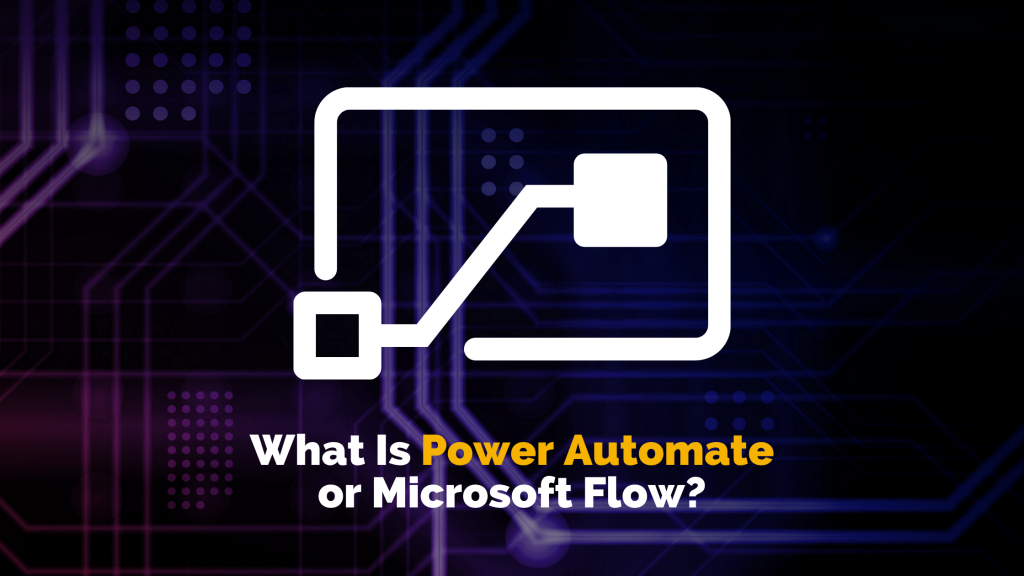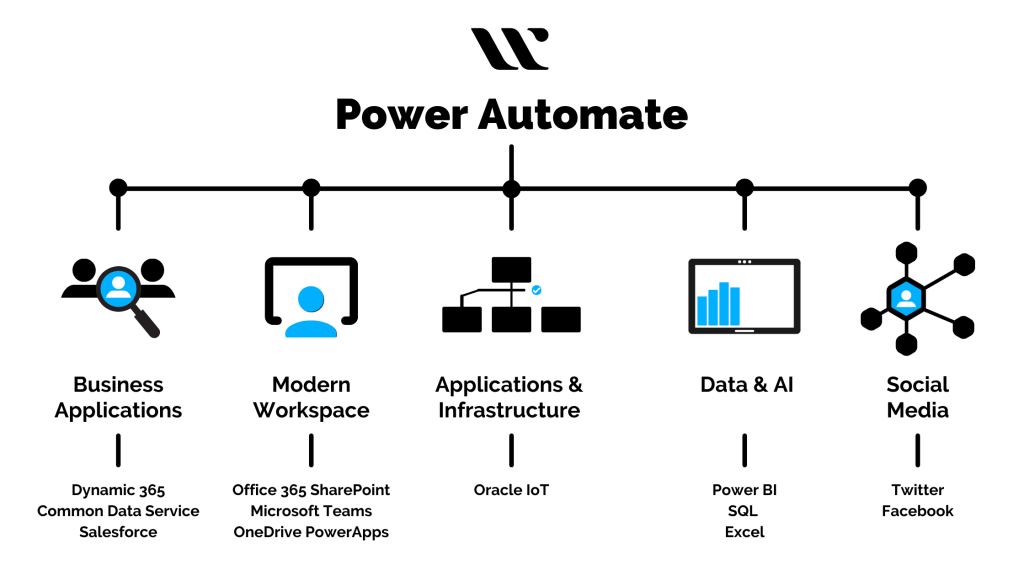Power Automate was known previously as Microsoft Flow that is being highly used for automating the repetitive manual tasks that are important for running the business operations. The main functionality of Power Automate is to record the keystrokes, mouse clicks and duplicate the copying and pasting steps from the desktop.
This service by Microsoft is a resemblance to complete automation to your workflow. Irrespective of whether you are a business owner or IT professional, automating the business process is easy without putting in a large number of codes into it.
Read more on Why Microsoft Power Platform is a Must Skill in 2021?
In this article, you will know about what Power Automate is and how it is being used across different enterprises and businesses for streamlining work operations.
What is Power Automate or Microsoft Flow?
Power Automate is the successor name of Microsoft Flow, which is cloud-based software that is destined to help businesses automate workflows. Under this software, the user has to specify certain actions that are to be executed whenever an event occurs or is initiated.
It has the potential to automate almost everything! Whether you want to automate content management, enable push notifications or put up complex business processes, you just have to define the stages and steps that can be automated or recorded to execute the particular action. And your automation aspects will be achieved.
Power Automate or Microsoft Flow is destined to collect data over diverse platforms to record the brand presence amongst the targeted audience. For instance, a user can create and call a trigger to capture new posts or tweets that are being posted with the brand name tagged or mentioned over social media handles. Each of these posts and tweets will be stored in a specific SQL database that is considered for sentiment mining.
Apart from all of these aspects, Power Automate is basically used for certain use cases that are:
- Automating the selected business processes.
- Create and send automatic work or task reminders to respective users or teams.
- Providing assistance in the movement of business data between multiple systems on specific time schedules.
- It is possible to automate tasks on local computers for applications such as computing excel data and others.
These are a few of the many use cases of Power Automate or Microsoft Flow that have revolutionized the way business works and operates. There is more to it that you will know further in this article.
Key Features of Power Automate or Microsoft Flow
Power Automate is not just meant to integrate with Microsoft products or services but allows integration with different services and apps that are termed to be connectors. Some of the types of connectors are Google Drive, Skype, Slack, DocuSign, Twitter, SQL Server, and others.
Moreover, the software also consists of an entire flow library that is termed to be a template for ready-use. The templates within Power Automate have the potential to save Gmail attachments to One Drive, save specific tweets to SharePoint list, enable push notifications, copy items within SharePoint onto CSV, and others.
Read more on What is Power Apps?
If the existing templates or flows are not suitable for the required operations of the users, then they have the option to create their own flow without any need for expert professionals. Non-technical or non-coder staff can also work with Power Automate to create automated flows within the software.
There is a central admin center to Power Automate, from where the admin will assign roles, permissions and manage users to prevent the risk of data loss. Some of the new features that are possibly integrated into the software are:
- Interactive Adaptive Cards
- Integration of Azure with Power Automate
- Simplification of the Common Expressions
- Development of AI-Based Workflows
- Advanced capabilities for editors
- Automation of web-based applications
- Automation of Windows applications
- Native support for frequently used applications.
How to Create Your First Flow?
For creating your first flow over Power Automate, here are the destined steps that you have to follow or adapt:
- Pick the template that you think is useful for you amongst the existing ones. If you do not find any, go ahead and create one that is suitable for your needs.
- For explaining to you the steps, let’s pick the template for getting daily email reminders in this step-by-step breakdown.
- Select the template for the same and click on continue.
- Now, you will be prompted to enter the email addresses through which the daily reminders will be sent. Then you will have to enter the reminder message following, to which you just have to click on ‘Create Flow.’
- There are trigger options that you can check and modify as per your requirements within the flow.
- Once you have completed the process, click on ‘Done,’ and your flow is created.
So, now you might have understood how easy it is to automate work processes and operations within Power Automate. You just have to follow the steps mentioned over the software without the necessity of using any of your coding knowledge.
Give your career a promising boost with MICROSOFT POWER PLATFORM CERTIFICATIONS. Check out our courses today.
There are over 380 data sources within the platform using which you can make your flows from scratch without the necessity of writing or modifying any codes. But, in case you want to take a peek at the codes involved within the automated flows, you can go to the option ‘Peek Code’ to get a window of codes involved in the process.
Different Types of Flows Within Power Automate
Power Automate is a service that allows you to automate several manual tasks with the use of dedicated flows. The different types of flows that you can create with Power Automate are as follows:
-
Cloud Flows
Cloud Flows are created by users when they want the automation to be triggered instantly, automatically, or by embedding a schedule. For technical interpretation, cloud flow allows you to create automated flows, instant flows, and scheduled flows.
-
Desktop Flows
Desktop flows under Power Automate are destined to automate tasks over the desktop or over the web. Now, along with Selenium ID and Windows Recorded (V1), you can use Power Automate desktop to create such automated desktop tasks as well.
-
Business Process Flows
The dedicated business process flows are meant to offer a guide to people for getting the work done. These flows, when executed, are meant to offer a streamlined user experience for people to streamline their operational interactions. Moreover, these flows can be tailored for different people with different specified roles that suit their job roles.
Read more on What is Power BI!
Limitations of Power Automate or Microsoft Flow
There are many different platforms out there that are integrated into the business operations for streamlining them. Power Automate is just one of those several platforms that allow the users to automate different organizational tasks. But, just like all of the other platforms, Power Automate or Microsoft Flow has limitations as well that includes:
- You are not permitted to run a second flow onto the continuation aspect of the current or running one.
- Reordering the steps within each flow is not enabled.
- Re-creating a flow and reconnecting it with new lists is complex and challenging.
Whizlabs Free Tests for Microsoft Power Platform Certifications
| Certifications | No of Questions | Links |
| Microsoft Power Platform Fundamentals (PL-900) Free Test |
20 Questions | Access Now |
| Analyzing Data with Microsoft Power BI (DA-100) Free Test |
15 Questions | Access Now |
| Microsoft Power Platform Functional Consultant (PL-200) Free Test |
20 Questions | Access Now |
| PL-400: Microsoft Power Platform Developer Free Test | 20 Questions | Access Now |
| Microsoft Power Platform App Maker (PL-100) Free Test | 15 Questions | Access Now |
Conclusion
So, these are a few of the associated details of Microsoft Power Automate or Microsoft Flow that you need to understand and implement into your business operations. It will indeed help you streamline your business workflow and will assist you in putting your focus on other core business aspects as the manual tasks will be executed on automated flow.
FAQs
1. What services are connectible with Power Automate?
The services such as SharePoint, OneDrive, Google Drive, Google Sheets, Twitter, Trello, and others can be connected to Power Automate for creating automated flows.
2. What is required for using Power Automate?
The things that you need to execute Power Automate are an email address and a web browser. There is no need for being a coding expert to execute the features of Power Automate.
3. Are there any restrictions on compatible browsers or devices for Power Automate?
No, there are no restrictions on what browser or device you use for integrating Power Automate. You can use all modern devices and modern browsers updated to the latest versions for integrating the Power Automate flows.
- Top 20 Questions To Prepare For Certified Kubernetes Administrator Exam - August 16, 2024
- 10 AWS Services to Master for the AWS Developer Associate Exam - August 14, 2024
- Exam Tips for AWS Machine Learning Specialty Certification - August 7, 2024
- Best 15+ AWS Developer Associate hands-on labs in 2024 - July 24, 2024
- Containers vs Virtual Machines: Differences You Should Know - June 24, 2024
- Databricks Launched World’s Most Capable Large Language Model (LLM) - April 26, 2024
- What are the storage options available in Microsoft Azure? - March 14, 2024
- User’s Guide to Getting Started with Google Kubernetes Engine - March 1, 2024