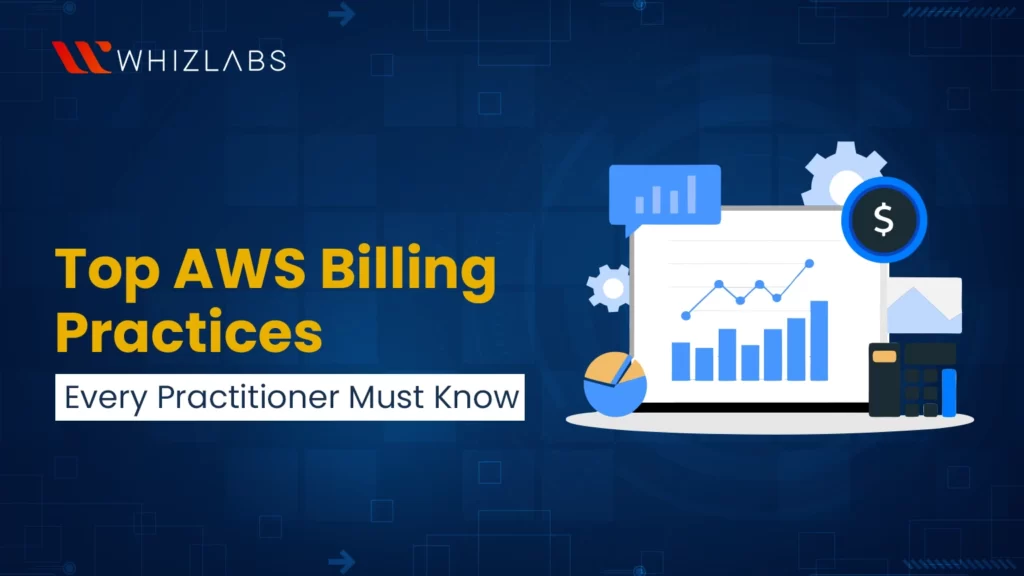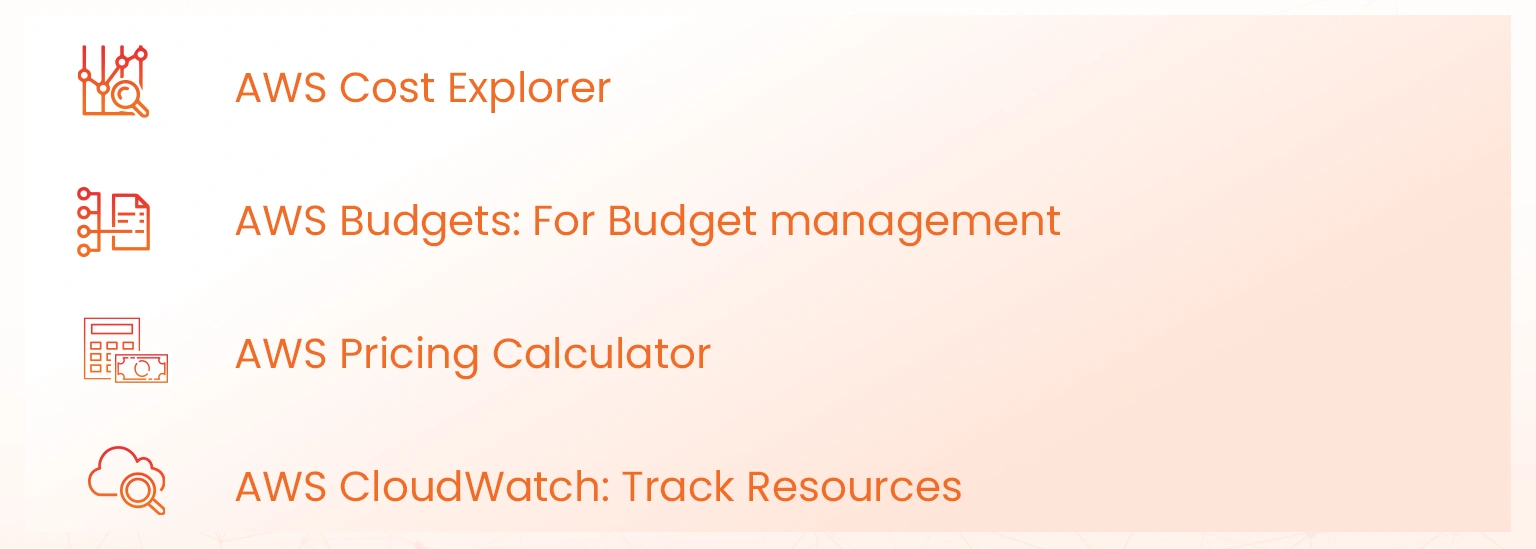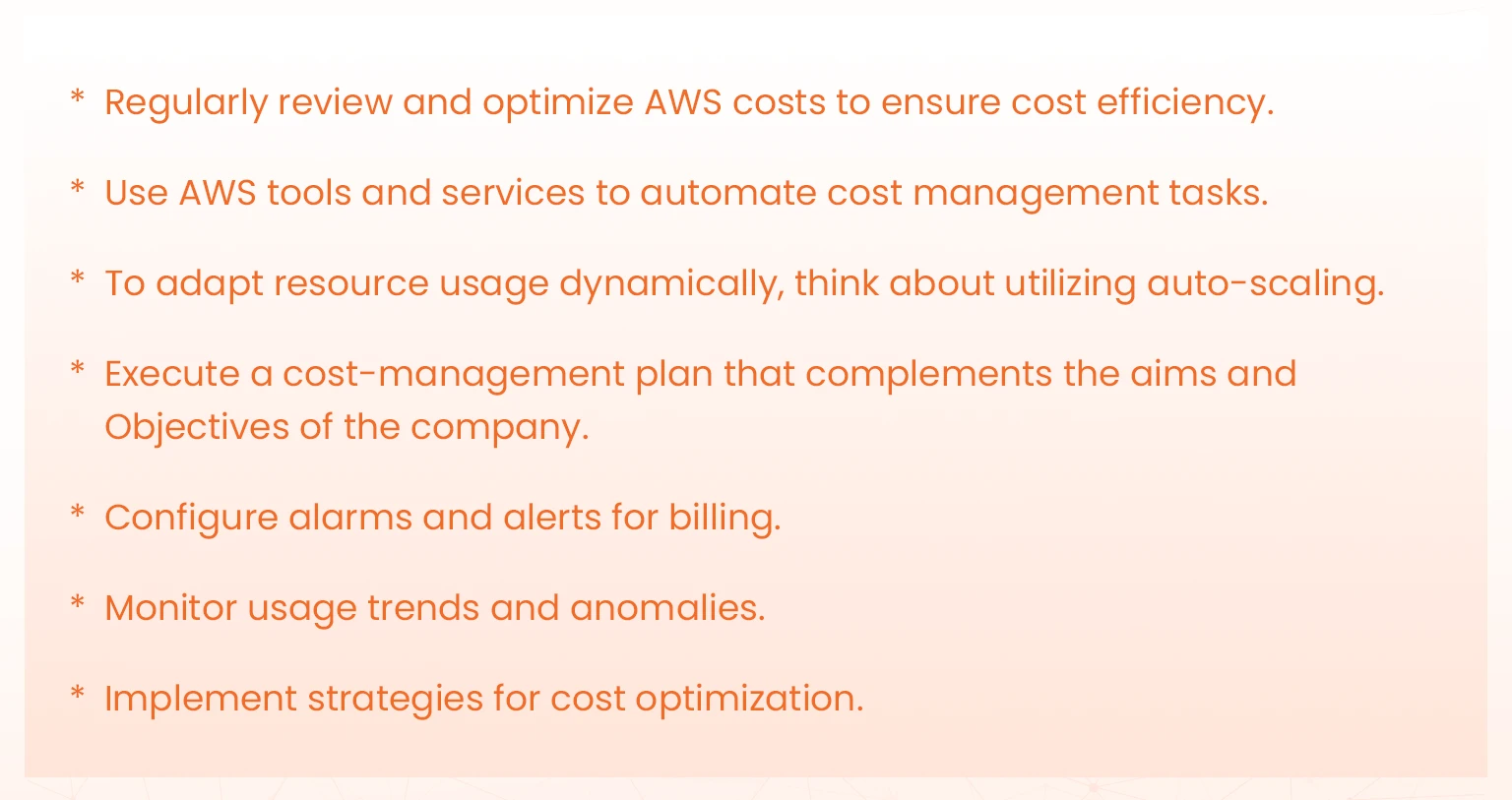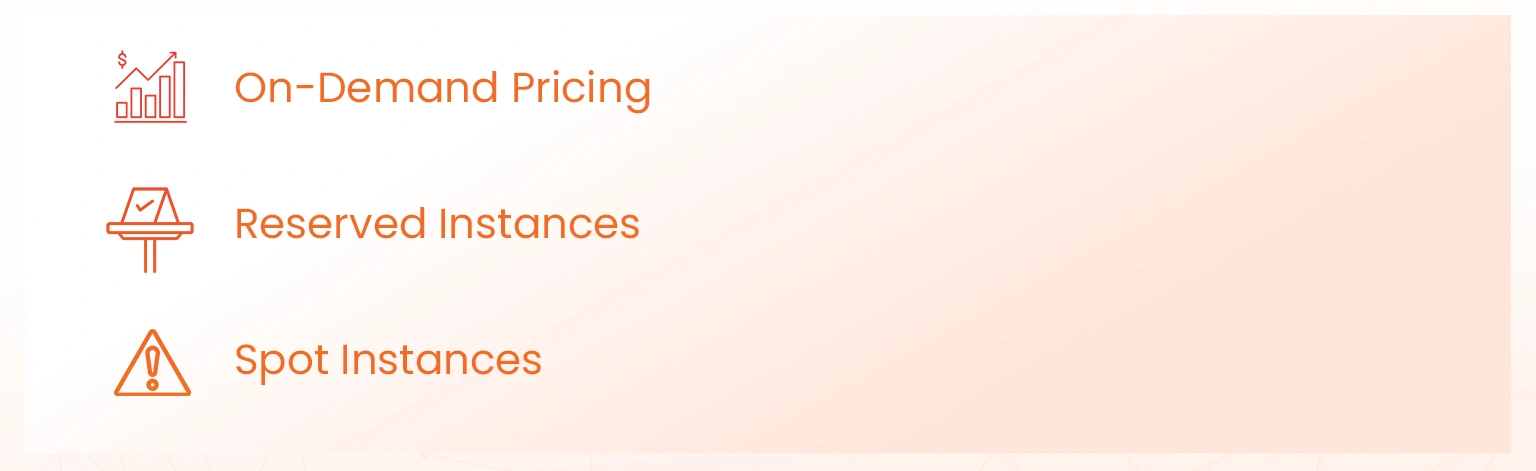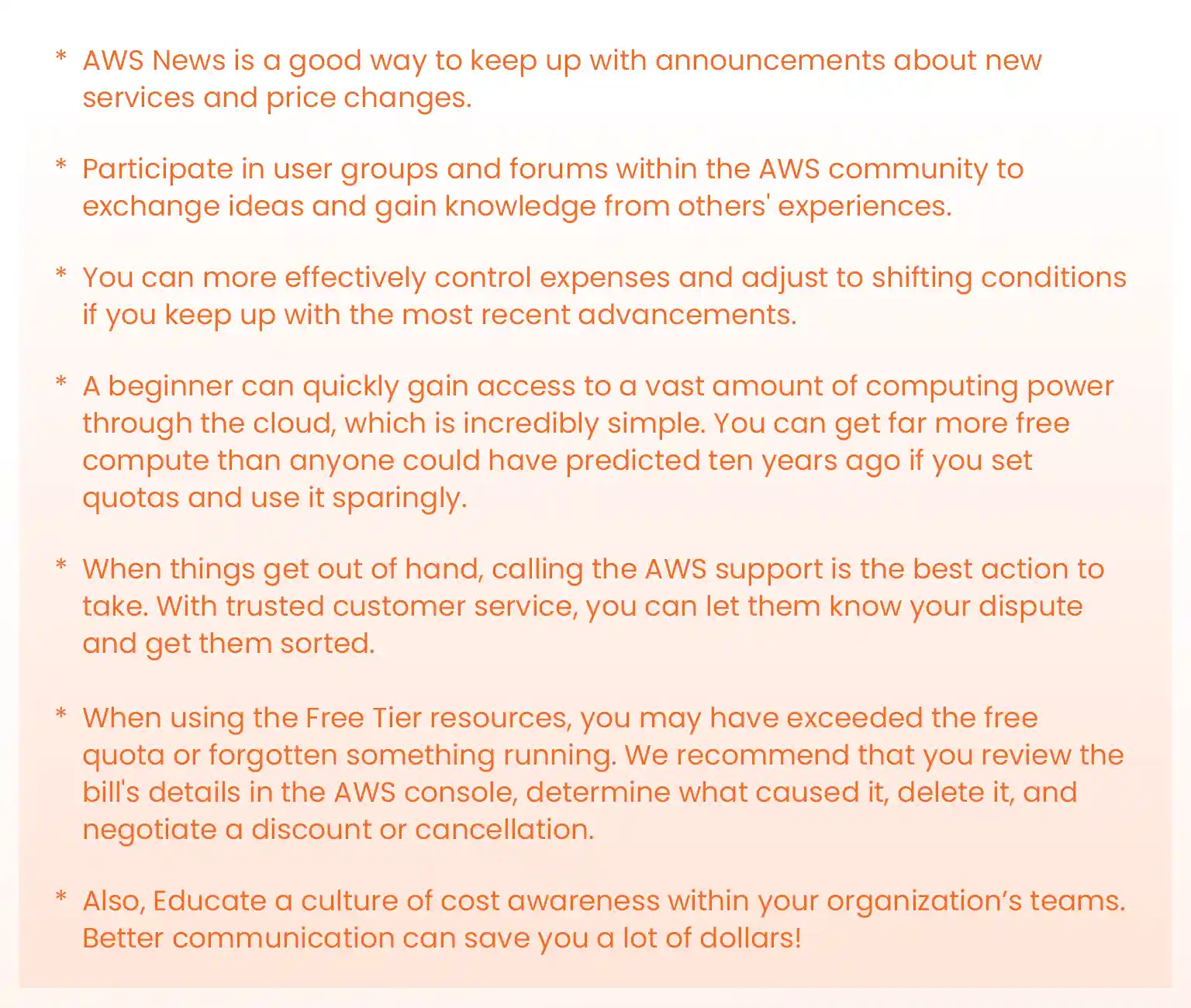AWS provides you with options when choosing a service that can spur creativity and productivity, but without the proper procedures in place, navigating the billing complexities can be daunting. In this blog post, we’ll explore essential AWS billing practices every AWS Certified Cloud Practitioner should be aware of to optimize costs and avoid surprises. Learn about AWS pricing models and how the estimation of costs for various AWS services and different pricing structures matters in the long run for cost optimization.
Your AWS Billing Dashboard and Features
As an AWS-certified cloud practitioner, knowing how to handle your organization’s Finance with the most convenient strategy, to begin with understanding your dashboard, is the first step! Navigating the AWS Billing Dashboard and identifying key billing metrics and reports such that you can customize the dashboard for your needs according to your planned strategy!
How to Estimate Billing Costs with AWS Tools?
Transform your AWS billing experience from a challenge into a strategic advantage. Learn about AWS pricing models and billing and understand how to estimate costs for various AWS services and different pricing structures. To be an efficient AWS cloud practitioner, familiarize yourself with the AWS Cost Explorer tool to analyze and understand AWS costs.
Use Cost Optimization Resources
Accessing the billing reports is a passive action; the crucial point to take note of is interpreting the data in the reports. You can also generate custom reports for your needs. To assist you in keeping tabs on your expenses, AWS provides several cost management tools.
AWS Cost Explorer:
This tool provides visualizations of your costs and usage patterns over time, enabling you to identify trends and make data-driven decisions. Analyze spending with AWS Cost Explorer, analyze historical costs, and forecast future expenses.
Additionally, you can create views that are tailored to your needs and give you fast access to data about your cost trends with the help of Cost Explorer’s prebuilt views.
AWS Budgets: For Budget management
AWS Budgets allows you to set budget thresholds and get notifications when expenses go beyond your budget. Create personalized usage and cost budgets, and get notifications when you get close to the thresholds. By being proactive, you can address issues before they become unanticipated charges.
Additionally, you can estimate costs for particular services and usage patterns using the AWS Pricing Calculator.
AWS CloudWatch: Track Resources
AWS CloudWatch is a repository for metrics. You retrieve statistics based on metrics that are entered into the repository by an AWS service, like Amazon EC2. It is also possible to obtain statistics on metrics that you have added to the repository.
CloudWatch alarms help you keep your apps reliable and performing well by sending out proactive notifications and automatically reacting to changes. You can efficiently set up EC2 and Lambda service alarms to closely monitor your AWS environment.
How to Monitor Your Costs Proactively as an AWS Cloud Practitioner?
Setting up billing alerts and alarms
Implementing budget alerts is immensely useful in monitoring costs. Creating up to 5 budget alerts helps you know where the cost leads and avoids overspending. The ultimate goal when you create a budget alert is to prevent unexpected charges in the AWS billing console.
Tracking usage trends and anomalies by Implementing cost optimization strategies
Overprovisioning cloud services can easily lead to needless fees. By routinely assessing your resources, you can ensure that you are only paying for what you need.
Data center functions like stacking, server powering, and racking fall under the purview of AWS. In order to lessen the operational strain of managing operating systems and applications, AWS also provides managed services. You can concentrate on clients and business initiatives by using these services to relieve you of IT infrastructure duties.
Right-Sizing Instances for Cost Efficiency: Analyze your EC2 instance usage and resize or terminate instances that are under utilised or idle; this can help you adjust usage patterns to match actual needs.
Eliminate Unused Resources: Occasionally look for and remove resources that might be causing expenses, such as idle load balancers or unattached EBS volumes. This can be beyond your knowledge, and keeping an eye on it will save your pocket. We also recommend you schedule start and stop times for non-production resources.
Automate Resource Management: To automate resource management and monitoring, use AWS Lambda or AWS Config and be independent of the hassle of managing it on your own.
Regularly Reviewing Billing Reports
Going through your cost reports and analyzing what makes a chunk of it makes a lot of difference. Accessing detailed billing reports and generating custom reports for your needs will assist you in interpreting the data in the reports. Having a clear understanding of the costs and the parts of it produces effectiveness. Look into it regularly to be known.
AWS Pricing Models and Tagging Resources
By staying on top of your resource usage, you can significantly lower your monthly bill. Cost allocation and resource tagging for tracking expenses accurately is your go-to step. Have a robust tagging strategy and know the advantages and disadvantages of each model Choose the right pricing model for your organization.
Consolidated Billing
Customers can combine billing and payment for several AWS accounts with AWS Consolidated Billing, a feature of AWS Organizations. Customers can manage billing and track costs across multiple accounts more easily by grouping multiple AWS accounts under a single-payer account with AWS consolidated Billing.
On-Demand Pricing
Solutions that accommodate a variable demand for computing resources without requiring a long-term contract are offered by on-demand pricing models. Pay by the hour or second, ideal for unpredictable workloads or short-term projects. No initial investments and the ability to easily adjust the size of the operation are required.
Reserved Instances
Reserved instances could offer a large volume of discounts based on their agreement to commit to long-term commitments for specific instance types and regions. There is a standard and a convertible option, possible to save and get more flexible for workloads staying the same.
Spot Instances
Savings instances use unutilized EC2 capacity at a cheaper cost, which is significantly lower than on-demand costs at up to 90%. Especially suitable when a work process is tolerant of interruption or is non-crucial enough to be interrupted with short notice.
Implement a Governance Model
Establishing a governance model helps enforce policies around cloud spending and resource usage. Ensure that only authorized personnel can provision or modify resources to prevent unintended charges and create naming conventions and tagging policies. Standardized naming and tagging help maintain order and track resource allocation effectively. Also, consider implementing cost allocation tags to track costs by department or project.
Review and Audit Regularly
Prevention is better than cure. Instead of big surprises in your AWS bills, keep it expected. Thus, schedule regular billing audits where you can look for unused resources and services.
Stay Informed About Pricing Changes
You can still be surprised with your AWS bills after following the above-mentioned steps; if the prices have changed, then it is not a surprise anymore! To avoid unwelcome emotions, we recommend you stay up to date with the AWS pricing updates that can impact your budget.
Closing Thoughts
Actively implement the strategies talked about in this blog to increase the efficiency of monitoring your AWS bills. Managing AWS billing effectively is crucial for maximizing the benefits of the cloud while minimizing wasted expenditure. Take control of your cloud spending by understanding the pricing models, utilizing cost management tools, regularly reviewing resources, implementing a governance strategy, and staying informed. Prepare efficiently and gain practical learning with Whizlabs Hands-on Labs and Sandbox.
Feel free to contact our experts for further details. Let’s optimize your cloud journey together!
- What are the career opportunities with AZ-104? - April 10, 2025
- Why Is Microsoft Entra Important for Cybersecurity? - March 26, 2025
- Why is Microsoft Fabric Essential for Data Analytics? - March 14, 2025
- How does AWS Lambda Support AI Inference and Model Execution - March 4, 2025
- How to Optimize ML Pipelines on AWS for AI Practitioners - February 17, 2025
- How to Improve Model Outcomes with AWS ML Performance Tools? - January 15, 2025
- Conditional Access in Microsoft Entra ID Enhances Security - January 9, 2025
- Why Use Azure Key Vault for Key Management & Data Protection - January 7, 2025