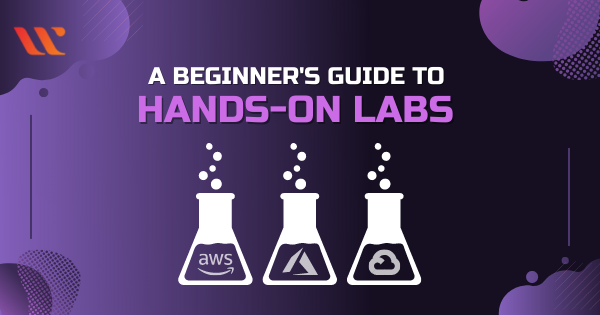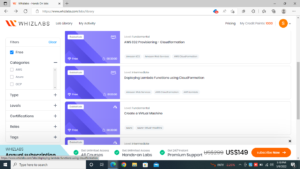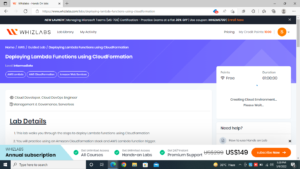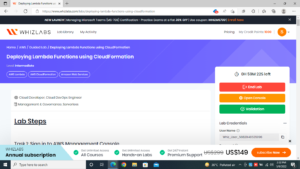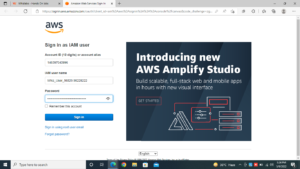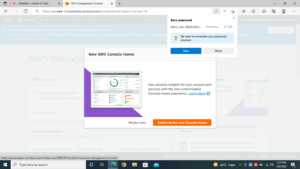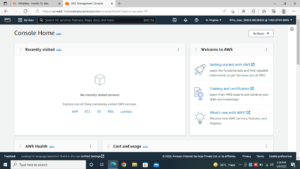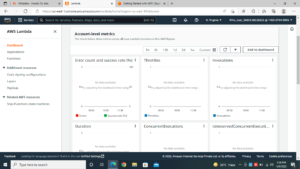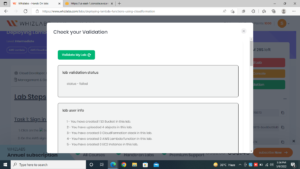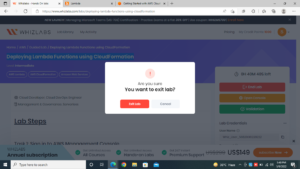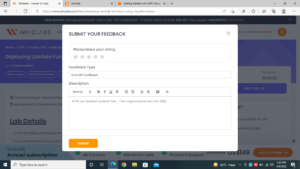Has it ever occurred to you that you are using the AWS Console and forgot to close the EC2 Instance, and found that in your credit card bill? Well, certainly that would not be the case here, since you will be using the credit points that you have earned, instead of your card.
Hands-on-Labs prove helpful when you know the concepts already, but are hesitating in their usage. They allow you to test your knowledge in the real environment and let you play around with the concepts that you are aware of.
Whizlabs is multiple decades old and we keep on innovating our platform for learners like you. With Hands-on-Labs as the add-on a few years back, we leveled up high against our competitors in the Cloud market.
What do you mean by Hands-on-Labs?
Any kind of knowledge and skill gains its value when tested in a real-life scenario. That is when Hands-on-Labs come into play. This way you are able to know and cover your skill gap, thereby enhancing your skillset.
Hands-on-Labs is a practical platform that allows you to put your theory to practice. Here, you can make use of the actual cloud console and try your hand at concepts in a real-time environment.
At this point in time, we provide you with hands-on labs in Amazon Web Services (AWS), Microsoft Azure, and the Google Cloud Platform (GCP). You can practice in these different cloud environments, and put all your curiosity to the test.
What are the advantages of using Whizlabs Hands-on-Labs?
- On Premium & Premium+ Subscription you will get access to the Hands-on-Labs associated with it for FREE.
- You do not have to worry about any kind of installation and maintenance. We do it for you happily, so that you have a smooth learning experience.
- With the Guided Labs, you get all kinds of instructions about a particular certification or course and easy navigation and guidance on how to attempt and complete the tasks.
- You also get an option wherein you can directly go ahead with your curiosities about the concepts, try and test your skills in various Lab Challenges, without any kind of disturbance.
- There are options to choose a specific lab on the basis of the course or certification exam you are preparing for, any role that you are looking to fit in, and the level of your learning and understanding.
- There are multiple labs on Cloud and DevOps, that you can access to know more about what we offer.
- There are labs available for multiple cloud environments including AWS, Azure, and GCP.
Features that our labs offer:
Hassle-free setup of the cloud environment
- No server installation costs
- Smooth access to the cloud console
- No risks of cluttering the live environment involved
- Expert guidance
- Friendly user interface
- Easy navigation
- No credit card info required
Browser-based terminal: For the ease of learners, a Linux-based terminal is provided in the browser itself. This terminal lets you run the Command Line Interface(CLI) commands. This facilitates you with access to the Cloud Environment and enables you to run Cloud Service Commands with ease.
Project-Based Labs: The labs allow you to create projects using Cloud Services that help you in understanding complex systems inside the Cloud Environments. They also enable you to create projects between intra-cloud and inter-cloud services which further maximizes the potential of Cloud Service Providers.
Read More : Top Popular Hands on Labs for Google Cloud Platform (GCP)
Different types of labs: We provide our learners with two kinds of labs-
- Guided Labs: wherein, you will be supervised and explained all the steps needed for the task to be completed. Each task comprises one or more Cloud Services and carries a detailed set of instructions to be followed.
- Lab Challenges: Here you will be set free to test your concepts without any kind of explanations. In this, you will be given a Cloud Challenge that needs to be solved, it is up to you how to deal with it. If you are not able to come up with a solution to it, the system will provide one for you. This is to increase your capability to handle real-life scenarios.
Job roles that the labs are available for: Whizlabs Hands-on-Labs could be used by professionals under multiple job roles. Some of them include:
- Data Engineer
- Data Scientist
- Machine Learning Developer/Engineer
- Azure Developer
- Azure Database Administrator
- Azure DevOps Engineer
- Cloud Architect
- Cloud Consultant
- Cloud Security Engineer, and many more.
Certifications that carry Hands-on-Labs: There are certain certification exams that require you to go hands-on with your cloud knowledge for sound preparation. Our hands-on lab library allows you to select your labs according to the certification you are preparing for. Some of these certifications include:
- AWS Certified Cloud Practitioner
- AWS Certified Database Speciality
- AWS Certified Security Speciality
- Google Certified Associate Cloud Engineer
- Google Certified Professional Cloud Architect
- Google Certified Professional Cloud Security Engineer
- Hashicorp Certified Terraform Associate
- Microsoft Certified Azure Fundamentals
- RedHat OpenShift Administration, and a lot more.
Hands-on-Labs for every stage of learning: Whatever the stage of your learning, there is a lab available for you. We provide labs for multiple levels,
- Beginner
- Intermediate
- Advanced
Practice on the basis of your knowledge of concepts and take one step further with each step completion.
How to access our Hands-On Labs?
At Whizlabs, you are given a certain number of credit points on every purchase of Video Courses/Practice Tests/Premium Subscription. These credit points play an important role in accessing Whizlabs Hands-on Labs.
Based on the number of credit points required to access any lab, there are 2 types of labs in our training library:
- Zero Credit Point Labs (Free): These labs can be accessed by anyone once they sign up/sign in to the Whizlabs platform. The number of credit points required to start the lab is zero when it comes to the FREE labs.
- 10 Credit Point Labs: These labs can be accessed by enrolling in specific Video Courses/Practice Tests or by purchasing any of the Whizlabs Premium Subscription plans. For accessing every such lab, 10 credit points will be deducted from your total number of credit points received.
How to access our Hands-on-Labs?
Here’s a step by step guide on how you can access our hands-on labs:
- Access the labs by going to our Hands-on-Labs Library.
- Sign in to the platform.
- Start your learning by clicking on the ‘Get started button.
- (Optional) Select the FREE button from the filters to access the free labs made available for you to get a feel of the environment.
- Filters in steps 3 to 10 are optional and have been added to give you ease and comfort in choosing the right lab for you in just one click.
- Choose the category of the Cloud Environment(AWS, Azure, GCP) you wish to work on.
- Choose the type of labs from Guided Labs or Lab Challenges depending on your learning needs.
- Choose the level that you wish to begin with, based on your knowledge of Cloud- Beginner/Intermediate/Advanced.
- Select the certification that you are preparing for.
- Select a role that you are looking for in your career enhancement.
- Select a tag that suits your preparation for enhanced learning.
- Click on the lab that you wish to continue with.
The lab starts here:
Select a Lab: Once you have decided to test yourself and be a part of a particular lab. Click on the respective lab link.
In all further steps, we are taking ‘Deploying Lambda Functions using CloudFormation’ for instance.
Clicking on the ‘Deploying Lambda Functions using CloudFormation’ lab will take you to this page.
Start Lab: Once you click on the ‘Start lab’ button, you will get this screen.
The user credentials for the particular lab session will be visible and you could put them in the console.
Open Console: Click on the ‘Open Console’ button to launch the console.
In another tab, you will find this screen.
Copy the lab credentials from the previous tab, enter them here, and click on the ‘Sign In’ button.
You will get this.
You can continue with the new console or the older one.
This is the new console.
The console is yours to use and play.
P.S.: Since this is a Guided Lab, you will get all the details and study material on the right-hand side, wherein you can learn new concepts and explore them with practice side by side.
Keep on exploring the features.
Validation: In the mid of the lab session, you can check for your assessment by validating your progress.
When you click on the ‘Validation’ button, you will get this screen.
The screen clearly shows your test report including the tasks you have and haven’t performed, and your ‘pass’ or ‘fail’ status.
End Lab: Once you are done with your practice. You can end the session by clicking on the ‘End Lab’ button.
You will see this on your screen.
You will be asked to give your feedback (optional).
We hope you found this step-by-step guide helpful. For any questions, you can always contact us at [email protected].
Additional Feature: Your activity
You can also check all labs you have used in the past few days using the ‘My Activity tab on the dashboard. You could use a filter to find your activity within a particular data frame.
All you need to do is put two dates within which you wish to find your tasks or activities performed.
- Introduction to Amazon Elastic Compute Cloud (EC2)
- Introduction to Amazon CloudFront
- Introduction to AWS Elastic Beanstalk
- Introduction to AWS Elastic Load Balancing
- Introduction to AWS Relational Database Service
- Introduction to AWS DynamoDB
- Build Amazon VPC with Public and Private Subnets (from Scratch)
- Creating New EC2 Instance using Snapshot
- Deploy Azure Container Instances
- Implement the Azure IoT Hub
- Implement Azure Functions
- How to build Auto mode VPC in GCP
- How to build custom VPC in GCP
- Import data from Storage Bucket to Cloud SQL using Cloud Function
- Installing WordPress on Compute Engine and using Cloud SQL as a Database
- Introduction to Google Cloud SQL
Troubleshooting: Whenever you face a problem with our labs, there is always one document to support you, that is, Support Documents. If the problem still persists, feel free to contact our support team.
FAQs:
- Will I get credit points for every course I purchase?
No, credit points are allotted to you only for those courses that contain labs.
- I have 1000 credit points in my account, still, I cannot access labs?
You might have earned the credit points with a certain course that carried labs, but to use them for other courses, you need to enroll in Premium Subscription. With Premium Subscription, you can access all the Hands-on Labs from the training library.
- How can I subscribe to a plan?
Just go to the Plans and Pricing page, and choose a plan that suits your needs.
- Where can I get an overview of the available labs?
Follow through our Labs library to access 300+ labs and choose as per your requirement.
- What all Cloud consoles are available for practice?
You will get to try your hand on the AWS Console, Azure Console, and Google Cloud Console.
- I am a beginner in AWS, do you provide labs for this level?
Yes, we provide labs on 3 levels: Beginner, Intermediate and Advanced. So, wherever you are with your learning, there is a lab to support you with practice.
- How many Hands-on-Labs are available for a particular course?
There is no limit to the number of labs for a specific course, it totally depends on the exam requirement. It could be 10 for one course and 30 for another.
- What are Free Labs?
Free labs are the Hands-on-labs that are accessible to all learners, irrespective of whether you have subscribed to the platform or not. The only requirement is that you have to sign in with your account.
- Do you charge a payment for the free labs?
You are not required to pay anything to access the free labs.
- What does a fail status in the Validation Report mean?
It signifies that your performance during the lab tasks was not up to the mark and you were not able to complete the tasks given. But you can always re-attempt the lab and improve your performance.
- What do Labs provide?
Labs give you access to Cloud Resources that you can use to test your skills.
- How does your Hands-on-Labs platform save time and effort?
Our lab platform does all the environment set up for you that gives you a clean slate to start off with your work in the Cloud without the worries of any kind of server installations.
- How is the Validation Report helpful?
The Validation Report carries the status of your attempt, be it ‘pass’ or ‘fail’. When the outcome of the lab is not favorable, it suggests how you can improve and do better in the next attempt.
For more information and answers to your queries, visit Frequently Asked Questions (FAQs).
Summary
Whizlabs offers a total of 300+ Hands-on-Labs in our ever-growing library of training resources, so avail the Premium Subscription and practice as much as you can on the actual console, test your skills, and unleash your potential to the maximum.
Happy Learning!
- 25 Free Questions on MS-101: Microsoft 365 Mobility and Security - November 13, 2022
- What is Snowpipe & how does it works? - October 7, 2022
- Preparation Guide on DP-420 Designing and Implementing Cloud-Native Applications Using Microsoft Azure Cosmos DB Certification - September 12, 2022
- Preparation guide on MB-910: Microsoft Dynamics 365 Fundamentals (CRM) Certification Exam - August 5, 2022
- Snowflake Certifications – Which snowflake certification is best for you? - July 11, 2022
- All you need to know about Certified Ethical Hacker Certification - June 16, 2022
- What are Hands-On Labs? A beginner’s guide to Hands-on Labs - May 17, 2022
- 25 Free Question on Salesforce Administrator Certification - April 26, 2022