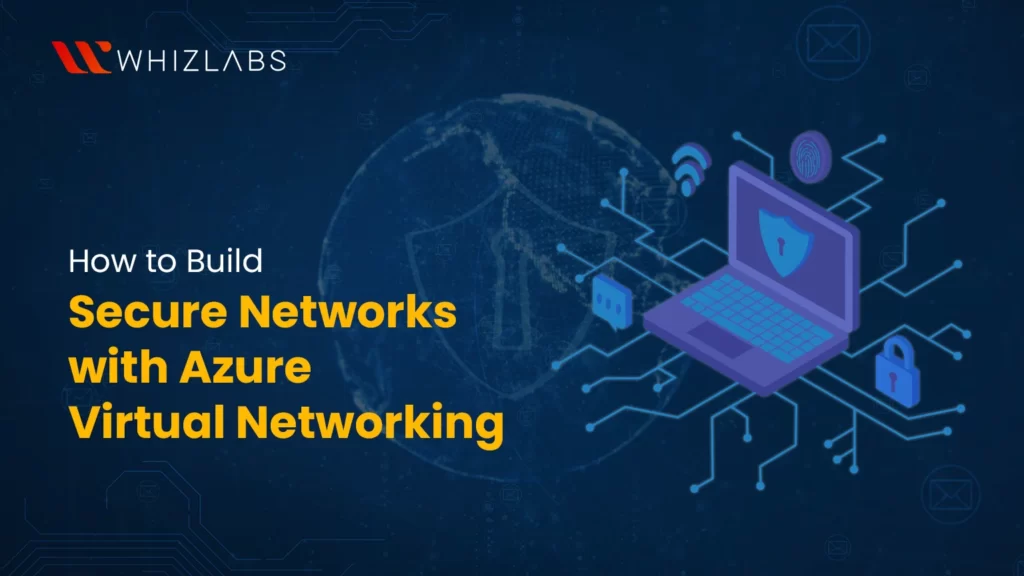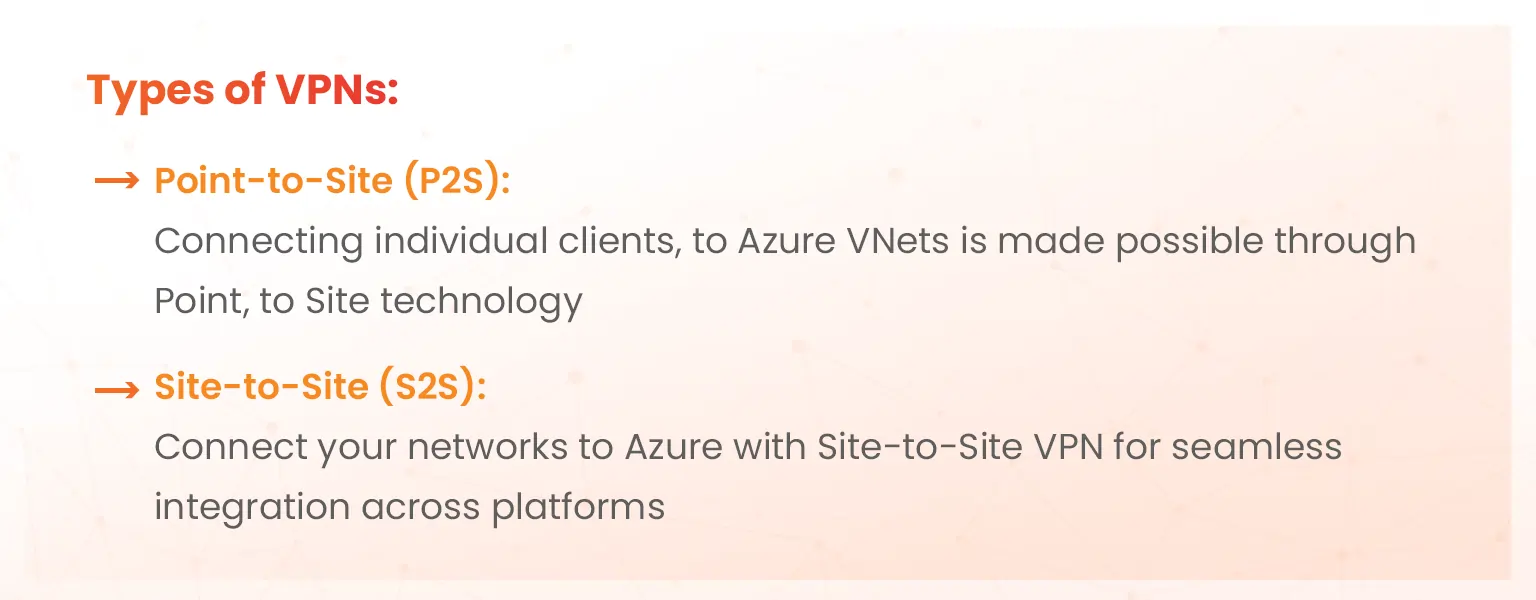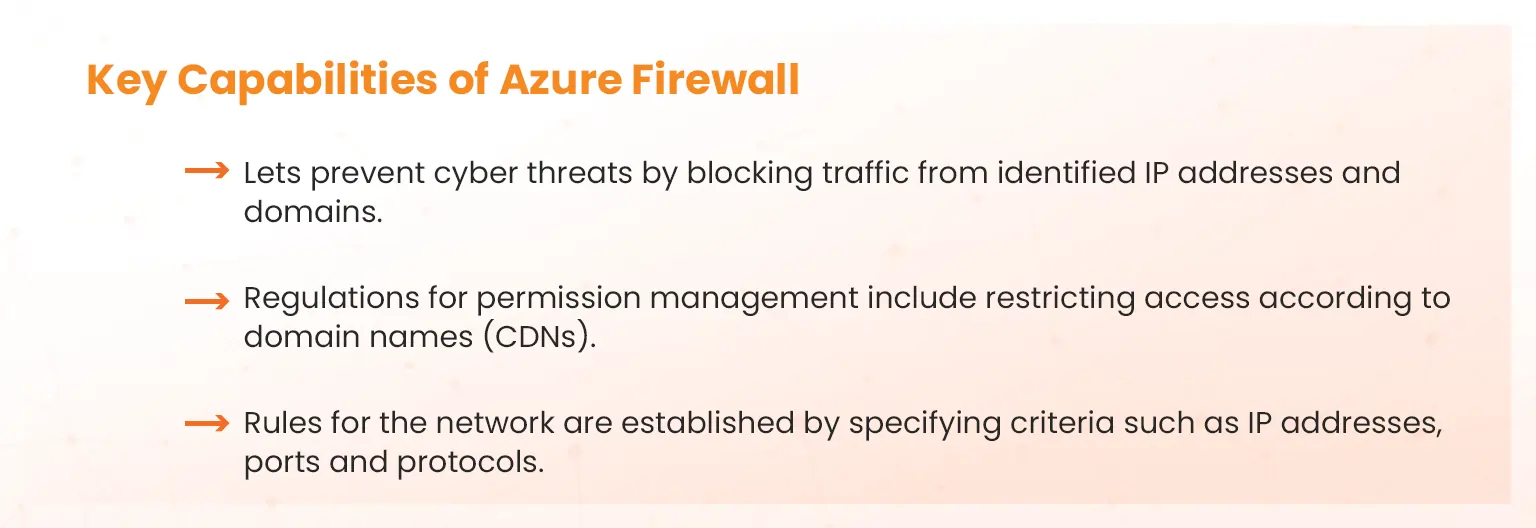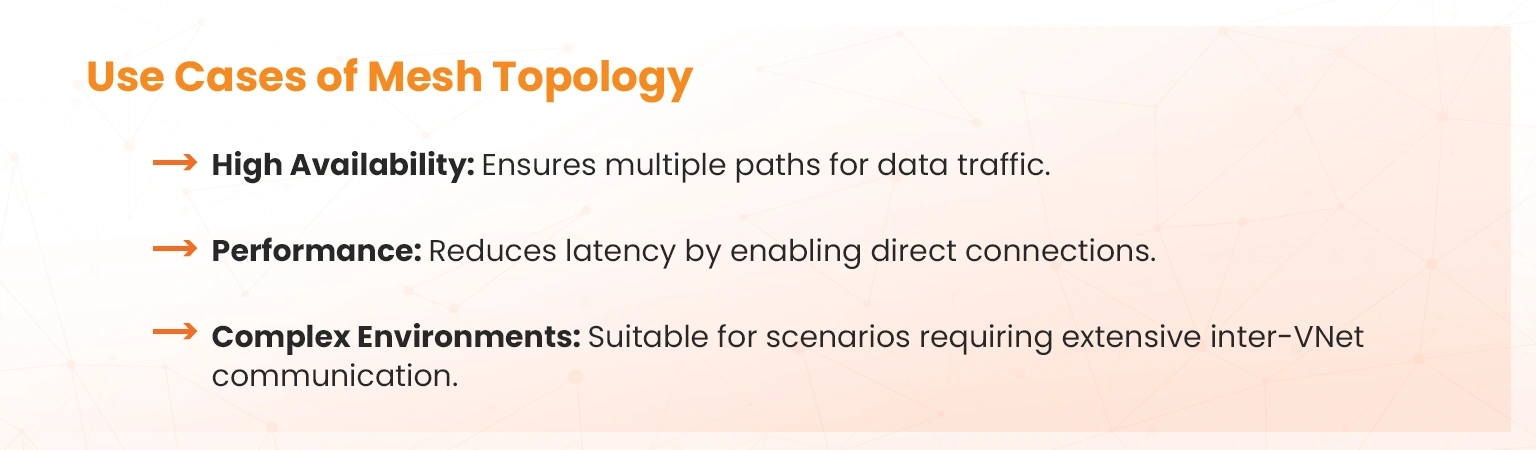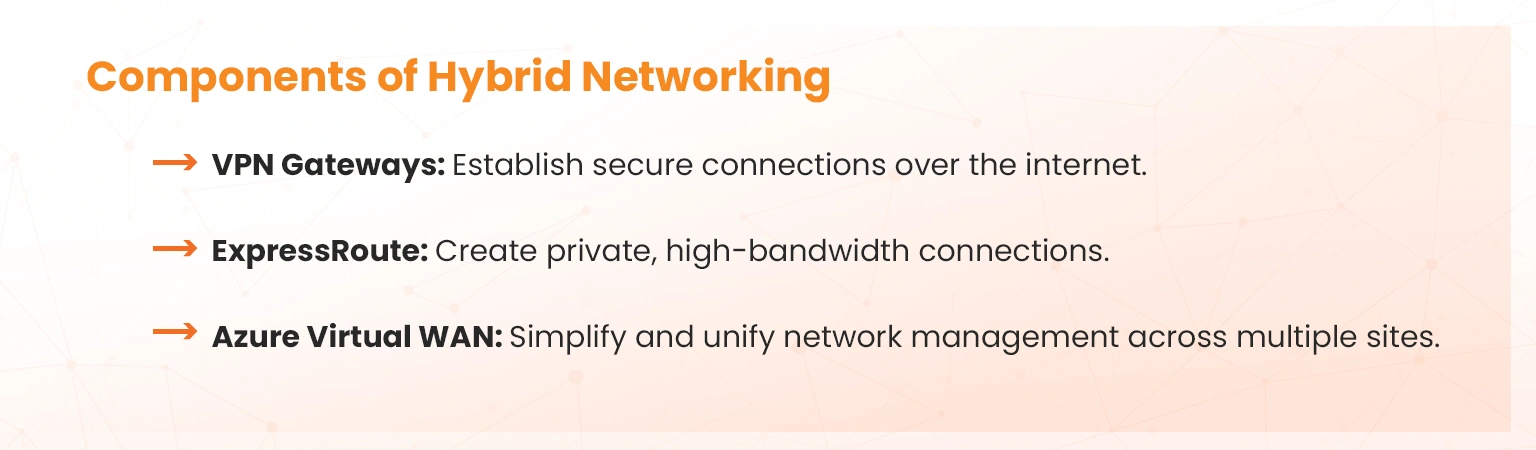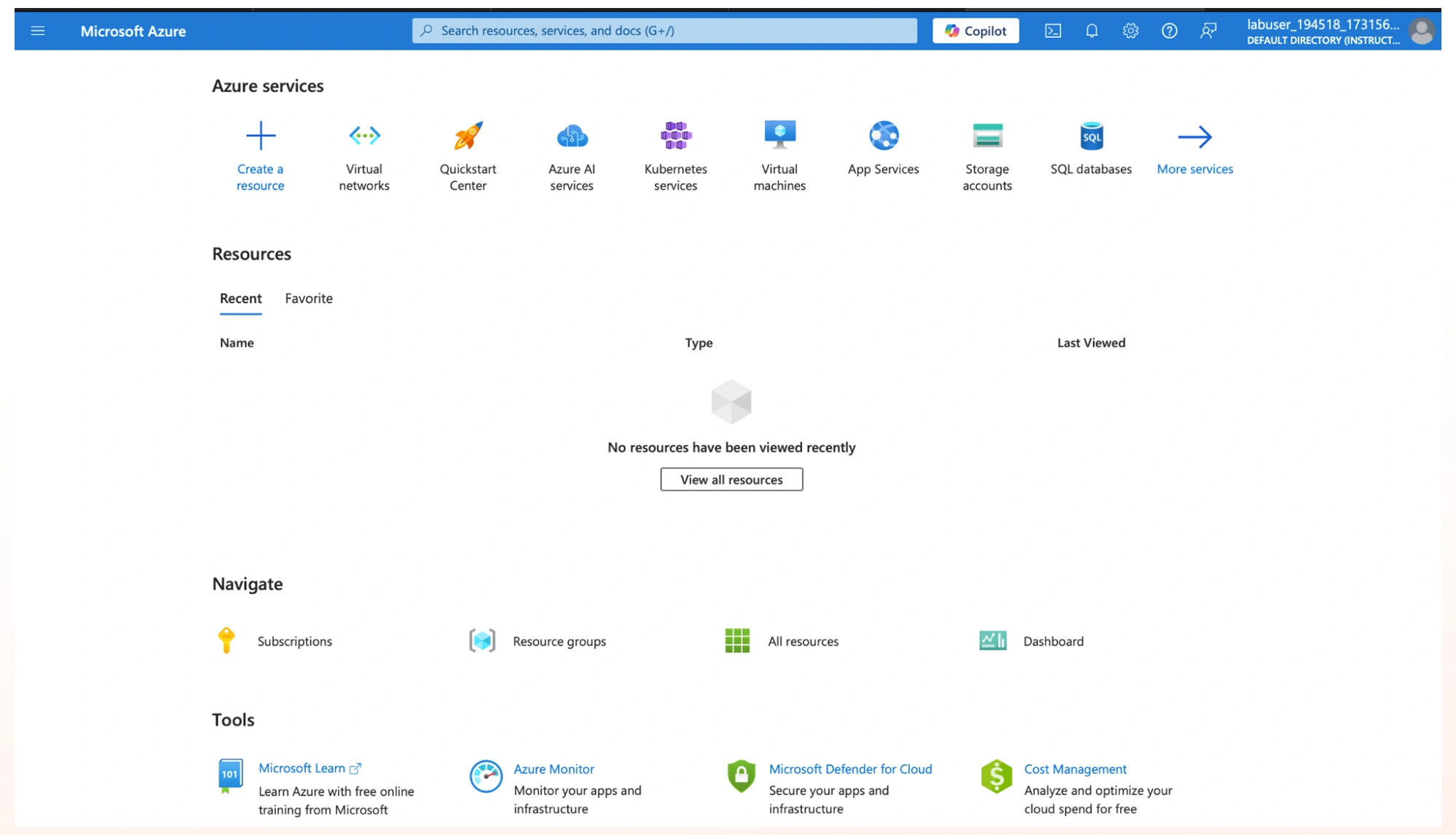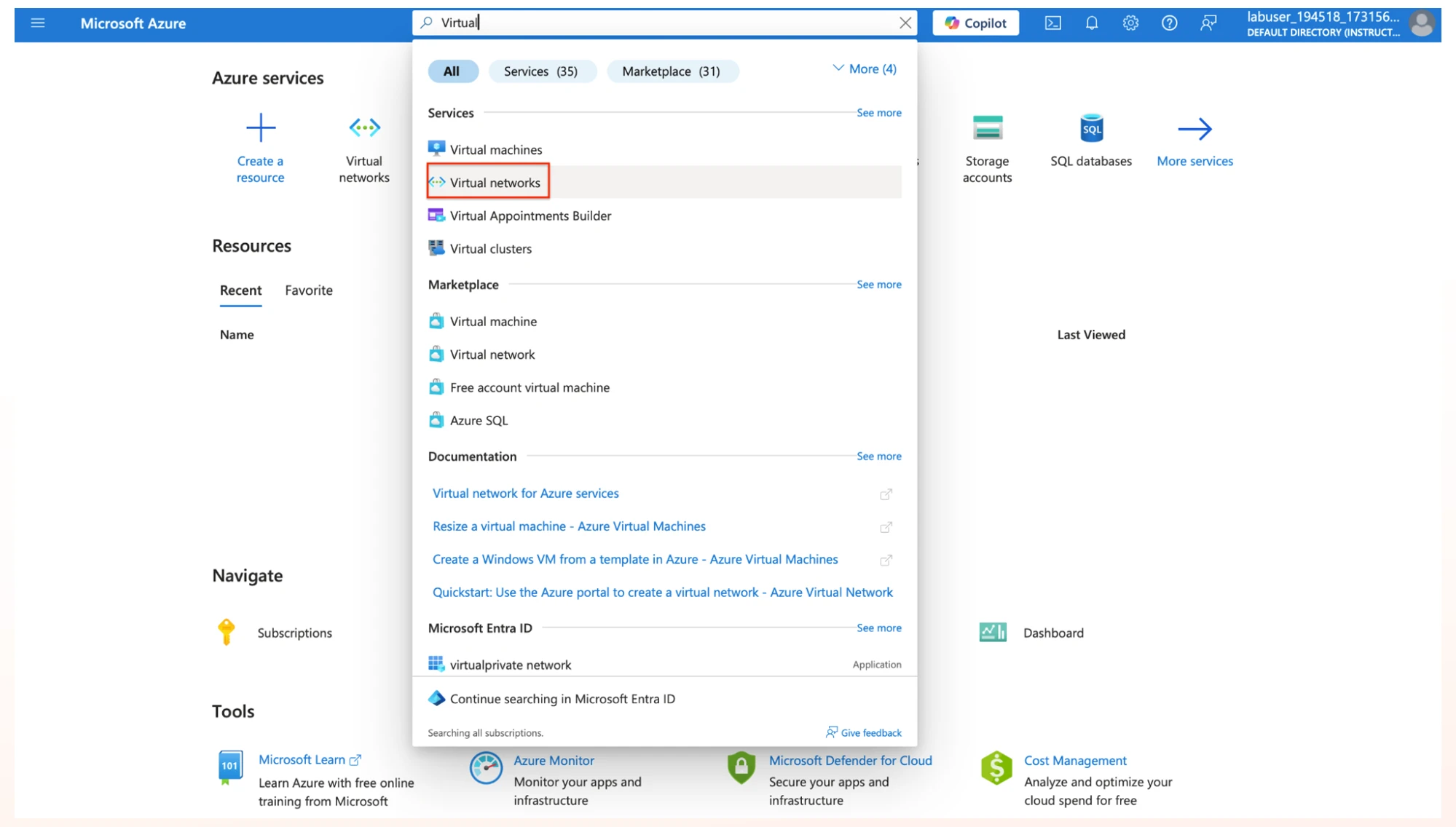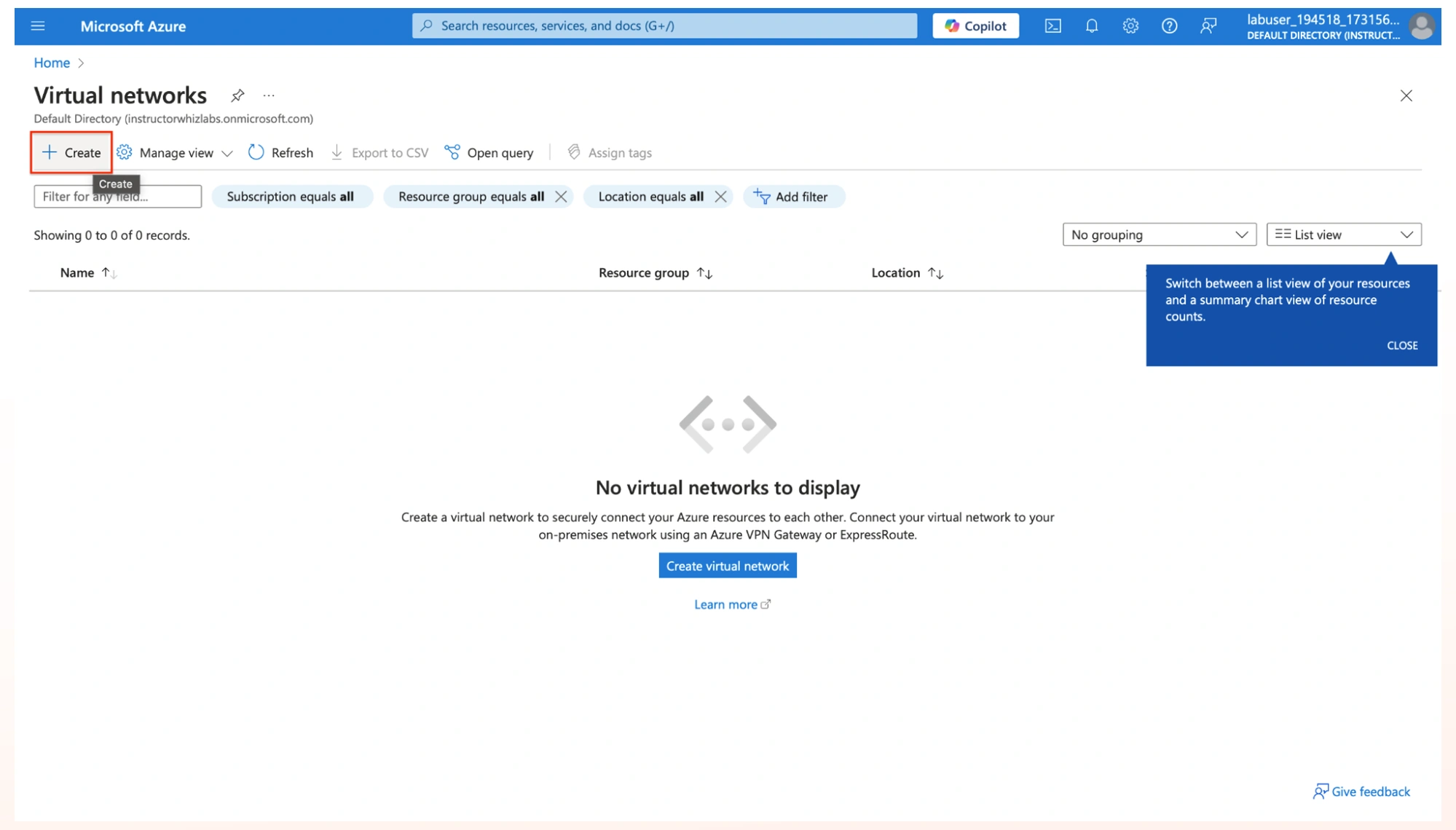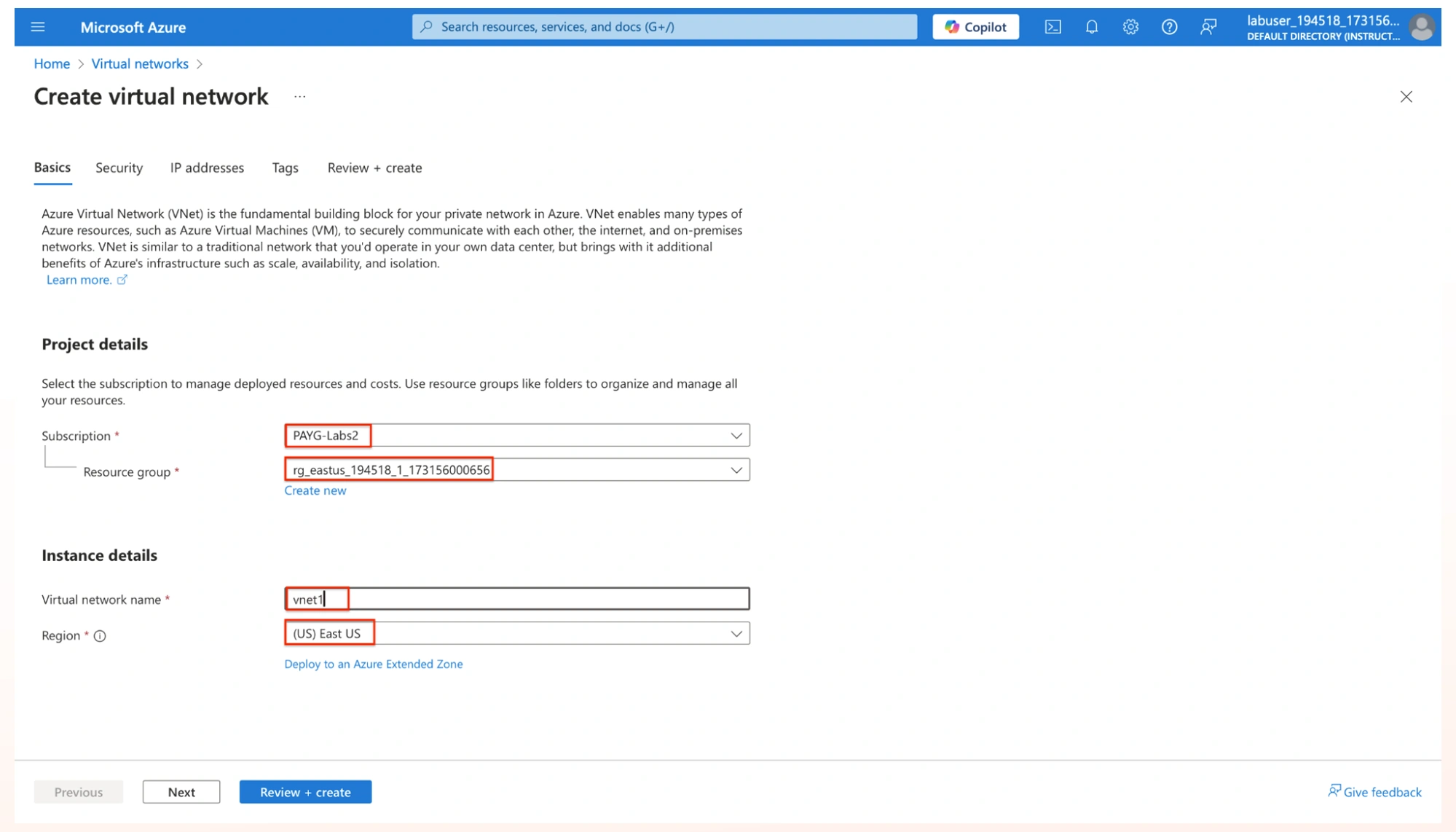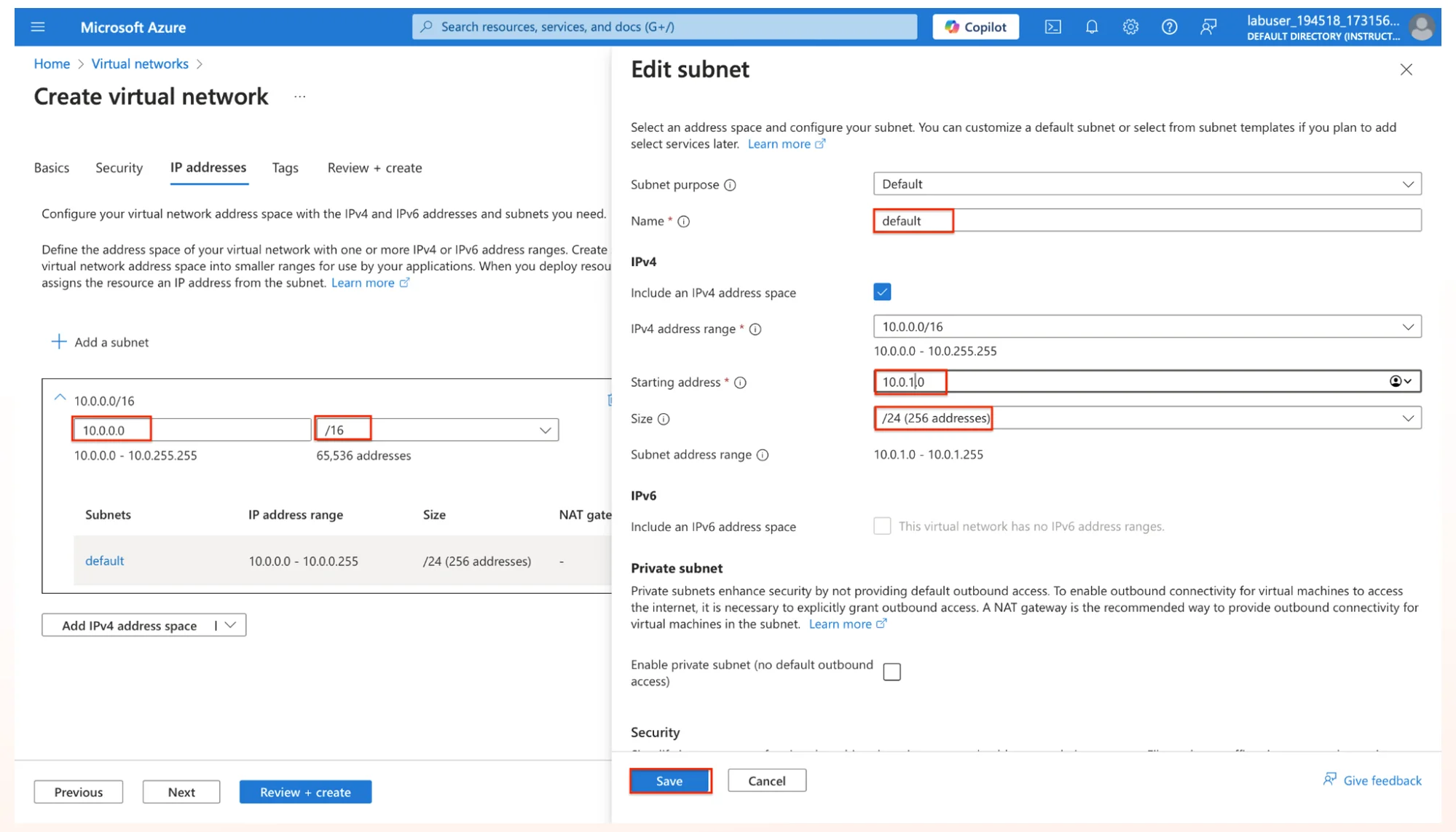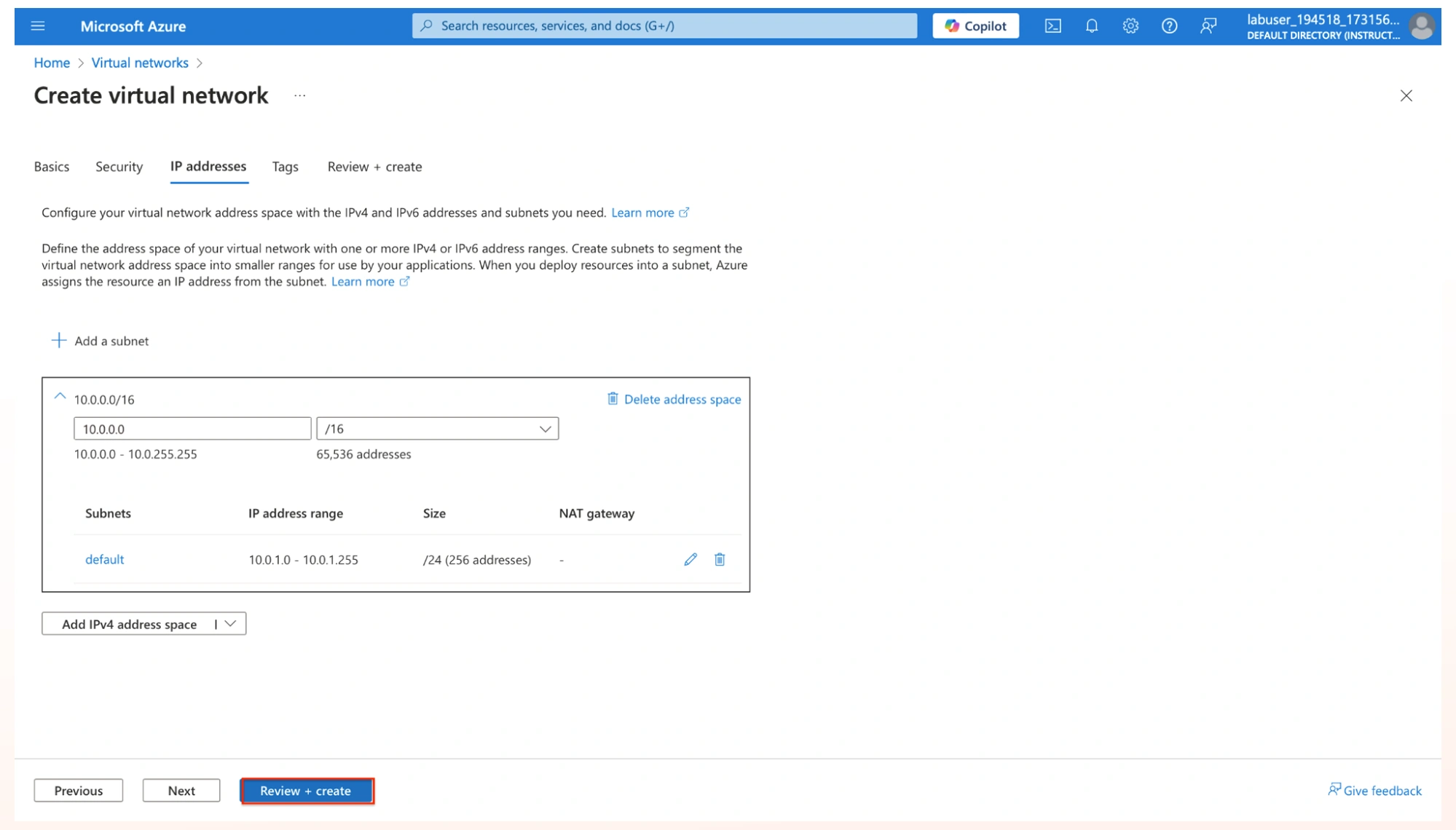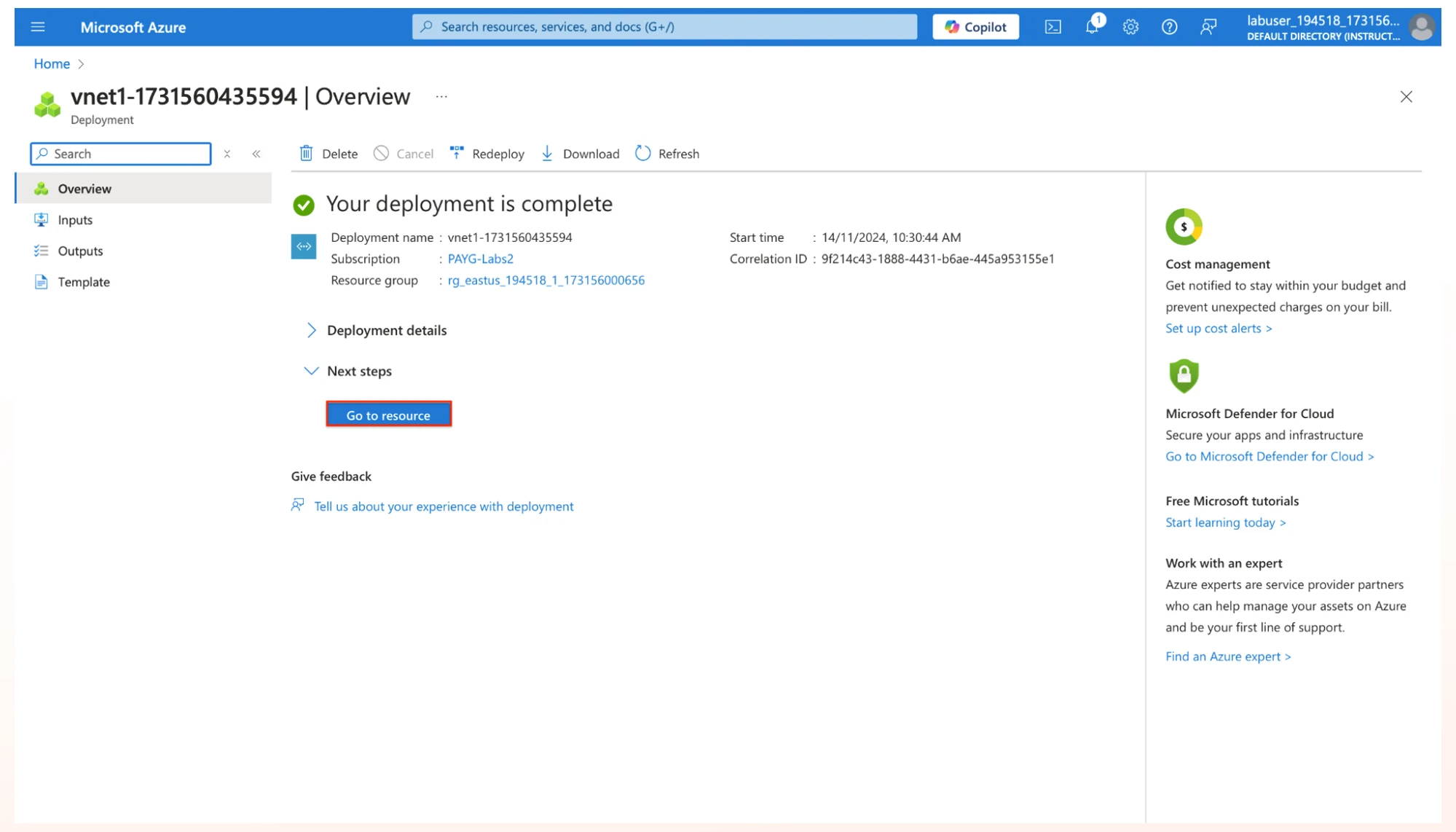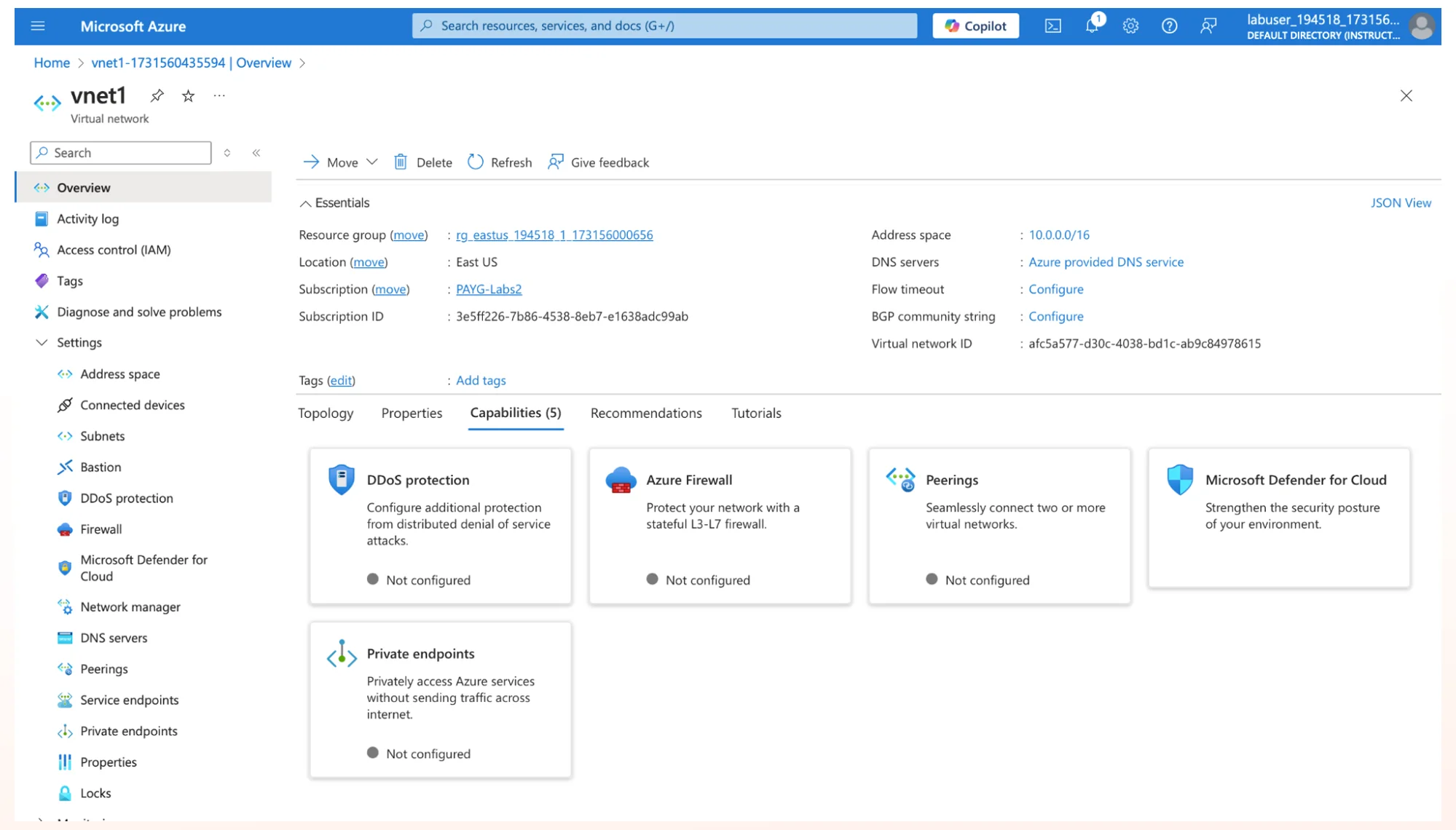In this blog, we’ll explore how Azure Virtual Networking ensures secure and efficient connections between resources and services in today’s cloud-driven world. Microsoft’s Azure Virtual Network (VNet) is the core of its networking solutions, linking cloud services, platforms, and even on-premises systems. We’ll cover its main features, benefits, and how it works within the Azure ecosystem.
What is Azure Virtual Networking ?
Azure Virtual Network is a network, within Azure that enables connections within Azure as well as with on-premises setups. It operates akin to an on-premises network. Offers the adaptability and expandability of cloud computing.
Main components of Azure Virtual Network
To make the most of Azure Virtual Network, it’s essential to understand its core components:
- Virtual Network (VNet): The Azure Virtual Network (also known as VNet) serves as an element that offers a network environment, for various resources to operate within.
- Subnet: Subnets allow the division of a VNet into address spaces for the orderly and secure resource allocation and also aid in traffic and access control within the network more effectively.
- Network Security Group (NSG): NSG provides ‘Allow’ and ‘Deny’ rules based on a number of parameters such as traffic direction, source and destination IP addresses and those traffic that does not adhere to these rules shall most likely be blocked.
- Virtual Network Interface (NIC): A specific virtual network interface (NIC) is essential to each virtual machine so as to link the instance to the Virtual Network (VNet) network interface, this enables the virtual machine to send and receive network data traffic.
- DNS and DNS Zones: Azure offers a DNS service that allows for custom DNS configurations to handle internal name resolution needs efficiently while effectively managing and organizing domain names through DNS zones.
- VPN Gateway: To ensure connections to networks located on site securely and privately connect over networks using the VPN Gateway.
- Azure Load Balancer: Azure Load Balancer is a tool that spreads out traffic among various resources to maintain reliability and evenly distribute workloads.
- ExpressRoute: ExpressRoute enables the establishment of high speed connections, between on premises networks and Azure networks, for data transfer purposes.
- Application Gateway: Application Gateway is a load balancer, a layer that provides features like SSL termination and URL based routing along with web application firewall.
Features of Azure Networking
Azure provides not the elements but also a range of networking features aimed at improving connectivity and ensuring security and performance are top.
Azure VPN Gateway
Azure VPN Gateway allows for communication, between virtual networks and on premises networks, through encrypted VPN tunnels.
Azure ExpressRoute
Azure Express Route offers a reliable connection linking your, on site infrastructure, with Azure data centers without relying on the public internet for improved security and stability.
Benefits:
- Enhanced bandwidth capability enables the transfer of data sets.
- Enhanced responsiveness leads to more reliable network performance.
- Improved Security Measures Help Minimize Risks from Online Dangers.
Azure DNS
Azure DNS enables you to manage your DNS domains within Azure platform to facilitate name resolution, for both your assets and applications located on premises.
Characteristics:
- The use of Azure DNS, across locations guarantees quick response times with minimal delays.
- Seamlessly combine with Azure services, for integration.
- Managing scalability involves processing a volume of DNS queries without experiencing any decrease in performance, over time.
Azure Firewall
Azure Firewall is a service, for network security in the cloud that is managed and designed to safeguard your Azure Virtual Networks by implementing filtering rules at both the application and network levels.
Azure Networking Architecture
Designing an effective networking architecture in Azure involves choosing the right topology and integrating various networking components to meet your application’s requirements.
Hub-Spoke Topology
The Hub-Spoke Topology is a popular network architecture pattern in Azure. It centralizes shared services like firewalls, DNS, and VPN gateways in the hub VNet, while the spoken VNets host individual workloads.
Mesh Topology
In a Mesh Topology, every VNet is interconnected with every other VNet, allowing direct communication between all resources.
Hybrid Networking
Hybrid Networks integrate Azure cloud services with local premises infrastructure making it possible for both environments to work and exchange data seamlessly.
Here are the steps that can be followed to deploy Virtual Network
Step 1: Enter your username and password to access the Azure Portal. After logging in successfully, you will be redirected to the Azure Portal.
Step 2: Search for Virtual Network and click on Create.
Step 3: In the “Create Virtual Network” form, pick subscription along with the resource group, enter the name for the newly created virtual network and specify the region to use.
Step 4: Under the IP Address section, maintain the default address range selected with a value of /16. Under the Subnets, click the default subnet that has not been named and do not change the default name. Set the starting address to 10.0.1.0 and set size to be /24. Next, click on the Save button.
Step 5: Click on Review + Create, the Virtual Network will be deployed.
Step 6: Click on Go to Resource to view the details of the Virtual Network.
Best Practices for Managing Azure Virtual Networks
- Plan Addressing and Subnetting Carefully
Before deploying any resources, ensure that your IP addressing and subnet planning align with your organization’s network topology. Avoid overlapping IP ranges when connecting multiple VNets. - Use Network Security Groups (NSGs) Wisely
Apply NSGs to your subnets and individual network interfaces to control traffic. Make sure to keep your inbound and outbound rules tight to minimize exposure. - Utilize VNet Peering for Scalable Connectivity
For multi-region deployments, use VNet peering to connect networks across regions. This allows resources in different VNets to communicate securely, enabling better scalability and performance. - Deploy DDoS Protection
For mission-critical workloads, enable DDoS protection to prevent distributed attacks that cause denial of service. This ensures that your resources remain protected under high traffic loads. - Monitor and Optimize Network Traffic
Use tools like Azure Network Watcher to monitor network performance and troubleshoot connectivity issues. Regularly review your network’s performance and security configurations to ensure optimal operation.
Conclusion
In this post, we covered Azure Virtual Networking (its features, components and topologies). We also explored VNet creation and best practices. Azure Virtual Networking is the backbone of cloud infrastructure, providing the tools and flexibility needed for secure, scalable and high-performance solutions. You’re migrating applications, building new ones, or getting ready for exams like AZ-104 microsoft azure administrator, mastering Azure Networking is essential. Use Hands-on Labs and an Azure Sandbox to connect theory with practical experience.
- How to Enable CORS for Azure Functions? - January 24, 2025
- How Microsoft Entra ID Simplify Developer Authentication? - January 21, 2025
- What Role Does Azure Redis Cache Play in Reducing Latency? - December 27, 2024
- Master Cloud Management with Azure Resource Architecture - December 2, 2024
- Microsoft Defender: Your Key to Azure Security Management - November 26, 2024
- What is Microsoft Entra ID and How It Enhances Security - November 26, 2024
- How to Build Secure Networks with Azure Virtual Networking - November 20, 2024
- Step-by-Step Nginx Deployment on Azure Kubernetes Service - November 13, 2024