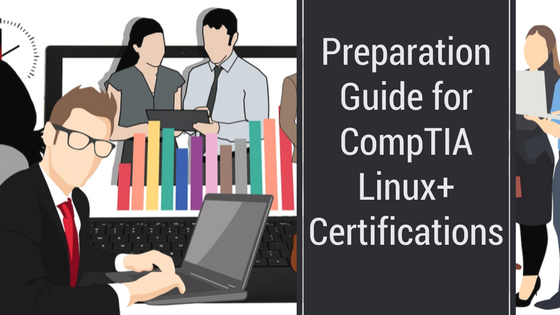Linux is the open source Unix-like operating system is packaged as a Linux distribution for both desktop and server. Known for its security, this OS has set a benchmark for hiring in the IT industry.
With the demand for Linux certification, the popularity of Linux administrator is growing rapidly. And thus, CompTIA Linux+ certifications that focus on administrative tasks are in high demand.
Preparation Guide for CompTIA Linux+ Certifications
CompTIA Linux+ being one such certification that covers all the fundamental and administrative tasks. It teaches a qualified professional how to successfully configure, manage, and troubleshoot Linux systems. However, the question now here arises that how to study and become CompTIA Linux+ certified ITian? Especially, when you are a novice and want to be hired by one of the reputed IT firms.
For your ease, here are certain critical ways by which you can start your training and finally clear the Linux+ exam.
Begin with the Baby Steps
Firstly, in order to attain the Linux+ certification, an individual must clear the two tests, which are CompTIA Linux+ Certification (LX0-103) and CompTIA Linux+ Certification (LX0-104), sharing the same content as LPIC-1 (LPI Level 1- Linux Administrator certification). Moreover, on clearing the Linux+ certification, one gets eligible to apply and obtain LPIC-1 certification. However, the reverse for the same is not applicable.
Let’s know more about these two examinations.
CompTIA Linux+ LX0-103 Certification
Before starting with the study guide, it’s crucial to understand the exam pattern. Let’s take a brief look at this:
Requirements to Apply for the Exam: None
No. of Questions: 60
Passing Score: 500 (on a scale of 200 to 800)
Duration of Exam: 90 minutes
Types of Questions: Multiple Choice Questions (with 4-5 options), which includes
- Single/Multiple Answers
- Fill in the blanks
- Mostly straightforward Questions
- But, expect an exhibit to read and answer the questions based on it.
Exam Objectives for CompTIA Linux+ LX0-103 Exam
-
System Construction
| Topic 1: Setting-up of Hardware | Topic 2: Boot Targets and Reform run levels |
| Topic 3: Starting the System | Topic 4: Rebooting or Closing the system |
-
Install Linux and Management of Packages
| Topic 1: Physical Arrangement of Hard Disk | Topic 2: Pack Management of Debian |
| Topic 3: Installation of Boot Software | Topic 4: YUM and RPM Management |
| Topic 5: Mutual Libraries |
-
UNIX and GNU Commands
| Topic 1: Command Line Working | Topic 2: Build Up, Monitor, and Destroy Processes |
| Topic 3: Filters Usage | Topic 4: Changing Process Execution Priorities |
| Topic 5: Fundamental File Management | Topic 6: Expressions Usage to Search Files |
| Topic 7: Streams, Redirects, and Pipes | Topic 8: Basic File Editing |
-
File System Hierarchy Standard, Linux File Systems, Devices
| Topic 1: Partitions and File Systems creation | Topic 2: Management of Disk Quota |
| Topic 3: Completion of File Systems | Topic 4: Permission Management and File Ownerships |
| Topic 5: Controlling File Management System | Topic 6: Creation and Change of Symbolic and Hard Links |
| Topic 7: Addressing System Files |
[divider /]
[divider /]
CompTIA Linux+ LX0-104 Certification
After passing Linux+ LX0-103 exam, now it’s time to explore the topics and exam pattern for the preparation of CompTIA Linux+ LX0-104 certification.
Recommendations for the Exam: A+ certification, Network+ certification, and at least 12 months of working experience in Linux Administration.
No. of Questions: 60
Passing Score: 500 (on a scale of 200 to 800)
Duration of Exam: 90 minutes
Types of Questions: Multiple Choice Questions (with 4-5 options)
Exam Objectives for CompTIA Linux+ LX0-104 Exam
-
Data Management, Shells, Scripting
| Topic 1: Manual Access to Shell Environment | Topic 2: Data Management using SQL |
| Topic 3: Manual Script Writing |
-
Desktops and Client Interface
| Topic 1: Install, Access, and Setting Up | Topic 2: Display Manager Setup |
-
Administrative Tasks
| Topic 1: Regulate system files of User and Group Accounts | Topic 2: Internationalization and Localization |
| Topic 3: Scheduling Jobs for Automatic System administration tasks |
-
Important Services of System
| Topic 1: Logging of System | Topic 2: System Line Maintenance |
| Topic 3: Basics of Mail Transfer Agent(MTA) | Topic 4: Printers and Printing Regulation |
-
Basics of Networking
| Topic 1: Internet protocols Basics | Topic 2: Fundamental Network Troubleshooting |
| Topic 3: Network Configuration | Topic 4: Configuration of Client-Side DNS |
-
System Security
| Topic 1: All the Security Administration Tasks | Topic 2: Encryption to Protect Data |
| Topic 3: Installation of hot security |
[divider /]
Knowing the curriculum definitely solves half of the problem. However, now the main point is what can be the possible resources to prepare for CompTIA Linux+ certification?
Before actually peeping into the sources, it is vital to know that which method best suits an individual. In simple words, whether a person is able to do self-study or, he can only study under the guidance of an instructor. Based on it, you can pick up the best suitable guide for you.
Instructor-Led Training
Depending on the certification, there are various options for instructor-led training.
- College Courses: For a student, it is easy to attend the traditional classes in an institution where guidance through the material is given completely. Working in practical labs, and continuously assessed by a knowledgeable instructor can be an added benefit. Alternatively, for working professionals, online learning can be the best option, which would also cost less.
- Training Centers: These institutes focus on getting people certified, quickly and instantly. No doubt, these are quite expensive but their service of self-assessments and career counseling assures that the person is heading towards the right role. Moreover, the true guidance from the trainer on what to expect from the test is what keeps their students ahead.
E-books and Other Online Content
There are plenty of CompTIA Linux+ certification-related books. One can study them at his own pace and get ready for the exam. In addition, there are many online videos, which can assist you to get the experience of working in labs, as well.
Test Preparing Software
In order to get the firm sense of exam before actually sitting for it, going through certain CompTIA Linux+ practice test is ideal. Such tests, not only helps you know your status of preparation but also accelerate your speed of attempting the questions.
Self-Study
So, an individual must opt and pursue the way that works best for him.
Finally, where to go from here?
If you are thinking what is next after CompTIA Linux+ certification? Then, after passing the above exams, there are several other options, like:
- Apply for LPIC-1 certification, which further makes you eligible for SUSE CLA certification.
- Then, go after LPIC-2 certification and afterward LPIC-3.
- Finally, you can use the attained certification and knowledge to advance your career.
[divider /]
A good Training, Certifications in Linux and 100% dedication can make anything possible. Remember one day you started from scratch!
- Top 20 Questions To Prepare For Certified Kubernetes Administrator Exam - August 16, 2024
- 10 AWS Services to Master for the AWS Developer Associate Exam - August 14, 2024
- Exam Tips for AWS Machine Learning Specialty Certification - August 7, 2024
- Best 15+ AWS Developer Associate hands-on labs in 2024 - July 24, 2024
- Containers vs Virtual Machines: Differences You Should Know - June 24, 2024
- Databricks Launched World’s Most Capable Large Language Model (LLM) - April 26, 2024
- What are the storage options available in Microsoft Azure? - March 14, 2024
- User’s Guide to Getting Started with Google Kubernetes Engine - March 1, 2024