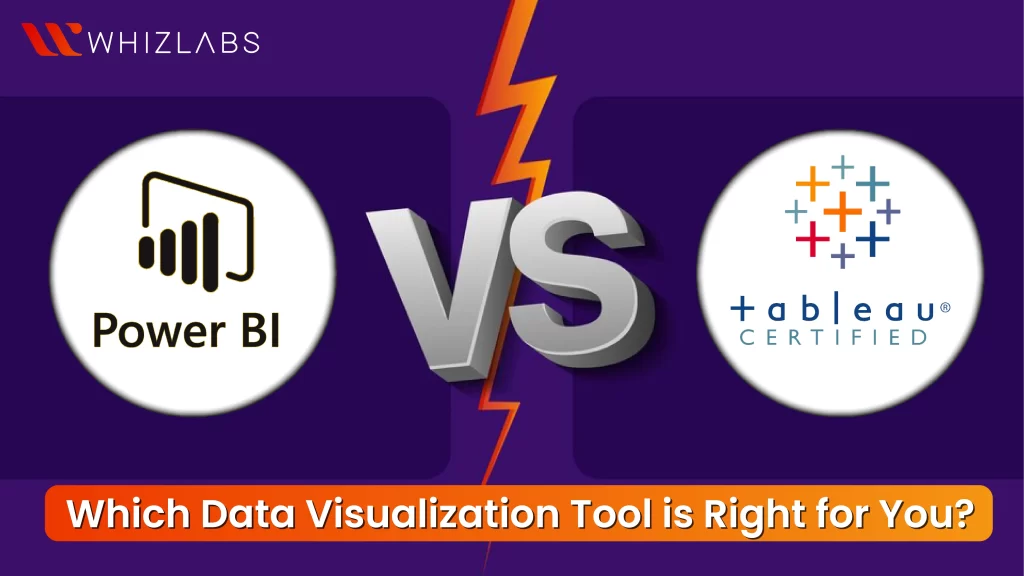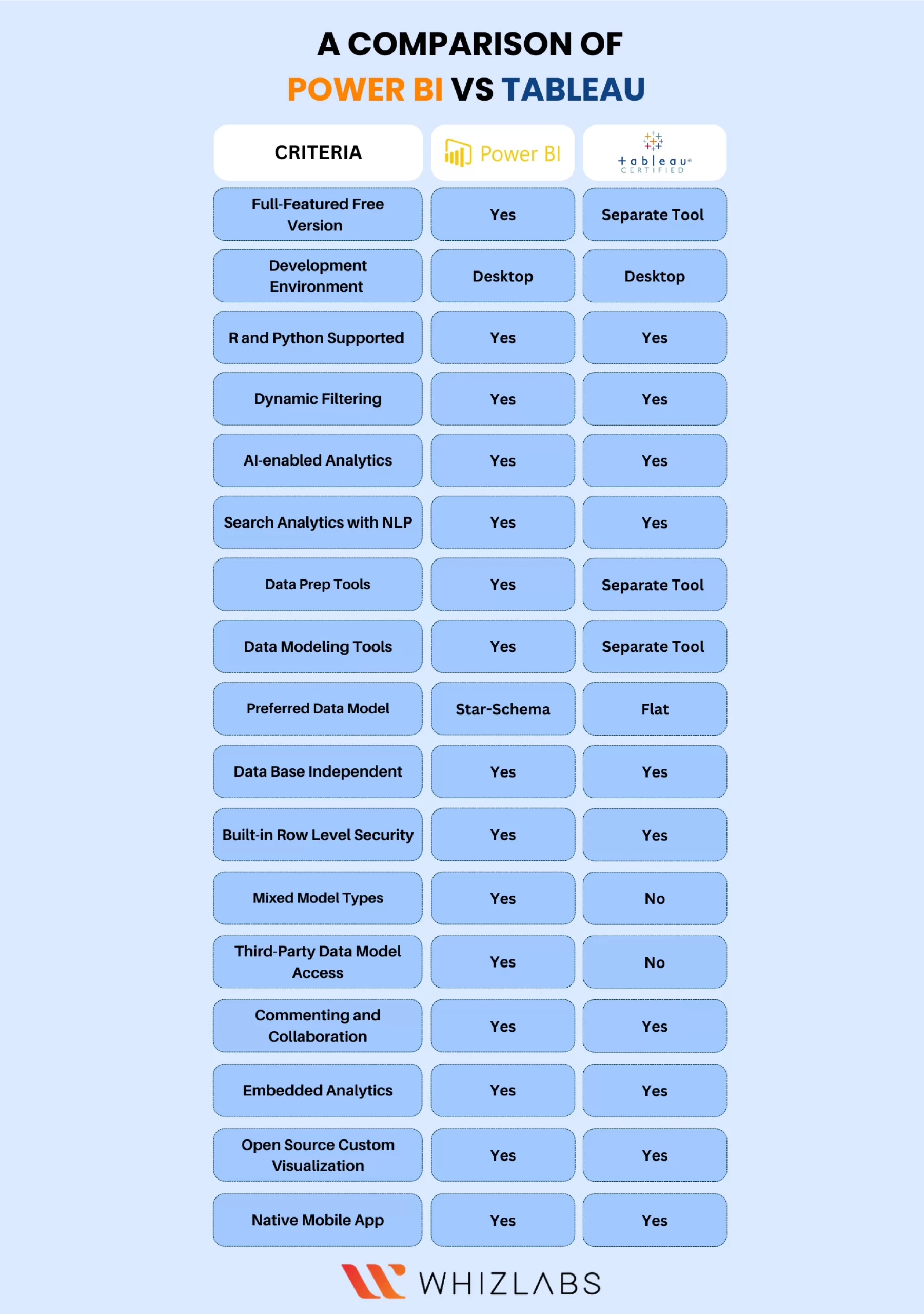Effective decision-making involves striking a balance between being decisive and conducting due diligence. The importance of conveying information quickly is recognized across various businesses.
Data visualization lies at the core of this concept, where a single graphic or chart can effortlessly convey insights that would otherwise require extensive numerical data and explanations. Business Intelligence tools like Tableau and Microsoft Power BI facilitate the creation of such impactful visualizations.
This article helps you to make a comparison of Power BI vs Tableau, exploring their shared features and distinctive characteristics. By the end of this Power BI vs Tableau blog, you will have gained valuable insights to determine which tool aligns better with your specific needs and preferences. And, you’ll discover the Learning Curves in Power BI and Tableau for Enhanced Data Proficiency.
Let’s dive in!
Importance of Data Visualization
Data Visualization is a powerful tool that can effectively address data inefficiencies by absorbing vast amounts of information presented in visual formats. It enables users to quickly understand data, leading to faster decision-making and timely actions that avert losses and capitalize on market conditions. Also, Data visualization benefits decision-making.
The significance of data visualization for businesses is evident in various ways:
- Rapid Error Identification: Visualization helps identify errors and inaccuracies in data quickly, ensuring data integrity and reliability.
- Real-time Information Access: Companies can leverage visualization for accessing real-time information, enhancing management functions, and boosting operational effectiveness.
- Compelling Storytelling: Visualization promotes storytelling by conveying the right message to the audience in the most meaningful and impactful way.
- Uncovering Business Insights: Data visualization assists in exploring business insights and achieving goals by correlating data from visual representations and enabling fast analysis.
- Staying Ahead of Trends: Enterprises can stay competitive by discovering the latest trends and patterns through data visualization tools.
- Optimize Efficiency: Data visualization tools streamline reporting and dashboard customization, saving valuable employee time and optimizing data retrieval.
Overall, data visualization empowers businesses to make data-driven decisions swiftly, identify opportunities, and address challenges effectively, ultimately leading to improved productivity and better outcomes. It is also used in visual formats for data presentation.
The benefits of Data visualization tools can retrieve data through tailor-made reports, which significantly cuts down on employee time.
Power BI vs Tableau: Definitions
What is Power BI?
Power BI is widely recognized as a leading business intelligence (BI) tool that excels in data analytics, creating visually stunning data visualizations, and generating on-demand reports. It provides users with a comprehensive and multi-perspective view of their datasets, enabling them to derive valuable insights.
One of the key strengths of Power BI is its ability to handle data from diverse sources. After the initial data cleaning process, which involves tasks like importing data, transforming it into a structured tabular format, splitting columns, removing irrelevant rows, and restructuring region columns, Power BI allows users to effectively manage and analyze their data.
Moreover, Power BI offers seamless data integration capabilities, enabling users to aggregate data from various sources and create a unified data model for in-depth analysis. It means you can consolidate data from different systems and databases, creating a holistic view of your organization’s information.
What is Tableau?
On the other hand, Tableau can make users to effortlessly connect, visualize, and share data, exploring large and complex datasets through a simple drag-and-drop interface, eliminating the need for coding or programming skills.
Offering a diverse array of chart types and visualization options, such as line charts, bar charts, maps, and scatter plots, Tableau facilitates comprehensive data exploration.
The tool’s versatility extends to its ability to connect with various data sources, encompassing databases, spreadsheets, big data platforms, and cloud services.
With Tableau, users can undertake data cleaning and transformation tasks, perform custom calculations, and leverage advanced analytics features to derive meaningful insights.
Power BI vs Tableau: Products & Services
Power BI’s Products and Services
- Power BI Desktop: A free and powerful data visualization and reporting tool.
- Power BI Pro: A cloud-based self-service BI tool for data insights and collaboration.
- Power BI Premium: A robust cloud service with advanced analytics and visualization capabilities.
- Power BI Mobile: An app for accessing Power BI dashboards from anywhere.
- Power BI Report Server: An on-premise enterprise reporting solution.
Tableau’s Products and Services
- Tableau Server: An enterprise-level platform for data and data source management.
- Tableau Online/Cloud: A cloud-based analytics platform for easy sharing and collaboration.
- Tableau Desktop: A versatile self-service analytics and visualization tool.
- Tableau Prep: A user-friendly visual tool for data preparation and cleaning.
- Tableau Reader: A free desktop application for interacting with Tableau visualizations.
- Tableau Mobile: An app for accessing Tableau Online and Tableau Server on the go.
Also Know : Microsoft PL-300 exam preparation guide (Power BI Data Analyst)
Power BI Vs Tableau: Pricing
It’s worth looking at Microsoft Power BI and Tableau pricing comparison of Power BI and Tableau to know the significant differences that exist between them.
Power BI
| Power BI Edition | Price | Description |
| Power BI Desktop | Free | Individual access to Power BI on a personal desktop. Suitable for home users, but less suitable for businesses. |
| Power BI Pro | $13.70 per user/month | Provides a single license for self-service analytics, allowing visualization of data with live dashboards and report sharing across the organization. Included with Microsoft 365 E5. |
| Power BI Premium | $27.50 per user/month | Offers big data analytics tools and simplified data management for enterprise-level users. |
| Power BI
Premium |
$6,858.10 per capacity/month | Provides the same access as Power BI Premium but on a broader scale, suitable for entire organizations. |
Tableau
| Tableau
Edition |
Price | Description |
| Tableau Public (Free) | Free | Ideal for at-home users. Create visualizations that are connected to files of Excel, CSV, and JSON. All visualizations are publicly viewable. |
| Tableau Creator | $70/user/month | Designed for individuals and team members. Can be accessed for Tableau Desktop, and Tableau Prep Builder, with one Creator license for the Tableau Server or Cloud. |
| Tableau Explorer | $40/user/month | Explore data with self-serve analytics. Comes with one Tableau Cloud Explorer license. |
| Tableau Viewer | $15/user/month | Allows viewing existing Tableau dashboards and visualizations. Includes one Tableau Cloud view license. |
Power BI vs Tableau: Similarities
Power BI and Tableau, as leading BI tools, indeed share several key similarities in their functionalities and features. However, their uniqueness lies in the following aspects:
- Integration with Ecosystems: Power BI is seamlessly integrated with Microsoft’s ecosystem, including Office 365 and Azure services, providing advantages to organizations already using Microsoft technologies. On the other hand, Tableau is known for its extensive third-party integrations, offering flexibility to connect with various non-Microsoft platforms and data sources.
- Data Modeling Capabilities: Tableau is renowned for its data modeling and preparation capabilities, which offer advanced data shaping, blending, and cleaning features. Power BI, while improving in these areas, still lags compared to Tableau’s more mature data modeling functionality.
- Dashboard Interactivity: Tableau has a reputation for offering more sophisticated interactivity in its dashboards, enabling users to create complex and dynamic visualizations that respond to user actions more intuitively.
- Learning Curve: Some users find Power BI’s learning curve more approachable, especially those familiar with Microsoft’s interfaces and tools. In contrast, Tableau might have a steeper learning curve, but it rewards users with powerful and intricate customization options.
- Map Visualizations: Tableau is often praised for its map-based visualizations and geographical analysis features, which might be more extensive and advanced compared to Power BI’s mapping capabilities.
Power BI vs Tableau: Key Differences
Power BI and Tableau offer distinct learning experiences and functionalities. Power BI boasts an intuitive interface, enabling users to easily create, modify, and manage data columns, formats, and content flow.
In contrast, Tableau primarily operates on pre-processed data and permits some data manipulation, but removing unnecessary columns is restricted. It is a User-friendly data analysis in Power BI.
Power BI prioritizes a seamless user experience, emphasizing user-friendly features like PowerPivot dots for efficient data analysis. Tableau, however, leans towards coding and relies on third-party creations for new visual effects.
In terms of calculations, Power BI employs DAX for columns, while Tableau employs MDX for measures and dimensions, providing users with varied calculation approaches.
Ultimately, Power BI’s user-centric approach and extensive functionalities set it apart, making it accessible to a wide range of users, while Tableau offers distinct strengths in data manipulation and visualization through coding and third-party integrations.
Let’s see the main Data visualization tools comparison between Power BI vs Tableau:
Power BI vs Tableau: Which one is better?
When it comes to choosing between Power BI vs Tableau, it ultimately depends on your specific needs and preferences. Both tools offer valuable features and capabilities in the field of data analytics and visualization.
Read More : Why Microsoft Power Platform is a Must Skill in 2023?
If you have the resources and inclination, learning both Power BI and Tableau can provide you with a wider range of skills and options. However, if you need to decide between two Power BI vs Tableau, there are some factors to consider.
While comparing Power BI vs Tableau both tools, each has its specialized features. If you want to select between Power BI vs Tableau, you have to consider the parameters such as what are their requirements, organization size, data volume, etc.
It is found that the Power BI has some unique features and it is easy to learn. And it is primarily preferred by an individual who does not have enough knowledge and experience as a data analyst but wants to be involved in the data analysis process.
On the other hand, Tableau is not intuitive and thus it is quite difficult to learn. It means it is mainly for data analysts who excel in data science and visualization. You can unlock the power of advanced data manipulation in Tableau.
It has been concluded that Power PI is better for usage and if you expect speed and any additional capabilities, then you can go for Tableau.
Empower your team with the efficiency and flexibility of self-service BI tools.
FAQs
Which is better Power BI vs Tableau?
Both Power BI and Tableau are excellent BI tools, and the better choice depends on your specific needs. Power BI is user-friendly, integrates well with Microsoft products, and offers affordable pricing. Tableau excels in data manipulation, advanced visualizations, and customizations, making it ideal for data analysts and enthusiasts.
Is Power BI or Tableau easier?
Power BI is generally considered easier to learn and use, especially for users familiar with Microsoft products and Excel. Its intuitive interface and straightforward functionalities make it accessible to a wider audience.
Should I learn Power BI or Tableau?
Choosing between Power BI and Tableau depends on your goals and preferences. If you prioritize ease of use and Microsoft ecosystem integration, opt for Power BI. If you desire more advanced data manipulation and visualization capabilities, Tableau might be the better fit.
Does Tableau require coding?
No, neither Tableau nor Power BI requires coding skills for basic usage. However, having knowledge of R Programming, Python, or SQL can enhance your data analysis and visualization capabilities for more advanced tasks.
How long will it take to learn Tableau or Power BI?
The time to learn Tableau or Power BI varies based on individual background and dedication. With regular practice and structured learning, one can acquire fundamental proficiency in a few weeks, while mastering advanced features might take several months of focused study and hands-on experience.
Conclusion
When comparing Power BI vs Tableau, the choice ultimately depends on how you intend to use these tools in your business.
In the Power BI vs. Tableau debate, Power BI stands out as the overall winner due to its user-friendly interface, familiar Excel-like features, and cost-effectiveness, making it a suitable choice for various types of businesses. Above all these Power BI & Tableau is staying competitive with data visualization.
However, Tableau continues to offer unique advantages that appeal to many businesses and analysts. It excels in handling large volumes of data, provides visually appealing data visualizations, and offers greater customization options compared to Power BI.
Try to upskill your practical skills on these platforms, grab our hands-on labs and sandboxes. Gain valuable business insights through the art of data visualization.
If you have any doubts about this blog post, feel free to ping us!
- 7 Pro Tips for Managing and Reducing Datadog Costs - June 24, 2024
- Become an NVIDIA Certified Associate in Generative AI and LLMs - June 12, 2024
- What is Azure Data Factory? - June 5, 2024
- An Introduction to Databricks Apache Spark - May 24, 2024
- What is Microsoft Fabric? - May 16, 2024
- Which Kubernetes Certification is Right for You? - April 10, 2024
- Top 5 Topics to Prepare for the CKA Certification Exam - April 8, 2024
- 7 Databricks Certifications: Which One Should I Choose? - April 8, 2024