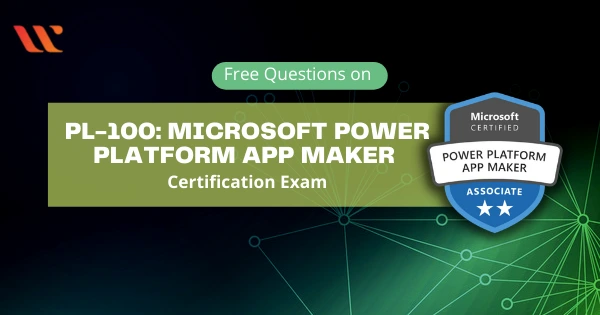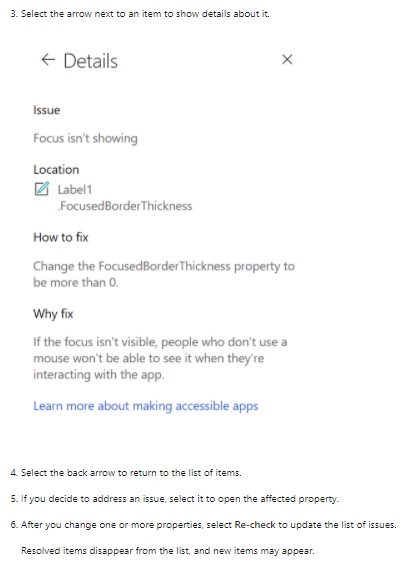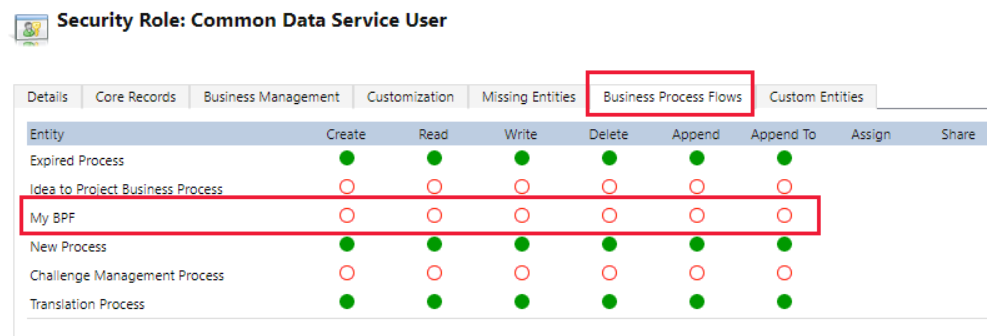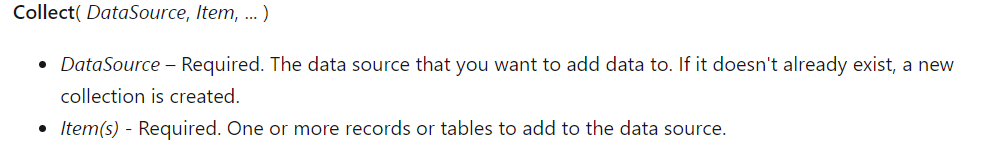These PL-100 exam questions and answers will help you get a gist of the PL-100 exam and will definitely help you score well in the certification.
The PL-100: Microsoft Power Platform App Maker exam tests you for your understanding on designing and creation of Business Solutions, and the analysis and visualization of data.
Let’s start Learning!
Domain : Create Business Solutions
Q1 : Which of the following are the benefits of model-driven apps design?
A. Rich component-focused and no-code design environments
B. Capability to build complex responsive applications with a similar UI across different devices
C. Capability to build complex responsive applications with different UIs across different devices
D. Robust design capabilities
E. Non-Robust design capabilities
F. You can distribute apps as a solution
Correct Answers: A, B, D and F
Explanation
The various benefits of Model-driven app design are:
- Rich component-focused and no-code design environments
- Capability to build a complex responsive application with a similar UI across various devices
- Robust design capability
- You can distribute apps as a solution
Option A is correct. Rich component-focused and no-code design environments is a benefit of a model-driven app.
Option B is correct. The capability to build complex responsive applications with a similar UI across different devices is a benefit of a model-driven app.
Option C is incorrect. It is the capability to build complex responsive applications with a similar UI, not different UIs, across different devices which is a benefit of a model-driven app.
Option D is correct. robust design capability is a benefit of model-driven apps.
Option E is incorrect. Non-Robust design capability is not a benefit of model-driven apps.
Option F is correct. You can distribute model-driven apps as a solution.
Reference: To know more about model-driven apps, please refer to the doc below: https://docs.microsoft.com/en-us/learn/modules/intro-model-driven-apps-common-data-service/2-intro-model-driven-apps
Domain : Create Business solutions
Q2 : Your organization has a Common Data Service (CDS) custom entity that stores the Employee account data.
You need to build a relationship between the custom and Account entities. Which of the following tools can you utilize for the purpose?
A. Power Platform Admin Center
B. Visual Studio Code
C. Power Apps Maker Portal
D. SQL Server Management Studio
E. Power Apps Solution Explorer
Correct Answers: C and E
Explanation
One-to-Many and Many-to-one relationships can be created and edited in 2 possible different ways i.e through the Power Apps Maker portal and Power Apps Solution Explorer. In the given scenario, a relationship between the custom and Account entities can be built either by using the Power Apps Maker portal or Power Apps Solution Explorer.
Option A is incorrect. It is not possible to create a relationship between the custom and Account entities using Power Platform Admin Center.
Option B is incorrect. It is not possible to create a relationship between the custom and Account entities using Visual Studio Code.
Option C is correct. It is possible to create a relationship between the custom and Account entities using the Power Apps Maker Portal.
Option D is incorrect. It is not possible to create a relationship between the custom and Account entities using SQL Server Management Studio.
Option E is correct. It is possible to create a relationship between the custom and Account entities using PowerApps Solution Explorer.
Reference: To know more about creating the relationships, please refer to the below-given link: https://docs.microsoft.com/en-us/powerapps/maker/data-platform/create-edit-1n-relationships
Domain : Analyze and visualize data
Q3 : Which of the following are the correct statements for AI Builder Models?
A. You can use AI builder models in Power Apps and Power Automate.
B. You can use AI builder models only in Power Apps, not Power Automate
C. You can use AI builder models in Power Automate, not Power Apps
D. You can use the model as a component in an app but not as an action in a flow
E. You can use the model as an action in a flow but not as a component in an app
F. You can use the model as a component in an app, as new data in your database, or as an action in a flow
G. You can’t use the model as new data in your database
Correct Answers: A and F
Explanation
After you create an AI Builder model, you can use your model in Power Apps and Power Automate. It is mandatory to publish the model to use it.
3 possible ways that you can use your AI Builder model are:
- As a component in an app
- As new data in your database
- As an action in a flow
Option A is correct. After you create the AI Builder model, you can use your model in Power Apps and Power Automate.
Option B is incorrect. You can use AI builder models not only in Power Apps but also Power Automate.
Option C is incorrect. You can use AI builder models not only in Power Automate but also Power Apps.
Option D is incorrect. You can use the model as a component in an app, as new data in your database, or as an action in a flow.
Option E is incorrect. You can use the model as a component in an app, as new data in your database, or as an action in a flow.
Option F is correct. You can use the model as a component in an app, as new data in your database, or as an action in a flow.
Option G is incorrect. You can use the model as a component in an app, as new data in your database, or as an action in a flow.
Reference: To know more about AI Builder Models, please refer to the link below: https://docs.microsoft.com/en-us/learn/modules/get-started-with-ai-builder/4-ways-to-use-models
Domain : Design Business solutions
Q4 : You have created a canvas application but before making it available to other users, you want to find all possible accessibility issues for the application. Which of the following tools would you use to review the app for accessibility?
A. Issue Tracker
B. Portal checker
C. Solution Checker
D. App checker
Correct Answer: D
Explanation
To find the accessibility issues for your canvas app, one needs to follow the steps below: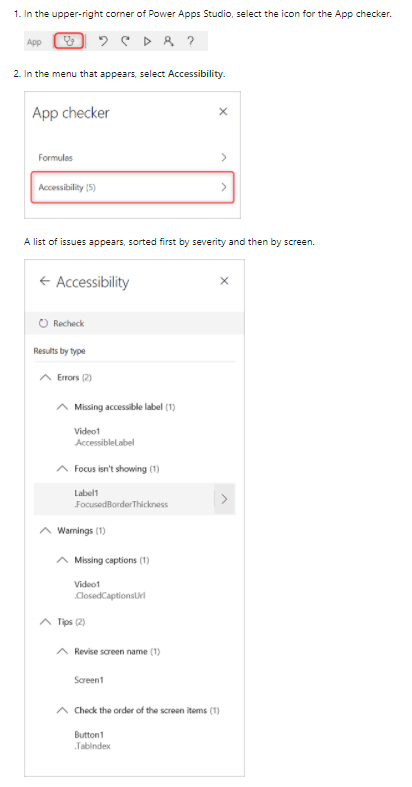
In step 2, it is clear that App Checker has the Accessibility option where under Issue, accessibility issues can be found. So, the App checker is the correct option.
Option A is incorrect. It is App checker, not an issue tracker, that is used to find the accessibility issues with the app.
Option B is incorrect. It is App checker, not Portal Checker, that is used to find the accessibility issues with the app.
Option C is incorrect. It is App checker, not Solution Checker, that is used to find the accessibility issues with the app.
Option D is correct. App checker is used to find the accessibility issues with the app.
Reference: To know more about the accessibility checker, please refer to the below-given link: https://docs.microsoft.com/en-us/powerapps/maker/canvas-apps/accessibility-checker
Domain : Create Business solutions
Q5 : You are working as an App maker in a software company. Currently, you are working on the development of a model-driven app. The client asked you to control the navigation for the application. What would you prefer to use in order to control the navigation for the app?
A. Site map designer
B. View designer
C. App designer
D. Dashboard designer
Correct Answer: A
Explanation
Site map is used to define and control the navigation for the app.
Option A is correct. Site map is used to define and control the navigation for the app.
Option B is incorrect. The right solution is the Site map designer.
Option C is incorrect. App Designer is used to define Which Views, Forms, Dashboards, and charts are used in the app.
Option D is incorrect. Site map, not dashboard designer is used to define and control the navigation for the app.
Reference: To know more about designing a model-driven app, visit the below-given link: https://docs.microsoft.com/en-us/learn/modules/get-started-with-model-driven-apps-in-powerapps/2b-design-apps
Domain : Create Business solutions
Q7 : You want to give different privileges to different users regarding creating, reading, updating, or deleting a business process flow instance. How would you achieve that?
A. Activate the business process flow and then define the access privileges for various users
B. Only a system administrator has access privileges to new business process flows
C. Only a system customizer has access privileges to new business process flows
D. Activate the business process flow and select Edit Security Roles and then define the privileges for different users
Correct Answer: D
Explanation
To provide control over who can read, create, delete or update any business process flow instance, choose Edit Security Roles on the command bar of the designer.
Option A is incorrect. Activating the business process flow and then defining the access privileges for various users is not the right choice.
Option B is incorrect. It is true that The System Customizer and system administrator security roles have access to new business process flows by default but it is not like only a system administrator has access privileges to new business process flows.
Option C is incorrect. It is true that The System Customizer and system administrator security roles have access to new business process flows by default but it is not like only a system customizer has access privileges to new business process flows.
Option D is correct. Activating the business process flow and selecting Edit Security Roles and then defining the privileges for different users is the right choice to give different privileges to different users regarding creating, reading, updating or deleting a business process flow instance.
Reference: To know more about creating business process flows, visit the below-given link: https://docs.microsoft.com/en-us/power-automate/create-business-process-flow#
Domain : Design Business solutions
Q8 : You have created a canvas application.
A user complains that he is unable to determine currently which field has the focus. You decide to use the App checker for detecting the errors.
To have clear focused fields, the value for the thickness of the focused border should be higher than 0. Which part of the result of the App checker do you need to check to ensure that?
A. Accessibility
B. Performance
C. Runtime
D. Rules
Correct Answer: A
Explanation
The Accessibility checker is used to identify the potential issues. Each issue is classified by the checker as an error, a tip, or a warning depending upon the severity of the issue.
Option A is correct. Issues like not displaying the focus arise when the FocusBorderThickness of a control is set as 0. It is a recommended practice to define a proper color contrast ratio between the focus border and the control itself so that it is clearly visible. An accessibility checker needs to be used to identify the errors.
Option B is incorrect. It is the accessibility section, not performance, that needs to be checked for the desired purpose.
Option C is incorrect. It is the accessibility section, not Runtime, that needs to be checked for the desired purpose.
Option D is incorrect. It is the accessibility section, not Rules, that needs to be checked for the desired purpose.
Reference: To know more about the accessibility checker, visit the below-given link: https://docs.microsoft.com/en-us/powerapps/maker/canvas-apps/accessibility-checker
Domain : Design Business solutions
Q9 : You are working in the Pisco company and have been asked to create a custom connector. Is it mandatory for you to get the connector that you recently certified?
A. Yes
B. No
Correct Answer: B
Explanation
“Certify your connector” is an optional phase in the lifecycle of a custom connector. If you want to share your connector with all users of Power Automate, Power Apps, and Power Logic Apps, you can send your connector for Microsoft certification. Microsoft reviews your connector, checks for technical and content compliance, and validates the functionality.
Reference: To know more about the custom connectors, visit the following link: https://docs.microsoft.com/en-us/connectors/custom-connectors/
Domain : Create Business solutions
Q10 : All developers in the organization have their own CDS environment. You have been assigned a task to customize a canvas application. In your CDS environment, you have created 2 new entities.
Now, you are going on leave for some days. When you are on leave, your developer colleague will take over the customization of that application. Which of the following solutions would you export to allow another developer to start working on the application in such a way that when you come back from holidays, you are able to start working on the updated application?
A. Managed solution involving all customization
B. An unmanaged solution involving all customization
C. The application
D. The default Solutions
Correct Answer: B
Explanation
Unmanaged state is the first state of the solution. This state allows you adding, editing, updating, removing, deleting, and testing any component.
Option A is incorrect. Managed is the final solution that is installed and distributed. To build them, unmanaged solutions are exported and specific restrictions are added to avoid more customizations. The components of the managed solution are locked and can’t be changed. If a managed solution is deleted, it will delete all the data and customizations. After managed solutions are deployed, they are read-only solutions and can’t be modified.
Option B is correct. Unmanaged state is the starting state of the solution. This state allows you adding, editing, updating, removing, deleting, and testing any component of the solution.
Option C is incorrect. The application is not the correct answer.
Option D is incorrect. The default solution is not the correct answer.
References: To know more about managed and unmanaged solution, visit the below-given links: https://docs.microsoft.com/en-us/powerapps/maker/data-platform/solutions-overview, https://www.itaintboring.com/dynamics-crm/managed-solutions-vs-unmanaged-solutions/
Domain : Create Business solutions
Q11 : You are working on a canvas app having an image. Which of the following controls would you use to draw, erase, and highlight the areas of an image?
A. Label
B. Text Control
C. Pen Input
D. Rich Text Editor
Correct Answer: C
Explanation
Pen Input is the control where the user can draw, erase, and highlight the areas of an image. This control can be used by the users as a whiteboard, drawing images and writing words that can be transformed into typed text.
Option A is incorrect. A label displays data that you define as a literal string of text, which appears exactly in the same way as you type it, or as a formula that evaluates to a string of text.
Option B is incorrect. Text Input is a box where a user can type numbers, text, and other data.
Option C is correct. Pen Input is the control where the user can draw, erase, and highlight the areas of an image.
Option D is incorrect. The rich text editor control gives the app users a WYSIWYG editing area for formatting text.
Reference: To know more about entering and displaying data with text controls, visit the following link: https://docs.microsoft.com/en-us/learn/modules/controls-canvas-apps/3-text-controls?ns-enrollment-type=LearningPath&ns-enrollment-id=learn-bizapps.ui-controls-canvas-app-powerapps
Domain : Analyze and visualize data
Q12 : Your company wants to use AI Builder to analyze the customers’ remarks about the customer support service. Select the correct sequence of steps that you would perform.
A. Connect data to the model, publish the model, train the model and use the model in Power Automate flow
B. Connect data to the model, train the model, publish the model and use the model in Power Automate flow
C. Publish the model, connect data to the model, train the model and use the model in Power Automate flow
D. Publish the model, train the model, connect data to the model, and use the model in Power Automate flow
E. Connect data to the model, use the model in Power Automate flow, train the model, and publish the model
Correct Answer: B
Explanation
With the help of AI builders, the business teams can enhance their business performance by easily automating the processes and predicting the outcomes. To use the AI builder, the correct sequence of steps to be followed is to Connect data to the model, train the model, publish the model and use the model in Power Automate flow.
Option A is incorrect. The correct sequence of the steps is to connect data to the model, train the model, publish the model and use the model in Power Automate flow.
Option B is correct. The correct sequence of the steps is to connect data to the model, train the model, publish the model and use the model in Power Automate flow.
Option C is incorrect. The correct sequence of the steps is to connect data to the model, train the model, publish the model and use the model in Power Automate flow.
Option D is incorrect. The correct sequence of the steps is to connect data to the model, train the model, publish the model and use the model in Power Automate flow.
Option E is incorrect. The correct sequence of the steps is to connect data to the model, train the model, publish the model and use the model in Power Automate flow.
Reference: To know more about AI Builders, visit the following link: https://docs.microsoft.com/en-us/learn/modules/get-started-with-ai-builder/4-ways-to-use-models?ns-enrollment-type=LearningPath&ns-enrollment-id=learn-bizapps.bring-ai
Domain : Create Business solutions
Q13 : You are an app developer in your company and You have created a canvas app having the following formula.
Collect(
Instrument,
{
Title: “Guitar”
Quantity: 5
},
{
Title: “Harmonium”
Quantity: 7
}
)
This formula is attached to the “OnVisible” property of the 1st screen that will be visible to the users. Now, you have made some significant changes and updated the app. Which of the following statements are true?
A. If there exist records in the data source “Instrument”, it will update all existing records
B. It will create a local collection for storing the data if the data source – Instrument doesn’t exist
C. If the Instrument collection exits, it will clear all the existing records of the collection before adding the new
D. None of these
Correct Answer: B
Explanation
The Collect function is used to add items/records to a data source. The added items could be a single value, a record, or a table. Here is the syntax for the Collect formula:
The given formula will create the Instrument collection if it already doesn’t exist and will add the items Guitar and Harmonium with their respective quantity.
Option A is incorrect. If the collection exists, the collect formula will only add the new records; will not update the existing records.
Option B is correct. It will create a local collection for storing the data if the data source – Instrument doesn’t exist.
Option C is incorrect. If the collection “instrument” exists, it will not clear the existing records, and will just add the new records as well.
Option D is incorrect. Option B is correct.
Reference: To know more about collect, clear and ClearCollect functions in PowerApps, please visit the below-given link: https://docs.microsoft.com/en-us/powerapps/maker/canvas-apps/functions/function-clear-collect-clearcollect
Domain : Create Business solutions
Q14 : You are a system administrator in your company and you have decided to use connectors in Power Automate. Which of the following is the potential use of connectors in Power Automate?
A. To start a flow
B. To connect to the services like Twitter
C. To share the application
D. To validate the app
E. Connectors can’t be used in Power Automate
F. There is no use of connectors in Power Automate
Correct Answer: B
Explanation
Connectors in the Power Automate allow you to connect to services like Twitter.
Option A is incorrect. Connectors are not used to start a flow.
Option B is correct. Connectors in Power Automate are used to connect to a service like Twitter.
Option C is incorrect. Connectors are not used to share the application.
Option D is incorrect. Connectors are not used to validate the application.
Option E is incorrect. Connectors can be used in Power Automate to connect to a service like Twitter.
Option F is incorrect. Connectors help to connect to a service like Twitter when used in Power Automate.
Reference: To know more about the connectors, please visit the below-given link: https://docs.microsoft.com/en-us/connectors/custom-connectors/define-blank#:
Domain : Implement and manage solutions
Q15 : In the app you created recently while watching the video, the users are not able to get the captions. When you run an accessibility checker, in which category, this issue will be classified and how will you fix this issue?
A. Error, by setting the ClosedCaptionsURL property to the URL for captions
B. Warning, by setting the ClosedCaptionsURL property to the URL for captions
C. Warning, by setting the ClosedCaptionsURL property to empty
D. Error, by setting the ClosedCaptionsURL property to empty
E. Tip, by setting the ClosedCaptionsURL property to the empty
Correct Answer: B
Explanation
When the ClosedCaptionsURL property of video or Audio control is empty, the resulting issue is “Missing Captions”. Based on severity, it is classified as a warning. To fix this issue, the Closed Captions URL property is set to the URL for captions.
Option A is incorrect. The issue is a warning type and can be fixed by setting the ClosedCaptionsURL property to the URL for captions.
Option B is correct. “Missing captions” is a warning type and can be fixed by setting the ClosedCaptionsURL property to the URL for captions.
Option C is incorrect. “Missing captions” is a warning type and can be fixed by setting the ClosedCaptionsURL property to the URL for captions.
Option D is incorrect. “Missing captions” is a warning type and can be fixed by setting the ClosedCaptionsURL property to the URL for captions.
Option E is incorrect. “Missing captions” is a warning type and can be fixed by setting the ClosedCaptionsURL property to the URL for captions.
Reference: To know more about various types of issues and accessibility checker, visit the below-given link: https://docs.microsoft.com/en-us/powerapps/maker/canvas-apps/accessibility-checker
Domain : Create Business solutions
Q16 : You have been assigned a task to create a model-driven app for the sales and marketing department of your company. As an app developer, you want to be sure that you are using the PowerApps extensibility architecture and given APIs properly. Which of the following tools would you use?
A. App checker
B. Solution Checker
C. Portal Checker
D. Function Checker
E. None of these
Correct Answer: B
Explanation
While creating the app, you can use the solution checker to answer the following questions:
- What areas of your PowerApps implementation have a reliability or performance risk?
- Are you utilizing the PowerApps extensibility architecture and given APIs properly?
- What APIs would be deprecated in the next main release of PowerApps?
Option A is incorrect. App checker is not the correct answer.
Option B is correct. A solution checker should be used for this purpose.
Option C is incorrect. The portal checker is not the correct answer.
Option D is incorrect. Function checker is nothing; solution checker is the correct answer.
Option E is incorrect. The solution checker is the correct answer.
Reference: To know more about the solution checker, visit the below-given link: https://docs.microsoft.com/en-us/business-applications-release-notes/october18/powerapps/build-model-driven-apps-of-higher-quality-with-solution-checker
Domain : Create Business solutions
Q17 : You are working in Delo Stab company and your company has a CDS custom entity in which the employees’ account data is stored. You are supposed to build a relationship between the custom and account entities. Which of the following tools can you use for this purpose?
A. Power Apps Portal
B. Solution Explorer
C. Custom connectors
D. SQL Server management studio
E. Power Platform admin center
F. Portal checker
Correct Answers: A and B
Explanation
Power Apps Portal and Solution Explorer are the two designers that can be used for creating and editing N:1 or 1: N relationships.
Option A is correct. It is possible to create and edit 1:N or N:1 relationships using the Power Apps portal.
Option B is correct. It is possible to create and edit 1:N or N:1 relationships using Solution Explorer.
Option C is incorrect. Power Apps Portal and Solution Explorer are the two designers that can be used for creating and editing N:1 or 1: N relationships.
Option D is incorrect. Power Apps Portal and Solution Explorer are the two designers that can be used for creating and editing N:1 or 1: N relationships.
Option E is incorrect. Power Apps Portal and Solution Explorer are the two designers that can be used for creating and editing N:1 or 1: N relationships.
Option F is incorrect. Only Power Apps Portal and Solution Explorer are the two designers that can be used for creating and editing N:1 or 1: N relationships.
Reference: To know more about creating and editing relationships, please visit the below-given links: https://docs.microsoft.com/en-us/powerapps/maker/data-platform/create-edit-1n-relationships
Domain : Create Business solutions
Q18 : You are working with expressions in Power Automate. As a part of the functionality, you need to write a formula to divide 10 by 2 and then add the result to 7. Which of the following is the right PowerApps formula for the purpose?
A. Add(div(10,2),7)
B. Div(add(10,2),7)
C. 10/2+7
D. Mathematical expressions can’t be used in power automate
E. [(10/2)+7]
Correct Answer: A
Explanation
Flow needs to use an expression phrase like “add” and “div” before providing numbers to make calculations. While writing expressions, start from the inside (the calculation you need to make first, in this case dividing 10 by 2) and then work your way out in the formula as you add additional calculations (in this case, adding the result of dividing 10 by 2 to 7).
Option A is correct. The given formula is correct to divide 10 by 2 and then add the result to 7.
Option B is incorrect. The given formula is not correct.
Option C is incorrect. The flow needs to use an expression phrase like “add” and “div” before providing numbers to make calculations.
Option D is incorrect. Mathematical expressions can be used in the Power Automate.
Option E is incorrect. The flow needs to use an expression phrase like “add” and “div” before providing numbers to make calculations.
Reference: To know more about expressions in the business process flow, please visit the below-given link: https://docs.microsoft.com/en-us/learn/modules/introduction-expressions/5-expressions?ns-enrollment-type=LearningPath&ns-enrollment-id=learn-bizapps.create-business-process-flow
Domain : Implement and manage solutions
Q19 : You run the Accessibility Checker in the PowerApps Studio in order to check the accessibility of your canvas app. You want to find out the accessibility issues in different categories and proceed further to resolve them. In how many categories would the Accessibility checker classify the potential accessibility issues?
A. 2
B. 3
C. 4
D. 5
E. 6
Correct Answer: B
Explanation
Issues are classified by the accessibility checker into three categories- error, warning, or tip based on the severity of the issues.
Option A is incorrect. The Accessibility checker classifies the potential accessibility issues in 3, not in 2 categories.
Option B is correct. The Accessibility checker classifies the potential accessibility issues in 3 categories.
Option C is incorrect. The Accessibility checker classifies the potential accessibility issues into 3, not in 4 categories.
Option D is incorrect. The Accessibility checker classifies the potential accessibility issues into 3, not in 5 categories.
Option E is incorrect. The Accessibility checker classifies the potential accessibility issues into 3, not in 6 categories.
Reference: To know more about accessibility checker, visit the below-given link: https://docs.microsoft.com/en-us/powerapps/maker/canvas-apps/accessibility-checker
Domain : Design Business solutions
Q20 : Consider the statement:
“Restoring the visualization pane deletes all the visuals from the visualization pane except default visuals.”
A. True
B. False
Correct Answer: B
Explanation
Explanation: Restoring the visualization pane only applies to the default visuals. It does not affect the visuals that were added to the visualization pane and these visuals remain available from the visualization pane. AppSource or file visuals from the visualization pane need to be removed manually, if required.
Reference: To know more about visualization, visit the below-given link: https://docs.microsoft.com/en-us/power-bi/visuals/power-bi-report-visualizations
Domain : Create solutions
Q21 : You are creating an app for the sales department of your company. In a formula, you need to reference “true”. Which is the right syntax to reference true in the formula?
A. The right syntax is TRUE
B. The right syntax is TRUE.VALUE
C. The right syntax is true
D. The right syntax is true.value
E. The right syntax is True
Correct Answer: C
Explanation
The correct syntax to reference true in a formula or control property is true. while referencing true or false in Power Apps, it should always be lower case. Even True and False are incorrect and won’t work.
Option A is incorrect. The right syntax is true.
Option B is incorrect. TRUE.VALUE is not the right syntax.
Option C is correct. The right syntax is true.
Option D is incorrect. True.value is not the right syntax.
Option E is incorrect. True is not the right syntax.
Reference: To know more about true and false, please visit the below-given link: https://docs.microsoft.com/en-us/learn/modules/author-basic-formula-change-behaviors-powerapps/2-understanding-true-false?ns-enrollment-type=LearningPath&ns-enrollment-id=learn-bizapps.use-basic-formulas-make-better-powerapps
Domain : Create Business solutions
Q22 : You are an app developer working in an IT solution organization. Your team lead has made you a member of the new project of the canvas app development. While making a canvas app, you want to delay the action during the text input. Which of the following properties would you use for the purpose?
A. DelayInput
B. DelayOutput
C. OnChange
D. DelayAction
E. DelayResult
Correct Answer: B
Explanation
DelayOutput is the property that is set to true to delay action during text input.
Option A is incorrect. DelayInput is not the right property.
Option B is correct. DelayOutput is the property that is set to true to delay action during text input.
Option C is incorrect. Onchange is not the right property to be used for this purpose.
Option D is incorrect. DelayAction is not the right property to be used.
Option D is incorrect. DelayResult is not the right property to be used.
Reference: To know more about control properties in the canvas app, please visit the below-given link: https://docs.microsoft.com/en-us/learn/modules/controls-canvas-apps/2-core-properties?ns-enrollment-type=LearningPath&ns-enrollment-id=learn-bizapps.ui-controls-canvas-app-powerapps
Domain : Create Business solutions
Q23 : You want to develop a business process flow so that all customer service requests in your company are handled in the same way. Which of the following Microsoft products can help you in running business process flow?
A. Microsoft PowerPoint
B. Microsoft Power Automate
C. Microsoft Excel
D. Microsoft SharePoint
E. Microsoft Power BI
Correct Answer: B
Explanation
Business process flows can be created to ensure that users enter the data consistently and stick to the same steps each time they work or interact with a customer.
Option A is incorrect. Power Automate, not Microsoft PowerPoint, is used to run the business process flows.
Option B is correct. Power Automate is used to run the business process flows.
Option C is incorrect. Power Automate, not Microsoft Excel, is used to run the business process flows.
Option D is incorrect. Power Automate, not Microsoft SharePoint, is used to run the business process flows.
Option E is incorrect. Power Automate, not Power BI is used to run the business process flows.
Reference: To know more about business process flow, please visit the below-given link: https://docs.microsoft.com/en-us/power-automate/business-process-flows-overview
Domain : Analyze and visualize data
Q24 : You have chosen to work with AI Builder models to improve the performance of your business. How many versions of your model can you have at a specific time?
A. Only 1
B. Only 2
C. 3
D. Unlimited
E. 3-5
F. Up to 10
Correct Answer: C
Explanation
AI Builder allows the users to have multiple versions of the model. It allows the users to use their models and improve them at the same time.
At a specific time, you can have 3 versions of your model which are:
- 1 published version
- 1 last trained non-published version
- 1 draft version
Option A is incorrect. At a specific time, you can have 3 versions of your model, not only 1.
Option B is incorrect. At a specific time, you can have 3 versions of your model, not only 2.
Option C is correct. At a specific time, you can have 3 versions of your model.
Option D is incorrect. At a specific time, you can have a maximum of 3 versions of your model.
Option E is incorrect. At a specific time, you can have a maximum of 3 versions of your model.
Option D is incorrect. At a specific time, you can not have more than 3 versions of your model.
Reference: To know more about managing model versions, please visit the below given link: https://docs.microsoft.com/en-us/learn/modules/manage-models/2-manage-versions?ns-enrollment-type=LearningPath&ns-enrollment-id=learn-bizapps.bring-ai
Domain : Implement and manage solutions
Q25 : You have been assigned the responsibility to secure the data of your company. How many different layers of security can you set up in an app while setting up the security?
A. 2
B. 3
C. 4
D. 5
E. 6
Correct Answer: C
Explanation
Four different layers of security are: App-level security, Form Level Security, Record Level Security and Field Level Security can be set up in an app while setting up the security.
Option A is incorrect. Not 2, but 4 different layers of security can be set up.
Option B is incorrect. Not 3, but 4 different layers of security can be set up.
Option C is correct. Four different layers of security: App-level security, Form Level Security, Record Level Security and Field Level Security can be set up in an app while setting up the security.
Option D is incorrect. Not 5, only 4 different layers of security can be set up.
Option E is incorrect. Not 6, only 4 different layers of security can be set up.
Reference: To know more about securing the app and data, please visit the below-given link: https://docs.microsoft.com/en-us/powerapps/guidance/planning/security
Outdated Questions :
Domain : Create Business solutions
Q6 : You have been assigned a task to build formulas that refer to properties of controls on other screens. You want to fade away the current screen to display the Details screen, and set the context variable ID on that screen to 12. Which of the following formulas would you use?
A. Navigate( Details, ScreenTransition.Fade =12 )
B. Navigate( Details, ScreenTransition.Fade, { ID: 12 } )
C. Navigate( Details )
D. Navigate Screen( Details, ScreenTransition.Fade, { ID: 12 } )
Correct Answer: B
Explanation
Back and Navigate functions are used to change which screen is displayed. Navigate( Details, ScreenTransition.Fade, { ID: 12 } ) is the formula to be used to fade away the current screen to display the Details screen, and set the context variable ID on that screen to 12.
Option A is incorrect. The given formula is not correct.
Option B is correct. Navigate( Details, ScreenTransition.Fade, { ID: 12 } ) is the right formula.
Option C is incorrect. Navigate(Details) is used to display the Details screen with no transition or modification in value for a context variable.
Option D is incorrect. It is the navigate function, not Navigate Screen, that should be used.
Reference: To know more about navigate function while creating the canvas app, visit the below-given link: https://docs.microsoft.com/en-us/powerapps/maker/canvas-apps/functions/function-navigate
Summary
We are hopeful that these PL-100 exam questions aroused your interest in more learning. Additionally, the PL-100 Practice Tests will definitely provide you with the clarification of your doubts and more elaborate thinking and understanding of the concepts. Keep Learning with us!
P.S.: The ‘Common Data Service’ has been renamed as ‘Microsoft Dataverse’, the ‘Common Data Service User Security Role’ as ‘Basic User’, and the ‘Common Dataservice Connector’ as ‘Microsoft Dataverse Connector’ w.e.f November, 24, 2021.
- Top 25 DevSecOps Interview Question and Answers for 2024 - March 1, 2023
- How to prepare for VMware Certified Technical Associate [VCTA-DCV] Certification? - February 14, 2023
- Top 20 Cloud Influencers in 2024 - January 31, 2023
- 25 Free Question on SC-100: Microsoft Cybersecurity Architect - January 27, 2023
- Preparation Guide on MS-101: Microsoft 365 Mobility and Security - December 26, 2022
- Exam tips to prepare for Certified Kubernetes Administrator: CKA Exam - November 24, 2022
- Top Hands-On Labs To Prepare For AWS Certified Cloud Practitioner Certification - October 27, 2022
- Why do you need to upskill your teams with the Azure AI fundamentals? - October 11, 2022