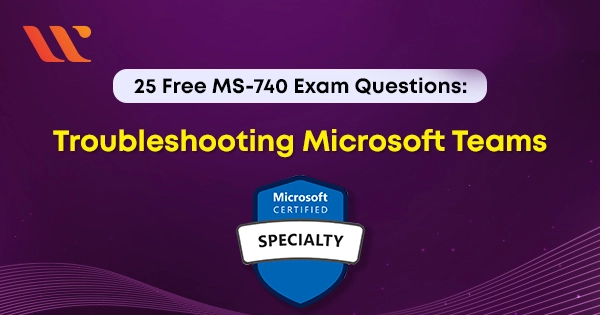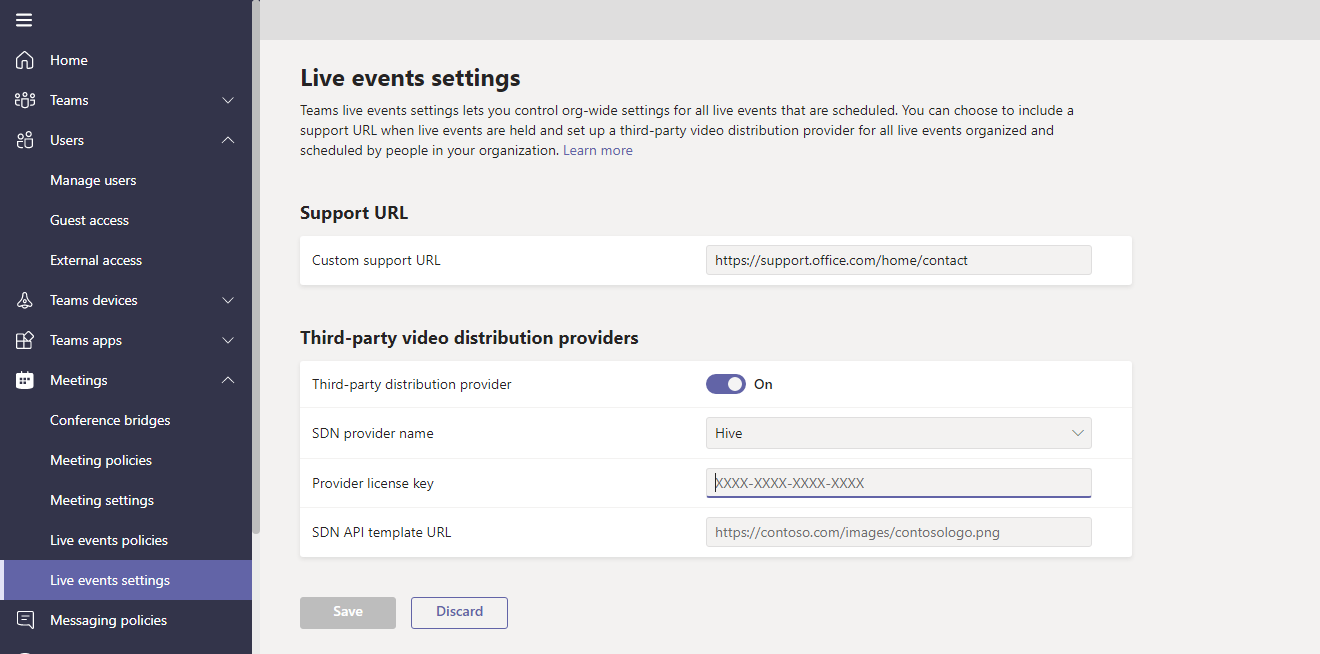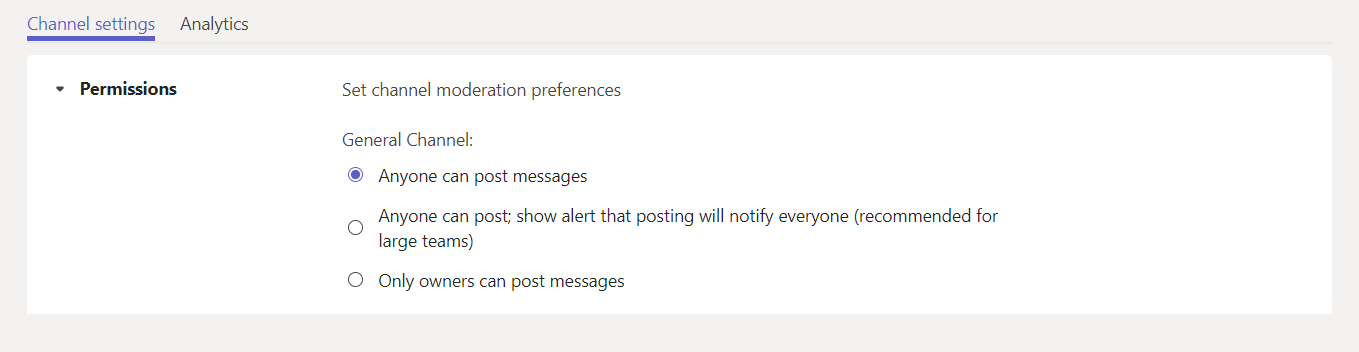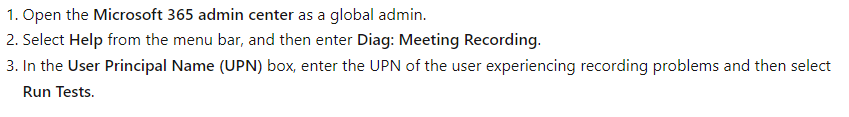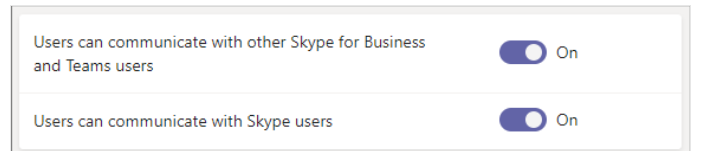We found you looking for Free Test Questions for the MS-740: Troubleshooting Microsoft Teams exam. So, here we are with MS-740 exam questions to assist you with the exam assessment.
This MS-740 certification is mainly for support engineers who make use of advanced troubleshooting techniques to render support for Microsoft Team Environments, performance tuning, telemetry analysis, data logging, and deployment troubleshooting.
Follow for the questions and detailed answers.
Domain: Troubleshoot Microsoft Teams meetings and live events.
Q1: Which of the following options is not available for the Live event setting in the Teams admin center?
A. Use a third-party distribution provider
B. SDN provider name
C. Live event chat (QnA)
D. Provider license key
Correct Answer: C
Explanation
Option A is incorrect because – Use a third-party distribution provider option is available for the Live event setting. This is a toggle button that can be enabled or disabled.
Option B is incorrect because- This option is also available where you need to select the SDN provider name.
Option C is correct because- This option is not available in Live event settings in the Teams admin center.
Option D is incorrect because- This option is available in the Live event setting. You need to enter the license key which is provided by the SDN provider.
Reference: Configure live event settings in Microsoft Teams – Microsoft Teams | Microsoft Docs
Screenshot:
Domain: Troubleshoot Microsoft Teams meetings and live events.
Q2: Select the correct options with respect to Team’s meeting policy and which policy will take precedence.
A. If a user is assigned a policy directly, that policy takes precedence.
B. If a user belongs to multiple groups, each of which has an assigned policy, the group with the highest rank takes precedence.
C. If the user has no assigned policy, and doesn’t belong to groups with assigned policies, then no policy is applicable to the user.
D. If a user isn’t assigned a policy directly, then a policy assigned to a group of which they are a member will not take precedence.
Correct Answer: A and B
Explanation
Option A is correct because- there is only 1 policy assigned to the user, hence it will take effect.
Option B is correct because – In group-based policy assignment, you can set the rank of the particular group. Hence, the group with the highest rank will take precedence.
Option C is incorrect because – In this case, the Org-wide default policy gets applied to the user if the user is not assigned any policy manually and doesn’t belong to groups that have assigned policies.
Option D is incorrect because – Policy assigned to a group of which they are a member will take precedence if the no policy is assigned to the user directly.
Reference: Assign policies to users and groups – Microsoft Teams | Microsoft Docs
Domain: Troubleshoot Federation Issues
Q3: User A is from ABC.com and user B is from XYZ.com. Both are federated domains.
User A is on Teams only mode and user B is on Islands mode. When user A sends a message to user B, user B does not receive the message and user B is only signed in to the Teams client. What will be the first step of troubleshooting to find the reason why user B does not receive the message on Teams?
A. User A has a network issue.
B. User B needs to sign in to Skype for Business app to get the message.
C. User B has a network issue.
D. User A needs to send a message from his Skype for Business client.
Correct Answer: B
Explanation
Option A is incorrect because- This will not be the first step of troubleshooting. Also if it is a network issue, user A will not be able to use Teams properly.
Option B is correct because– In Islands mode, all messages and calls from federated users (people outside your organization) are delivered to Skype for Business clients.
Option C is incorrect because – This is also not the first step of troubleshooting. Also if it is a network issue, user B will not be able to use Teams properly.
Option D is incorrect because- User A is on Teams only mode, hence user A will not be able to send messages from Skype for Business client.
Domain: Troubleshoot Federation Issues
Q4: To deploy and configure Skype for Business Server in your organization (as the organization decided not to upgrade users to Microsoft Teams) in order to set up a federation for Skype for Business Online users, what are the things that you need to consider?
A. Deploy at least one Edge Server and the other components required to support external user access.
B. Enable federation support and configure access control by federated domains.
C. Have at least one Standard Edition server or one Enterprise Edition Front End pool deployed in your organization.
D. All of the above.
Correct Answer: D
Explanation
Option A is incorrect because – This is not the only option that needs to be considered.
Option B is incorrect because- This is not the only option that needs to be considered.
Option C is incorrect because- This is not the only option that needs to be considered.
Option D is correct because- A, B and C factors need to be considered.
Domain: Troubleshoot Federation Issues
Q5: In a federated chat scenario, both users A and B are on islands mode. User B searches user A for a chat. Which of the following clients is responsible to show User A presence to user B?
A. Outlook
B. Teams client
C. Skype for Business client
D. Skype consumer
Correct Answer: C
Explanation
Option A is incorrect because- The outlook client is not responsible to show the present as this is a chat scenario.
Option B is incorrect because- The presence of Teams client will not be displayed as in federated chat, the default client to accept chat and calls is Skype for Business.
Option C is correct because– In Islands mode, presence published in Skype for Business and Teams is independent and the default client to accept chat and calls is Skype for Business in external chat. Hence user B will see the presence of user A’s Skype for Business client.
Option D is incorrect because- Skype consumers will not be a part of any conversation as it is a personal IM application.
Domain: Troubleshoot issues signing into Microsoft Teams.
Q6: Which PowerShell command helps in enabling or disabling guest access?
A. Set-CsTenantFederationConfiguration
B. Set-CsTeamsClientConfiguration
C. Set-Csuser
D. Set-CsTeams meeting Policy
Correct Answer: B
Explanation
Option A is incorrect because- This PowerShell command Set-CsTenantFederationConfiguration is used to add and block the domain in the tenant. You will not find the setting to enable or disable guest access.
Option B is correct because- This PowerShell command allows admins to control the settings that can be accessed via Teams clients. This also includes guest access.
Option C is incorrect because- The set-user command is used to change user parameters and not to control guest access.
Option D is incorrect because- This Policy controls and changes the Teams meeting policy.
References: Turn on or turn off guest access to Microsoft Teams – Microsoft Teams | Microsoft Docs, Set-CsTeamsClientConfiguration (SkypeForBusiness) | Microsoft Docs
Domain: Troubleshoot issues signing into Microsoft Teams.
Q7: How many guest users a Teams licensed user can add?
A. 1
B. 2
C. 5
D. 10
Correct Answer: C
Explanation
Option A is incorrect because- A team’s license user can add 5 guest users.
Option B is incorrect because- A team’s license user can add 5 guest users.
Option C is correct because- Office 365 follows a 1:5 ratio for guest users. This means a licensed user can add 5 guest users to the tenant.
Option D is incorrect because- – A team’s license user can add 5 guest users.
References: MAU billing model for Azure AD External Identities | Microsoft Docs, Troubleshoot external and guest access – Learn | Microsoft Docs
Domain: Troubleshoot issues signing into Microsoft Teams.
Q8: Select the correct key combination to collect Teams diagnostics logs.
A. CTRL + SHIFT + ALT + 1
B. ALT + SHIFT + CLTR + 1
C. SHIFT + ALT + CLTR + 1
D. CTRL + ALT + SHIFT + 1
Correct Answer: D
Option A is incorrect because- These are not the correct key combinations.
Option B is incorrect because- These are not the correct key combinations.
Option C is incorrect because- These are not the correct key combinations.
Option D is correct because- CTRL + ALT + SHIFT + 1 is the correct combination.
Reference: Use log files in troubleshooting Microsoft Teams – Microsoft Teams | Microsoft Docs
Domain: Troubleshoot teams and channels
Q9: How can we check the email integration settings in the Microsoft Teams admin center for Teams channel?
A. Teams admin center > Org-wide settings > Teams settings
B. Teams admin center > Teams > Manage Teams > Select team> Edit
C. Teams admin center > Teams app> Permission policy
D. Teams admin center > Teams > Teams policy
Correct Answer: A
Option A is correct because- If you navigate to Teams admin center > Org-wide settings > Teams settings, you will have an email integration option.
Option B is incorrect because- The setting Teams admin center > Teams > Manage Teams > Select team> Edit Changes the Team settings.
Option C is incorrect because- The setting Teams admin center > Teams app> Permission policy changes the app policies.
Option D is incorrect because- The setting Teams admin center > Teams > Teams policy changes the Teams policy.
Reference: Troubleshoot issues with public and private channels – Learn | Microsoft Docs
Domain: Troubleshoot teams and channels
Q10: What are the settings available in the “manage channel” options in the Teams application?
A. Anyone can post messages
B. Only owners can post messages
C. Delete channel post.
D. Allow members to upload custom apps
Correct Answers: A and B
Explanation
Option A is correct because– That is the option available in the manage channel option which can be changed by the team’s owner.
Option B is correct because– That is the option available in the manage channel option which can be changed by Teams owner.
Option C is incorrect because-This the setting is available in the manage team setting and not in the manage channel options.
Option D is incorrect because-This the setting is available in the manage team setting and not in the manage channel options.
Reference: How to allow channel only for owner post message? – Microsoft Tech Community
Screenshot:
Domain: Troubleshoot issues with Microsoft Teams meetings and live events.
Q11: If users are experiencing problems with Teams meeting recording, you can use the Teams Meeting Recording Support Diagnostic. What needs to be mentioned to start the diagnostics?
A. SMTP address. (Email address)
B. UPN. (User Principal Name)
C. SIP (Session initiation protocol) address.
D. Teams meeting URL.
Correct Answer: B
Explanation
Option A is incorrect because- SMTP is an email address used in outlook to send and receive emails.
Option B is correct because- As the team sign-in address is called UPN (User Principal Name), UPN needs to be entered.
Option C is incorrect because- the SIP address is used in Skype for Business and not in Teams.
Option D is incorrect because- A Teams meeting URL cannot be entered as users are facing issues and not a specific meeting.
Reference: Troubleshoot recording issues – Learn | Microsoft Docs
Screenshot:
Domain: Troubleshoot issues with Microsoft Teams meetings and live events.
Q12: What are the time periods that can be selected when an admin wants to generate reports from the Teams admin center?
A. 15 days
B. 30 days
C. 60 days
D. 90 days
Correct Answers: B and D
Explanation
Option A is incorrect because – Time period of 15 days is not available when an admin needs to pull the reports.
Option B is correct because – Time period of 30 days is available when an admin needs to pull the reports.
Option C is incorrect because – Time period of 60 days is not available when an admin needs to pull the reports.
Option D is correct because – Time period of 90 days is available when an admin needs to pull the reports.
Reference: Troubleshoot reporting – Learn | Microsoft Docs
Domain : Troubleshoot issues with Microsoft Teams meetings and live events.
Q13 : On which type of Teams Client “Create voice messages“ feature can be used?
A. Teams desktop client
B. Teams Web client
C. Teams mobile web browser
D. Teams mobile client
Correct Answer: D
Explanation
Option A is incorrect because- This feature is not available on the Teams desktop client.
Option B is incorrect because- This feature is not available on the Teams web client.
Option C is incorrect because- Teams on a mobile web browser is not supported yet.
Option D is correct because- This feature is available only on Teams mobile client which can be controlled from Teams messaging policy.
References: Troubleshoot messaging issues – Learn | Microsoft Docs, HOW TO SEND VOICE MESSAGE ON MS TEAMS CHAT – Microsoft Community
Domain: Troubleshoot federation issues.
Q14: User A messaging external (federated) user B and both are in “Teams Only” upgrade mode. What can be the reason that none of them can add other participants in the chat?
A. Incorrect upgrade mode of A
B. Incorrect upgrade mode of B
C. Native Teams chats are limited to 1:1
D. Option A and B
Correct Answer: C
Explanation
Option A is incorrect because- User A is on the correct upgrade mode.
Option B is incorrect because- User B is on the correct upgrade mode.
Option C is correct because – When communicating with a federated user from and to Teams only client, native Teams chats are limited to 1:1 which is expected behavior.
Option D is incorrect because- Both A and B are incorrect.
Reference: Troubleshoot Teams federation issues – Learn | Microsoft Docs
Domain: Troubleshoot federation issues.
Q15: Select the correct option that explains the differences between guest users and external users.
A. Guests cannot search for people in other organizations
B. Guests are added to your organization’s Azure Active Directory as a B2B user and must sign in to Teams using their guest account. They may have to sign out of their own organization to sign in to your organization
C. External access users cannot share files, see out-of-office messages, or block someone in another organization
D. All of the above
Correct Answer: D
Explanation
Option A is incorrect because- This is not the only option that is correct.
Option B is incorrect because- This is not the only option that is correct.
Option C is incorrect because- This is not the only option that is correct.
Option D is correct because- All of the above differences are correct.
Reference: Troubleshoot Teams federation issues – Learn | Microsoft Docs
Domain: Troubleshoot federation issues.
Q16: An organization wants to communicate with a Skype consumer (not skype for business) using the Teams application. Where will you find the setting to enable the option to communicate with Skype consumer users?
A. Guest access setting
B. Messaging policy settings
C. External access settings
D. O365 admin center settings
Correct Answer: C
Explanation
Option A is incorrect because- A Skype consumer user is an external user. Hence, the setting is not available in the Guest access option.
Option B is incorrect because- A Skype consumer communication setting cannot be controlled through messaging policies.
Option C is correct because- there is an option of “Allow users in my organization to communicate with Skype users” in the External access setting through which, it can be enabled or disabled.
Option D is incorrect because- Office 365 admin center setting option does not control the Skype consumer settings.
Reference: Troubleshoot Teams federation issues – Learn | Microsoft Docs
Screenshot:
Domain: Troubleshoot issues signing into Microsoft Teams.
Q17: What is the use of Split tunneling in Teams when it comes to users who are working remotely?
A. To route complete Office 365 traffic through VPN to the internal network for better performance
B. To route partial Office 365 traffic through VPN to the internal network for better performance
C. To route Office 365 directly to Microsoft 365 bypassing the VPN
D. None of the above
Correct Answer: C
Explanation
Option A is incorrect because- Split tunneling is used to bypass complete Office 365 traffic that flows through VPN.
Option B is incorrect because- Split tunneling is used to bypass complete Office 365 traffic that flows through VPN.
Option C is correct because- Split tunneling is used to bypass complete Office 365 traffic that flows through VPN.
Option A is incorrect because- Option C is the correct option.
Reference: Validate network configuration – Learn | Microsoft Docs
Domain: Troubleshoot issues signing into Microsoft Teams.
Q18: What all options need to be reviewed when you check Azure AD Connect health from the Azure Active Directory admin center?
A. AD FS services
B. Role-Based Access Control
C. Sync errors
D. All of the above
Correct Answer: D
Explanation
Option A is incorrect because – This is not the only option that needs to be reviewed.
Option B is incorrect because – This is not the only option that needs to be reviewed.
Option C is incorrect because – This is not the only option that needs to be reviewed.
Option D is correct because – All the options A, B, and C need to be reviewed while checking the Azure AD Connect health.
Reference: Troubleshoot account issues – Learn | Microsoft Docs
Domain: Troubleshoot issues signing into Microsoft Teams.
Q19: If users from outside your organization are unable to collaborate with users within your organization, what needs to be checked from the options below?
A. Verify whether you have enabled and configured external access in your organization.
B. Determine whether the type of collaboration sought is supported by External access.
C. Verify that you have allowed the external domain and that the external administrator has also allowed your domain.
D. All of the above
Correct Answer: D
Option A is incorrect because – This is not the only option that you need to check.
Option B is incorrect because – This is not the only option that you need to check.
Option C is incorrect because – This is not the only option that you need to check.
Option D is incorrect because – Above all options need to be reviewed.
Reference: Troubleshoot external and guest access – Learn | Microsoft Docs
Domain: Troubleshoot teams and channels.
Q20: If an admin wants to allow access to a specific app (it can be a Microsoft app or third party app or custom app) for a few users and needs to block the access to the same app for the rest of the users, the admin can create a new policy for specific groups of users to allow or block the app. From which setting in the Teams admin center, the above request can be achieved?
A. App setup policies
B. Manage app settings
C. App Permission policies
D. Teams policy
Correct Answer: C
Explanation
Option A is incorrect because – App setup policies control the setting for installed apps and pinned apps.
Option B is incorrect because – Managing app settings control the setting that which app will be available or restricted organization-wide.
Option C is correct because– App permission policies define which categories of apps are available to users or set of users.
Option D is incorrect because- the Teams policy does have an option to control app setting globally or per user.
Reference: Troubleshoot issues with apps – Learn | Microsoft Docs
Domain: Troubleshoot teams and channels.
Q21 : What could be the reason that an owner of a Team cannot change the public channel to a private channel or vice versa?
A. The Team owner is not a Teams admin
B. Public channels cannot be changed to private channels which is expected behavior
C. The Team owner does not have enough permission
D. The Team owner is not a Global admin
Correct Answer: B
Explanation
Option A is incorrect because – A team owner or a Teams admin cannot change public to a private channel.
Option B is correct because- This is by design that a public channel cannot be changed to a private channel.
Option C is incorrect because – there is no such permissions level that can be given to a team owner.
Option D is incorrect because- A team owner or a global admin cannot change public to a private channel.
Reference: Troubleshoot issues with public and private channels – Learn | Microsoft Docs
Domain : Troubleshoot teams and channels.
Q22: When a public channel is deleted, the files remain in SharePoint. What happens to files when a private channel is deleted?
A. SharePoint files and folders get deleted
B. Files remain in SharePoint and are accessible
C. Files get locked in SharePoint and can be accessed only by SharePoint admin
D. File gets locked completely and cannot be accessed by anyone
Correct Answer: A
Explanation
Option A is correct because- When a private channel is deleted, the SharePoint files and folders are also deleted.
Option B is incorrect because- Files do not remain in SharePoint.
Option C is incorrect because- The files are not locked as they are deleted.
Option D is incorrect because- The files are not locked as they are deleted.
Reference: Troubleshoot issues with public and private channels – Learn | Microsoft Docs
Domain: Troubleshoot issues with files
Q23 : From which admin center, you can view and amend OneDrive settings?
A. OneDrive admin center
B. Teams admin center
C. SharePoint admin center
D. Azure admin center
Correct Answer: C
Explanation
Option A is incorrect because– there is no admin center for OneDrive. Hence we cannot make any changes.
Option B is incorrect because- In the Teams admin center, manage settings are only for Teams-related settings and not for OneDrive.
Option C is correct because- From the SharePoint admin center, we can view and amend OneDrive settings.
Option D is incorrect because- the OneDrive setting cannot be managed from the Azure admin center.
Reference: Troubleshoot file issues for private channels – Learn | Microsoft Docs
Domain: Troubleshoot issues with files
Q24: What could be the reason that a user has set up file sync but cannot sync shared files in Teams with their OneDrive?
A. user has signed in to OneDrive
B. Check whether the sharing limit has reached
C. OneDrive shows a padlock icon if the file or folder has settings that prevent it from syncing
D. OneDrive is running
Correct Answers: B and C
Explanation
Option A is incorrect because- User has not signed in to OneDrive can be the reason that the files are not syncing.
Option B is correct because- If the sharing limit has been reached, then sync between Teams and OneDrive will not happen.
Option C is correct because – If there is a padlock on the file, sync will not happen.
Option D is incorrect because- If OneDrive is not running, then the sync will not happen.
Reference: Troubleshoot file issues for public channels – Learn | Microsoft Docs
Domain: Troubleshoot issues with files
Q25: In order to troubleshoot Team chat issues, what are the steps that need to be followed?
A. Restart Teams to force a refresh
B. Check Messaging policies
C. Check the Filter option in the chat option
D. All of the above
Correct Answer: D
Explanation
Option A is incorrect because – This is not the only step that needs to be checked.
Option B is incorrect because – This is not the only step that needs to be checked.
Option C is incorrect because – This is not the only step that needs to be checked.
Option D is correct because – All the above steps need to be followed.
Reference: Troubleshoot file sharing in person-to-person private chat – Learn | Microsoft Docs
Summary
We are sure that you found these MS-740 free test questions helpful for your exam preparation. Also, try practice tests which have a set of quizzes to assess your skills which is available on our official website. The more you practice, the better you perform in your actual Microsoft certification exam. Keep practicing and learning!
- How to make highly available websites with the usage of AWS Global Infrastructure? - May 18, 2023
- Top Cybersecurity Certifications for Beginners - May 8, 2023
- How to prepare for MS-700: Managing Microsoft Teams? - April 5, 2023
- Examining the future of cybersecurity and importance of SC-100 certification - March 27, 2023
- Preparation Guide on Certified Information System Security Professional(CISSP) Exam - February 17, 2023
- Preparation Guide on SC-900: Microsoft Security, Compliance, and Identity Fundamentals Exam - February 6, 2023
- What is Devsecops? - January 30, 2023
- Preparation Guide on CompTIA A+ 220-1102 (Core 2) - January 27, 2023