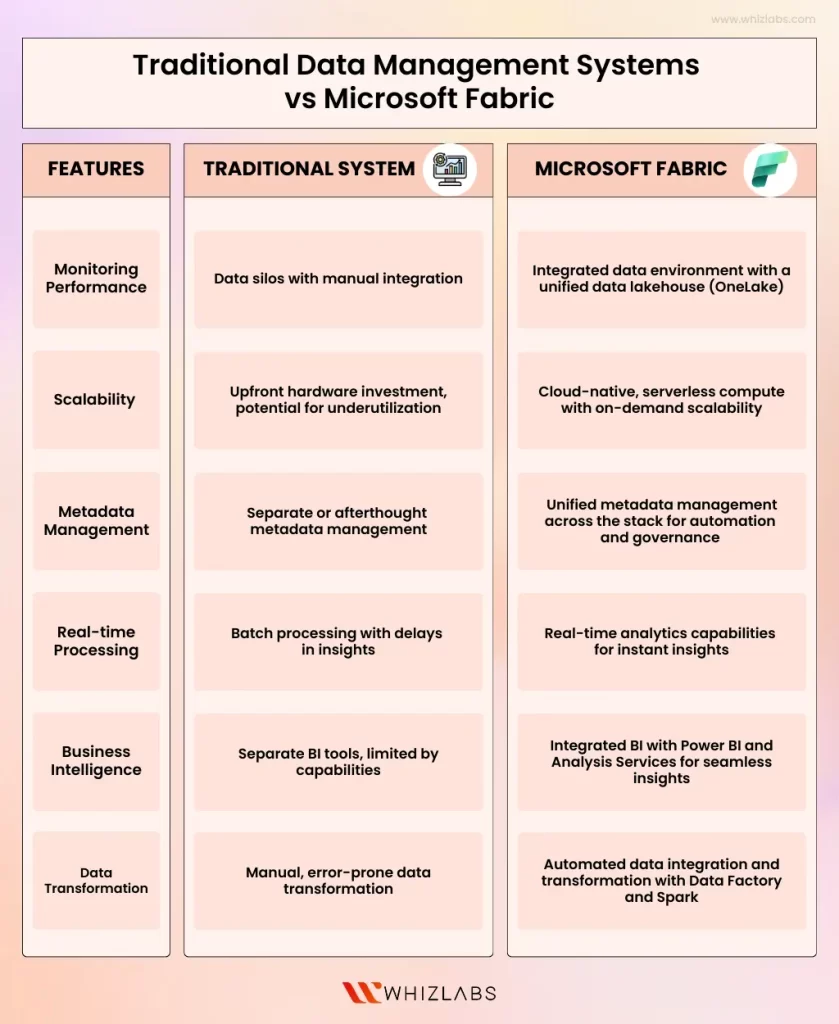In this blog, we delve into what Microsoft Fabric is and why it matters. Microsoft offers a dedicated certification (DP-600 exam) for Microsoft Fabric , emphasizing its importance in modern data management.
Microsoft Fabric – Azure’s masterstroke solution, launched in 2023, combines the power of all big data tools, viz, Power BI, Azure Synapse Analytics, Data Warehouse, Data Science, Data Engineering, Data Lakes, and Azure Data Factory.
This means you get the premium, an electrifying solution that brings every data-related tool up your sleeves and makes your life easier by doing all the data work simultaneously from collecting to integrating, engineering, and streamlining data and workflows.
This blog covers everything you need to know about Microsoft Fabric—its features, benefits, components, how to learn, and more.
Let’s dive in.
What is Microsoft Fabric?
Microsoft Fabric is a comprehensive software-as-a-service (SaaS) solution for data analytics, boasting an end-to-end approach. At its core lies OneLake, a data lake that seamlessly integrates new and existing components from Microsoft Power BI, Azure Synapse, and Azure Data Factory.
This platform covers various functionalities, including data movement, storage, engineering, integration, science, real-time analytics, and business intelligence.
Moreover, it ensures data security, governance, and compliance, positioning itself as Microsoft’s counterpart to Google Cloud Dataplex. Currently, Fabric is available in preview mode.
Microsoft Fabric is now enabled by default for all Power BI tenants, targeting a broad audience that includes administrators, developers, data engineers, scientists, analysts, and managers.
Additionally, Fabric Data Engineering merges Apache Spark with Data Factory, facilitating the scheduling and unity of notebooks and Spark jobs.
Fabric Data Factory combines Power Query with Azure Data Factory’s scalability and potency, supporting over 200 data connectors. Fabric Data Science seamlessly integrates with Azure Machine Learning, offering functionalities like experiment tracking and model registry.
Then there’s Fabric Real-Time Analytics, which features an event stream, a Kusto Query Language (KQL) database, and a KQL query set for executing, viewing, and customizing queries on data.
Components of Microsoft Fabric
Fabric combines Power BI, Azure Data Factory, and Azure Synapse under one umbrella. It’s a cloud-based SaaS solution for data and analytics built on OneLake. This setup makes storing and moving data easier for businesses. Here’s how each component works.
OneLake
OneLake is a unified and centralized data lake solution for the entire organization. Each tenant possesses one data lake, Smiler to the role of OneDrive for file storage.
To streamline accessibility from the desktop, a OneLake file explorer for Windows is available. Built on Azure Data Lake Storage (ADLS) Gen2, it can accommodate any file type. All data within OneLake is stored in Delta format, ensuring standardization across different sources.
Creating a OneLake Data Lakehouse
To establish a OneLake data lakehouse, users can navigate to the Data Engineering view. Here, you can upload CSV files to the file section, making them accessible for further processing.
Both files and tables are easily accessible within the Data Engineering view, with tables stored in Delta Parquet format. Various operations, such as loading files into tables, can be performed for efficient data management.
Challenges and Solutions
While working with OneLake, challenges may arise, such as issues with column titles containing embedded spaces. Sometimes, the “Load to Tables” function may encounter difficulties.
However, Microsoft Support’s assurance regarding including such features provides confidence in overcoming these challenges.
Despite these hurdles, successfully loading cleaned-up CSV files and executing Spark SQL queries within notebooks are achievable tasks.
Power BI
OneLake seamlessly integrates with Power BI, extending its capabilities to include analysis and reporting on lakehouse tables. This integration ensures a smooth workflow and facilitates comprehensive data analysis within the organization.
Data Factory
Data Factory within OneLake combines citizen and pro data integration capabilities. It offers connectivity to various databases, lakehouses, warehouses, and interfaces. Dataflows enable large-scale transformations, while data pipelines set up workflows efficiently.
Data Activator
Data Activator provides a no-code experience for automated actions based on changing data patterns. It monitors data in Power BI reports and Event streams, triggering actions like alerts or workflows when specific conditions are met.
Data Engineering and Data Science
OneLake encompasses various components such as lakehouses, Spark job definitions, notebooks, and data pipelines within its Data Engineering and Data Science features. It supports machine learning models, experiments, and notebooks, offering a comprehensive data management and analysis solution.
Data Warehouse
The Data Warehouse functionality bridges data lake and data warehouse paradigms, offering full transactional T-SQL capabilities. While the SQL Endpoint provides read-only functionality, the Data Warehouse puts users fully in control of data management tasks.
Real-Time Analytics
Real-time analytics within OneLake utilizes Kusto Query Language (KQL) databases and queries for high-speed data querying and analysis. It closely aligns with Azure Data Explorer, ensuring efficient data processing and analysis capabilities.
Can you use Microsoft Fabric if you already use Power BI and Azure Data Factory?
The answer is simple – yes! None of these platforms is going away anytime soon. They’ll remain available for years to come.
You can easily enable a Fabric capacity for existing Power BI workspaces without any migration needed. Your content stays within the workspace, and you gain access to additional features. Power BI retains its familiar capabilities, such as building datasets and reports, and the Power BI Desktop remains unchanged.
If you have ongoing or planned Power BI projects for this year, you’re not obligated to switch to Fabric paradigms. However, now that these new features are available, you might want to consider them for future projects.
There is currently no direct path for migration for users of Azure Data Factory (ADF) or Azure Synapse. While ADF pipelines can’t be directly migrated to Fabric yet, they are on the roadmap. Synapse spark workloads are more easily migrated, but the data must remain connected to OneLake.
One key difference with Synapse in Fabric is that while Azure Synapse is a Platform-as-a-Service (PaaS), Fabric Synapse is SaaS. Moving from Synapse to Fabric will entail a different approach.
Fabric is seen as the evolution of ADF and Synapse, aiming to improve user experiences by consolidating Azure resources.
Provisioning Spark clusters will be much faster and easier in Fabric. The compute resources are joint with your Power BI resources. While some may see this as a benefit, others might be concerned about potential increases in total cost of ownership (TCO).
Features of Microsoft Fabric
Here are a few features of Microsoft Fabric that are exclusively available on Microsoft Fabric.
Unified Analytics
Microsoft Fabric offers a unified platform for all data analytics needs. Everything can be done in one place, from data ingestion and transformation to advanced analytics and reporting. This eliminates the need to switch between multiple tools, saving time and reducing complexity.
Advanced-Data Science Capabilities
It makes the best use of AI and provides advanced data science capabilities. Supporting machine learning, predictive analytics, and other AI-driven features, it helps businesses derive actionable insights from their data.
Real-time Analytics
With Microsoft Fabric, businesses can monitor their performance in real-time. It enables quick responses to changing business conditions by supporting streaming data and real-time analytics.
Data Movement
Microsoft Fabric facilitates seamless data movement across various systems. Integrating new data sources or migrating data to the cloud simplifies the process.
Data Governance
Microsoft Fabric simplifies data governance and offers a unified platform for all data. With data consolidated in one place, it becomes easier to implement consistent policies and maintain high data quality.
Benefits of Microsoft Fabric
Microsoft Fabric offers numerous benefits. These are the following:
- Unparalleled Scalability and Resilience
Microsoft Fabric boasts a distributed system runtime, intelligently distributing workloads across nodes to ensure seamless scalability. Automated processes guarantee resilience, ensuring uninterrupted application availability even in challenging situations.
- Simplified Application Development
It streamlines development with a variety of tools and APIs. Developers can leverage diverse programming languages, from C# to Java, adapting their approach based on familiarity.
This flexibility empowers developers to create scalable, reliable applications effortlessly.
- Fault Tolerance and Autonomous Recovery
Fabric diligently monitors service health, swiftly detecting and recovering from failures. Distributing components across nodes ensures operational stability, a crucial aspect for modern applications.
- Embracing Microservices Architecture
It champions the microservices architecture, allowing organizations to break down applications into smaller, manageable services. This modular approach enhances scalability and fault tolerance, fostering independent development and updates.
- Seamless Hybrid Cloud Deployment
Fabric facilitates effortless deployment across hybrid cloud environments, including on-premises data centers or various cloud providers. This unified platform offers flexibility, enabling organizations to optimize costs and maintain data sovereignty.
- Automated Operational Efficiency
Fabric helps to achieve automation of administrative tasks such as deployment and monitoring, simplifying operational complexity. It comes up with a toolset and APIs to assist the administrators in reducing the complexity and time required for manual operations. Automated diagnostics further improves troubleshooting to achieve optimal performance.
- High Performance, Low Latency
The Fabric’s lightweight runtime and efficient protocols guarantee optimal performance and minimal latency. Leveraging cutting-edge technologies, it enhances real-time applications and effectively handles latency-sensitive workloads.
- DevOps and Continuous Delivery Integration
Fabric supports DevOps practices, seamlessly integrating with CI/CD tools. This synergy automates the development lifecycle, enabling rapid feature deployment and fostering collaborative workflows between development and operations teams.
Traditional Data Management Systems vs Microsoft Fabric
When comparing different approaches to data management, it’s crucial to recognize the differences between traditional systems and more advanced solutions like Microsoft Fabric. Here’s how Microsoft Fabric excels in its approach and capabilities, offering significant advantages over conventional systems.
Use cases of Microsoft Fabric
Microsoft Fabric’s versatility makes it suitable for a wide range of use cases. Its robust data science capabilities enable predictive analytics, aiding businesses in forecasting future trends and making proactive decisions. Additionally, its real-time analytics features facilitate monitoring business performance in real time, allowing swift action when necessary.
Moreover, Microsoft Fabric supports data movement, streamlining the transfer of data between different systems. This functionality proves particularly useful when integrating new data sources or migrating data to the cloud.
How can you learn Microsoft Fabric?
If you want to learn how Microsoft Fabric is transforming businesses across industries, the best way is to get a certification. The Exam DP-600: Implementing Analytics Solutions Using Microsoft Fabric is your gateway.
This exam helps you gain subject matter expertise in designing, creating, and deploying enterprise-scale data analytics solutions.
It will also impart a deep understanding of transforming data into reusable analytics assets using various components within Microsoft Fabric, such as:
- Lakehouses
- Data warehouses
- Notebooks
- Dataflows
- Data pipelines
- Semantic models
- Reports
You are also expected to implement best practices in Fabric for analytics, including version control and deployment.
As a Fabric analytics engineer, you will collaborate with other roles, including solution architects, data engineers, data scientists, AI engineers, database administrators, and Power BI data analysts.
You will learn how to work extensively with the Fabric platform and gain experience in data modeling, data transformation, Git-based source control, and exploratory analytics. Moreover, proficient in languages like SQL, DAX, and PySpark, and have gained access to the Fabric platform’s APIs.
Conclusion
Hope this blog helps you understand what is Microsoft Fabric in detail and how it differs from legacy systems, features, benefits, components, and more.
Furthermore, it lays the groundwork for a future driven by AI, which is emerging as a transformative force enhancing the capabilities of data analytics tools.
To help you grasp all these nuances and understand the real-world scenario when working with this, Whizlabs offers carefully crafted training programs. Learn more about applying Big Data analytics and data engineering in the Azure environment with our Azure Hands-on labs and Azure Sandboxes.
- 7 Pro Tips for Managing and Reducing Datadog Costs - June 24, 2024
- Become an NVIDIA Certified Associate in Generative AI and LLMs - June 12, 2024
- What is Azure Data Factory? - June 5, 2024
- An Introduction to Databricks Apache Spark - May 24, 2024
- What is Microsoft Fabric? - May 16, 2024
- Which Kubernetes Certification is Right for You? - April 10, 2024
- Top 5 Topics to Prepare for the CKA Certification Exam - April 8, 2024
- 7 Databricks Certifications: Which One Should I Choose? - April 8, 2024