Microsoft Azure keeps on updating the certification list with new additions as well as the updated versions of the exams. As per the latest Microsoft Azure update, candidates can now take the Microsoft Azure exams online, due to the COVID-19 situation. Being a new update, candidates may not be aware of the steps and guidelines to be followed while scheduling and taking the Microsoft Azure exam online.
We have also received a number of queries from the candidates on how to take the Microsoft Azure exam online, especially the freshers targeting the AZ 900 exam. So, considering your queries, here we bring a step by step guide that you can follow while scheduling and taking your exam online. Let’s first start with the exam scheduling process. In this discussion, we’ll also cover the process of taking the exam and the guidelines and precautions to be taken during the exam.
Enroll Now: Microsoft Azure Training Courses
Scheduling Your Microsoft Azure Exam Online
Step 1: Open the https://www.microsoft.com/en-us/learning/certification-overview.aspx page to view the list of all Microsoft Azure certification exams. Ensure that you have signed in with your Microsoft account credentials
Step 2: Search for the desired exam and click on the Schedule Exam. Let’s say you want to register for the AZ-104 exam. The same procedure you need to follow for the AZ 900 certification if you are a fresher.
Note: You can try out Azure fundamental practice tests to prepare for the AZ-900: Microsoft Azure Fundamental exam.
If you’re a beginner who is preparing for the Azure fundamentals exam, you can check your preparation level for the AZ 900 exam with the AZ 900 practice test. You can also try our Free AZ 900 practice test.
Step 3: You will then be redirected to your profile page. Here please ensure that all of your details are correct. Especially your name. This is important because, in the online exam, you need to present your government ID online. And the name on the ID and the profile page must match.
If the Legal name is not correct, then you will need to contact Microsoft support to change the name.
Once you are done with the information, go ahead and click on Save & Continue
Step 4: Next, go ahead to Pearson VUE.
Step 5: Next, go ahead and choose “At my home or office”.
Step 6: You can also run a quick pre-check. It is ideal to schedule the exam on the same system you are going to be giving the exam on. On this same system, you can carry out a quick pre-check.
Step 7: Here the pre-check will check for the following basic requirements. In case there are any issues, it will let you know. You can still go ahead and schedule the exam even though there are any issues. But ensure that all pre-requisites are met before the exam because you need to have the basic tools in place.
-
- An Internet connection
- A Web camera. All laptops will mostly have this in place.
- A microphone or using the computers in-built microphone. All laptops will mostly have this in place.
Step 8: In the Prior page, you can click on the Next to go ahead with the scheduling of the exam.
Step 9: On the next page read and accept the policy conditions.
Then click on Next at the bottom of the page.
Step 10: Review the details on the next page and then click on the Next.
Step 11: Choose the Exam Language and then click on Next.
Step 12: Choose the Date and Time.
Step 13: On the Next Page, you can review all the settings, and then proceed to checkout. Make the payment and complete the scheduling of the exam.
Step 14: You will then get an email at your registered email address with the exam details
Microsoft keeps on bringing the new versions of the exam by retiring the old ones. Check out the current list of Azure Certifications to choose the right certification for you!
Important Points to Consider for the Online Azure Exam
So, as of now, you’ve scheduled your exam and would have been preparing for the exam day. Here are a few points you need to keep a check on, before and on the exam day. Let’s have a look!
-
Perform a System Test a Day Before the Exam Date
-
Keep Your Acceptable IDs Ready on the Exam Day
Know the Process of How to Start Your Exam
Preparing to become AWS Certified Solutions Architect Professional? Start your preparation now with the AWS Professional Certification training course and practice tests.
FAQs on Taking Microsoft Azure Exam Online
1. When can I start my scheduled exam?
You can start your exam only 30 minutes before the scheduled time. Let’s say you schedule your exam at 10:00 in the morning. You can start your online exam at 9:30, no earlier. Also, in this case, you have to start your exam latest by 10:14, because after 15 minutes of your scheduled time, if you don’t log in, your exam could be canceled.
2. What happens when I start my exam online?
So, you need at least 15 minutes prior to starting your exam. This is because there are certain steps you need to perform.
Before the exam starts, there will be instructions on performing the following steps:
- Taking a picture of yourself
- Capturing a picture of your government ID
- Taking four pictures of your environment. One to the left, One to the right, One in the front and One at the back of your exam setup.
Hence time will be needed for this process.
3. What should my setup be like?
Your exam workstation should be as simple as possible. Just having a laptop is enough. Your laptop has a camera and the microphone.
The person on the other side who will give access to the exam might want to interact more with you apart from taking the pictures and might want you to show the entire room with your web camera. (Please note that this is not a mandated process, it’s only if the proctor or person on the other side asks for it.)
4. Can I have my mobile with me?
This is only allowed during the initial exam start process. This can be used to take the pictures of yourself, the government ID, the room, etc. After you submit this information, before actually giving the exam, you then have to keep the mobile at an arm’s length, not accessible to you.
5. What should be the setup of the room?
Try not to have any text displayed in the room. If you have any other machines, turn them off. Keep your exam table with the laptop at least one meter away from other objects.
6. Is the extra camera required in the room apart from webcam?
No. Just the webcam is sufficient.
7. Can I attach an external screen to my laptop?
This can be done. But if requested by the external proctor, as in feel the environment is not right, you might need to disconnect the external screen from the laptop.
8. What are the protocols to be observed during the exam?
Following protocols are observed during the exam:
- You cannot get up from your seat during the exam. If you move from your seat, the exam will be canceled, and you lose the money, spent on the exam.
- No external noises must be there during the exam.
- If a person meets you in your room during the exam, the exam will be canceled, and you lose the money, spent on the exam.
- The web camera will monitor your face continuously. If your face is not captured in the camera, then the exam could be canceled.
Preparing for an Azure interview? Check out these top Azure Interview Questions and get ready to ace the interview.
Final Thoughts
Microsoft has offered online mode of the exam to facilitate candidates to take the exam during the pandemic but it’s in a strict mode. So, you need to be well prepared to meet the guidelines of the exam. Here are my quick thoughts:
- Schedule your exam in advance. You do have time slots during the day and night.
- Do a pre-check of your system.
- Ensure your profile information matches your government ID details
- Keep your setup simple. Remember you paid money for your exam. If you try to complicate the setup, you could get your exam canceled.
So, just take care of the above points and get ready to take the Microsoft Azure exam online from your home only!
Want to make your preparation journey easy? Check out our Azure certification training courses and get ahead to become a Microsoft Certified Azure Professional. If you’re a beginner, we recommend you to start your Azure journey with the AZ 900 exam. Take the right step to have a bright Azure career!
- Top 20 Questions To Prepare For Certified Kubernetes Administrator Exam - August 16, 2024
- 10 AWS Services to Master for the AWS Developer Associate Exam - August 14, 2024
- Exam Tips for AWS Machine Learning Specialty Certification - August 7, 2024
- Best 15+ AWS Developer Associate hands-on labs in 2024 - July 24, 2024
- Containers vs Virtual Machines: Differences You Should Know - June 24, 2024
- Databricks Launched World’s Most Capable Large Language Model (LLM) - April 26, 2024
- What are the storage options available in Microsoft Azure? - March 14, 2024
- User’s Guide to Getting Started with Google Kubernetes Engine - March 1, 2024


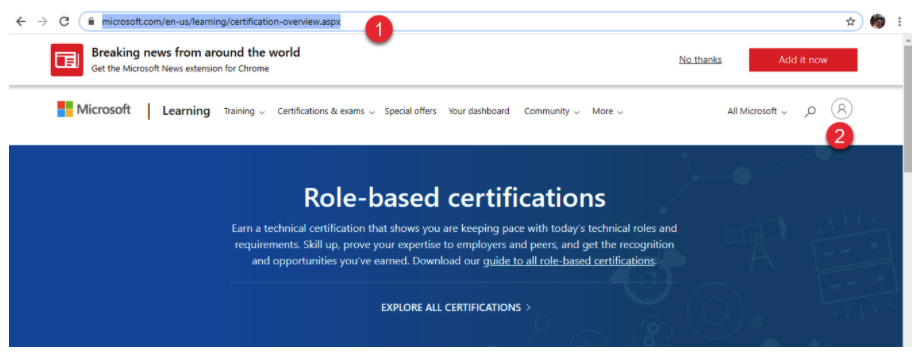
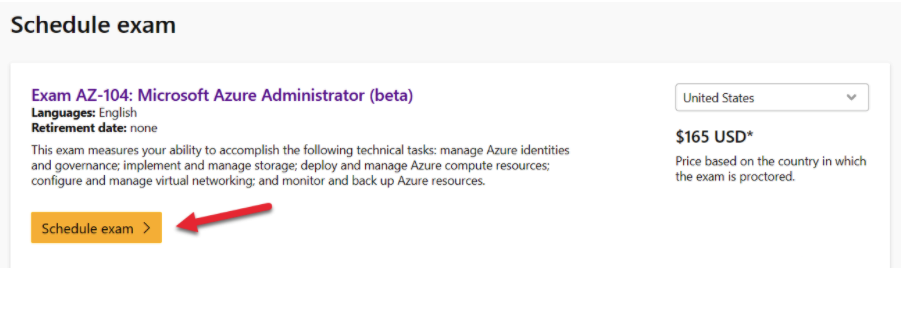
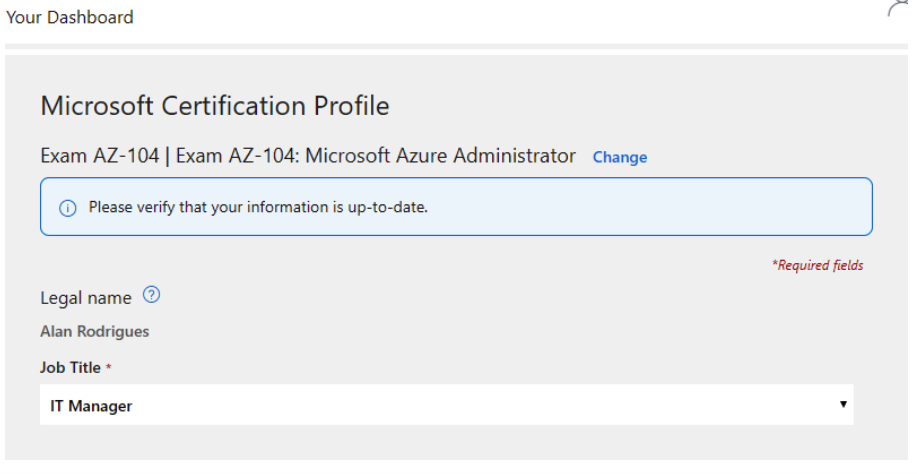
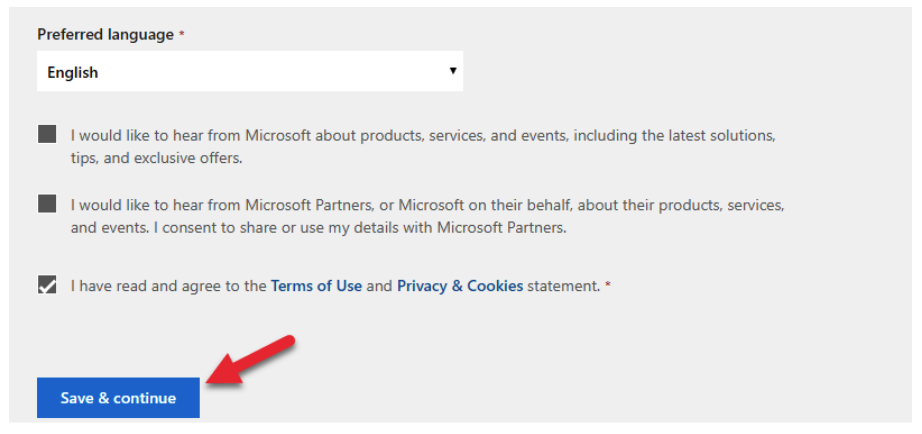
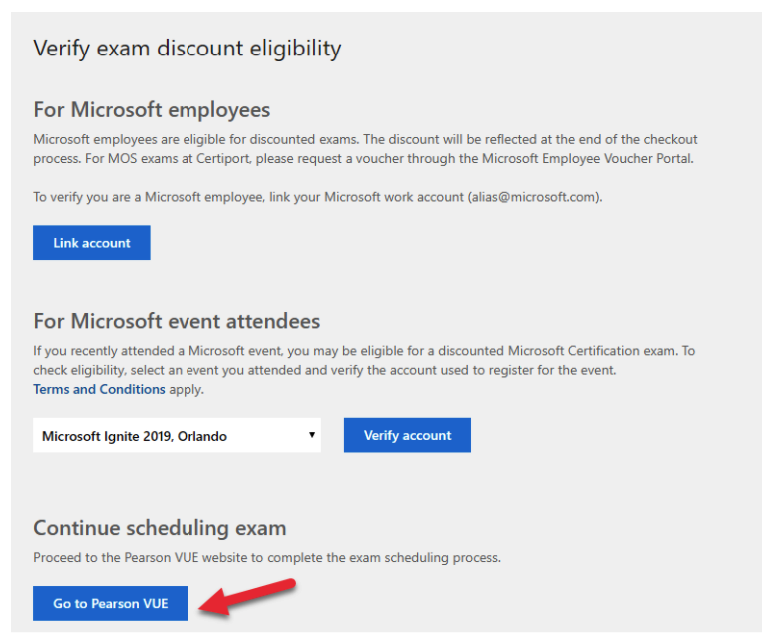
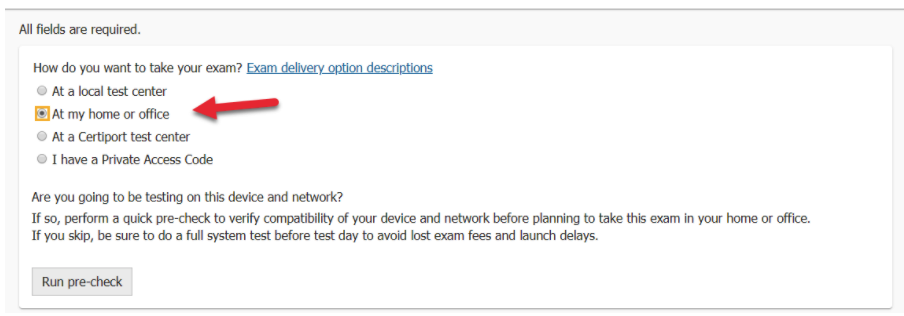
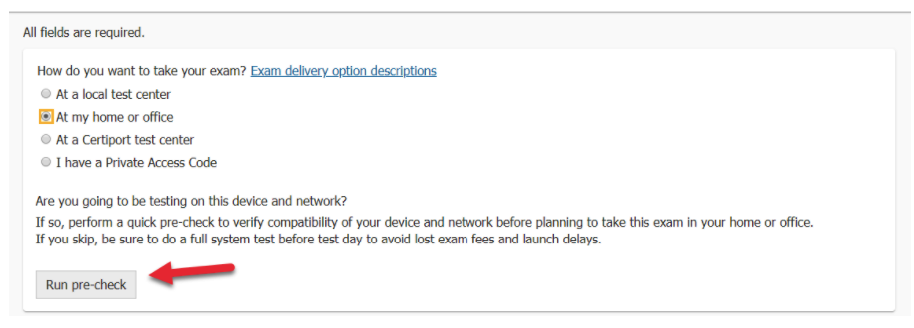
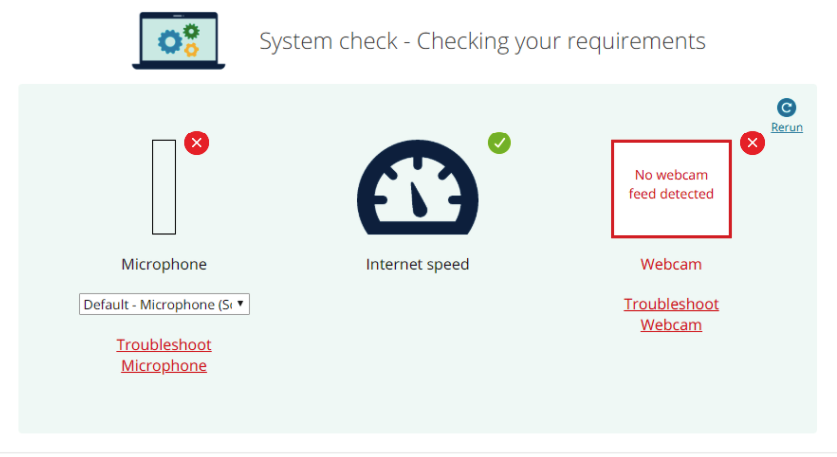
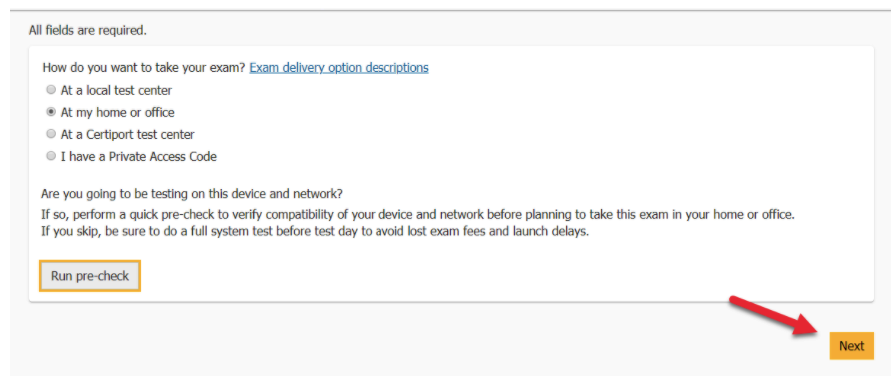
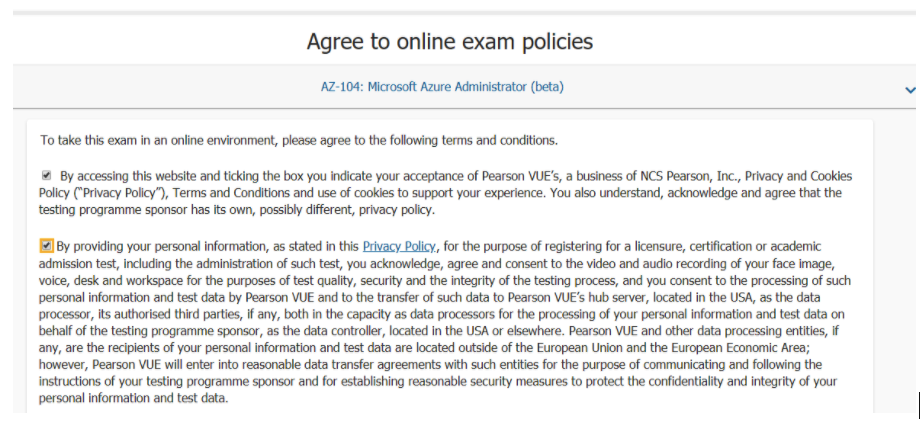
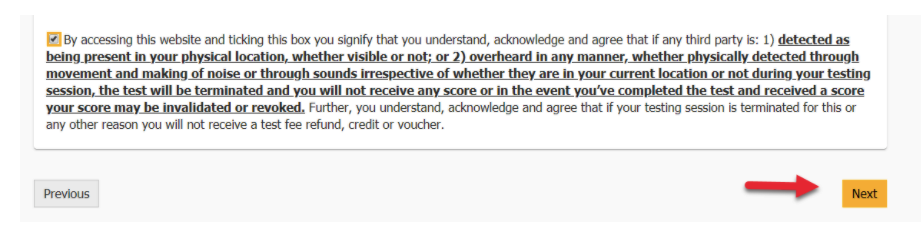
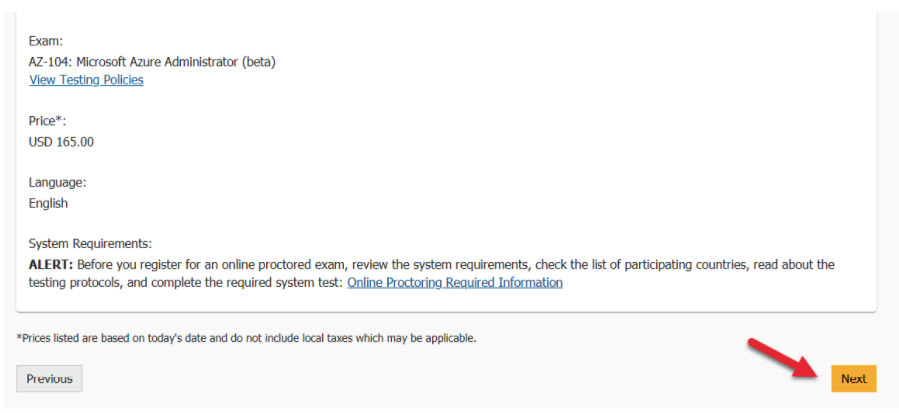
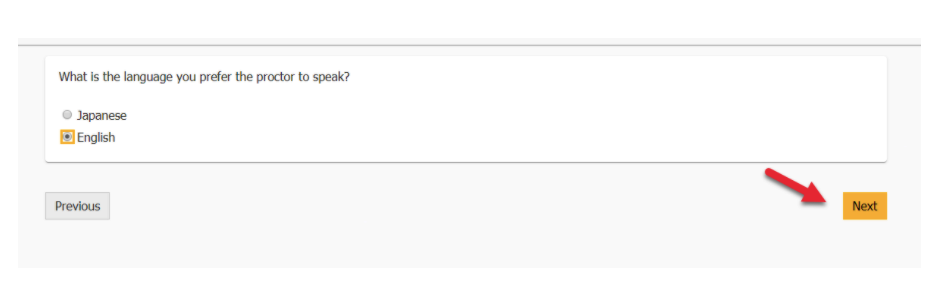
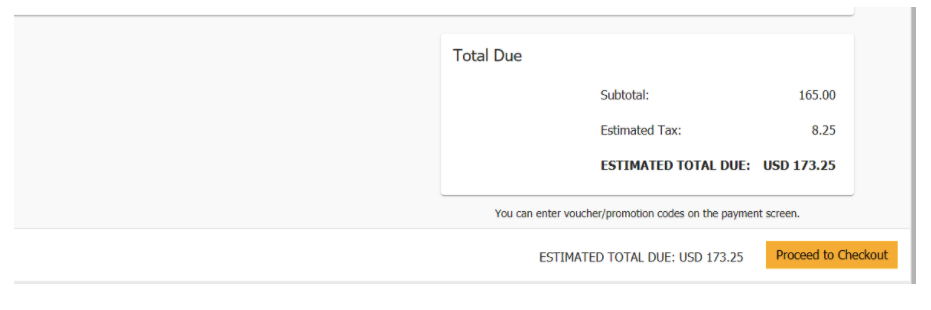
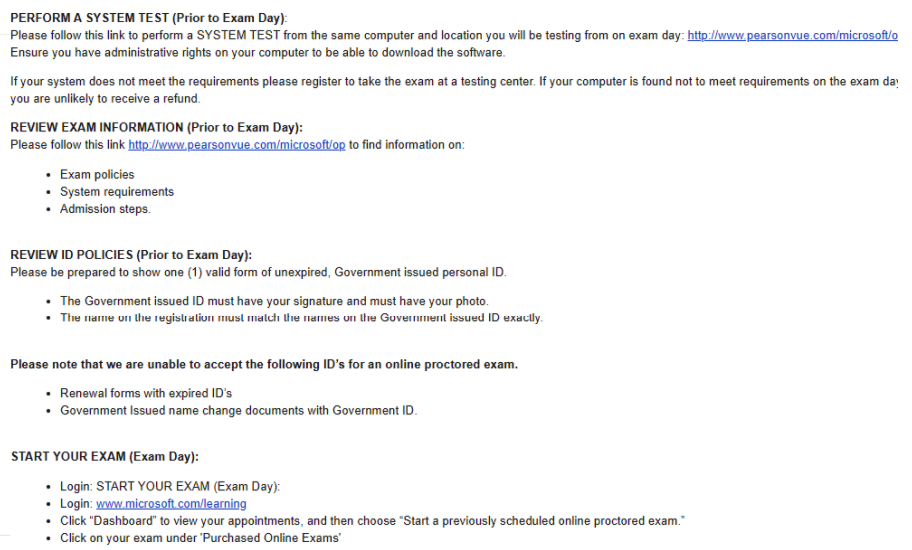
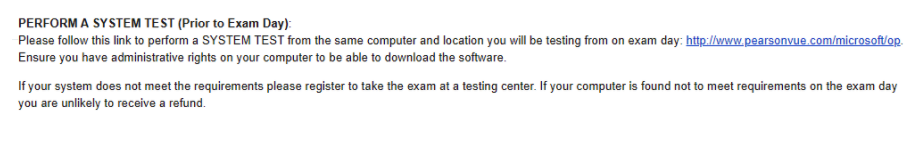
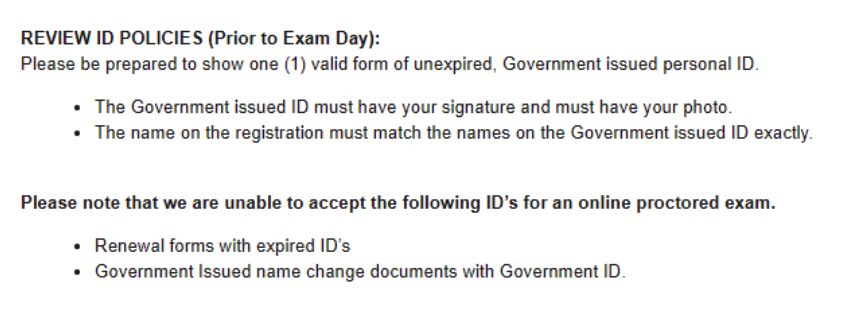
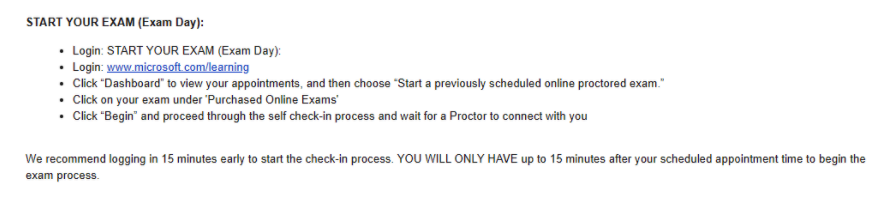
Hi,
i scheduled my exam for tomorrow. but till now i didn’t any mails/ links for the exam from microsoft. but when i check my appointments its showing tomorrow is my exam. can you please tell me how can i access my exam without mail.