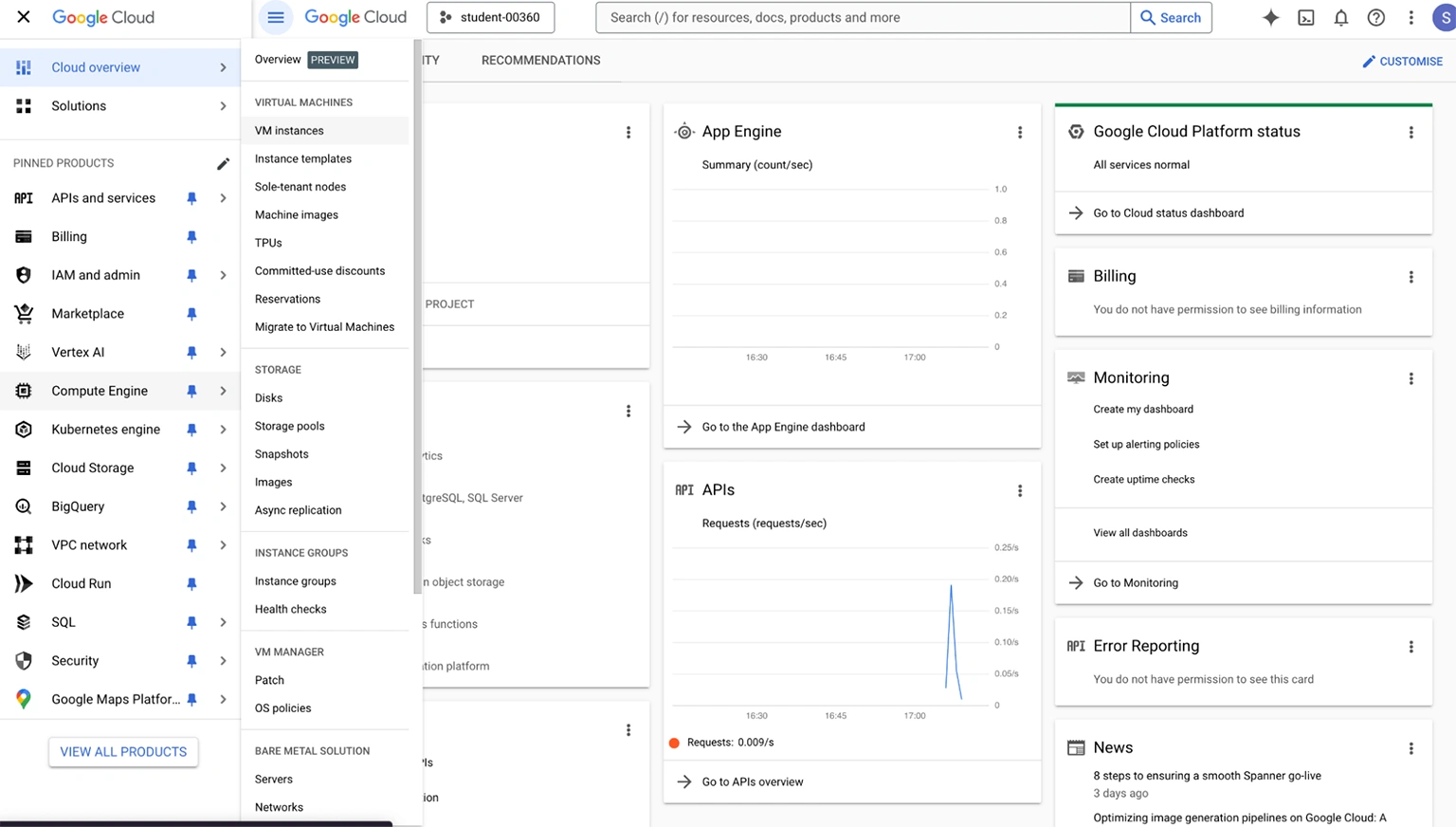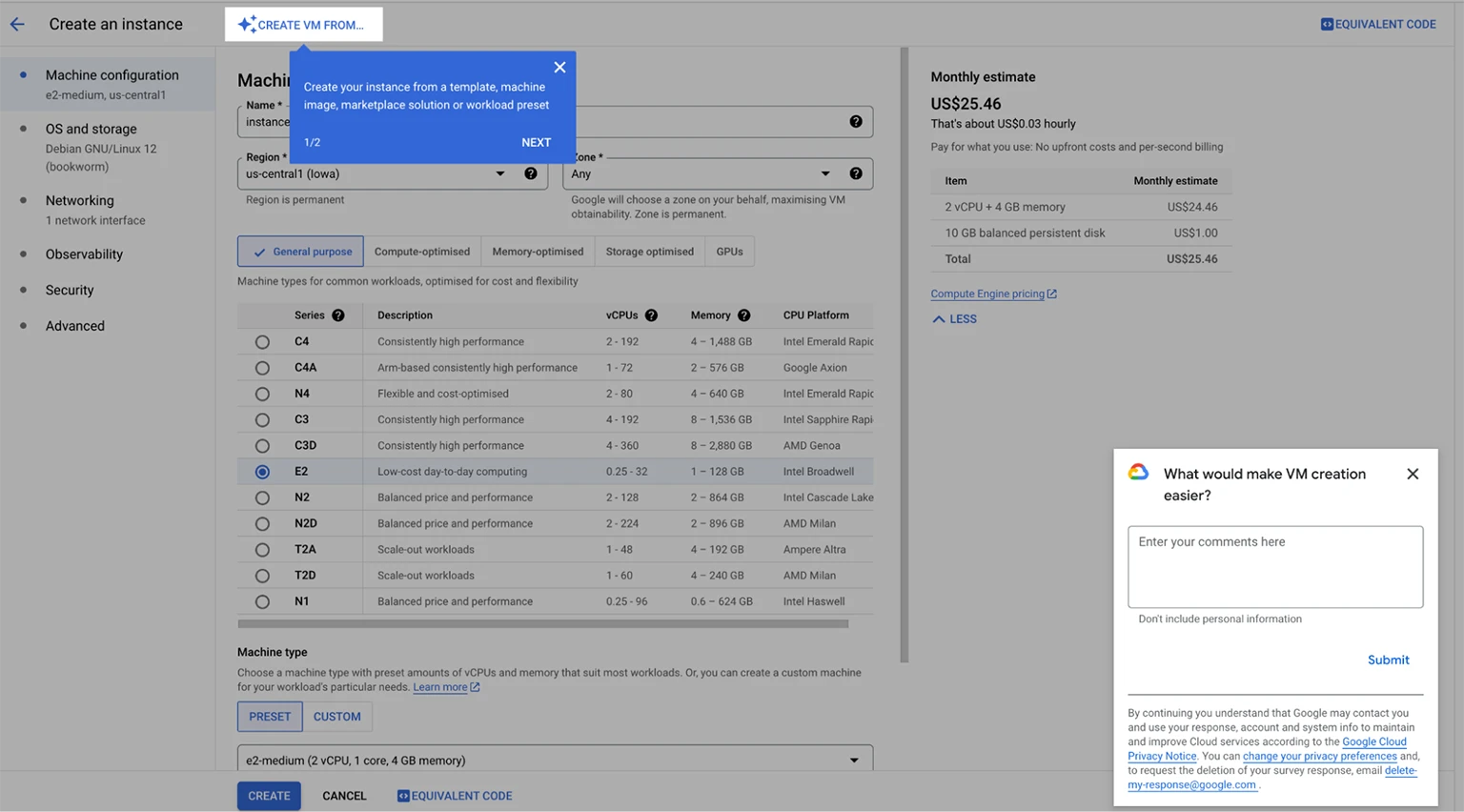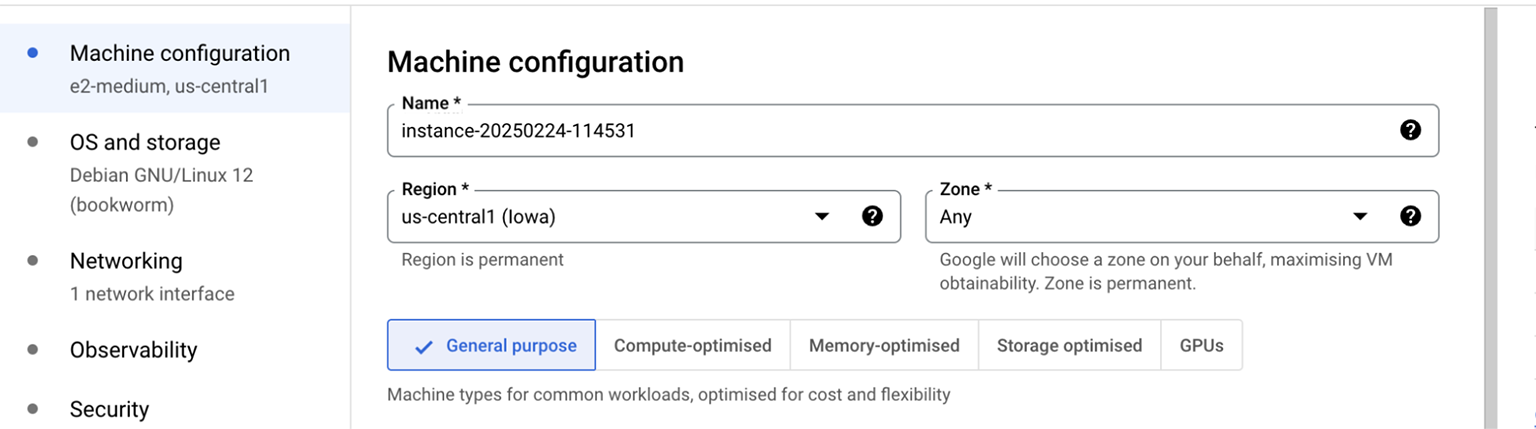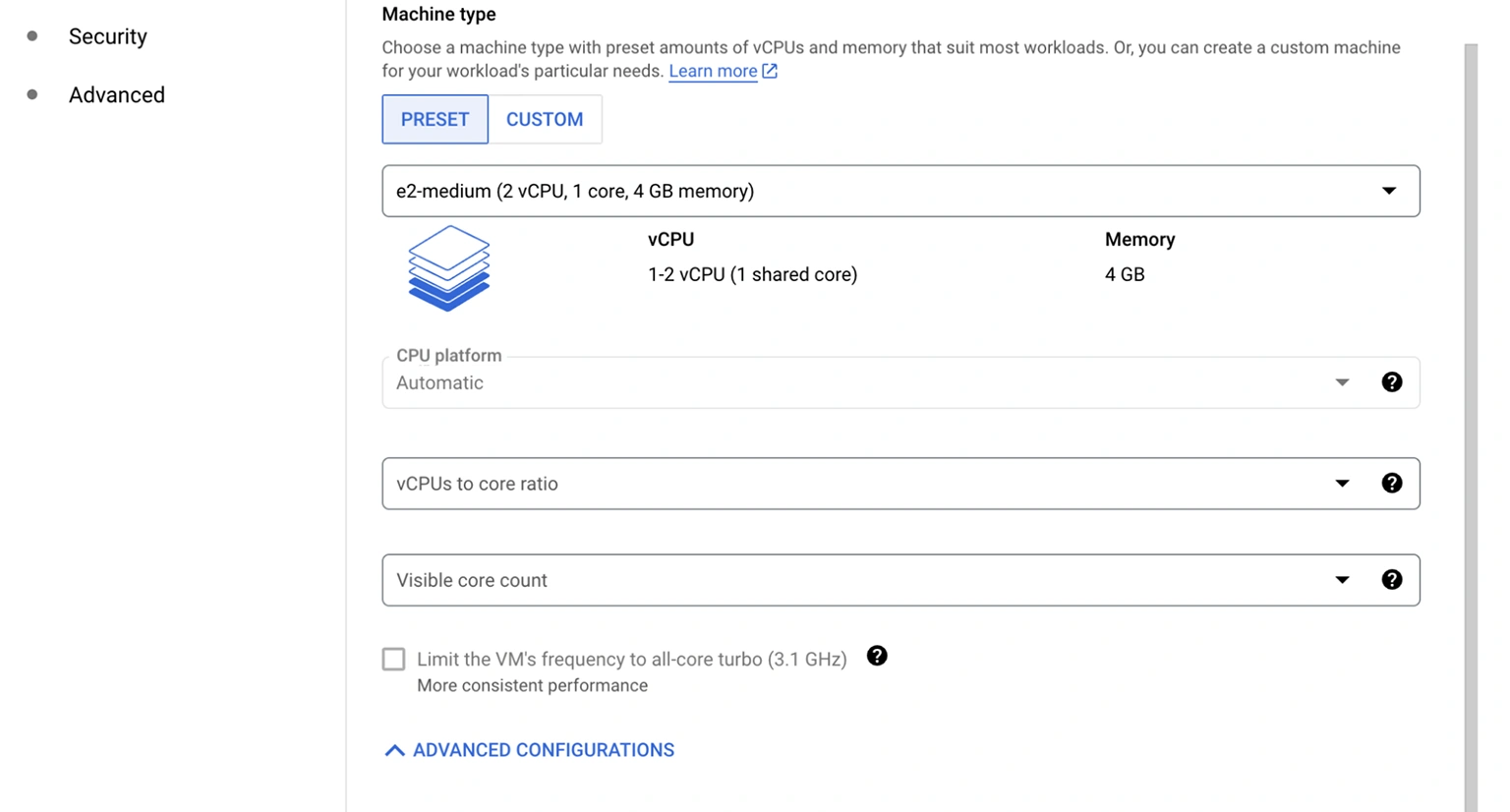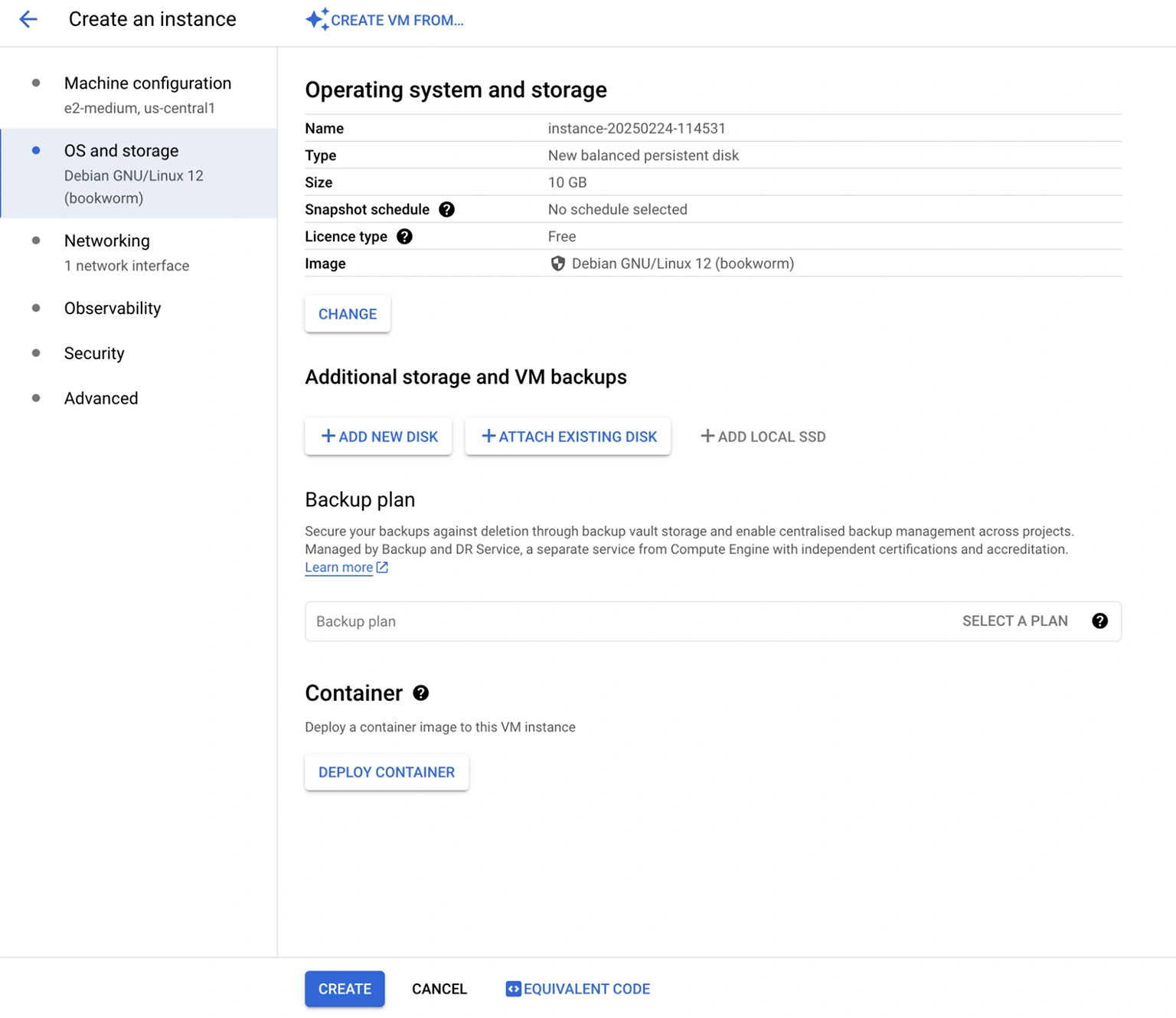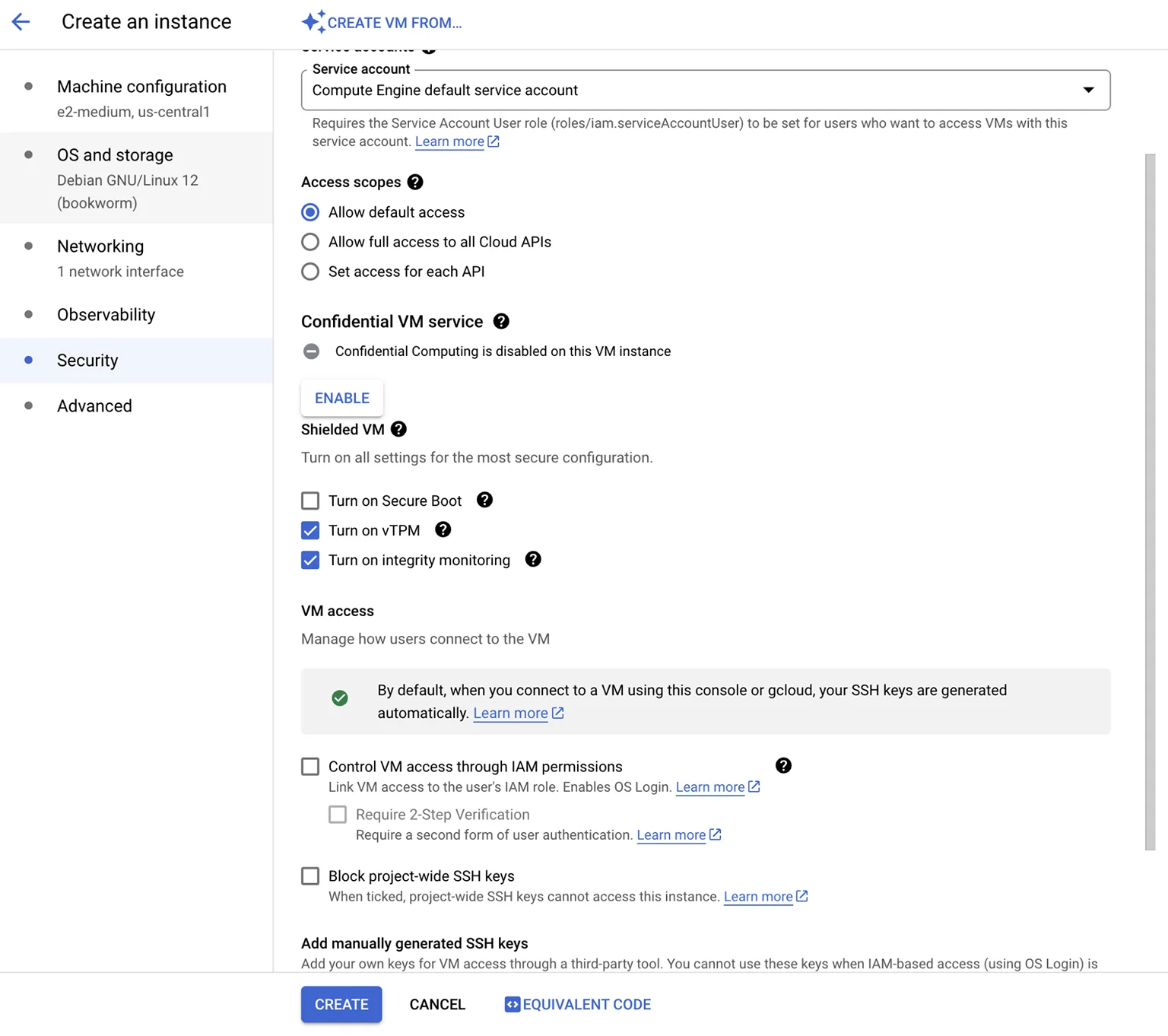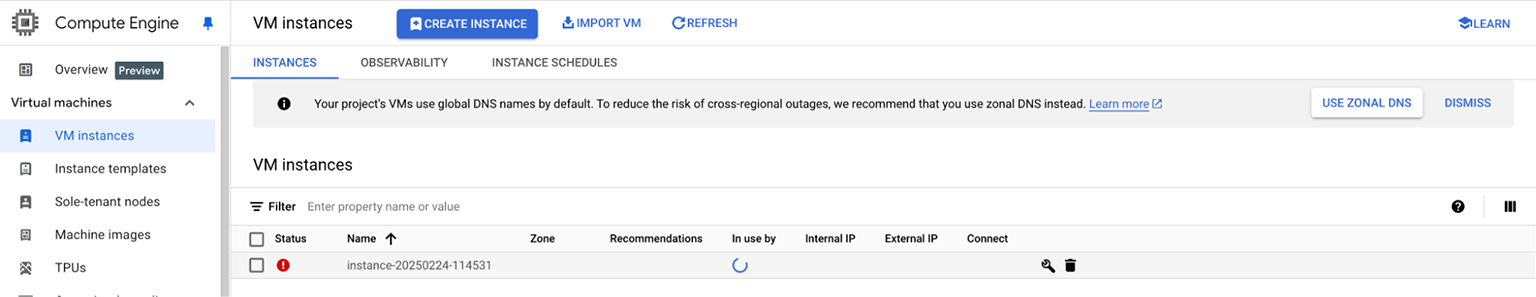Virtual Machines (VM) deployment in Google Cloud is a software emulation of Physical networks operating on Virtual environments to manage organisation’s workloads. This is, however, a three-step process of navigating to Google Console, choosing Virtual Machine types and Configuring with the requirement, this blog will help you get a clear understanding of deploying VM instances on Google Cloud.
What Is A Virtual Machine Instance In GCP?
Virtual Machines (VMs) are virtual representations of physical data of operating systems and applications on Google Cloud. As Google offers cloud courses, GCP Associate Cloud Engineer Certification is an ideal way to kick-start your learning in building cloud Infrastructures. Their main purpose is to enable multiple operating systems and applications to run systematically parallelly.
Running on a single physical device provides flexibility and efficiency in utilising the resources. A virtual machine (VM) is generally managed by software known as a Hypervisor. This software allocates physical resources from the host machine to a particular VM, allowing users to create isolated environments. VMs behave like separate operating systems used for different use cases, such as testing, deploying, running, etc., without any interconnected infrastructure.
GCP Virtual Machine setup is majorly deployed to run workloads on the environment. Hosting on Google’s infrastructure, they can either be Virtual machines or Bare metal instances based on machines. Bare metals are dedicated services provided for physical servers. Unlike VM, the OS is installed directly on the physical hard drive for apps to run on it.
How Do GCP Contribute To Deploying VM Instances?
Google Cloud Platform provides Compute Engines – a powerful infrastructure service for users to deploy and manage Virtual Machines in the Cloud. The Virtual machines run on high-performing global infrastructure on Google, providing scalability, flexibility, and security for computing resources. Utilizing Compute engines, users are open to choose between different operating systems, and configurations to meet different workloads, environments and requirements.
GCP also supports custom VM configurations for users to customize their CPU, memory and storage meeting small application requirements to enterprise-level deployments. An array of Google Cloud services, like Cloud Storage, VPC Networks, and IAM (Identity Access Management), enhances the security and performance of your application. Alongside meeting custom requirements users can enable deployment with autoscaling, preemptible VM to optimize cost, and more.
The built-in security features and global availability of the GCP Virtual machines are robust for businesses to migrate, scale and build cloud environments. Integrated with BigQuery, Kubernetes engine, etc – a smooth workflow with AI analytics and operational development is guaranteed making it ideal for hosting applications, running databases, managing enterprise workloads, etc., which supports and scales web services.
Deploy Virtual Machine Instances in the GCP Compute Engine
1. Properties Of GCP Virtual Machine Setup
- Infrastructure: The Google Cloud compute engine allows users to run virtual machines on Google infrastructure, including computing cores, memory, disk storage, and globally distributed networks.
- Management: The management instances are used to create and manage using Google Cloud Console. This allows you to connect with instances using the secure shell for Linux and other remote desktop protocols for Windows.
- Customisation: The customisation in Google Compute Engine offers various VM instances like standard, high memory, high CPU, custom machine, etc. It allows users to choose properties based on their requirements.
- Storage Options: To store instances, boost the persistent disk containing OS, and other additional storage can be added when needed. These persistent disks store up to 257 TB of storage.
- Networking: Every network interface of a compute engine is associated with a subnet of a unique Virtual Private cloud network.
- Containers: The compute engine instance supports applications launched using containers through Docker image name and launch configuration. |
- Instance Group : The VM instances in Google manage a single entity in the instant group, simplifying configuration, updates and management. Also includes auto-healing and load balance policies.
2. Steps to Deploy VM Instance In Google Cloud
To start with, you must have an authorised administrative account on Google Cloud that is active.
- First, let’s log in to GCP and go to the console page using the left-hand navigation bar – Click on Compute Engine, and from the item list, Select VM instances. A dialogue box will appear if you are trying for the first time.
- You can import a VM template from GCP, or you can also create a VM from scratch. Hit the Create button and get started. You can view a list of options like a New VM instance, a Virtual machine from a template, and a Marketplace. Then, you will have to give a permanent name to it.
- The server region and zone where you deploy your VM are also permanent. It’s important to be considerate about the physical location. And on the right-hand side, the configuration cost will appear for you.
- You will have to scroll down to Machine Configuration. In case of a lower workload, choosing a general-purpose VM is ideal, and based on how hectic and intense the workload extends, choosing the required memory is mandatory. There are series to choose the class of virtualised CPU, based on its power, its cost varies.
- When you scroll down next, you can choose if you have to deploy container images on your VM that are useful in development environments and other special circumstances.
- In the next section, you get to choose the operating system; as you click on the change button, access options will be listed for OS choices. Choosing the version ideal for your VM is important.
- The next section is about access, API and firewall configuration. There is an option to specify VM access for individuals, groups or open to the entire organisation.
- The choices are optimised, and once you are satisfied with them, you can click on the Create button at the bottom of the screen. Once it’s deployed, the VM instances are listed on your Google Cloud platform console page.
Otherwise, Terraform Command Line or Code snippets from Cloud networks in the marketplace are used to deploy VM instances. The GCP Associate Cloud Engineer Certification covers creating and managing VM instances. However, we have dedicated resource materials, including practice tests, video courses, labs, and Google Cloud sandboxes, to give learners a complete hands-on experience with GCP.
How Does Google Cloud Certified Associate Cloud Engineer Certification Contribute To VM Deployment?
Google Cloud Certified Associate Cloud Engineer certification is an essential skill and knowledge for deploying virtual machine instances in the GCP Compute Engine Pricing.
- It provides foundational knowledge in the necessary skills to set up configuration and deploy cloud solutions, including VM instances.
- The certification also extends understanding of Google Cloud Console and the command line interface crucial for VM instance management.
- With practical expertise, hands-on labs for learners to practice deployment and instill meaningful VM instances reinforce theoretical knowledge.
- Learners will gain a deep understanding of how to plan, configure, and implement cloud solutions that directly apply to deploying VM instances.
- From selecting appropriate machine types, configuring networks and ensuring security settings are appropriate.
- The GCP Associate Cloud Engineer Certification emphasises monitoring operations and managing resources, maintaining performance and entrusting security norms in deploying VM instances.
- The course equipped learners with how to configure access and security for cloud resources, which is essential for protecting data and ensuring compliance with policies.
- The Certification also provides enhanced job prospects in Cloud engineering roles where deploying and managing VM instances is the key responsibility.
Conclusion
GCP Virtual Machine setup is critical for setting up a cloud infrastructure for businesses and applications, so hands-on experience, practical knowledge, and practice are important. Google Cloud Certified Associate Cloud Engineer Certification is an entry-level course for any cloud enthusiast to take, prepare for, and qualify for Deploying VM instances and much more. Get started by empowering the baseline for your Cloud career in Google Cloud Platform and grab your spot in this demanding career.