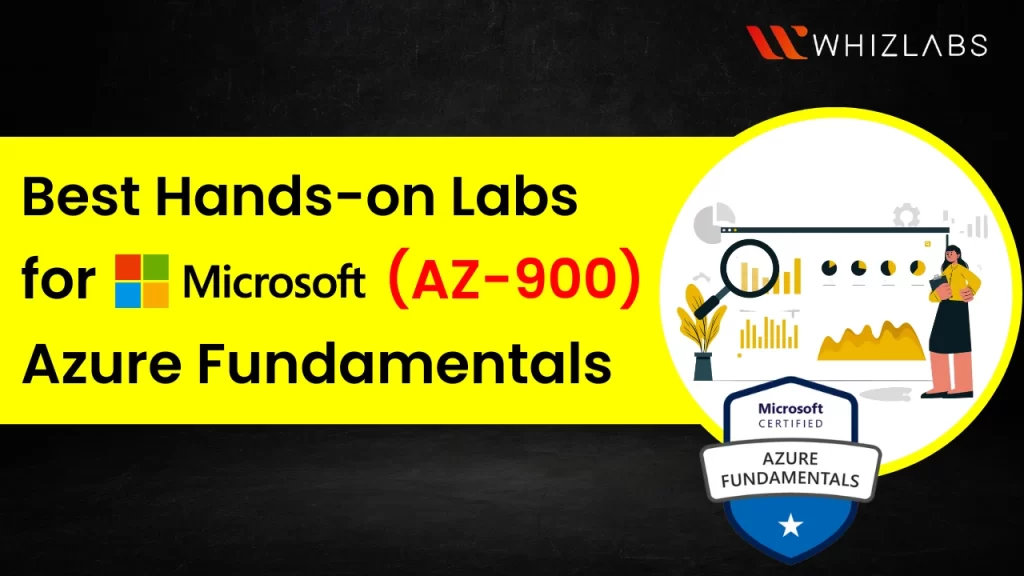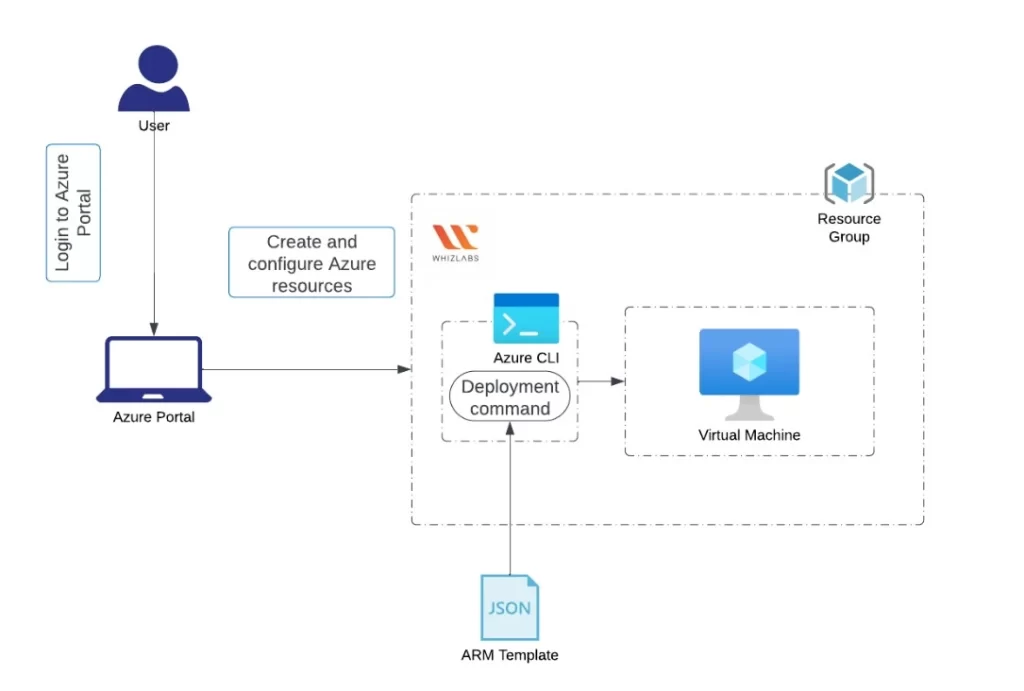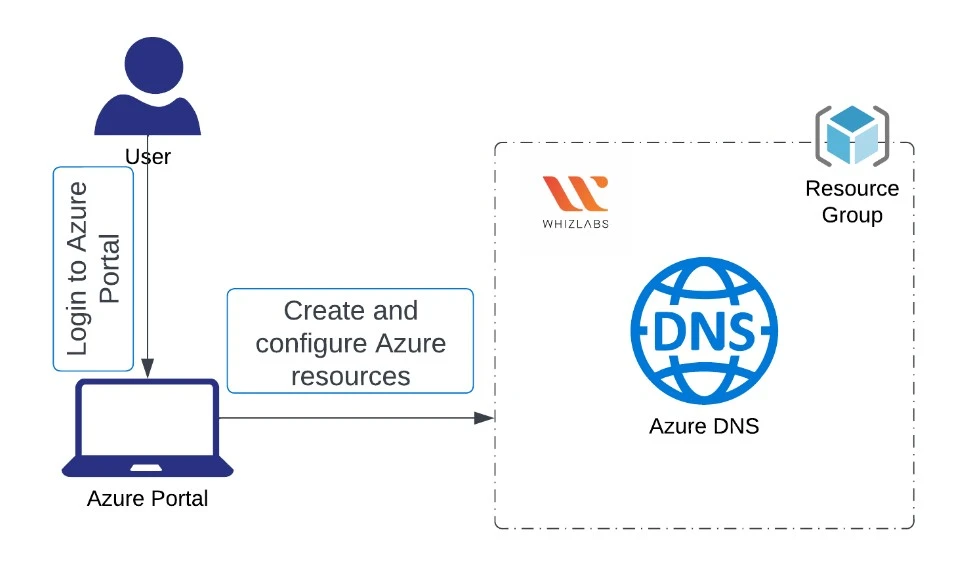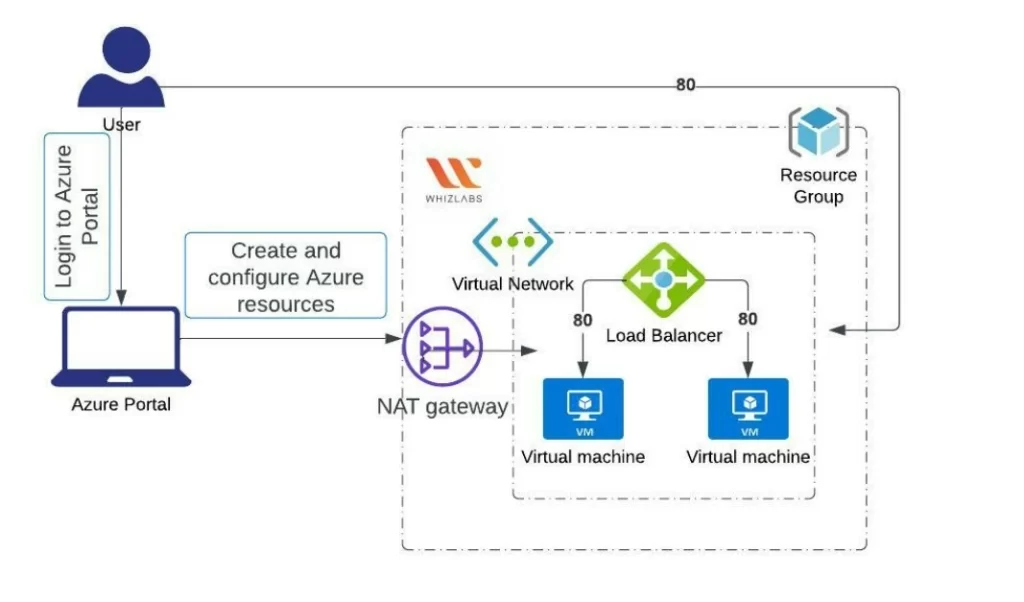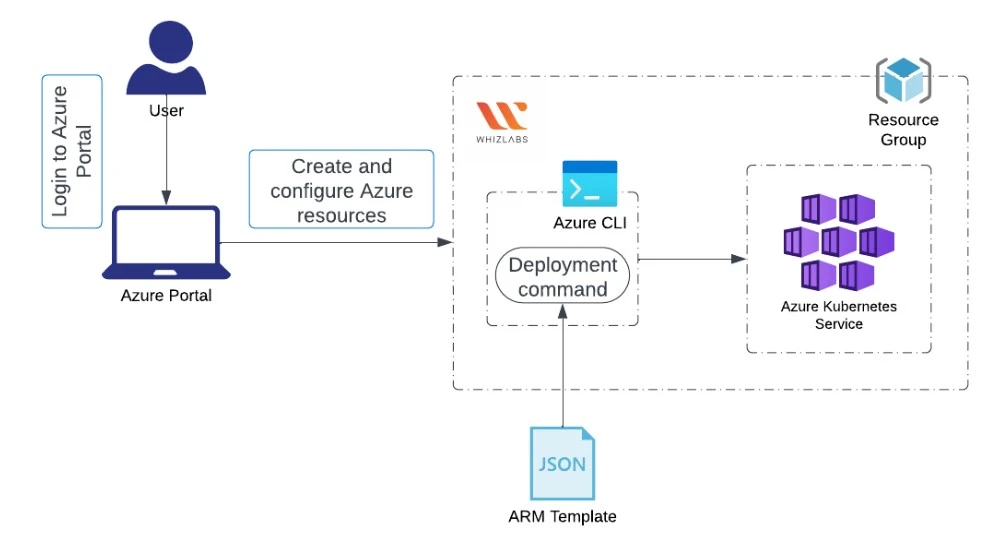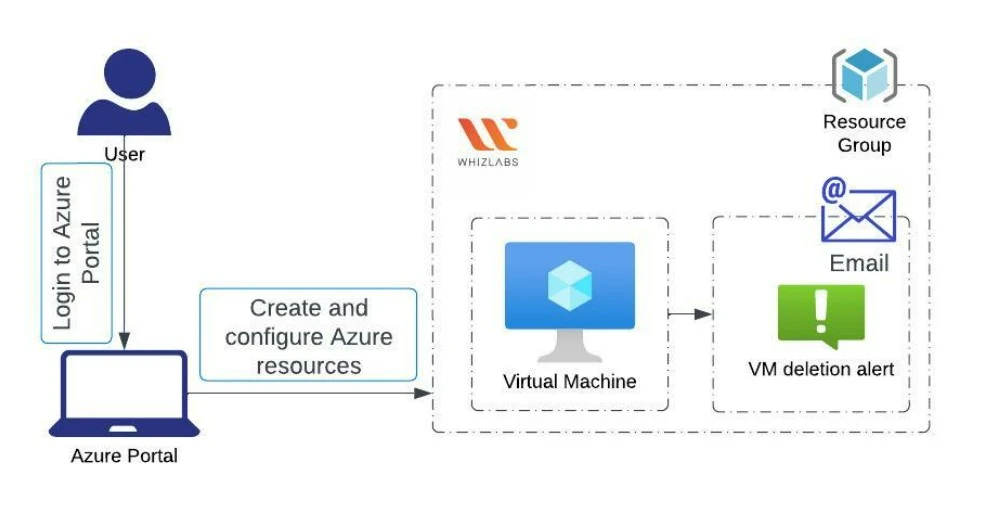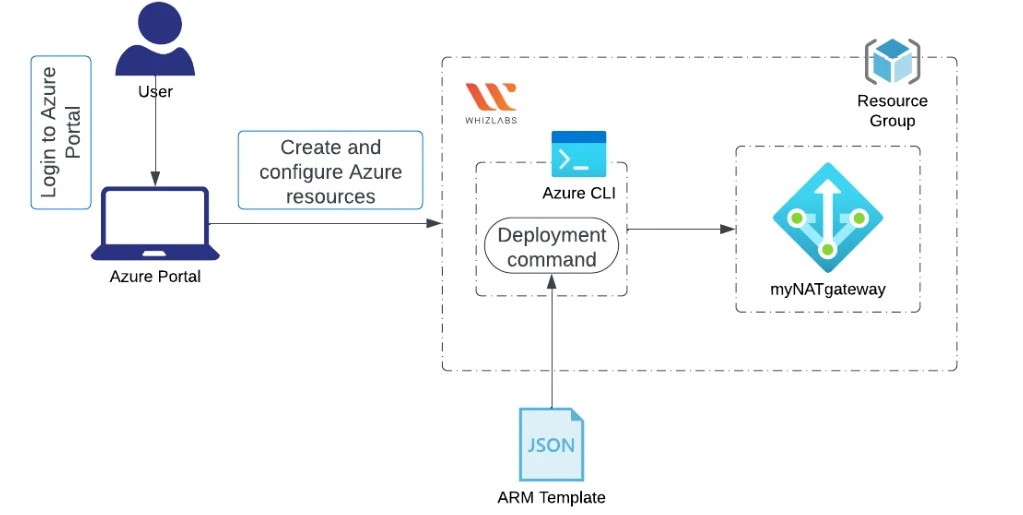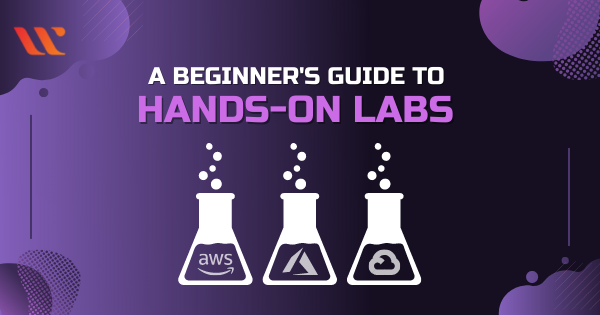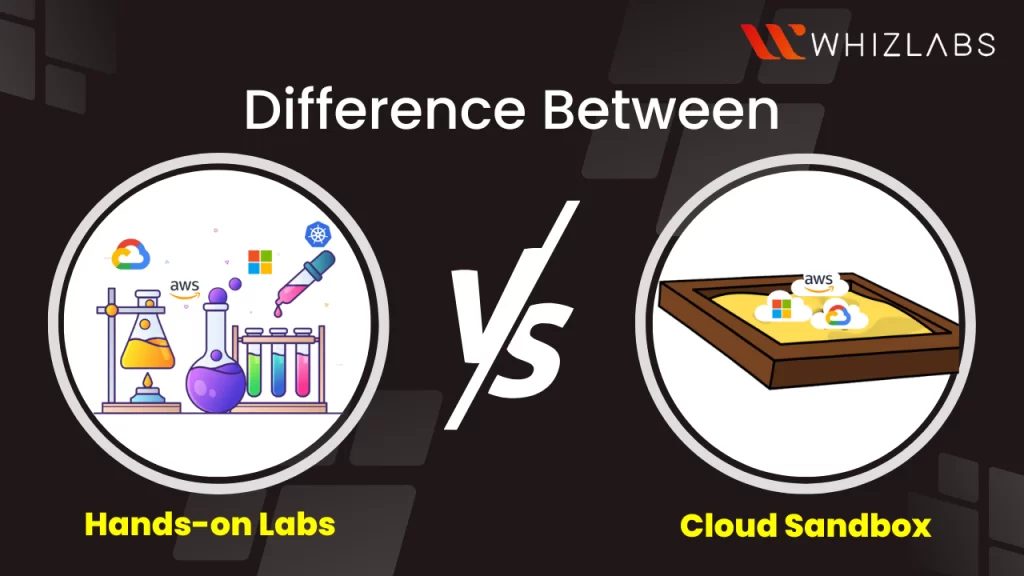Hands-on laboratories enable users to experiment more freely without worrying about disrupting their work environment or the software they are using. This worry-free exploration speeds up the learning process and aids users in absorbing more knowledge about how the tools and software work.
Notably, the AZ-900: Microsoft Azure Fundamentals Certification requires foundational knowledge of Azure. This course mainly targets IT personnel who are just stepping into the Azure platform. And thus it is essential to utilize more hands-on labs to get the practical part rather than theoretical concepts.
Making use of AZ-900 hands-on labs helps you to acquainted with Azure cloud processes and interface.
This blog outlines AZ-900 hands-on labs and tasks carried out in each lab. While working in the lab, you can get step-by-step guidance from industry experts. Before that, let’s have a glance at the AZ-900 exam and then dive into the particulars of AZ-900 hands-on labs.
About AZ-900: Microsoft Azure Fundamentals Certification
The AZ-900: Microsoft Azure Fundamentals Certification is designed for candidates who want to showcase that they have a basic understanding of cloud services and how Microsoft Azure is used to deliver those services. You can take this exam as an optional initial step in understanding cloud services and how Microsoft Azure serves as an illustration of those principles. It can be used to prepare for assessments on Microsoft Azure or cloud services.
AZ-900 exam makes you familiar with the following topics such as:
- Describe Cloud Concepts
- Core Solutions & Management Tools on Azure
- Identity, Governance, Privacy & Compliance Features
- Core Azure Services
- General Security and Network Security Features
- Azure Cost Management & Service Level Agreements
What you can expect from our AZ-900 hands-on labs
Our AZ-900 practice labs come up with the following benefits:
- Pre-validated Hands-on lab environments with commercial Azure Subscriptions
- Immersive hands-on experience including Lab Guide, Lab challenge, Lab environment in your browser
- 24*7 Support from qualified experts
Features offered in our AZ-900 hands-on labs
The quickest and simplest method to learn about real-world use cases is through Whizlabs Hands-on Laboratories. These AZ-900 labs free have been meticulously created to make you ready for the certification tests and your future job. Our laboratories will assist you in learning the fundamental ideas quickly, whether you are beginning to acquire approaches that will improve your understanding or seeking to develop competence to resolve real-world issues.
With these AZ-900 Certification hands-on labs, you will not only build a solid foundation in Azure Fundamentals but also gain the confidence to tackle the AZ-900 certification exam successfully. Prepare to navigate the intricacies of Azure with ease, showcase your expertise, and unlock endless possibilities in the world of cloud computing.
Azure Hands-On Labs have prominent features such as:
- Access From Anywhere: The virtual labs offered by WhizLabs are accessible from any location in the world.
- Collaborative setting: The labs promote efficient teamwork and real-time communication between students and instructors.
- Highly Compatible: Whizlab’s hands-on labs are highly compatible with Azure, AWS, and GCP. Using the cloud platform of your choice, you can hold events.
- Lab insights: Get detailed information about participation, attendance, and the overall amount of time users have spent in the laboratories. Adapt your outreach as necessary.
- Extremely Scalable: You can host events with the number of seats you need and can scale with on-demand labs while the events are taking place.
Top AZ-900: Microsoft Azure Fundamentals Hands-on labs
AZ-900: Microsoft Azure Fundamental Hands-on Labs can enable you to access the Azure environment and you can get lab instructions from the industry experts for completing the modules. These Hands-on labs can be used with a ready-to-use Azure environment along with elaborated instructions to learn and finish off the exercises.
The AZ-900: Microsoft Azure Fundamentals hands-on labs touch upon the below listed major services and concepts:
- Cloud Concepts
- Azure’s introduction
- Compute
- Networking
- Storage
- Database
- Authentication and Authorization
- Azure Core Solutions
- Security
- Privacy, Compliance, and Trust
- Pricing
- Managing and Deploying Azure Resource
Create a Windows VM using an ARM template
In this Azure AZ-900 lab, you will walk through the steps to deploy an Azure Windows Virtual machine using an ARM template.
While working in this lab, you need to undergo the following tasks such as:
- Launching Lab Environment
- Explore the ARM template
- Deploy the ARM template
- Verify your deployment
Deploying a container instance using an ARM template
This AZ-900 lab demonstrates how to deploy container instances using an Azure Resource Manager template.
To carry out the deployment process, the following tasks are made and they are:
- Launching Lab Environment
- Explore the ARM template
- Deploy the ARM template
- Verify your deployment
Create a Batch account by using the ARM template
The step-by-step guidance on how to create Azure Batch with the usage of the Azure Resource Manager template (ARM template) to create a Batch account along with storage will be demonstrated in this Microsoft Azure Lab.
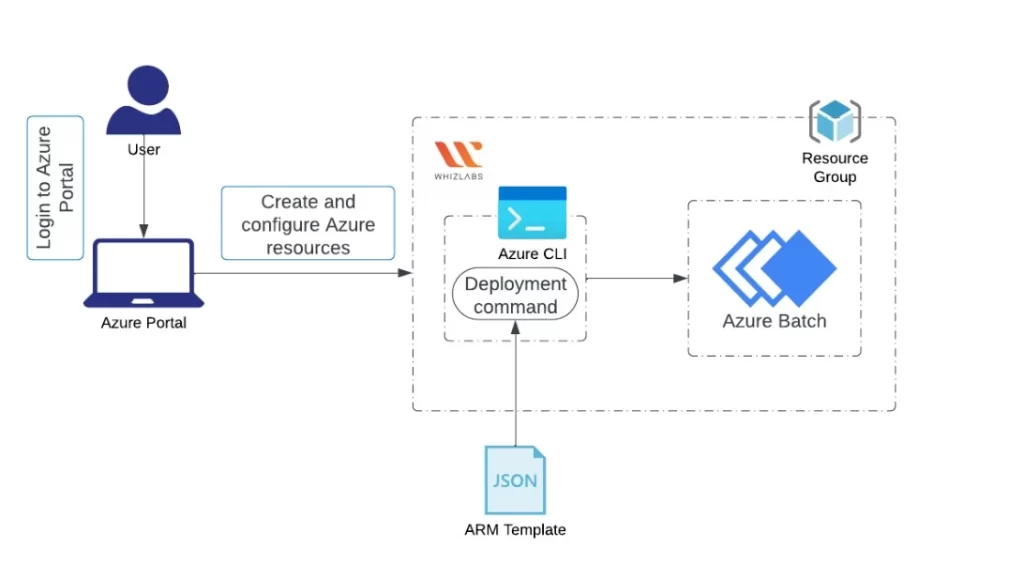
- Launching Lab Environment
- Explore the ARM template
- Deploy the ARM template
- Verify your deployment
Create a DNS zone and alias records by using Azure DNS
The creation of alias records for Azure DNS takes place in this lab and step-by-step instructions can help you to create the record in an easier manner.
To accomplish this, the below shown tasks need to be made:
- Introducing the Lab Environment
- Create an A record and a public DNS zone.
- Check if an IP address can be found using the A record.
- Create a virtual network using two VMs, a load balancer, and other components.
- Find out how to set up an Azure alias to point to the load balancer at the zone apex.
- Check if the domain name points to one of the VMs on your virtual network or both.
Create an internal load balancer to load balance VMs
In this lab, you will learn the steps of creating an Internal Load Balancer (ILB) to load balance the virtual machines with help of Azure Portal.
And some of the steps included in this lab such as:
- Launching Lab Environment
- Create the virtual network
- Create load balancer
- Create NAT gateway
- Create virtual machines
- Create a test virtual machine
- Install IIS
- Test the load balancer
Deploy an Azure Kubernetes Service (AKS) cluster using an ARM template
Deployment of an AKS cluster with the usage of the Azure Resource Manager template will be done in this lab.
And it can be made possible by following the below tasks:
- Launching Lab Environment
- Explore the ARM template
- Deploy the ARM template
- Verify your deployment
Alert on events within your Azure infrastructure using Activity Log Alerts
In this lab, you will walk through the steps on how to use activity log alerts to make alerts on events within the azure infrastructure.
Some of the tasks carried out in this lab such as:
- Introducing the Lab Environment
- Establish virtual machines
- Azure Activity log monitor should be made
- Incorporate an email alert action
- Turn your virtual machine offline
- Perceive your Azure Monitor activity log notifications
Create a NAT gateway using an ARM template
In this lab, you can walk through the steps to create a NAT gateway resource with the usage of the ARM template.
The tasks carried out in this task such as:
- Launching Lab Environment
- Explore the ARM template
- Deploy the ARM template
- Verify your deployment
Create a Windows virtual machine using a Bicep file
In this hands-on lab, you will learn how to create a new Azure API Management service instance with the usage of ARM Template.
The tasks included in this hands-on lab such as:
- Launching Lab Environment
- Explore the Bicep file
- Deploy the Bicep file
- Verify all the deployment
- Cleaning the resources
Create a Virtual Machine
The creation of an Azure Virtual machine using a Windows 2019 data center image and connecting to it using RDP will be achieved in this lab. And tasks included are:
Try our Free Exam Questions :Microsoft Azure Exam AZ-900 Certification
- Launching Lab Environment
- Create an Azure Virtual Machine
- Understand Deployment details
- RDP into the Virtual Machine
Creating a Linux VM
In this lab, you will learn how to create an Azure Virtual machine by using Ubuntu Server 20.04 LTS – Gen 2 image and connect to the virtual machine using SSH.
Tasks included are:
- Sign in to Azure Portal
- Create an Azure Linux Virtual Machine
- SSH into the virtual machine
- Testing the created virtual machine
Create a Storage Account
In this lab, we will go through various steps to create an Azure Storage account and utilize various options provided by it such as Blob storage, File Share, etc.
And thus tasks included will be:
- Launching Lab Environment
- Understanding performance, redundancy, and access tiers
- Creation of a Storage Account
- Creation of Container
- Uploading Blob object
- Creation of File Share
- Uploading File
Create a Virtual Network
In this lab, the creation of an Azure Virtual machine using Windows 2019 datacenter image and connecting to it using RDP will be made.
To carry out this process, tasks carried out such as:
- Launching Lab Environment
- Create an Azure Virtual Machine
- Understand Deployment details
- RDP into the Virtual Machine
Understand Network Security Group rules
In this lab, we will walk through the steps to deploy a virtual machine and understand the needs of Network Security Groups by the application of NSG rules using the Azure Portal.
And tasks included such as:
- Launching lab environment
- Create a virtual machine
- Allow RDP traffic through NSG rules
- Allow HTTP traffic through NSG rules
Understanding Azure Database Services
In this hands-on lab, we will go through various database services such as CosmosDB, MySQL, and PostgreSQL that are provided by Azure and get in-depth knowledge of each of these services.
And some of the tasks carried out are as follows:
- Launching Lab Environment
- Create a CosmosDB account with SQL
- Create Azure Database for MySQL
- Create Azure Database for PostgreSQL
And some more labs that can be utilized for enhancing the practical skills on the AZ-900 exam are listed below:
- Understanding Azure Key Vault
- Understand Azure Resource Manager Templates
- Understanding Azure Kubernetes Service
- Create an Azure Load Balancer
- Create a SQL database
- Create a Web App
- Deploy Azure Container Instances
How to access our AZ-900 Hands-on-Labs?
Here’s a step-by-step guide on how to access our hands-on labs:
- By visiting our Hands-on-Labs Library, you can access the labs
- Register on the platform
- To start learning, use the “Get started” option
- (Optional) To access the free laboratories made accessible for you to experience the environment, choose the FREE option from the filters
- Choose the AWS, Azure, or GCP category of the cloud environment you want to work on
- Depending on your learning requirements, select either the Guided Laboratories or the Lab Challenges type of lab
- Depending on your degree of Cloud understanding, choose from Beginner, Intermediate, or Advanced
- Choose the certification for which you are currently studying
- Choose a position that will help you advance your career
- Choose a tag that will help you get ready for better learning
- Choose the lab you want to keep working on by clicking
FAQs
Q: What are the skills measured in the AZ-900 Exam?
A: The AZ-900: Microsoft Azure Fundamentals exam evaluates a candidate’s skill in the concepts of Core Azure services, Cloud Services, Azure core Management tools and solutions, Compliance and Privacy, Identity, and Governance, Features of General and Network Security, Cost Management of Azure, and Service level agreements.
Q: What are the top hands-on labs to work with AZ-900?
A: You have 13+ guided hands-on-labs on the creation & understanding of the virtual machine, storage accounts, Azure Key Vault, Azure Database Services, creation of Azure load balancer,etc.
Q: What are the jobs you can get with AZ-900 Certification exam?
After completing AZ-900 exam, you can just apply for the folowing job roles:
- Azure Administrator Associate
- Azure Developer Associate
- Azure Security Engineer Associate
- Azure Data Engineer Associate
Q: Which Azure certification pays the most?
- Study Guide DP-600 : Implementing Analytics Solutions Using Microsoft Fabric Certification Exam - June 14, 2024
- Top 15 Azure Data Factory Interview Questions & Answers - June 5, 2024
- Top Data Science Interview Questions and Answers (2024) - May 30, 2024
- What is a Kubernetes Cluster? - May 22, 2024
- Skyrocket Your IT Career with These Top Cloud Certifications - March 29, 2024
- What are the Roles and Responsibilities of an AWS Sysops Administrator? - March 28, 2024
- How to Create Azure Network Security Groups? - March 15, 2024
- What is the difference between Cloud Dataproc and Cloud Dataflow? - March 13, 2024