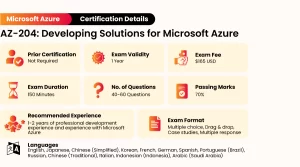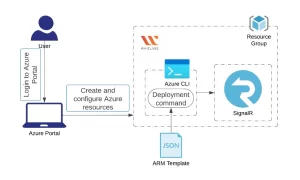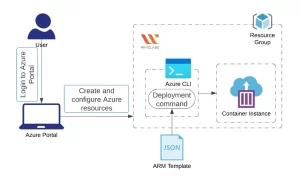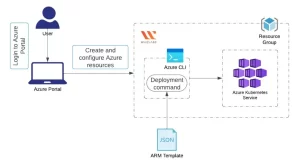Azure Developer Associate Certification exam is associate level exam and it is highly preferred by cloud developers who engage in development phases ranging from requirements definition and design to development, deployment, and maintenance.
Interestingly, AZ-204 Developing Solutions for Microsoft Azure hands-on labs was found to be the best way to gain stronger practical skills and deeper understanding of Azure infrastructure. And also it helps you to differentiate theory from real-world scenarios and on-ground deployment processes can be made in an easier and successful way.
This blog features Azure labs to pass the AZ-204 exam with flying colors. But first, let’s have a peak at the AZ-204 exam before we get into the specifics of the AZ-204 hands-on labs.
Time to dig in!
About AZ-204:Developing Solutions for Microsoft Azure Certification
The AZ-204 exam is specifically designed for cloud developers who wants to validate their expertise in designing, building, testing, and maintaining cloud applications and services on Microsoft Azure. With this certification, the candidate will be able to partner with cloud administrators, cloud DBAs, and cloud clients.
AZ-204 exam enables you to become familiar with the following tasks such as:
- Develop Azure compute solutions
- Develop for Azure storage
- Implement Azure security
- Monitor, troubleshoot, and optimize Azure solutions
- Connect to and consume Azure services and third-party services
Exam overview of AZ-204 Developing Solutions for Microsoft Azure
Top AZ-204 Developing Solutions for Microsoft Azure hands-on labs
Azure Developer Associate hands-on labs are demo based Azure environments which provide real-world experience and it is created by subject matter experts.It has been found that practical labs serve as a vital tool that will hone your abilities to handle real-world situations and generate solutions to solve challenging Azure issues.
Also Read: How to prepare for AZ-204 exam?
And also you will receive immediate confirmations, in-the-moment feedback, and an analysis of your skill development process.
Here are some of the Azure Developer Associate hands-on labs to consider:
1.Deploy Azure SignalR Service using an ARM Template
In this lab you can learn the steps of deploying a SignalR Service with usage of Azure Resource Manager template.
Tasks included:
- Launching Lab Environment
- Exploration of ARM template
- Deployment of ARM template
- Verification of deployments
2. Create and deploy Azure Function resources from an ARM Template
In this lab, you can become familiar with concepts like creation and application of Azure functional resources by using the ARM template.
Task included:
- Creating Lab Environment
- Explore the ARM template
- Deployment of ARM template
- Verification of all deployment
- Cleansing the resources
3. Deploying a container instance using ARM Template
In this lab, you can learn on how to apply instances of container using Azure Resource Manager template.
Tasks included:
- Creation of Lab Environment
- Inspect ARM template
- Application of ARM template
- Verification of deployments
4. Working with Azure Cosmos DB for PostgreSQL cluster
This lab demonstrates how to create and connect an Azure Cosmos DB for PostgreSQL cluster to cluster in the Azure portal.
Know About: Free questions on AZ-204
Tasks included:
- Creating Lab Environment
- Creation of a cluster
- Connecting to cluster
- Creating and distributing tables
- Loading data into distributed tables
- Running queries
5. Deploying Azure Cosmos DB account with Autoscale throughput with ARM Template
In this lab, you can get step by step guidance on how to create an Azure Cosmos DB account in two regions with options for consistency and failover with usage of database and container configured for autoscale throughput that has enabled policy options.
Tasks included:
- Lab Environment
- Inspection of ARM template
- Deployment of ARM template
- Verification of deployment
6. Creation of new Azure API Management service instance using an ARM Template
This lab demonstrates on how to create a new Azure API Management service instance with usage of an ARM Template.
Tasks included:
- Launching Lab Environment
- Exploration of ARM template
- Deployment of ARM template
- Verification of deployment
- Cleansing resources
7. Deploying Azure Cosmos DB account with analytical store using ARM Template
In this lab, you can become familiar with concepts like how to create an Azure Cosmos DB account in one region with a Analytical TTL enabled container and options for manual or autoscale throughput.
Tasks included:
- Launching Lab Environment
- Exploration of ARM template
- Deployment of ARM template
- Verification of deployment
8. Deploying Azure Cosmos DB account with standard provisioned throughput using ARM template
In this lab you will walk through the steps to create an Azure Cosmos DB account in two regions with usage of options for consistency and failover and by means of configuration of database and container for standard throughput with many configured indexing policy options.
Tasks included:
- Launching Lab Environment
- Exploration of ARM template
- Deployment of ARM template
- Verification of deployment
9. Deploying Azure Cosmos DB container with server-side functionality using ARM Template
In this lab you can walk through the steps to create an Azure Cosmos DB account, database and container with a stored procedure, trigger, and user-defined function.
Tasks included:
- Launching Lab Environment
- Exploration of ARM template
- Deployment of ARM template
- Verification of deployment
10.Deploying AKS cluster using an Azure Resource Manager template
In this lab, you will be able to learn on how to deploy an AKS cluster with usage of Azure Resource Manager template.
Tasks included:
- Launching Lab Environment
- Exploration of ARM template
- Deployment of ARM template
- Verification of deployment
11. Publishing Azure Static Web Apps using an ARM Template
This lab illustrates steps on how to issue Azure Static Web Applications with usage of ARM Template.
Tasks included:
- Launching Lab Environment
- Creation of GitHub personal Access Token
- Creating GitHub repository
- Go through ARM Template
- Deployment ofARM template
- Verification of deployment
- Cleaning the resources
12. Creation of internal load balancer to load balance VMs by using an ARM template
In this lab, you will learn on how to create an internal load balancer to balance VMs workloads with usage of ARM templates.
Tasks included:
- Launching Lab Environment
- Exploration of ARM template
- Deployment of ARM template
- Verification of deployment
- Cleansing resources
13. Working with blog storage
This lab demonstrates on how to create Azure Blob storage and store files in Azure Blob storage.
Tasks included:
- Creating Lab Environment
- Create a Storage Account
- Creation of Container
- Uploading Blob object
- Modification of access level
14.Installation and testing Web Server on a created virtual machine
In this lab you can learn on how to connect to a virtual machine and deploy and test Web Server on a created virtual machine.
Tasks included:
- Signing into Azure Portal
- Creation of Azure Virtual Machine
- Usage of Powershell script to install Web Server on virtual Machine on Windows
- Testing virtual machine
- Testing default page of IIS Server
- Creation of customized web page and test
15. Implementation of Azure functions
This lab provides detailed steps on how to create the first Azure function and then runs the function by usage of the URL function within a browser.
Tasks included:
- Launching Lab Environment
- Creation of Azure App Service
- Browsing into Function App
- Creation of HTTP-Triggered Function
- Testing Azure Function
16.Understanding Network Security Group Rules
In this lab, you will walk through the steps such as how to deploy a virtual machine and then understand the usage of Network Security Groups by application of NSG rules by using the Azure Portal.
Tasks included:
- Creation of lab environment
- Creation of virtual machine
- Allowing RDP traffic via NSG rules
- Allowing HTTP traffic via NSG rules
17. Working with Azure Durable Functions
This lab provides step by step guidance on how to work with Azure Durable Functions. And thus it will be easier to work with the functionalities of Azure.
Tasks included:
- Launching Lab Environment
- Create a Function App
- Add Durable Functions
- Test the Function
18. Understanding Azure Key Vault
In this lab, you will learn how to create and work with key vaults and will be able to understand about access policies and how to apply them.
Tasks included:
- Launching Lab Environment
- Creation of new Key Vault
- Creation of Key
- Create a secret
- Access key properties via Powershell
19. Understand Azure Resource Manager Templates
In this hands-on lab, you can understand what is ARM templates and how to work with it.
Tasks included:
- Launching Lab Environment
- Create a custom storage ARM Template
20. Working with application insights
In this lab, you will learn on how to manage and monitor the performance of web applications by the creation of Application Insights.
Tasks included:
- Launching Lab Environment
- Create a web app
- Create Application Insights resource
- Explore Application Insights resource
In addition, you can go through some of the labs to become familiar with the AZ-204 Developing Solutions for Microsoft Azure exam concepts and they are:
- Working with Azure Durable Functions
- Understanding Azure Key Vault
- Create an Azure Data Factory using ARM template
- Setup a static website with AWS serverless services
What are the advantages of using Whizlabs Hands-on-Labs?
The benefits that are acquired by the users of Whizlabs hands-on labs such as:
- On Premium & Premium+ Subscription members can get FREE access to the Hands-on-Labs.
- There is no need to take care of any kind of installation and maintenance process. We do it for you happily, and thus you have a flexible and smooth learning experience.
- In the guided labs. You can get step by step instructions about a particular certification or course so that you can easily navigate and know how to attempt and finish the tasks.
- You also have the choice to proceed with your questions about the ideas and test your knowledge in numerous lab challenges without any interruptions.
- You have been provided with the option to choose a specific lab on the basis of the course or certification exam you are preparing for, any role you want to pursue, and the level of your learning and understanding.
- There exists multiple labs on cloud, and you can access our labs library to know more about what we offer.
- There are various labs available for multiple cloud environments such as AWS, Azure, and GCP.
In addition, you can go through some of the labs to become familiar with the AZ-204 Developing Solutions for Microsoft Azure exam concepts and they are:
- Working with Azure Durable Functions
- Understanding Azure Key Vault
- Create an Azure Data Factory using ARM template
- Setup a static website with AWS serverless services
FAQs
Q: What are the prerequisites for the AZ-204 exam?
A: There are no formal pre-requisites required for taking AZ-204 exam but having certain skills and knowledge can add benefit and they are:
Applicants should be knowledgeable about Azure SDKs, data connections, storage options, APIs, app authentication, deployment of compute and containers, debugging, performance optimization, and monitoring.
Applicants should have 1-2 years of professional development experience, as well as Microsoft Azure knowledge. They should be capable of writing programmes in a language that Azure supports, as well as using other tools like Azure CLI and Azure PowerShell.
Q: How difficult is the AZ-204 exam?
A: As compared to Microsoft’s foundational examinations, the AZ-204 Azure Developer Associate exam is a bit harder and more technical. Because it is intended for cloud developers and engineers who are skilled in cloud programming using Microsoft Azure.
Q: Does AZ-204 require coding knowledge?
A: As per the skills measured, coding knowledge is not required for AZ-204 exam.
Q: How long is the AZ-204 certificate valid?
A: AZ-204 certification will be valid for two years. After the expiry of the validation, recertification needs to be carried out.
Summary
Hope this blog helps you take a deep dive into the various hands-on-labs for the AZ-204 certification exam.But, you must make sure that the hands-on labs you select are in line with the requirements and exam objectives of the AZ-204 exam, which are often difficult to find.
In light of this, Whizlabs provides more than 80+ AZ-204 Developing Solutions for Microsoft Azure hands-on labs that are specifically created by subject matter experts, and it guarantees 24/7 support and technical supervision while working in labs. You will find plenty of lab challenges in addition to practical labs to assist you comprehend real-world implementation issues and create efficient solutions for the Azure environment.
If you want to explore and play around in the Azure demo environment and explore the intricacies of the infrastructure, you should also take a look at our Azure Sandbox environment.
- AWS Security Specialists: Essential in Modern Cybersecurity - August 16, 2024
- Cloud Developer Tools Showdown: AWS vs Azure vs GCP - August 14, 2024
- Master AWS Lambda and API Gateway for Application Development - August 6, 2024
- Benefits of AWS Developer Associate Certification which Can Boost Your Career - July 24, 2024
- Preparation Guide on Datadog Fundamentals Certification - July 17, 2024
- What is DLP in Power Automate? - June 5, 2024
- Top Data Engineering Certifications in 2024 - May 30, 2024
- How Difficult is Google Cloud DevOps Engineer Certification? - May 29, 2024