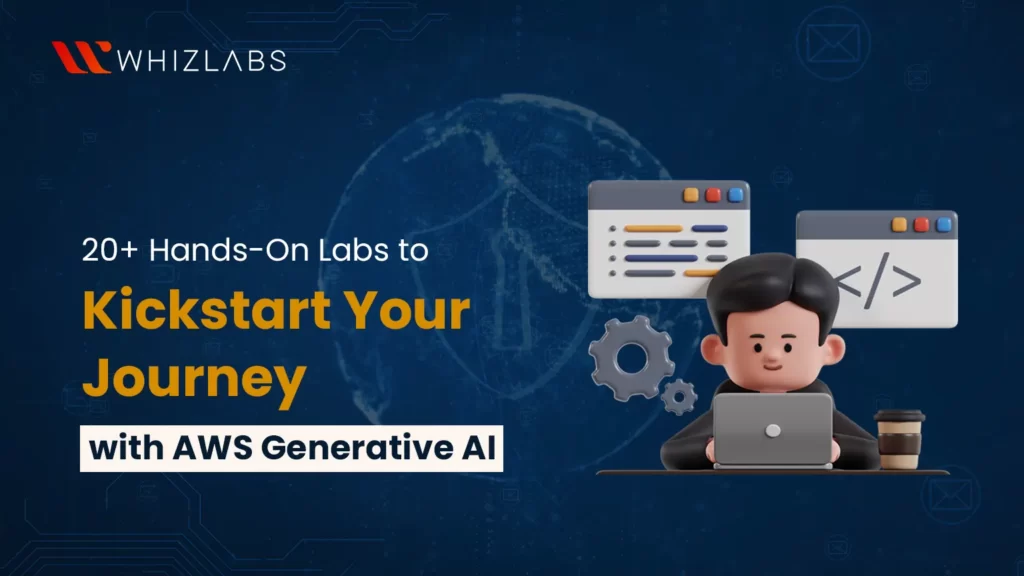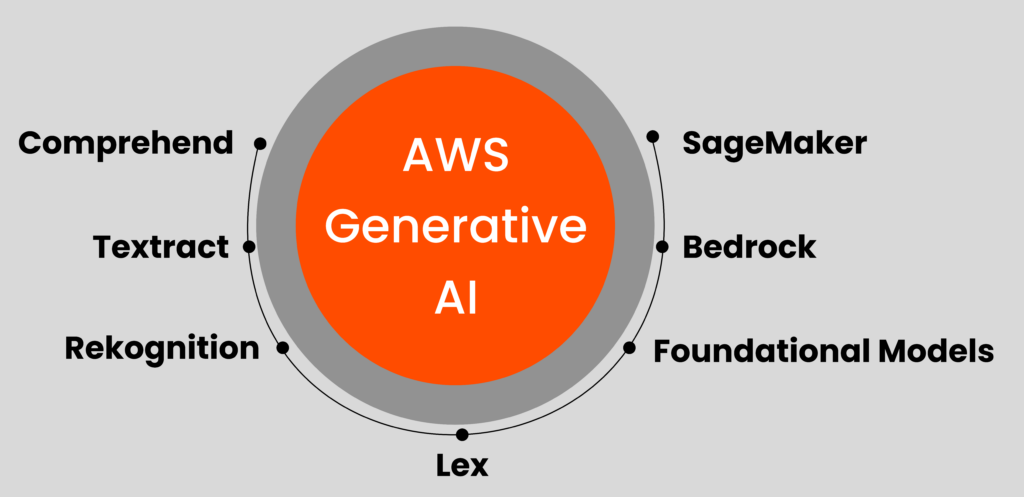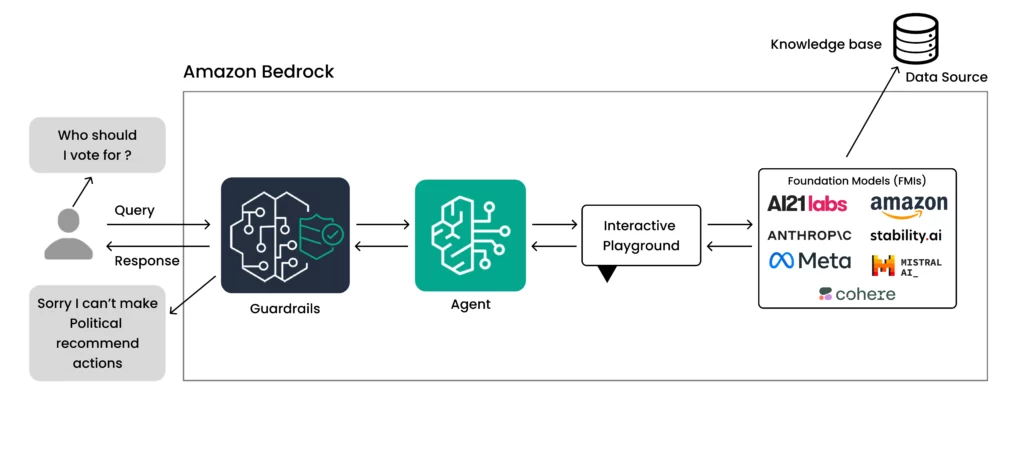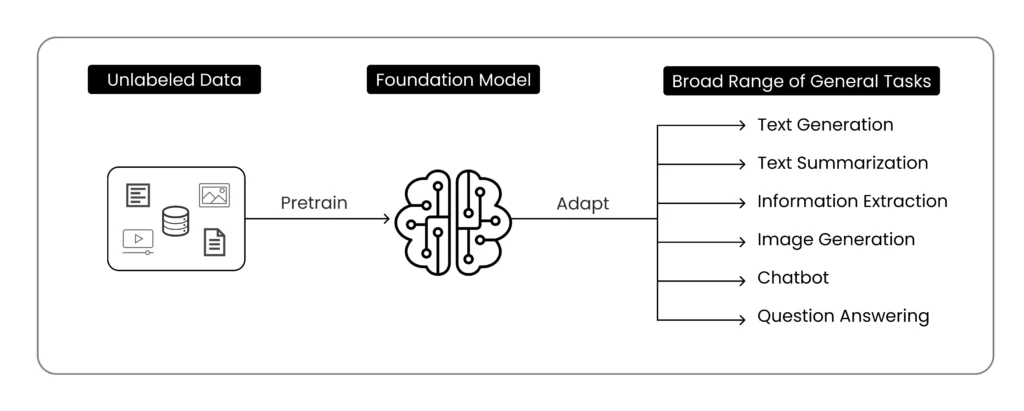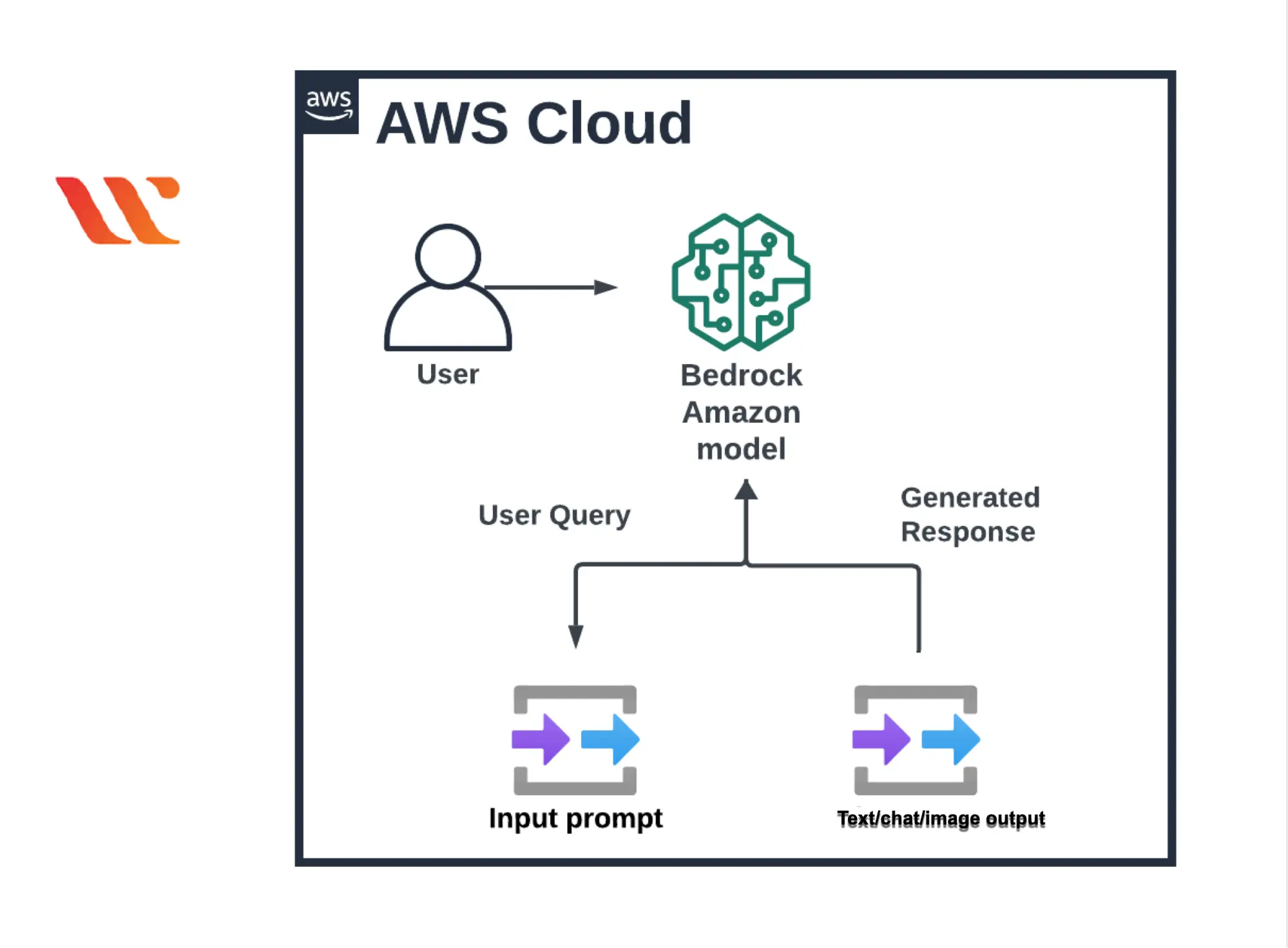This blog discusses the AWS generative AI hands-on labs that offer a combination of knowledge, hands-on practice, and a deep understanding of theory and practical applications. Whizlabs offers a combination of 22 hands-on labs and five projects for generative AI. These AI practice labs provide practical, hands-on experience that goes beyond theoretical knowledge. The guided labs are topic-focused and based on some of the building blocks of AWS generative AI. They provide step-by-step instructions for performing any tasks in the AWS environment.
The projects mimic real-world scenarios so that you improve your business problem-solving skills and learn to use your experience practically. Here are some of the reasons why you should enroll for these labs:
- Become proficient in AWS ML/generative AI services
- Gain skills to develop and deploy ML models effectively
- Create generative AI applications
- Prepare yourself for AWS certifications
Learning Videos Alone Don’t Build Real Skills
You can’t learn how to drive a car by reading a manual or watching a video—such information can only provide theoretical conceptual details. Driving is a complex skill that requires practical experience. Similarly, instructional videos and text or a certification are insufficient to develop AWS generative AI skills. Practice labs can prepare you for production environments in many ways:
- Real-world scenarios: Labs simulate real-world problems you might encounter in production environments, allowing you to solve issues under controlled conditions.
- Risk-free environment: You can experiment without the fear of breaking live systems. This allows you to practice high-risk tasks such as deployments, configuration changes, or debugging, which are common in production.
- Immediate feedback: You receive instant feedback on your work. This allows you to quickly correct mistakes, understand where you went wrong, and learn how to troubleshoot issues that arise in AI model training or deployment.
- Improved confidence: The experience gained from lab completion fosters your confidence in production environments.
Understanding the Building Blocks of AWS Generative AI
Here is a brief overview of the major components of AWS Generative AI that form the building blocks of the core infrastructure for developing generative AI solutions. The conceptual knowledge of these components will prepare you to approach lab practice with a clear and logical understanding of why certain steps are performed.
Amazon Bedrock
Bedrock is a fully managed AI service that gives you access to large-language models, foundational models, and generative AI tools to build and scale generative AI applications. Further, you can customize these foundation models using their own datasets to better fit specific applications without compromising data privacy. The following are some of the Bedrock features that are covered in these labs.
- Bedrock Playground: This Bedrock feature allows you to experiment with foundation models (FMs) for various AI tasks such as text generation, image generation, and chat generation.
- Bedrock Knowledge Base: With Amazon Bedrock Knowledge Bases, you can combine your organization’s internal and proprietary information with FMs for generative AI applications, using Retrieval-Augmented Generation (RAG).
- Bedrock Guardrails: It is a Bedrock feature that provides safety and control mechanisms to ensure the responsible use of AI models and generative AI models. Guardrails control the interaction between users and FMs.
- Bedrock Agents: a subset of Bedrock, Agents is a fully managed service that works as an abstraction layer on top of the FMs and enables developers to run tasks related to infrastructure provisioning, application deployment, and operational activities. Agents integrate with other AWS services, databases, and API to initiate actions.
The following figure shows how we can use different Bedrock features to create a generative AI application.
Foundational models
Foundational models (FM) are machine learning models, which are pre-trained on vast amounts of data. AWS offers a range of FMs through Bedrock, such as Amazon Titan and FM models from AI21 Labs, Anthropic, Cohere, Stability AI, and others. Creating foundational models from scratch is time-consuming and high cost. That’s why most organizations prefer ready-made pre-trained foundational models, which are available through Bedrock.
Amazon SageMaker
SageMaker is a comprehensive platform for end-to-end ML model lifecycle right from building, and training, to deploying machine learning/generative AI models. It is a fully managed service that can easily scale to handle the large computation demands of AI models. AWS
AWS SageMaker automates many key aspects such as data labeling, model training, hyperparameter tuning, deployment, monitoring, and maintenance
Amazon Lex
It is an AI service that provides a visual interface to build voice or text chatbots. Lex uses the power of large-language models (LLMs) and generative AI to improve the natural language processing (NLU) of chatbots and voice interfaces.
Amazon Rekognition
It uses machine learning to find objects, people, text, and scenes in images and videos. Rekognition is useful for labeling, content moderation, text detection, face detection and analysis, face search and verification, and others.
Amazon Textract
It can extract text, handwriting, and data from any scanned documents, using AI and ML. It is useful in sectors such as financial services (for invoices and financial reports), healthcare (medical records and insurance claims), public sector (tax forms, passports, ID documents)
Amazon Comprehend
It uses NLP to automatically extract key phrases, places, people, or events and finds insights and relationships in the text. It can understand how positive or negative the text is. Comprehend is useful for scenarios like analyzing customer email interactions to find what leads to positive or negative experiences.
Amazon Transcribe
It uses a deep learning process called automation speech recognition (ASR) and converts speech to text. Transcribe allows you to remove personally identifiable information (PII) from your transcripts. It supports automatic language identification for multi-lingual audio. Transcribe is useful in many use cases such as transcribing customer calls for sentiment analysis and quality monitoring, transcribing physician-patient interactions to create health records, transcribing audio-to-video content to generate captions to enhance accessibility, and so on.
Hands-On Labs for AWS Generative AI Sneak Peek
Whizlabs hands-on labs facilitate experimental learning through exploration and observation. Hands-on learning: AWS Generative AI comprises a comprehensive set of 22 guided labs and five projects, where you can work in-depth on real-world projects to develop your skills and knowledge. Here’s an overview of some of the labs:
Lab 1 – Amazon Lex chatbot using third-party API
In this lab, you will learn how to integrate third-party APIs and other AWS services to build a Lex chatbot. Organizations often need to use third-party APIs to extend the bot’s functionality while building it with Lex. The output of this lab is a bot that returns country details like capital, currency, and language.
Lab 2 – Creating GenAI Chatbot using Amazon Lex and Bedrock
In this lab, you will create a GenAI chatbot using Lex and Bedrock models. Lex acts as the front end for the conversation flow, while Bedrock models process complex and open-ended queries that require dynamic and creative responses.
Lab 3 – Email response generation using Amazon Bedrock foundation model
In this lab, you’ll learn how to streamline your email communications using Bedrock and other AWS services. The output will be a system that automatically generates and sends email responses based on predefined criteria; The solution will improve responsiveness and provide a better customer experience.
Lab 4 – Image generation from text using Stable Diffusion XL foundation model of Amazon Bedrock
In this lab, you’ll learn how to create images from text prompts using Stable Diffusion XL through Bedrock, combined with other AWS services. Stable Diffusion XL is an industry-leading image generation model that can generate images based on text or image input, for creative use.
Lab 5 – Sentiment Analysis of reviews using Amazon Comprehend
In this lab, you will learn how to analyze customer sentiments from reviews using Comprehend with other AWS services. The outcome of this analysis is a deeper understanding and insight into how customers perceive products, services, and brand interactions.
Lab 6 – Using Bedrock Agents
In this lab, you will create a SageMaker Notebook Instance and work with Amazon Bedrock APIs to create agents for stock analysis. SageMaker Notebook Instance to serve as the development environment, Amazon Bedrock APIs integrate foundation models into stock market analysis workflows, and the agent helps retrieve, analyze, and process stock market data.
Lab 7 – Introduction to Bedrock Text Playground, Chat Playground, and Image Playground
In these three separate labs, you will learn how to use the Bedrock playground to try different models before deciding on the one for image, text, and chat generative AI use cases. You will learn how to interact with the playground and experiment with various prompts to see how the AI responds.
Lab 8 – Processing documents to extract the text using Amazon Textract
In this lab, you will learn how to upload and process various documents such as PDFs and images using Textract and other AWS services. The lab further guides you on how to extract structured data such as textual content, forms, and tabular data. You will get an understanding of how Textract can automate and scale document processing.
Lab 9 – Data pre-processing using SageMaker
In this lab, you will learn how to load data from Amazon S3 to a SageMaker environment and explore and manipulate the data using Pandas to make it ready for machine learning (ML), Finally, you will use Matplotlib to create different types of plots (e.g., line plots, bar charts, histograms) to visualize the trends and patterns in your data.
Lab 10 – Building a Custom Knowledge Base with Amazon Bedrock
In this lab, you will learn how to create a knowledge base in Bedrock and set up your applications or agent to query the knowledge base and return augmented responses. You also learn how to use the “Chat with your document” feature in Bedrock.
Lab 11 – Build a personalized recommendations application with Amazon Bedrock and Cloud9
In this lab, you will create a recommendation application for personalized user experiences using Bedrock, Cloud9, and other AWS services. A personalized recommendation application can enhance sales and customer experience by presenting products and services based on customer’s preferences, behaviors, and interactions.
Lab 12 – Creating Guardrails in Amazon Bedrock
In this lab, you will create, configure, and test a guardrail using the Amazon Bedrock console. These guardrails ensure your AI applications are reliable, ethical, and aligned with your organizational guidelines and policies.
Lab 13 – Enhancing Transcription Accuracy with Amazon Transcribe Custom Vocabulary
In this lab, you will learn how to create a custom vocabulary of domain-specific terms, such as brand names and acronyms, proper nouns, and words that Amazon Transcribe isn’t rendering correctly. You will test how this custom vocabulary improves transcription accuracy.
These guided labs are complemented by the following five projects to ensure holistic skill development and mastery of critical ML and generative AI skills.
- Build a GenAI Image Search Web App with Bedrock and ECS
- Build a Face Analysis and Comparison Application using Amazon Bedrock Claude and Amazon Rekognition
- Build a Chatbot Web App with Amazon Bedrock
- Create an Image Understanding Application with Amazon Bedrock and Amazon ECS, attached with an ALB and DNS using Route 53
- Build an Embedding Search Application with Amazon Bedrock and Amazon ECS, attached with an ALB and DNS using Route 53
Final Thoughts
Whether you’re a data scientist, cloud engineer, or AI enthusiast, after doing these practices and Hands-On Labs for AWS Generative AI, you will be equipped with the practical skills to succeed in the rapidly growing space of generative AI. Whizlabs brings the best of hands-on labs and projects to help learners gain in-depth practical knowledge, created by AWS Certified Experts. Upon completion of these labs, you will also get an overview of the generative AI concepts and AWS generative AI services. For additional hands-on experience with other AWS services, check our AWS hands-on labs and AWS sandboxes.
- How to Enable CORS for Azure Functions? - January 24, 2025
- How Microsoft Entra ID Simplify Developer Authentication? - January 21, 2025
- What Role Does Azure Redis Cache Play in Reducing Latency? - December 27, 2024
- Master Cloud Management with Azure Resource Architecture - December 2, 2024
- Microsoft Defender: Your Key to Azure Security Management - November 26, 2024
- What is Microsoft Entra ID and How It Enhances Security - November 26, 2024
- How to Build Secure Networks with Azure Virtual Networking - November 20, 2024
- Step-by-Step Nginx Deployment on Azure Kubernetes Service - November 13, 2024