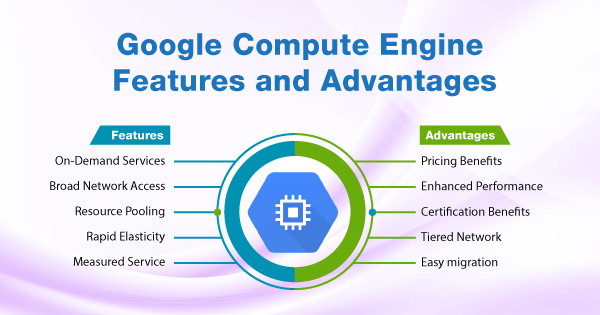Google Compute Engine is an integral part of the IaaS service of Google. It is responsible for providing Virtual Machines! To be precise, it is an unmanaged service that is similar to that of virtual machines that are customizable within the Google Cloud platform. Apart from computing, Google Compute Engine also offers a hosting service to help you run the Virtual Machines that you created within the Google infrastructure. It has the potential to offer scalability, value, and high-performance to help you launch the large clusters of computing within the infrastructure of Google Cloud.
The best part is that you do not have to put up any upfront investment to use the features of Google Compute Engine. You have the accessibility for running a big chunk of virtual CPUs within the system and can expect quick & consistent performance. Virtual Machines are defined to be digital computers. In better words, it is the virtualized instance of a computer that has the potential to perform almost all specific functions that are usually carried out by a computer. These VMs intend to run over a physical machine and access the destined computing resources from software named ‘Hypervisor.’
Preparing for Google Cloud Certifications? Whizlabs provides high class online courses, practice tests and free tests. Check them out here!
Google Compute Engine is the service that helps the developers and users navigate the uses of Virtual Machines over the cloud infrastructure. Hence, this article intends to explain all the details associated with Google Compute Engine service and its features/advantages.
Working Overview of Google Compute Engine
Compute Engine by Google intends to offer VMs that run over the respective data centers and are within seamless connection to the fiber network across the globe. This IaaS service by Google is also offering workflow and tooling aspects that can be scaled from a single instance to global! Hence, you can expect load-balanced cloud computing!
Read more about Introduction to Google Cloud Platform!
Compute Engine makes use of KVM (Kernel-based Virtual Machine), which is the actual hypervisor for it. Compute Engine is best fit for users to launch certain guest images that operate over Microsoft Windows and Linux-based server OS. There are two methods based upon which the Google Compute Engine launches Virtual Machines, custom approach and pre-configured approach. The pre-configured method or approach has certain templates, using which the users can set up their Virtual Machines. And, within the pre-configured approach, there are 4 categories of VMs that include:
1. Standard VMs
The standard VMs have the balance between memory and computational power and are ideal for most of the workload requirements.
2. High Memory VMs
This category VMs have the optimization for memory-intensive tasks that demands access to the non-disk storage quickly.
3. High CPU VMs
These VMs are optimized to meet the intensive computational workloads.
4. Shared Core VMs
This type of VMs intends to timeshare the physical core. These VMs are cost-effective for integration when it comes to run applications that are small or that demand less or no resources.
5. Accelerator Optimized Machine Types
These VMs are a beacon for high-end performance and are quite ideal in terms of handling parallel computing workloads that include machine learning and high-performance computing.
Amongst all the applications of Google Compute Engine, one stands the migration of VMs to the Engine. It has all the necessary tools and solutions to speed up the migration process of VMs from on-premise or other cloud providers to Google Cloud platform. The users do not have to wait for hours to complete the migration process or run their applications and VMs over Google Cloud. It takes just a few minutes to execute the data migration process, which works seamlessly behind the scenes.
Google Cloud Computing is also good with Genomics data procession solutions. The processing of such data is quite intensive! It is because the information is enormous and demands in-depth sequencing in humongous sets. Compute Engine is the solution that will help the users put up such large data sets. Hence, you can say that Google Cloud Compute Engine platform offers flexibility and scalability in terms of processing the genomic sequences.
Following that, Google Compute Engine offers assistance to run the Windows apps within Google Cloud platform. It is done by pulling out their licenses to the Cloud platform! The license pulling is done either in the form of sole-tenant nodes or license-included images. At the time when users migrate to the Google Cloud Platform, they get the feasibility of optimizing the license to prioritize the running of Windows apps.
Every project can consist of more than one instance! When you create one, then you must specify the zone, OS, and machine type of that particular instance. And, when you seek to delete that instance, all of the data and the instance itself will be eradicated from the project. Each of the instances created within the Compute Engine consists of a small boot-persistent disk. This disk is what contains the OS! To know more about the persistent boot disk, you can refer to this documentation by Google.
If your applications that run over your Compute Engine instance demands more storage, then there are additional options for you to go with. Refer to this documentation, to get an idea of your available storage options. The network interface of the instance within the Compute Engine is associated with the subnet of a VPC network that is unique to that instance. The instances created within Google Compute Engine make use of the declarative method in association with the containers to launch the applications.
Pricing of Google Compute Engine
Google Compute Engine charges the users depending upon the use of its services and features. There is a specific list designed to give an idea to users about the pricing structure for Google Compute Engine. But, as compute engine is offering service assistance in collaboration with several other Google cloud perks, the pricing is also calculated based upon them all.
Google Compute Engine puts up a collective bill based upon the usage of different service perks of the platform. It includes VM Instance pricing, Sole-tenant node pricing, networking pricing, GPU pricing, Disk & Image pricing, VM Manager pricing, Confidential VM pricing.
The pricing is based upon the general-purpose, compute-optimized, shared-core, and accelerator optimized Virtual Machine types that include E2, N2, N2D, N1, C2, vCPUs & memory, etc. Therefore, to get a detailed insight into what the pricing structure offers you, you can refer to this pricing documentation for Google Compute Engine.
For creating an estimation, you can prefer to consider the costs of select instances and the resources of Compute Engine, right at the time you are creating them within the console. You can also make use of the pricing calculator embedded within Google Cloud for making an estimation.
Features of Google Compute Engine
If you are clear about how the Google Compute Engine works, then it is time for you to understand the integral features that highlight its efficacy on a full scale. So, the features include:
1. VM Manager
VM Manager within the Compute Engine consists of a suite of tools that are useful for managing the OS for large VM fleets. Hence, it allows running of Linux and Windows over Compute Engine.
2. Live Migration of the Virtual Machines
The Compute Engine VMs have the potential to implement live migration between the host systems without the need for rebooting. As a result, you can be sure of keeping the apps in a running state, even when there is a maintenance need from the host’s end.
3. Custom Machine Types
You can go ahead and create a virtual machine with select custom machine types that can complement the tailored workloads. With ideal customization of the VM type, you will realize that you are saving quite a good amount of money upon utilizing the services of Compute Engine.
4. Sole-Tenant Nodes
Sole Tenant Nodes are the servers for Compute Engine that are dedicated for the users on priority. The purpose of these nodes is to serve the deployment for BYOL applications (Bring Your Own License applications). The sole-tenant nodes provide you access to similar VM configurations and machine types, just like regular compute instances.
5. Confidential Virtual Machines
The confidential VMs are more like the modern technology that permits the users to encrypt the usable data during their processing phase. It is a very simple deployment ideology that has no adverse impacts upon performance. With these VMs, you can possibly collaborate with any user without risking the confidentiality of the data.
6. Local SSD Block Storage
Compute Engine is offering encrypted Local SSD block storage. These SSDs are attached physically to the server that hosts the VM instance for high input/output operations-per-second (IOPS). The latency is very much low in this case when you compare it to persistent disks. Therefore, it is an impeccable feature of Google Cloud Compute Engine.
7. GPU Accelerators
GPU Accelerators handle the acceleration job for computationally-intensive workloads with the help of simulation, virtual workstation applications, and machine learning. With the use of GPU accelerators, you can add/remove GPUs to VM at the time your workload changes. You need to pay only for the GPU resources when you are using them.
Advantages of Compute Engine
If you intend to learn more about Google Compute Engine, then alongside features, you need to get an idea of the advantages and profitable outcomes that you get upon using it. The advantages of using Compute Engine includes:
1. Efficient Block Storage
The persistent disks within the Compute Engine have the potential to implement 257 TB of storage. It is quite high and is ideally suitable for organizations that demand scalable storage alternatives.
2. Proactive Backup System
Google Cloud has a backup system that is highly proficient for the users who are relying upon it for their organizational operations. Compute Engine makes use of this backup system for most of its flagship products, such as Gmail and Search Engine.
3. High Uptime
The input/output of the Compute Engine network across various regions is probably faster than that of the network of other cloud providers. Compute Engine offers around 100% uptime with the help of transparent maintenance, which is missed out on other cloud platforms. Live migration of VMs within the hosts ensures that the organization applications run 24/7 and 365 days a year. Hence, there is no scope for downtime or performance disturbances.
4. Affordable Pricing & Ideal Billing Structure
You are billed only for the computing time that you have consumed for your project. The Compute Engine makes use of a billing plan that is counted upon a per-second basis. Pre-payment schemes over Google Cloud Platform can get you a good discount on availing of the Compute Engine services.
5. Right-sizing Recommendations
Compute Engine offers you automatic recommendations, using which you can optimize the use of your resources. Users can also make use of the Recommender through API or gcloud tool to view the machine type recommendations.
6. Preemptible Machines
This advantage of Google Compute Engine intends to help the users cut down around 80% of their costs by executing the short-term instances. This type of short preemptible VMs is especially for fault-tolerant workload and batch jobs. These instances can run and last for up to 24 hours at max. If your apps possess fault-tolerant properties and can handle the instance preemptions, you can save costs upon Compute Engine.
Bottom Line
The ability of users to be able to create Virtual Machines by using a select amount of memory and vCPU is what draws the attention of people towards it. It allows you to balance your own compute engine cost. Moreover, it also allows you to encrypt your sensitive data during the time of processing. It is because Google Cloud has always prioritized security and data privacy. Therefore, risking it at any point of cloud service is never the compromise that Google would make.
If you are new to Google Cloud and are willing to implement Compute Engine services, you can actually do it for free, at least for a while. You get credits over Google Cloud worth $300, which you can spend over any service of Google Cloud. All of the customers get a general-purpose VM free each month (e2-micro instance). If you are using that, your credits won’t be charged. And, you can continue trying the services until you attain satisfaction.
Assess your understanding of Compute Engine – Click Here
No Credit Card Required
- Cloud DNS – A Complete Guide - December 15, 2021
- Google Compute Engine: Features and Advantages - December 14, 2021
- What is Cloud Run? - December 13, 2021
- What is Cloud Load Balancing? A Complete Guide - December 9, 2021
- What is a BigTable? - December 8, 2021
- Docker Image creation – Everything You Should Know! - November 25, 2021
- What is BigQuery? - November 19, 2021
- Docker Architecture in Detail - October 6, 2021