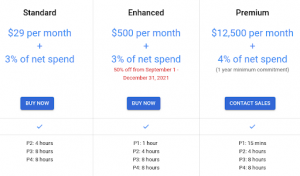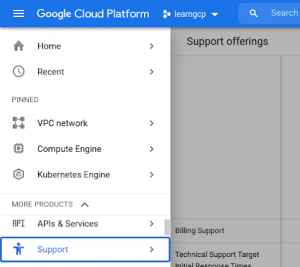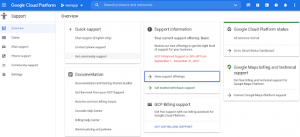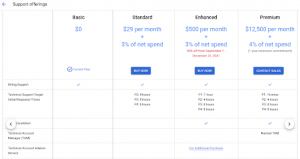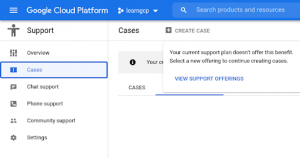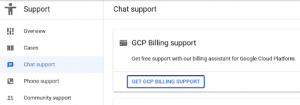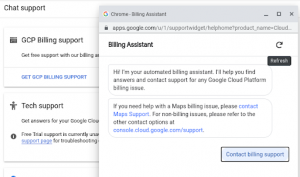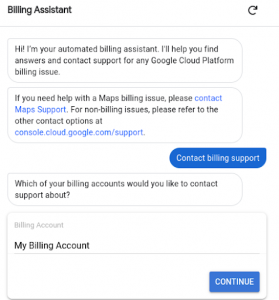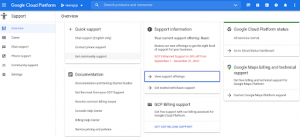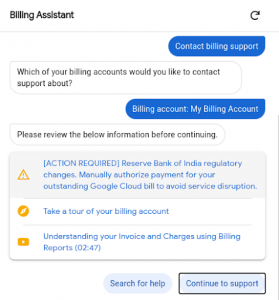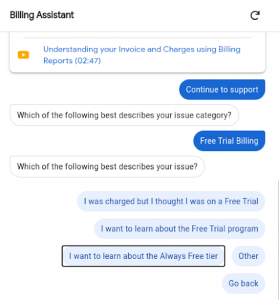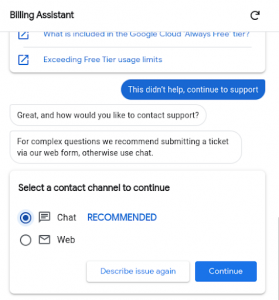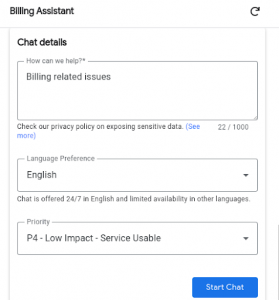With 7% market share and growing, Google cloud is a dominant player in the cloud technology market. As a dedicated Google cloud professional, you should be aware of various support options available with Google Cloud. In this guide, we compared the various support options that Google provides. This comprehensive Google support guide is designed to help you find the best support option while signing up on Google cloud.
If you are preparing for the Google Cloud Certified Cloud Digital Leader Exam, then Google Cloud support options will be tested in the certification. What you will be asked is to pick the right level of support options from the list for your organisation. You can read more details about this exam in our blog.
Google Cloud Support Options
Google Cloud provides a set of offerings that are scalable and flexible according to your needs. The 4 different type of Google Cloud Support offerings are
- Basic Support
- Standard Support
- Enhanced Support
- Premium Support
Google Support Language Options
| Plan | Basic | Standard | Enhanced | Premium |
| Language Supported | English | English | English, Korean, Japanese and Chinese | English, Korean, Japanese and Chinese |
Check this Google’s notification for language support and working hours
Basic Support
- Basic Support is free for all Google Cloud customers who have a billing account attached with GCP projects.
- Basic support is the default support option in Google Cloud Platform.
- It’s limited to Billing and Payments related issues only.
- Other free support options available for free are chat support, community support and phone support
- Basic support is available in different regions and different languages.
Enhanced Support
- If you need a faster response with one to one support with Google technology team, you may sign up for Enhanced support.
- You will have unlimited access for 1 to 1 technical support for issues like billing, outages, product usage questions and product features.
- Enhanced Support is suitable for medium and large organizations that have additional services to run their workload in the production.
- For Enhanced Support customers, Google provides the fast response time of within 1 hour considering the Priority as P1.
- Importantly, Enhanced Support offers phone support for technical related issues for the customers, which is little higher when compared to Standard Support.
- You will get a 24 *7 support for critical issues.
- You can also escalate the ongoing support tickets to the technical support team.
- Enhanced Support offers Active Assist Recommender, Cloud Support API and Third Party Technical Support.
- Active Assist Recommender helps you to optimize the cost for your Google Cloud Resources.
- Cloud Support API helps you to understand the visibility of issues in the Support tickets.
- The Pricing for Enhanced Support will be $500 + 3% of Google Cloud consumption per month.
Premium Support
- Premium Support is the highest level of support offered by Google Cloud Platform with faster response time of 15 minutes interval.
- Premium Support Plan is suitable for the Enterprise level customer who are planning to run some heavy workload in the production.
- To Enable enhanced support, contact your Technical account manager or Google sales team. You need to fill a sales form with upcoming project details.
- Under Premium support plan, you will have a dedicated Technical Account Manager who will work closely with you as a technical advisor on workload performance, optimization, workload health.
- Your support tickets will be allocated to the Technical Solution Engineer with an in-depth knowledge in Google Cloud Products.
- Premium Support offers Active Assist Recommender, Cloud Support API and Third Party Technical Support.
- Active Assist Recommender helps you to optimize the cost for your Google Cloud Resources.
- Cloud Support API helps you to understand the visibility of issues in the Support tickets.
- You can plan your product launch events and ensure priority support from Google’s event management services offered with this plan.
- There is also an option for the Premium Support users, where they have the advanced access to Preview the new products developed by Google Cloud for their Production workload.
- For Premium Support users, the customer care offers four different languages including English, Japanese, Chinese and Korean.
- The Approximate Pricing for Premium Support plan will be $12500 per month + 4% of Google Cloud consumption per month. Therefore, these pricing should have at least 1 year commitment with the organization.
Pricing for Google Cloud Support options
Before Calling Support
- Specify the right level of technical details in the description with correct Project ID to resolve the issues quickly.
- There are four Critical details that need to be included in every case. They are
- Particular Time : Stating that Particular time of the incident and date will help the support team to mainly focus on time series monitoring for that relevant period. To keep up the proper format, Google recommends ISO 8601 format as a good choice and easy to sort.
- There are four Critical details that need to be included in every case. They are
- GCP Products : Specify about the product you are using, by referring to the specific API’s and attach the screenshots of the error. Describe the process of what you expected in the production and show them what you see in the console.
-
-
- The Location : Whenever, you are including the location be specific to the Region and Zone because it often changes to one region or zone at a time.
-
- Specific Identifiers : Specific identifiers are Project ID which is used to troubleshoot the issues for that particular project and IP address are another form of identifiers to track the specific instance respectively.
- For any information you provide to support, be specific and explicit. If relevant, use a screenshot to showcase exactly what you see. When troubleshooting networking issues, attach TCPdump output if you have any and also if possible attach a log snippet if you believe it is relevant to this issue.
- Finally, submit a support case in the Google Cloud Console and do the follow up by reverting back to the email.
Choosing the Right Priority
Choose the right priority. Your support request will be routed according to the priority specified by you. You can describe the priority while creating the case.
- There are four levels of Priority. They are
- P1 : Critical Impact : Use P1 for Production emergencies that will impact your business if this particular case is not fixed as soon as possible. When you file a case for P1 issue, the case will be immediately alerted to the on duty support member.
- P2 : High Impact : Use P2 for service is severely impaired, like infrastructure is having downtime in production.
- P3 : Medium Impact : Use P3 for minor business problems like service is Partially impaired.
- P4 : Low Impact : The Lowest level of Priority will be P4, it can be mentioned when there are troubleshooting issues in the production and there is no impact in the business.
Steps for Contacting Google Cloud Support
Step 1 – Login to the Google Cloud Platform Console and Click on the Hamburger menu to see the list of services.
Step 2 – Click on the Support Services under the More Products tab. Before selecting, just ensure that you have a billing account attached with the relevant project.
Now you will see the Overview page of Support Services which includes all the information like chat support, phone support and support offerings.
Step 3 – To view all the support offerings which we have discussed in the above paragraphs you need to click on the View Support offerings tab at the center.
Now, In the below screen you can see that all the support plans Google Cloud offers according to the customer needs.
By analyzing each and every support offering you can plan according to your workload and choose the right fit for your organization.
After choosing the relevant support plan you need to click on the Buy Now option and proceed with the payment process.
Exploring Other options
Now, we will discuss each and every option present in Google Cloud Support services. To explore Cases, you must have enrolled in the Enhanced or Premium support plan, so that you are able to raise support cases by attaching a screenshot of that particular error and by choosing the Priority type.
If you try to create a Case in Basic plan, it will through some message stating that your current plan doesn’t offer this benefit.
To ensure the same, you need to click on the Cases, which are present at the left side and you can check the availability of your current plan.
After Ensuring that you need to click on the Chat support at the left which is present next to Cases. Then choose Get GCP BIlling Support which is present at the beginning of the console.
If you have not enrolled in the Enhanced and Premium plan, it will solve only the Billing related issues.
Once you click on the GCP Billing Support it will open up a new support tab with Billing Assistant, which helps you to solve the related issues automatically by providing relevant documents or you can directly connect with the support team.
To connect with the Support Team, you need to Click on the Contact billing support.
Then, you need to choose the billing account in which you have issues and billing related queries. After choosing the Billing account you need to click on the Continue Button.
Refer the links to get some information before proceeding with the support agent and click on Continue to support option.
Choose the relevant choice of your own to connect with the Support agent.
After answering some of the queries, you will get an option called contact channel where you are supposed to choose a Chat option and click on Continue button.
Finally, you will get a screen to describe your issues in a detailed manner by choosing the Priority on your own. Therefore, Once you have done all these processes you need to click on the Start Chat button. Then, Google support agents will be connecting with you on chat to solve your billing related issues.
Conclusion
Empower your teams to succeed by getting started with Google Cloud Support by subscribing to the relevant plan. In the next blog, we are going to publish a few more Google Cloud articles in the coming week. Till that stay tuned with us!!
Happy Learning!!
- Top 45 Fresher Java Interview Questions - March 9, 2023
- 25 Free Practice Questions – GCP Certified Professional Cloud Architect - December 3, 2021
- 30 Free Questions – Google Cloud Certified Digital Leader Certification Exam - November 24, 2021
- 4 Types of Google Cloud Support Options for You - November 23, 2021
- APACHE STORM (2.2.0) – A Complete Guide - November 22, 2021
- Data Mining Vs Big Data – Find out the Best Differences - November 18, 2021
- Understanding MapReduce in Hadoop – Know how to get started - November 15, 2021
- What is Data Visualization? - October 22, 2021