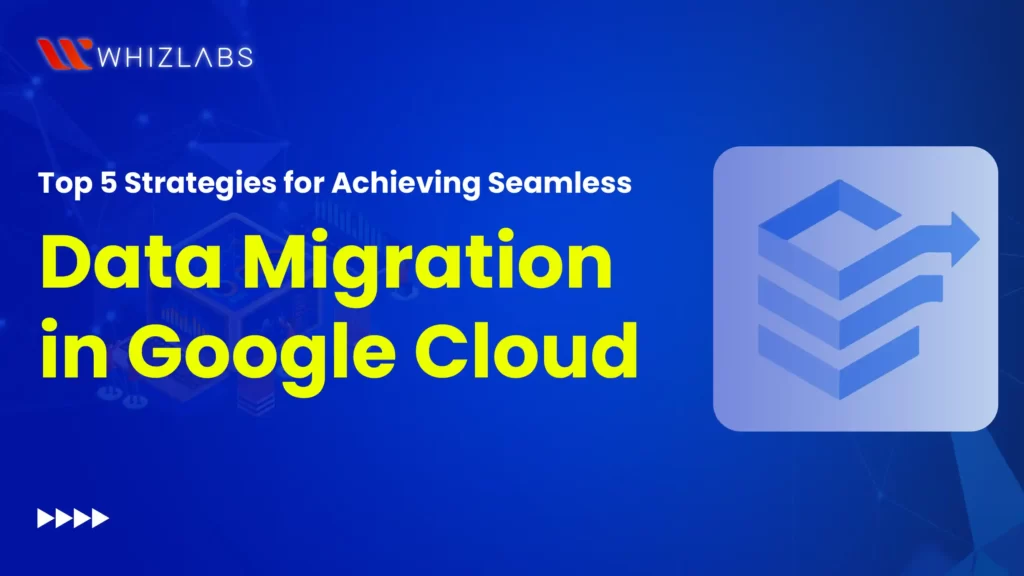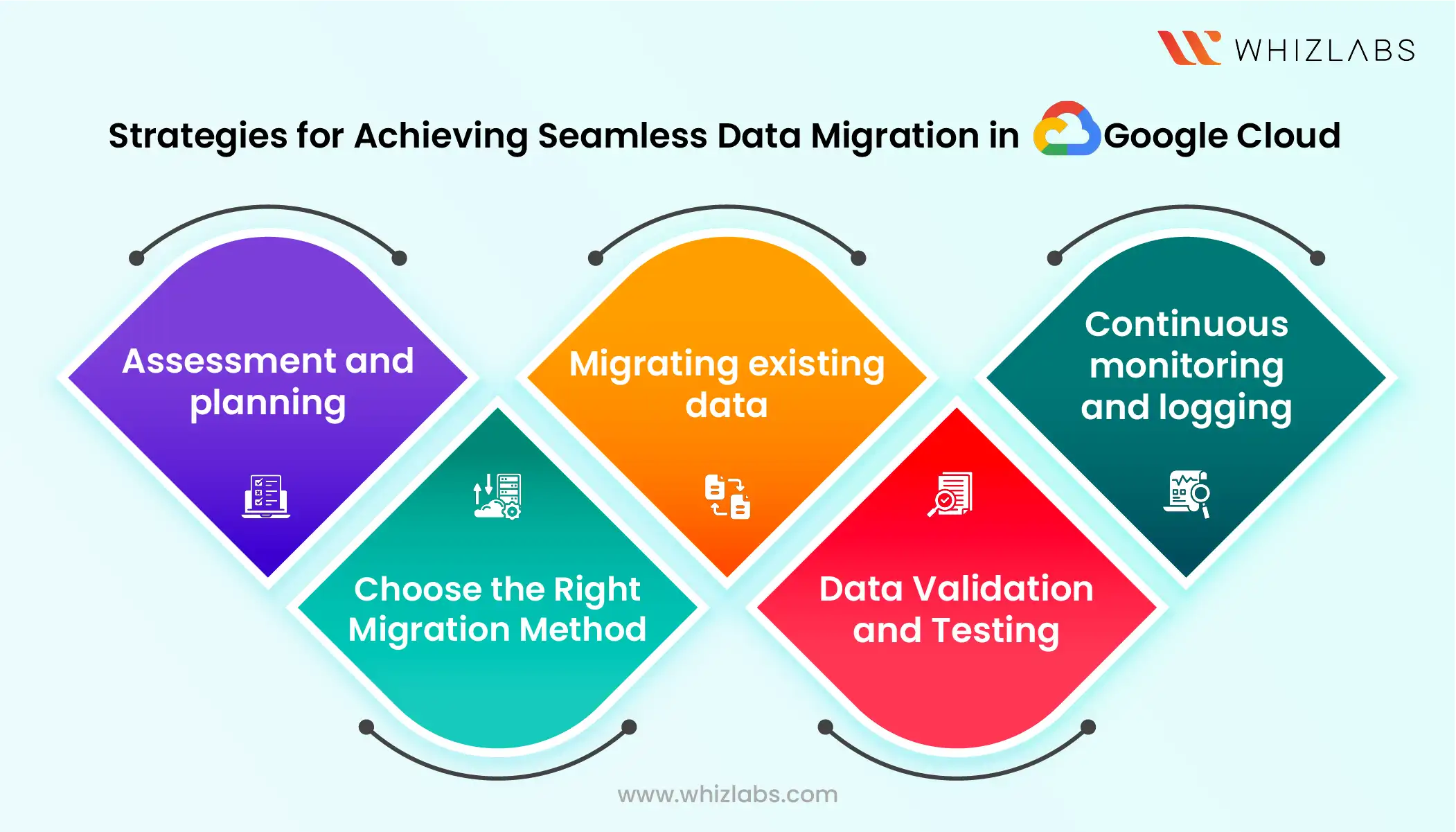Nowadays, Data Migration in Google Cloud helps businesses achieve benefits such as improved scalability, reduced operational cost, and improved operational efficiency.
However, data migration to cloud platforms seems complicated. To make this transition smoother, we have listed out some of the GCP data migration best practices.
In this blog, we will explore GCP Migration, the benefits of data migration in Google Cloud, and strategies to ensure seamless data migration in Google Cloud.
Let’s dive in!
What is Google Cloud Platform (GCP) Migration?
It is the process of migrating the applications, databases, and infrastructure of an organization from the on-premises cloud or any other cloud platform to the Google Cloud can be termed GCP Migration.
As a Google Database Engineer, it’s essential to be skilled in the data migration process.
As a result of GCP Migration, you can achieve core benefits such as reduced cost, improved compliance and security, and access to advanced machine learning and analytics capabilities.
Moreover, the organization can reduce the expenses spent on infrastructure management with the automatic scaling feature. Google Cloud works based on pay per usage and thus you can achieve a flexible pricing structure in this platform.
Strategies for Achieving Seamless Data Migration in Google Cloud
It is better to adhere to the listed strategies while performing GCP Migration to achieve seamless migration:
1. Assessment and planning
Ensure you thoroughly evaluate your present data environment before beginning the conversion procedure. Recognize the different kinds of data you have, their interdependencies, and how important they are to the way your firm operates.
Create a thorough migration plan with schedules, resource allocation, and techniques for reducing the risks.
Before migrating, examine your data and look for possible problems using two of Google Cloud’s inspection tools such as Cloud Dataflow and Cloud Dataprep.
2. Choose the Right Migration Method
Google Cloud provides a variety of migration techniques to accommodate various use cases. Select the approach that best meets your needs, be it Database Migration Service (DMS), Lift and Shift, or a mix of the two.
For instance, DMS can assist with database migration with the least amount of disruption, while Lift and Shift can be appropriate for transferring VM-based workloads.
3. Migrating existing data
As an initial step in the data migration process, we need to generate the initial copy of existing data in the Google Cloud. This might seem complex as you need to process massive amounts of data ranging from hundreds of terabytes of data, which is very complex to move via the internet.
To ease the migration process, there are many migration tools available tailored for varied purposes.
If the data exceeds 20 terabytes or the data transfer time goes beyond a week, then you can better adopt the Google transfer appliance. It is a high storage capacity server, that offers flexibility to share massive amounts of data quickly and securely through the internet via network-based storage.
Sometimes, the data size may deviate between 10-20 Terrabytes, in such cases, you can make use of any one of the Google data transfer services.
However, copying raw data can be just a counterpart of the migration process. As a next step, the exported snapshot timing will be notified and used while setting a continuous replication process.
4. Data Validation and Testing
To guarantee data consistency and integrity, validate your data before and after migration. Create test procedures to ensure that apps run properly in the new environment as well and that data is migrated accurately.
To validate and test data, Google Cloud offers solutions such as Dataflow and BigQuery Data Transfer Service.
5. Continuous monitoring and logging
Following the migration, keep a close eye on your data environment to spot any performance problems or bottlenecks and take appropriate action.
Use Stackdriver Monitoring and Logging and other Google Cloud monitoring and logging tools to keep tabs on system performance, spot abnormalities, and fix problems in real-time.
Ensure your data environment is always optimized for maximum performance and cost-effectiveness throughout time by using the insights you get from monitoring.
GCP Migration Tools
GCP itself comes up with a wide range of migration tools. These tools can be utilized for migrating the applications, infrastructure, and data to the cloud platform, which offers numerous benefits to the organization.
Let’s see some of the Google Cloud database migration tools:
GCP Cloud Storage Transfer Service: If you want to transfer massive data from cloud storage options or on-premise cloud to Google Cloud, then you can opt for this tool.
GCP Deployment Manager: This application helps in the automation of infrastructure and application installation on the GCP, and simplifies and optimizes the migration process.
GCP Storage Transfer Service for on-premises data: This solution assists companies in transferring massive volumes of on-premises data to GCP by using hard drives that are delivered to a GCP data center.
GCP Network Transfer Service: This Google Cloud Database Migration service helps to send large amounts of data to GCP through the Internet.
GCP Database Migration Service: With this Google data migration service, companies can move their databases from other cloud platforms, such as on-premises systems to GCP. During the migration process, real-time data replication will be provided to lower faults.
GCP Migrate for Compute Engine: This tool helps the business to migrate the virtual machine instances to the Google Cloud, which results in improved scalability and performance.
Important Things to Think About Before Google Cloud Migration
Here are some considerations you must look upon before carrying out the Google Cloud Database migration process:
1. Infrastructure
The cloud platform migration procedure must be simple, and economical, and guarantee business continuity. Choose the right cloud service provider who can meet all of your requirements for IT infrastructure.
- Does your service provider supply lots of block and archive storage?
- Are they able to set up your computers with enough RAM?
- Do they provide the same operating system that you provide, so you won’t need to modify the application code as much?
You must analyze every component from the CPU’s RAM to the storage before migrating to the cloud to attain accessibility.
2. Virtualization of Data Centers
Cost savings from data center virtualization can be substantial. The reason for this is that traditional on-premise servers are more expensive as hardware and licensing must be purchased. And also there will be maintenance expenses for it.
The one-stop solution is virtualization to guarantee significant cost savings and boost productivity by consolidating and making the best use of available resources.
Therefore, it’s essential to maximize speed and dependability by doing cloud migrations in both virtualized and on-premise resources or hybrid clouds.
You can ask the top cloud service providers to know how to take advantage of data center virtualization and acquire enterprise-grade capabilities at affordable costs.
3. Data Recovery and Security
Security is one of the main concerns when moving to the cloud. Therefore, to make sure that your company’s data is safe, accessible, and encrypted, check out the protective measures your service provider has put in place.
Make sure they can roll back operating systems to specific restore points by inquiring about their disaster recovery plan.
Additionally, as a backup plan, find out how much it will cost to create a backup website.
4. Analysis of Workloads
Another important factor to consider is which programs will be migrated to the cloud. You must determine whether moving all of your apps to the cloud would improve their performance or keep them operating at the same level of efficiency.
Are they always open and safe? What about the problems with compliance after migration?
Additionally, whether the service provider can eventually handle the increasing burden of your company.
Phases of Google Cloud Migration
Phase 1: Evaluate
Any process must first determine its priorities and prerequisites.
The first phase of the GCP cloud migration procedure is the same. It is essential to enumerate the applications and verify their compatibility or appropriateness for a cloud platform. This can include but is not limited to, users, application dependencies, licensing and compliance, hardware, and performance needs.
Applications are categorized as
- Easy to Move
- Hard to Move
- Can’t Move
While test, dev, greenfield, and Q&A apps can be easily moved by GCP specialists due to their scalability. Also, web apps typically have more functionalities and are compatible with the cloud.
Phase 2: Pilot
This is the critical step where patience and a final look are required. Trying to move too many apps at once could lead to problems. Thus, attempt to move one or two apps at a time. Furthermore, you must comprehend the cloud and its structure patterns for this phase.
Phase 3: Move Data
Unlike usual recommendations, GCP experts advise transferring data first and applications afterward. Given that the majority of applications have a dependence on data, they propose that efficiently migrating data to the cloud creates a foundation for an easy transition of apps.
Phase 4: Transfer Applications
In this step, moving applications to the cloud makes sense because the data has already been entered. To see the application up and operating in the cloud, you must, however, maintain a close eye on the process.
Phase 5: Enhance
During this stage, newly migrated applications to GCP can be improved by experimenting with them. This is where you need to search for solutions to improve monitoring and elasticity.
Benefits of Data Migration in Google Cloud
The core benefits of GCP Cloud database migration such as:
Flexibility
Cloud data migration offers a high range of flexibility in terms of adjusting to changing needs and specifications. You don’t need to worry about the cloud’s capacity to accommodate evolving needs or opportunities as accessing more servers only requires a few clicks.
Furthermore, no matter where they are in the world, employees of your organization can access the data in the Cloud by using their devices.
If you wish to quickly grow your business into other markets and attract new clients, this can be made possible with ease due to the cloud’s versatility and agility.
Scalability
Your organization’s needs and specifications for memory, storage, and space will vary from day to day.
Scalability is the ability to easily add or subtract resources to meet the demands without having to worry about your cloud’s capacity being insufficient. Scalability serves as an option when moving to the cloud, therefore you need to stress about it.
You can alter all of your processes and architecture in the Google Cloud environment to accommodate larger workloads, more users, and increasing demands in the future. It would be nearly impossible to accomplish with an on-premise architecture since you would need to buy extra servers, software licensing, and hardware.
Security
You can depend on the security and dependability of the cloud when you migrate since Google Cloud platform handle compliance, upgrades, and industry trends to provide enhanced protection of your critical data.
Service-level agreements (SLAs) that guarantee up to 99.9% availability can lower the risk of data loss even while hardware failures and downtime are unavoidable.
Additionally, security updates are frequently released by cloud platforms to stop illegal users from reading your data. This will provide you peace of mind so you can concentrate on other activities. Additionally, unlike when data is kept on a hard disk, you don’t have to worry about data breaches.
Discovery Recovery
Cloud infrastructures have a strong ability to detect problems, rapidly recover from failures, and quickly resume operations. Cloud services lower the possibility of data loss or system outage by incorporating automatic backups, data replication, and built-in failover mechanisms. This ensures data integrity and continuous company operations.
Businesses can customize failover and disaster recovery plans to meet their unique requirements due to the versatility and capacity of cloud infrastructure. This allows them to optimize operations for optimal disruption mitigation.
FAQs
1. What are the four phases of Google’s cloud migration?
Google Cloud data migration follows 4 phases and they are:
- Discover & Assess
- Plan
- Migrate
- Optimize
2. What are migration types available in Google Cloud?
The GCP data migration types include:
- Rehost: lift and shift
- Replatform: lift and optimize
- Refactor: move and improve
- Re-architect: Modernize
- Rebuild: remove and replace
- Repurchase
3. What are the challenges of GCP migration?
Some of the challenges you might encounter during the data migration in Google Cloud such as:
- Technical Complexity
- Resource Constraints
- Security Concerns
- Downtime and Disruption
Conclusion
I hope this blog dismantles the detailed information about Google Cloud Data migration best practices.
Organizations must analyze the workload, pick the right migration strategy, and data and application migration, analyze the migration process, and monitor security to carry out successful migration.
For real-time data migration on Google Cloud, explore Whizlab’s Google Cloud hands-on labs and Google Cloud sandbox.
- AWS Security Specialists: Essential in Modern Cybersecurity - August 16, 2024
- Cloud Developer Tools Showdown: AWS vs Azure vs GCP - August 14, 2024
- Master AWS Lambda and API Gateway for Application Development - August 6, 2024
- Benefits of AWS Developer Associate Certification which Can Boost Your Career - July 24, 2024
- Preparation Guide on Datadog Fundamentals Certification - July 17, 2024
- What is DLP in Power Automate? - June 5, 2024
- Top Data Engineering Certifications in 2024 - May 30, 2024
- How Difficult is Google Cloud DevOps Engineer Certification? - May 29, 2024