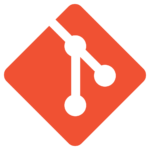Application and software development are some of the hottest jobs in the IT landscape right now. The rapid digital transformation of businesses all over the world has been the major cause of the rise in development jobs. So, if you are aspiring for a prolific career in application or software development, then the opportunities are plenty! All you need to do right now is to find out the right tools for giving your career a healthy boost. One of the most important pieces of information that can help aspiring developers is evident in Git interview questions.
According to a recent Stack Overflow developer survey, over 70% of developers use Git. The applications of Git in commercial and opensource software development point out its potential. Furthermore, the varying range of benefits with Git for businesses, individuals and teams also present valid reasons for its adoption.
Learn the basics of Git, it’s core features, and basic workflow to manage the source code of your projects. Get started with Git fundamentals online course!
50 Most Popular Git Interview Questions
Looking at the popularity of Git, it is reasonable to take a look through the top Git interview questions. Preparing for an interview with mock interview questions improves the confidence of candidates. In addition, mock interview questions help in finding out the difficulty level of different questions. Therefore, candidates could find the appropriate answering formats for each question. Answering a simple or basic-level question with an excessive explanation or generic answer for a process-based question could bring negative results.
The following discussion would outline Git interview questions in three distinct categories, such as basic, intermediate, and advanced-level questions. The arrangement of questions in different categories can help candidates learn the right way to answer different interview questions. Most important of all, candidates can answer directly to the point without any hesitation, thereby increasing the chances of impressing interviewers.
Basic Git Interview Questions
Whether you are a fresher or have some significant years of experience, you may face some basic questions in your Git interview. This section covers basic Git interview questions. Let’s get ahead.
1. What is Git?
Answer: Candidates would find this question among the most popular Git interview questions. Git is a distributed version control system (DVCS) and Source Code Management System (SCMS) that helps in tracking changes to a file. The functionality of Git allows developers to revert back to any specific change. Git can also help in the management of small and large projects with higher speed and efficiency. The distributed architecture of Git is the primary reason for its superiority in comparison to other version control systems. The most notable feature of Git is that it does not depend on a central server for storing all versions of the files in a project.
2. Are Git and GitHub different?
Answer: Candidates can stumble upon this entry among basic Git interview questions. Git is a version control system for tracking modifications in source code over the course of software development. On the other hand, GitHub is the repository hosting service for Git. GitHub also provides additional features on its own. Some of the important features in GitHub include access control and collaboration features. In addition, GitHub also provides simple task management tools for different projects.
3. What are the benefits of using Git?
Answer: Candidates should be prepared for this question as it is one of the most common Git interview questions. Here are the most noticeable benefits of Git.
- Any project could utilize Git without any restrictions
- Git supports collaboration
- Higher availability alongside functionality of data redundancy and replication
- Better disk utilization and network performance
- The facility of only one Git directory for every repository
4. What language does Git use?
Answer: This is one of the trivial yet significant entry among top Git interview questions. However, candidates should make an effort to present the reason for the use of C language, rather than simply stating it! Git uses C language for the reduction of overheads with run times that are common in high-level languages.
5. What is a repository in Git, and how can you create one?
Answer: Candidates will face a bot of technicality while addressing this type of basic Git interview questions. Repository in Git is the place that Git uses for storing all files. Git stores the files in the local repository or in the remote repository. The process to create a repository in Git is one of the most commonly asked questions. First of all, you have to create a directory for the project for creating a repository. Then, you can run the command “git init” and create a git repository in the project directory.
Also Check: Top 25 OpenShift Interview Questions and Answers
6. What is a bare repository?
Answer: Candidates can also come across this entry among top Git interview questions as a follow-up question. A bare repository contains information regarding version control. The bare repository does not contain any working files or the special.git sub-directory. On the contrary, the bare repository contains all information of the .git subdirectory in the main directory directly. The working directory contains the working tree, i.e., verified copies of project files and .git subdirectory with all Git related revision history for your repository.
7. How is Git different from SVN?
Answer: The differences between Git and SVN are one of the notable entries among the best Git interview questions. First of all, Git does not have adequate functionality for managing excessively large files or frequently fluctuating binary files. On the other hand, SVN can manage multiple projects in the same repository.
The second point of difference is in the fact that Git lacks support for commits across multiple branches or tags. On the contrary, SVN or Subversion supports the creation of folders irrespective of the location in the repository layout. Modifications in Gits are impossible. However, Subversion provides flexibility to committers for treating a tag as a branch and creating multiple revisions in a tag root. However, the distributed Git is better than the centralized SVN.
8. What is Git Commit, and what are the contents of the commit object?
Answer: Candidates should focus on this question as one of the important basic interview questions. The Git commit is a command executed during a project for recording the progress of the project. The commit object contains a set of files representing the state of a file at different instances of time. The commit object also consists of a reference to the parent commit. Finally, you can also find an SHAI name, a unique identifier with a 40-character string for the commit object.
9. What is the different Git repository hosting functions?
Answer: This question is a prominent entry among the best Git interview questions. Apart from GitHub, the other prominent Git repository hosting functions include Gitlab, Bitbucket, GitEnterprise, and SourceForge.
10. What is the conflict in Git?
Answer: Candidates could generally land up with a question on the conflict in Git in the basic Git interview questions. Git could handle the majority of merges on its own by leveraging its automatic features. Conflict is evident when two different branches make edits to the same line in a file. Another scenario for conflict in Git occurs with the deletion of a file on one branch and modification of the same file in another branch. Conflicts are general occurrences, especially when functioning in a team environment.
Preparing for a puppet interview? Go through these top puppet interview questions and answers and get ready to ace the interview.
11. What is the process of resolving conflicts in Git?
Answer: This question is one of the prominent entrants among top Git interview questions. Candidates could expect this question alongside questions regarding definitions of conflict in git like in the previous question. Here are the steps for resolving conflicts in Git.
- Recognize the files responsible for the conflict
- Implement necessary changes to the files for avoiding any possibilities of conflict
- Add the files by using the command “git add.”
- The final step involves committing the changed file through the command “git commit.”
12. What is branching, and how many types of branching are there in Git?
Answer: Candidates should prepare for this tricky entry among the most popular Git interview questions. Branching in Git is a helpful tool for supporting users in the creation of their personal branch and switch between the branches. Users can revert back to their old work without any compromises with the existing work. The different types of branching in Git are feature branching, task branching, and release branching. Feature branching involves keeping all changes of a particular feature in a branch.
After complete testing and validation of a feature, feature branching involves merging of the feature in the master. Task branching involves the inclusion of the new feature in the own branch along with including task key in the branch name. Release branching involves the formation of a clone of a branch in cases where a developed branch includes sufficient features for a release.
13. What is SubGit?
Answer: Candidates can expect this question as one of the important Git interview questions at the starting level. SubGit is a tool for migrating from SVN to Git. SubGit can help in the creation of a writable Git mirror of a local or remote Subversion repository. It can use Subversion as well as Git for any duration the user needs. SubGit also provides faster one-time import from Subversion to Git. In addition, you can use SubGit within the Atlassian Bitbucket server. SubGit does not demand any changes in existing infrastructure. Furthermore, SubGit also offers flexibility for using all features of Git and Subversion.
14. What are the uses of git instaweb?
Answer: The applications of Git commands are one of the prominent topics for the latest Git interview questions. The “git instaweb” command helps in automatically directing a web browser and running a web server with an interface to the local repository.
15. What are the common Git commands and their uses?
Answer: Candidates could easily find this question among almost every discussion on Git interview questions. Here are some of the common Git commands, along with their functions.
“git diff” helps in showing changes between commits and those between commits and working tree.
“git status” helps in showing differences between the index and working directories
“git stash applies” is the command for bringing back saved changes on the working directory
“git log” helps in finding a specific commit in the history
“git checkout” is the command for updating directories of the working tree with directories from another branch without merging
“git rm” helps in removing files from staging area and files on the disk
“git add” helps in adding file modifications in the current directory to the index
“git reset” command helps in resetting the index. It also helps in resetting working directory to the state of the last commit
“git is a tree” is ideal for the representation of a tree object alongside the mode and name for each item
16. What is the difference between clone, fork, and branch on Git?
Answer: This question is one of the unique entries among the best Git interview questions. A Git fork is a remote, server-side replica of a repository, different from the original. It is evident to note that a fork is not a Git concept and is a social paradigm. Clone in Git is a local copy of a particular remote repository. During the process of cloning, users copy the entire source repository information alongside all the branches and history. The branch is a process for the management of all changes in a single repository before merging them into the code. You can consider a branch as a thread of the development project that exists within a repository.
17. How is a “branch” different from a “pull request”?
Answer: The difference between a branch and a pull request is one of the important DevOps interview questions for GitHub. The branch is merely a separate version of the code. A pull request becomes evident when an individual takes the repository, makes it their own branch, makes modifications, and then attempts merging that branch in another code repository.
18. Do you know the use of “git cherry-pick”?
Answer: Commands will be a frequently occurring element in Git interview questions. The use of the “git cherry-pick” command is evident in the processes for the introduction of specific commits from a branch in a repository to another branch. The common application of “git cherry-pick” is evident in forward- or back-port of commits from a maintenance branch to a development branch. This approach is different from other approaches such as merge and rebase that generally apply various commits to another branch.
19. What is the staging area in Git?
Answer: Candidates could find this entry among the majority of best Git interview questions. The staging area is an intermediate area that helps in formatting and reviewing commits before their completion. It is also known as an index. The staging area is the first place for verification of every change before committing to the repository.
20. Is it reasonable to create an additional commit or modify an existing commit?
Answer: Such types of entries among Git interview questions can be confusing. You need to be clear that the creation of an additional commit is favorable as compared to modifying an existing commit. Modifications can destroy the previously saved state in the commit. Amendments in the content of the commit can lead to probabilities for the elimination of crucial data. Excessive use of “git commit- amend” can lead to the growth of a small commit and accumulation of unwanted changes.
Intermediate Level Git Interview Questions
If you have a few years of experience working with Git, the interviewer may ask some command-based questions to the candidate for checking his knowledge. So, here we bring some commonly asked interview questions for the intermediate level Git professionals. Let’s go through these questions.
21. What is the difference between the head, working tree, and index in Git?
Answer: Candidates should prepare for this entry among the latest Git interview questions for intermediate interview questions. The working tree is also known as the working directory or the workspace. It is the directory tree of source files that a user sees and edits. The index or the staging area is just a single, binary file in the <baseOfRepo>/.git/Index. The index contains a list of all files in the existing branch, the SHA1 checksums, file name, and time stamps. The “HEAD” implies a reference to the last commit in the existing checked-out branch.
22. What is the use of “git config”?
Answer: You can find this question among the most popular Git interview questions. Git leverages your username for associating commits with a particular identity. The ‘git config’ command helps in changing Git configuration as well as your username. For example, if you want to have a username and email id for associating a commit with a particular identity, then you can use the following commands.
git config -global user. Name “Name” can add a username
git config -global user.email “E-mail Address” will add an email ID
23. What is git stash?
Answer: This is one of the intermediate-level Git interview questions that appear in the majority of Git interviews. Working on a specific project involves a lot of mess and requirements for switching branches. Stashing on Git helps in taking your working directory with modified tracked files and staged modifications and storing them on a stack of unfinished changes. Users could reapply the changes at any time according to their preferences.
24. What type of work can you restore with the recovery of a deleted branch?
Answer: Candidates should be prepared for unique Git interview questions like this one. Upon recovery of a deleted file, you can recover the stashed or saved files in the stashed index. Untracked files are not recoverable. The recommended best practice is to stage and commit your work in all cases or ensure their stashing.
25. How is ‘git diff’ different from ‘git status’?
Answer: This entry is also one of the crucial DevOps interview questions for GitHub interviews. ‘git diff’ helps in representing the changes between commits and the changes between commits and working tree. On the other hand, ‘git status’ helps in finding the difference between the working directory and the index. As a result, it helps in understanding a particular git in detail. The prominent difference is that “git diff” shows differences between various commits, while “git status” does not.
26. How can I know if a branch is already merged into master?
Answer: The answer to this type of Git interview questions is generally straightforward. The following commands can help in finding whether a branch has been merged in the master or not.
“git branch –merged” helps in listing out branches merged in the current branch.
“git branch –no -merged” helps in listing out branches not merged in the existing branch.
27. What are the contents of ‘hooks’ in Git?
Answer: Candidates could find this entry among the latest Git interview questions. The “hooks” directory includes shell scripts that activate upon running the related Git commands. For instance, git would attempt the execution of a post-commit script after running a commit.
28. How can I find a list of files changed in a specific commit?
Answer: Candidates would find practical questions like this among the most popular Git interview questions. The answer is quite simple! Just use the command ‘git diff-tree -r {hash}”. The ‘-r’ flag helps in listing the individual files. The output can contain some additional information. However, you can downplay the extra information with the help of two additional flags. The command with the additional flags would be “git diff-tree –no-commit-id –name-only -r {hash}.” The –no-commit-id helps in suppressing the commit hashes from the output. The “–name-only” flag helps in printing the file names rather than the paths.
29. How can I remove a file from git without removal from the file system?
Answer: Candidates would have to prepare for this entry among difficult Git interview questions. “git rm” can help in removing files from staging area as well as the file system or working tree. However, the application of “git rm” cannot be valid in all cases. Therefore, you should use the “git reset” command with the syntax like “git reset filename.” You can also use the command “echo filename >> .gitignore” and add it to .gitignore library for avoiding re-additions.
30. What are the differences between rebasing and merge in Git?
Answer: As you all know, commands would account for a major share of the latest Git interview questions. The rebase command in Git helps in the integration of changes from one branch to another. You can use it instead of the merge command. The merge command helps in taking independent lines of development in the git branch and integrating them in a single branch. The difference between the two commands is evident in the fact that rebases has to rewrite commit history for producing straight, linear order of commits.
It is required to be fully prepared before going for a Kubernetes interview. Prepare with these top Kubernetes interview questions to ace the interview!
31. What is the difference between reverting and resetting?
Answer: Candidates could find this entry among new DevOps interview questions for GitHub interviews. The reset command in git helps in reverting local changes to the state of a Git repository. “git reset” works on commit history, the working directory, and the staging area. The revert command in git helps in the creation of a new commit that negates the changes from the previous commit. The revert command helps in adding a new history to the project without modifying existing history.
32. How can you return a commit that has been pushed and made open?
Answer: “git revert” can help in reverting one or multiple commits. The command helps in the creation of a new commit that cancels out changes brought in the previous commits. The following command can help in reverting the two previous commits.
“git revert HEAD~2.HEAD”
33. What are the benefits of forking workflow?
Answer: Candidates could find this entry as one of the important Git interview questions. The first difference is that forming workflow does not use a single server-side as the “central” codebase. Every developer gets a personal server-side repository. Therefore, forking workflow is common in public open-source projects. Another advantage is the integration of contributions without the need for pushing to one particular central repository. Only the project manager can push to the official repository. Developers can let the project manager know that an update is ready for integration through a pull request.
34. What is the difference between ‘git fetch’ and ‘git pull’?
Answer: Candidates should prepare for this entry among DevOps interview questions for GitHub interviews. ‘git fetches’ downloads only new data from remote repository. It does not ensure integration of downloaded data in your working files. ‘git pull’ is ideal for downloading as well as merging data from the remote repository in the local working files.
35. What is the syntax for rebasing in Git?
Answer: The syntax for rebasing in Git is “git rebase [new-commit]”
36. What is the use of ‘git bisect’?
Answer: The ‘git bisect’ is an important Git command for finding the command responsible for introducing a bug. The command uses a binary search algorithm for finding the commit in the project history that is responsible for introducing a bug.
37. What is the Git stash drop?
Answer: Git stash drop is the command that helps in removing the list after completing work on the stashed item. As a result, it ensures the removal of any particular item or last added items from the argument.
38. What are some of the best graphical Git client for LINUX?
Answer: Candidates could find this question commonly among Git interview questions. The best Git client for Linux is as follows –
- Git GUI
- Giggle
- Git Cola
- Smart Git
- qGit
- Git-g
39. What is git pull origin?
Answer: The ‘git pull origin master’ command obtains commits from the master branch of the origin that could be the local origin or master branch. Then, it merges the origin or master into the currently checked out branch.
40. What benefits do SCM tools offer with Git?
Answer: Users could avail exceptional benefits with SCM tools such as CVS, Subversion, ClearCase, and Perforce. The features such as convenient staging areas, multiple workflows, and cost-effective local branching validate the benefits of SCM tools.
Chef is one of the top DevOps tools. If you are going for a DevOps interview, don’t forget to check out these top Chef interview questions and answers!
Advanced Level Git Interview Questions
Being an advanced level Git professional, you may have advanced-level Git interview interviews in your interview. Let’s check out few advanced-level Git interview questions and prepare yourself for the interview.
41. What is the process for squashing the last N commits to a single commit?
Answer: This entry is one of the advanced Git interview questions with two distinct responses depending on the context. In case of writing a new commit message from the start, you can utilize the following command.
“git reset -soft HEAD~N &&git commit.”
If you have to edit a new commit message with the addition of existing commit messages, then you should extract the messages and pass them to Git commit. The following command helps in achieving the above-mentioned function.
“git reset -soft HEAD~N &&git commit -edit -m“$(git log -format=%B -reverse .HEAD@{N})”
42. How should I configure a Git repository for running code sanity checking tools?
Answer: Sanity checking helps in determining the possibility and feasibility of continuous testing. A sanity test is possible through a simple script that relates to the pre-commit hook of the concerned repository. The script also helps in running other tools such as linters and execute sanity checks for changes committed to the repository. Here is an example.
#!/bin/sh files=$(git diff –cached –name-only –diff-filter=ACM | grep ‘.go$’) if [ -z files ]; then exit 0 fi unfmtd=$(gofmt -l $files) if [ -z unfmtd ]; then exit 0 fi echo “Some .go files are not fmt’d” exit 1
The above-mentioned script evaluates the need for passing any .go file through the standard Go source code formatting tool. Exiting with a non-zero value helps the script prevent the application of the commit to the repository.
43. What is git reflog?
Answer: “git reflog” command helps in tracking all the changes made in the references of a repository. It maintains a log history of locally created or checked out references to repository.
44. How can I cherry-pick a merge commit?
Answer: Candidates could find this entry among advanced Git interview questions commonly. Cherry-pick uses a diff for finding out the difference between branches. With the merge commit for a different branch, it has two changesets and two parents. For instance, if you have merge commit ref 64cv89d, you have to specify -m and use parent 1 as a base as follows –
git checkout release-branch
git cherry-pick -m 1 64cv89d
45. How can I copy a commit in one branch to another?
Answer: The ‘cherry-pick’ command is the best option in this case. It helps in finding the feasibility of reverting back an existing commit to the existing branch or location. Therefore, you have to switch to the target branch and then call the command “git cherry-pick {hash of that commit}”. As a result, you can find a new commit with a new hash because of the application of changes to a different destination.
46. What if one of my teammates accidentally deleted a branch and pushed the changes to the central git repo and I want to recover the branch?
Answer: You need to review the latest commit to the particular branch with reflog. Then, you can check it out as a new branch.
47. What is the Gitflow workflow?
Answer: Candidates could find this question among the most difficult Git interview questions. Gitflow workflow uses two long-running parallel branches known as master and develop. The components in Gitflow workflow are as follows.
The master branch is always ready for live release with everything production-ready.
The Hotflix branches help in quick patching of production releases.
The Develop branch helps in merging of all feature branches and also performs all the tests.
The Feature branch implies a unique branch for every new feature. The feature branch could be pushed to the development branch just like their parent branch.
48. How is ‘git remote’ different from ‘git clone’?
Answer: ‘git remote’ helps in the creation of an entry in the git config while specifying a name for a specific URL. On the other hand, ‘git clone’ helps in the creation of a new git repository through copying an existing repository in the URL.
49. What is the command for fixing a broken commit?
Answer: For fixing a broken commit, you can use the command “git commit –amend”. This command can help in fixing the broken commit message in the editor.
50. What is the general branching pattern in Git?
Answer: The most general approach for the creation of branches in Git is the development of one “Main” branch. It also involves the creation of another branch for implementing new features. The pattern is helpful in cases where multiple developers work on a single project.
Preparing for a Docker Interview? Here’s the list of top 25 Docker Interview Questions that will help you to ace the interview.
Final Words
Looking at the above-mentioned list of Git interview questions, it is evident that studying Git is very comprehensive and challenging. You should try to find out competent and promising sources of study materials and training resources on Git. Whizlabs offers Git fundamentals course on its platform for aspiring developers. The growing popularity of Git as a mandatory tool in the DevOps landscape draws considerable attention. So, you should not ignore the potential benefits that the Whizlabs Git fundamentals course can bring for your career!
Most important of all, you need to have your eyes on the end-objectives for a career in application software development. The Whizlabs Git fundamentals training course can be a worthy companion in your journey to success!
- Top 10 Highest Paying Cloud Certifications in 2024 - March 1, 2023
- 12 AWS Certifications – Which One Should I Choose? - February 22, 2023
- 11 Kubernetes Security Best Practices you should follow in 2024 - May 30, 2022
- How to run Kubernetes on AWS – A detailed Guide! - May 30, 2022
- Free questions on CompTIA Network+ (N10-008) Certification Exam - April 13, 2022
- 30 Free Questions on Microsoft Azure AI Fundamentals (AI-900) - March 25, 2022
- How to Integrate Jenkins with GitHub? - March 22, 2022
- How to Create CI/CD Pipeline Inside Jenkins ? - March 22, 2022