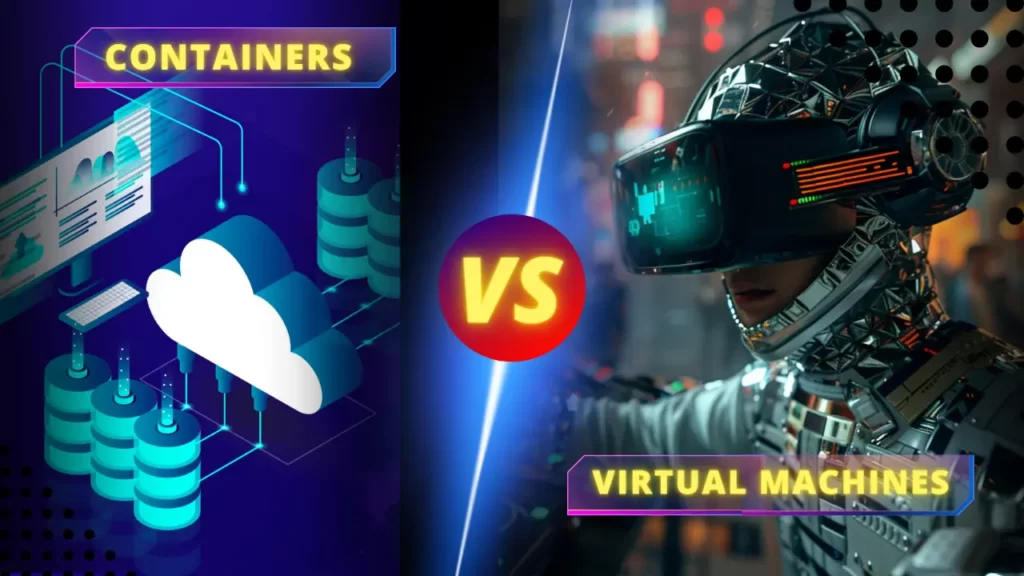Both the containers and virtual machines fall under the resource virtualization technologies. Virtualization refers to the process in which the singular system resources such as RAM, Disk, CPU, or Networking can be virtualized and organized as multiple resources.
The key difference between the containers and virtual machines is that the virtual machines can virtualize the whole machine into hardware layers and containers can virtualize the software layers above the OS level.
If you want a strong grasp of containers and virtual machine concepts, you can pursue AZ-104 Certification.
In this blog, we are going to explore the variations and commonalities that exist between containers and virtual machines in detail.
Let’s dig in!
Containers vs. Virtual Machines: Key Definitions
What are containers?
Containers are considered lightweight software packages that include all dependencies needed to run the container-based application. These dependencies comprise things such as system libraries, other operating system-level applications, and external third-party coding packages and OS-level applications. The dependencies are also applied in a container at the stack level higher than operating systems.
Instead of using an entire virtual machine, containerization bundles everything required to execute a single application or microservice, along with the necessary runtime libraries.
The container includes the entire code, its dependencies, and even the operating system itself. This capability allows applications to run seamlessly across various environments, be it on a desktop computer, traditional IT infrastructure, or in the cloud.
Containers employ a form of operating system (OS) virtualization which utilizes the features of the host operating system to isolate processes and regulate their access to CPUs, memory, and disk space.
While containers have been in existence for decades, the modern era of containers is widely considered to have commenced in 2013 with the introduction of Docker—an open-source platform for building, deploying, and managing containerized applications.
Container providers
- Docker: It stands out as the most widely adopted container runtime, featuring Docker Hub—a vast repository hosting various containerized software applications. Users can effortlessly download and deploy containers from Docker Hub onto their local Docker runtime.
- RKT: RKT, pronounced “Rocket,” prioritizes security in its container system. RKT containers restrict insecure functionalities by default, requiring explicit user permission to enable such features. The design of RKT aims to tackle security issues related to cross-contamination that other container runtimes may face.
- Linux Containers (LXC): It is represented as an open-source Linux container runtime system. LXC isolates system-level processes, contributing to enhanced security. Notably, Docker utilizes LXC in its underlying architecture. The goal of Linux Containers is to provide a vendor-neutral, open-source container runtime solution.
- CRI-O: It is an implementation of the Kubernetes Container Runtime Interface (CRI). It facilitates the utilization of runtimes compatible with the Open Container Initiative (OCI). CRI-O is a lightweight alternative for running containers in Kubernetes, diverging from the conventional use of Docker as the runtime.
What is a virtual machine?
Virtual machines are heavy-weighed software packages and they offer a comprehensive emulation of fundamental hardware elements such as CPU, Disk, and Networking devices.
Virtual machines also incorporate an additional software stack designed to operate on the emulated hardware. The integration of these hardware and software packages results in a complete and operational representation of a computational system.
Also Read: All you need to know about AZ-104 Certification exam.
Virtual machine providers
Virtualbox
Virtualbox is an open-source x86 architecture emulation system. It stands out as one of the most widely used virtual machine platforms, equipped with an ecosystem of supplementary tools facilitating the development and distribution of virtual machine images.
VMware
VMware, a publicly traded company, has established its business on early x86 hardware virtualization technologies. VMware includes a hypervisor, a utility for deploying and managing multiple virtual machines. With a robust user interface, VMware is an excellent enterprise virtual machine option that comes with comprehensive support.
QEMU
QEMU is a robust virtual machine option known for hardware emulation. It supports a wide range of generic hardware architectures. Unlike some other options, QEMU operates solely through the command line and lacks a graphical user interface for configuration or execution. This characteristic makes QEMU one of the fastest virtual machine choices.
Containers vs. Virtual Machines: Differences You Should Know
The key differences lie between the containers and virtual machines such as:
| SNo. | Virtual Machines (VM) | Containers |
| 1 | VM is software that enables the installation of other software within it, providing virtual control rather than direct installation on the computer. | Containers are software entities that enable various functionalities of an application to operate independently. |
| 2 | Applications on a VM system or hypervisor can run different operating systems. | Applications within a container environment share a single operating system. |
| 3 | VM virtualizes the entire computer system, including its hardware. | Containers virtualize only the operating system, focusing on software aspects. |
| 4 | VM size is typically large, often in gigabytes. | Container sizes are lightweight, generally a few hundred megabytes, varying based on usage. |
| 5 | VMs take longer to start than containers, with the exact time dependent on the underlying hardware. | Containers have faster startup times. |
| 6 | VMs use significant system memory. | Containers require minimal memory usage. |
| 7 | VMs are considered more secure as underlying hardware is not shared between processes. | Containers are perceived as less secure due to software-based virtualization and shared memory. |
| 8 | VMs are beneficial when all operating system resources are needed to run various applications. | Containers are advantageous when maximizing running applications with minimal server usage. |
| 9 | Examples of Type 1 hypervisors include KVM, Xen, and VMware, while Virtualbox is a Type 2 hypervisor. | Examples of containers include RancherOS, PhotonOS, and Docker containers. |
Containers vs VMs: Which one is better?
Containers and virtual machines are both powerful virtualization technologies with specific use cases. Both offer segregated environments to run the various processes securely but they vary in the applications.
Let’s take a look at the containers first!
- Containers offer more direct access to hardware, making them ideal for lightweight scenarios.
- Suited for running a single process in multiple instances or isolating various processes from each other.
- Containerized applications allow organizations to securely examine container images before instantiation.
- Transparency in containers facilitates scanning for vulnerabilities, but shared containers require scrutiny to prevent the replication of security issues.
- Updating containerized applications is straightforward, involving the creation of an updated container image and the deployment of new containers.
- Automation streamlines the update process, leveraging fast container start-up times for swift deployment.
- Containers simplify tasks like building CI/CD pipelines, where Docker images and CircleCI config files can be easily utilized.
- Effortless testing and deployment, accelerating progress through the CI/CD pipeline.
- Containers facilitate the use of microservices by splitting larger applications into manageable processes.
- Containers do not completely replace VMs but often complement them.
When it comes to virtual machines, it is essential for testing applications that may compromise the entire OS or for sharing hardware between services running on different operating systems.
- Running microservices on VMs can be resource-intensive, requiring separate VMs for each service or compromising isolation on a shared VM.
- VMs are recommended for sensitive operations where compromising the OS or sharing hardware between diverse operating systems is a concern.
- VMs offer a more secure environment for tasks requiring elevated privileges, such as modifying the system kernel.
Containers and VMs serve specific purposes, with containers excelling in lightweight, scalable scenarios and VMs providing a more secure environment for sensitive operations. While containers have not entirely replaced VMs, the two technologies often complement each other to address diverse use cases effectively.
Pros and Cons of Containers
Pros:
Iteration Speed: As the containers are lightweight and include high-level software, it is easy to modify and iterate them.
Robust ecosystem: Most of the container runtime systems provide a hosted public repository of the in-built containers. This kind of container repositories includes software packages such as databases, and messaging systems and it can be downloaded and executed instantly to reduce the time for the development teams.
Cons:
Shared Host Exploits: Containers share the same underlying hardware system beneath the operating system layer. This shared environment poses a potential risk, where an exploit within one container could potentially breach its confines and impact the shared hardware. Many widely used container runtimes offer public repositories with pre-built containers. Utilizing these public images introduces a security concern, as they may harbor exploits or be susceptible to hijacking by malicious actors.
Also Read: Top AZ-104 Hands-on Labs for you
Pros and Cons of Virtual Machines
Pros:
Full Isolation Security: Virtual machines operate in complete isolation, functioning as fully standalone systems. This isolation ensures immunity to exploits or interference from other virtual machines on a shared host.
While an individual virtual machine can still be susceptible to exploitation, the compromised machine remains isolated and cannot affect neighboring virtual machines.
Interactive Development: Containers typically represent static definitions of expected dependencies and configurations. Virtual machines offer more dynamic capabilities, allowing interactive development.
After specifying the basic hardware definition, a virtual machine can be treated as a bare-bones computer. Manual software installation and snapshots enable capturing and restoring specific configuration states or spawning additional virtual machines with the same setup.
Cons:
Iteration Speed: Building and regenerating virtual machines is time-consuming due to their encompassing full-stack nature. Modifications to a virtual machine snapshot require significant time for regeneration and validation of expected behavior.
Storage Size Cost: Virtual machines can consume substantial storage space, rapidly growing to several gigabytes. This can result in disk space shortages on the host machine where the virtual machines are deployed.
FAQs
Is container safer than VM?
Yes, containers are often considered to be more secure than virtual machines (VMs) in certain aspects. Traditional applications within a VM may not be adequately isolated from each other, creating a potential vulnerability for a malicious program to infiltrate and gain control over other applications within the same VM.
Can containers replace virtual machines?
While containers have gained significant popularity and become integral to many modern application architectures, it’s improbable that they will entirely replace virtual machines (VMs). Containers and VMs serve distinct purposes and offer unique strengths, making them valuable in different scenarios.
Why containers over VM?
Containers offer advantages over virtual machines (VMs) due to their lightweight nature, requiring fewer resources for deployment, and faster start-up times measured in milliseconds. Their smaller image sizes make them more resource-efficient, and a single system can host a larger number of containers compared to VMs, enhancing scalability.
These factors make containers well-suited for dynamic, agile, and scalable applications, particularly in microservices architectures and cloud-native environments.
When would you use virtualization over containerization?
You might choose virtualization over containerization when you need to run multiple operating systems on the hardware of a single physical server. Virtualization allows for the isolation of entire operating systems within virtual machines on a host server. On the other hand, containerization is suitable when you want to deploy multiple applications using the same operating system on a single virtual machine or server.
The choice between virtualization and containerization depends on your specific requirements, considering factors such as resource efficiency, isolation needs, and the nature of the applications you are working with.
Conclusion
The choice between containers and virtual machines depends on the specific requirements of the application, infrastructure constraints, and the desired level of isolation.
Increasingly, organizations are adopting a hybrid approach, leveraging both containers and virtual machines to achieve a balance between resource efficiency, scalability, and security.
Understanding the differences and nuances between containers and virtual machines enables organizations to make informed decisions based on their unique needs and objectives.
Experience practical learning experience of containers and virtual machines through our Azure Hands-on labs and Azure Sandbox.
- Top 20 Questions To Prepare For Certified Kubernetes Administrator Exam - August 16, 2024
- 10 AWS Services to Master for the AWS Developer Associate Exam - August 14, 2024
- Exam Tips for AWS Machine Learning Specialty Certification - August 7, 2024
- Best 15+ AWS Developer Associate hands-on labs in 2024 - July 24, 2024
- Containers vs Virtual Machines: Differences You Should Know - June 24, 2024
- Databricks Launched World’s Most Capable Large Language Model (LLM) - April 26, 2024
- What are the storage options available in Microsoft Azure? - March 14, 2024
- User’s Guide to Getting Started with Google Kubernetes Engine - March 1, 2024