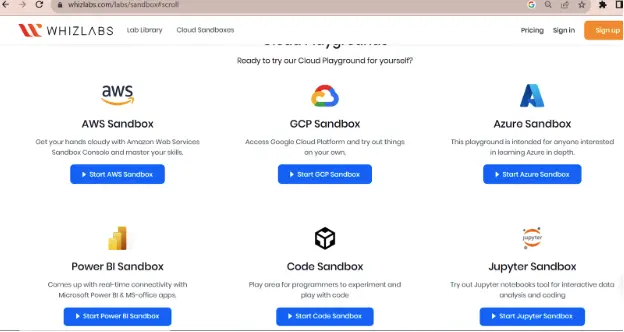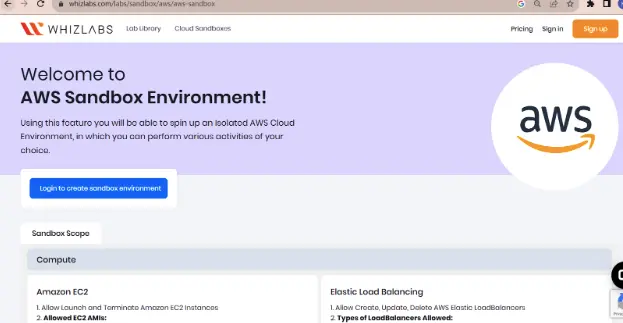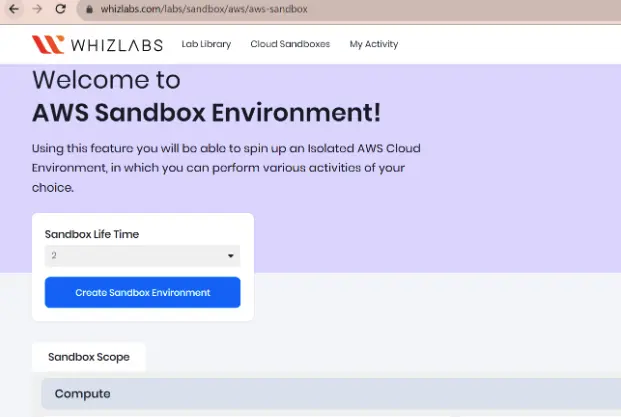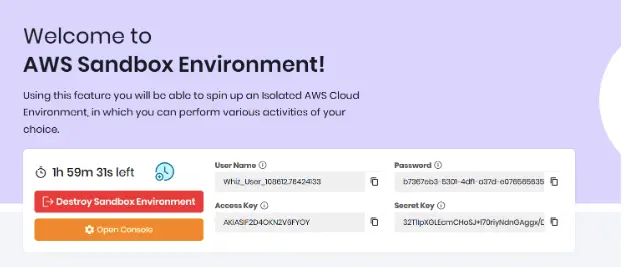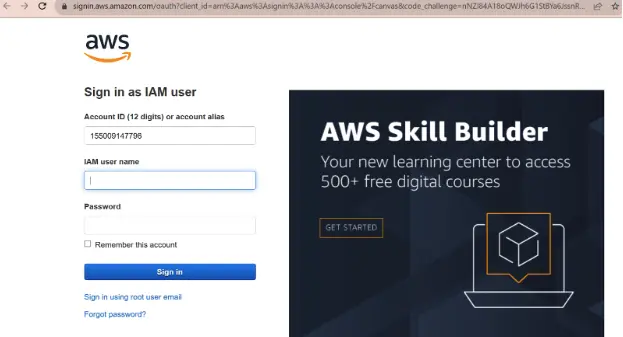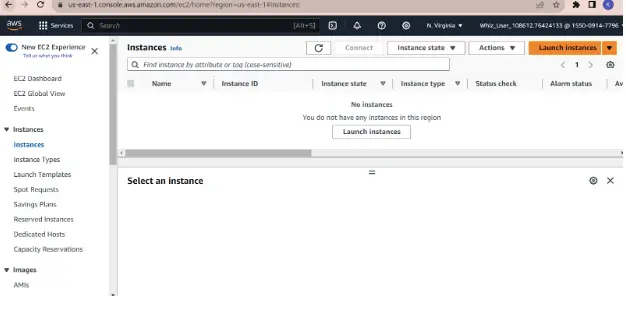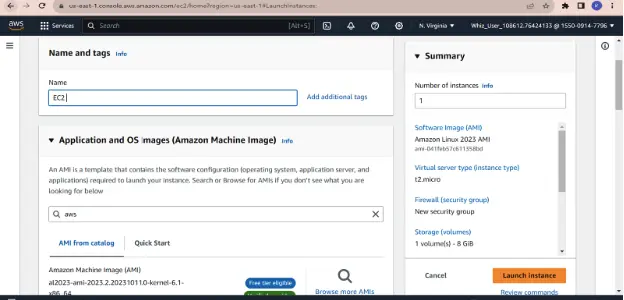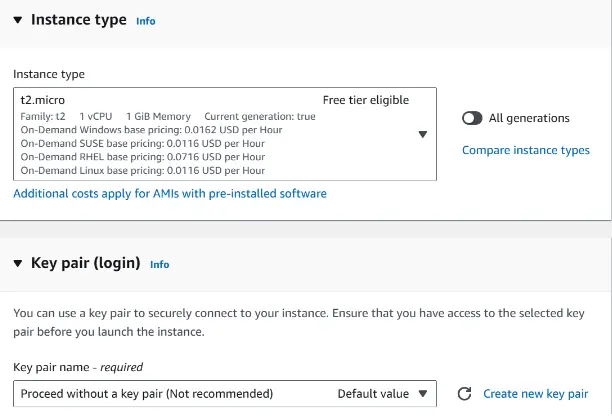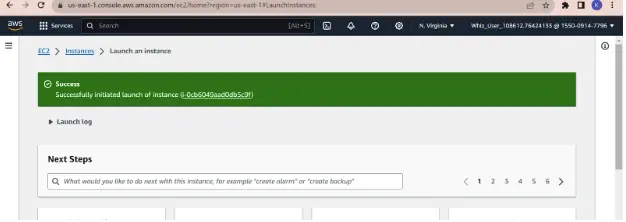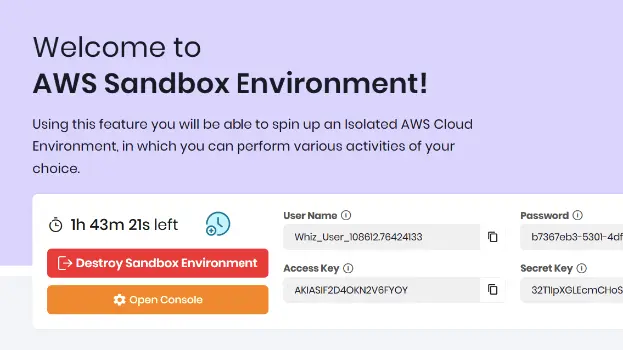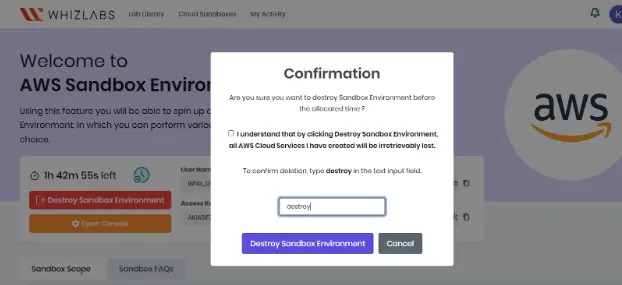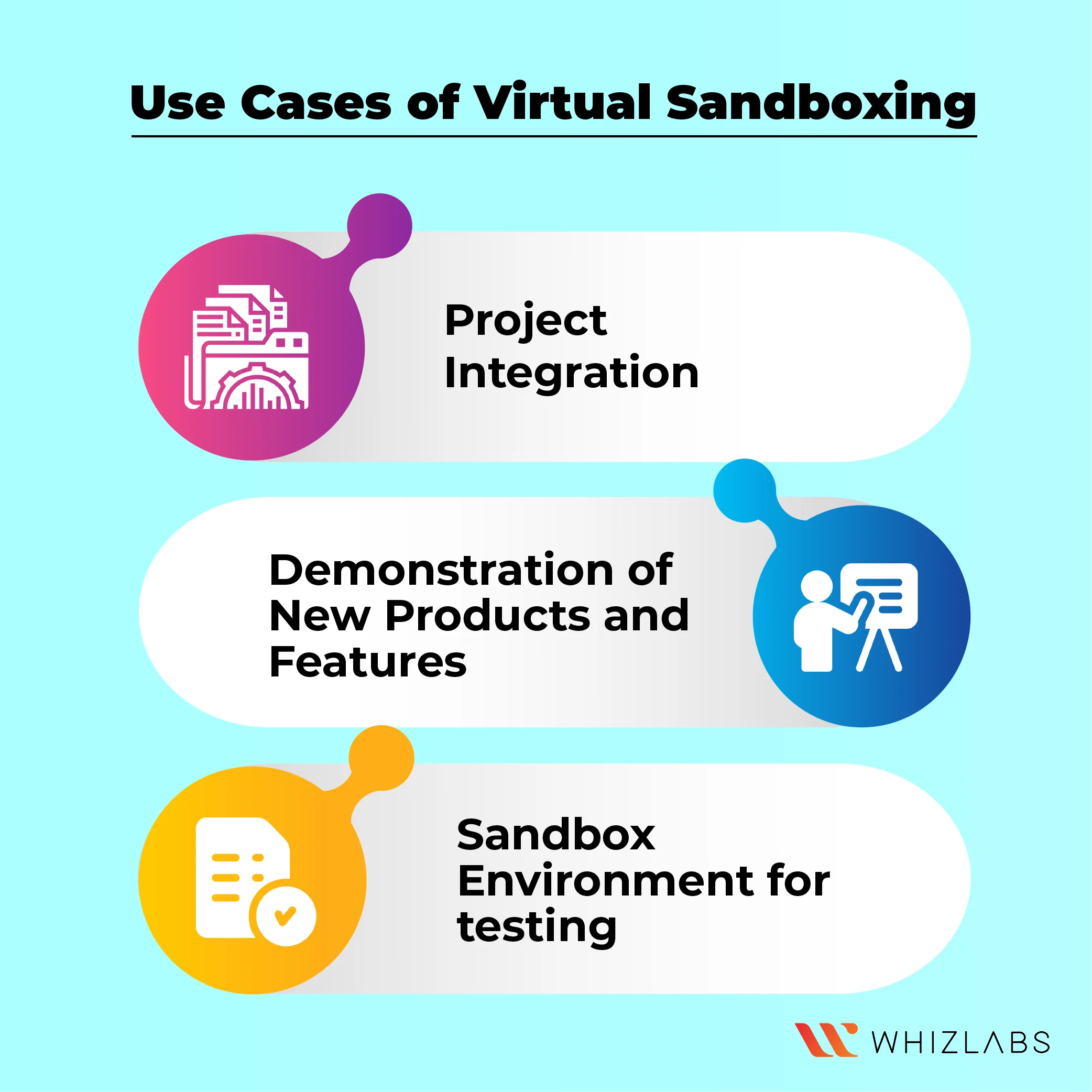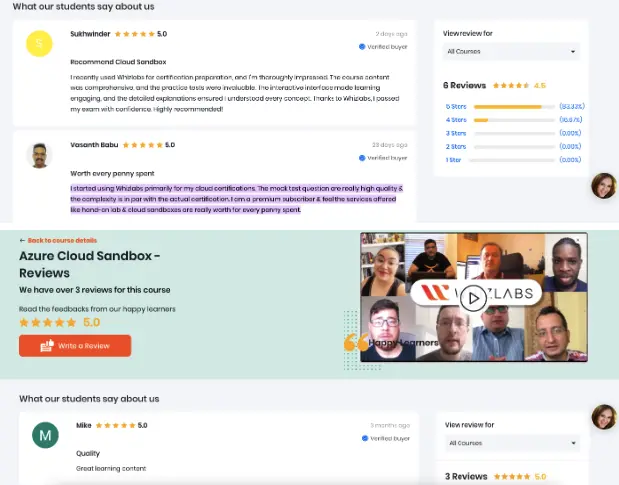Sandbox environment is employed mainly by the software developers for building, testing, and deploying software. Their popularity has surged because they are easily accessible, and flexible, and can lead to substantial cost savings for businesses.
In this blog post, we will explore into world of our Whizlab’s sandbox. Before that, you can go through some terms such as sandbox, its types, benefits, and use cases.
Let’s dig in!
Overview of a Sandbox Environment
Our Sandbox environment is a controlled and segregated space within the realm of computing and software development. It serves as a secure testing and experimentation platform, where users can evaluate, build, or modify applications, systems, or code without affecting the production environment.
The primary objective of a sandbox is to minimize the risk of introducing errors or other problems into the production system.
What are Sandbox Environments?
A Sandbox environment is an isolated environment in which the execution of the computer code is carried out in an isolated manner without causing any disturbances to the network or applications. Mainly, the sandboxes are employed in web development and cybersecurity for testing, monitoring, and experimenting with the software.
The fundamental purpose of a sandbox is to create a secure and isolated space where developers can test and explore new technologies, code, and applications without impacting the live production system.
Within this controlled environment, developers have the freedom to experiment, try out innovative ideas, and identify potential issues before implementing changes in the actual working system.
By offering this isolated workspace, developers can work more confidently, knowing that their actions won’t disrupt the system that customers or users depend on. This, in turn, can lead to more efficient and effective development, enhancing the quality and stability of the end product.
Beyond software development, sandboxes find utility in other domains such as security testing and data analysis. In all these scenarios, the core aim remains the same: to provide a secure and regulated environment where individuals can explore, experiment, and learn without fear of undesirable consequences.
Furthermore, while some might view sandboxes as an unnecessary expense in a typical corporate production setup, they are, in fact, indispensable in the realms of development, cybersecurity, and research.
Sandbox types in Whizlabs
In Whizlabs, we furnish the two types of sandboxes. One will be a standard sandbox and the other is a custom sandbox.
In the standard ones, everything is a pre-configured and ready-to-use environment. It helps you to quickly access and practice various cloud services and technologies. These sandboxes are typically set up with common configurations and use cases to provide a smooth learning experience.
Standard sandboxes are ideal for learners who want to get started without the need for extensive setup and configuration. They offer a streamlined and user-friendly way to explore and practice cloud services.
When it comes to Custom sandboxes, everything is tailored according to client needs and you can achieve a flexible learning environment. With custom sandboxes, you have the freedom to configure the environment according to your specific requirements.
You can customize settings, services, and parameters to match your learning objectives and project needs. This type of sandbox is well-suited for learners who want to simulate real-world scenarios, experiment with different configurations, or work on personalized projects within a controlled environment.
Whether you choose a standard sandbox for convenience and quick access to cloud services or a custom sandbox for more in-depth and personalized learning experiences, Whizlabs offers both options to cater to a wide range of learning preferences and objectives.
How does Sandbox work?
The functionality of a sandbox varies depending on its specific use case. For example, the way a sandbox is set up and operated to test code for application upgrades is different from the one used to test malware.
Regardless of its purpose, a sandbox must always remain isolated from production software to carry out research on potential viruses and execute potentially harmful code safely.
Despite these variations, all sandbox environments share certain fundamental characteristics:
- Replication of Real Devices: A sandbox replicates a real device, which can be a desktop or mobile device emulator. In either case, the program being tested must have access to the same CPU, memory, and storage as the code being analyzed.
- Emulation of the Target Operating System: The program requires access to the operating system through a virtual machine. Even though the sandbox is separate from the physical hardware, it can interact with the installed operating system by utilizing a virtual machine.
- Virtualized Environment: Sandboxes often run on virtual machines to access virtualized hardware while avoiding direct use of actual resources. This setup ensures a safe and controlled testing environment for various purposes.
Also Read : What is the difference between Hands-on Labs and Sandbox?
A quick tour into our Whizlabs Sandbox Environment
Whizlabs provides a sandbox environment that empowers users to practice and explore a wide array of cloud services and technologies.
This sandbox offers a secure and regulated space where you can acquire knowledge, conduct testing, and cultivate your expertise without any impact on active production systems. This resource is especially advantageous for individuals seeking to gain practical experience with prominent cloud platforms like Amazon Web Services (AWS), Microsoft Azure, Google Cloud, and many others.
Let’s explore our sandbox:
To access Whizlabs sandbox, a premium subscription is mandatory.
If you are a new user, you must complete your subscription process to access the sandbox. Either you can go for Whizlabs 1 month or 1 year Premium Subscriptions.
- First, you need to visit the Whizlabs Pricing Page to subscribe
- Once subscribed, go to the Sandbox home page and on the home page of the Whizlab sandbox, you can see the availability of various cloud sandbox playgrounds such as AWS Sandbox, Azure Sandbox, GCP Sandbox, Power BI Sandbox, Jupyter Sandbox, and so on.
If you want to get started with the Whizlabs sandbox, you can click on get started option available on the homepage.
Now you can choose any particular cloud platform of your choice. For example, we are going to choose AWS sandbox.
Now, you need to log in to set up the sandbox environment.
On this page, you can see the various services of AWS. Click on login to create sandbox environment and now you will have to select the sandbox timings, which means how many hours you want to work with sandbox.
Click Create Sandbox Environment after successful entry of timings.
The timer starts now and now you have to open the console to proceed further.
After keying in the details such as the IAM username and password( copied from the previous screen), you have reached the console page successfully.
Within the sandbox environment, you’ll have the opportunity to delve into specific features and services. For instance, you can search for an Amazon Machine Image (AMI) and choose it for a closer examination.
Now, we’re going to experiment with launching EC2 instances in AWS in this sandbox setting. Instance Launching Section To initiate the creation of an instance, head to the “Instances” section found in the left-hand navigation menu.
Click on “Launch,” and provide a name for your instance. Pick a suitable AMI, and select the desired instance type.
Configuring the Instance For the “Key Pair” option, opt to “Proceed without key pair” for the time being. Then, click “Launch Instance” and patiently wait for the instance to be generated. You can further customize the instance’s details, like enabling HTTP traffic, adjusting storage, and more.
You’ll observe that an EC2 instance in AWS has been successfully established.
Concluding the Sandbox Session Finally, when you’ve completed your tasks within the sandbox, select “End Sandbox” to close it.
During the closing process, acknowledge the terms and conditions, and then you’ll need to input the word “destroy” to delete the instances you created. This ensures that all your alterations and settings are safely discarded.
You can also opt for a Whizlabs custom sandbox by accessing the B2B portal. By utilizing this sandbox, you can customize the services required and pricing will be done accordingly.
What are the main benefits of a Sandbox Environment?
Effortless Environment Creation and Deployment
Creating and deploying environments becomes a straightforward task when you utilize sandboxes. With this approach, you can easily manage and test multiple versions, implement new code segments, and evaluate them against your established benchmarks and standards.
Enhanced Collaboration Across Departments
Enhancing collaboration is crucial for the success of any organization. Sandboxes prove highly effective in fostering collaboration because they are accessible to authorized personnel from various departments, facilitating the collection of valuable feedback.
Access to Advanced Networking and Virtualization
By partnering with a reputable sandbox testing provider, you gain access to advanced networking capabilities and nested virtualization support. This allows you to work with intricate network configurations and sophisticated topologies without requiring complex architectural overhauls.
Cost Savings Through Cloud-Based Sandboxing
Moreover, adopting cloud-based sandboxing leads to substantial cost savings for your business. The conventional process of procuring, maintaining, and staffing your development labs can be costly. However, with cloud-based sandboxing, you only pay for the specific services you use, resulting in a more cost-efficient approach.
Use cases of Virtual Sandboxing
Sandboxing can occur in more than one form. While many companies rely on them for testing purposes, they can also serve as a reliable tool for:
Project Integration: In a project, integrating multiple project segments or builds is not an easy process. Now, it becomes easier after the advent of the sandbox as it can help to check the compatibility and test the overall functionality in terms of development factor.
Demonstration of new products and features: In the release of new products and features, the sales demos and POC include multimedia files. To achieve high engagement with existing customers and potential clients, sandboxing can be an ideal choice. Software testing can be done on their terms from anywhere.
Sandbox environment for testing: Quality assurance is an ongoing, perpetual process in the realm of software development. Sandboxing plays a pivotal role in this process by providing a platform for testing and optimization. It empowers your QA teams to pinpoint potential issues before they spiral into major complications.
However, sandboxes offer far more than just early-stage development testing. They are versatile tools that can benefit any organization across various phases of development. This includes project-level testing, quality assurance, as well as ongoing operations and support.
Whizlabs Sandbox Reviews
FAQs
What is the main purpose of sandbox testing?
The primary purpose of a sandbox is to create a secure environment for running potentially harmful or untrusted software.
Who prefers cloud sandboxes?
A cloud sandbox is highly preferred by developers, testers, and security experts to validate, test, and evaluate their applications and systems in a safe and segregated environment.
Is cloud sandbox free?
No, the user needs some subscription to utilize the sandbox features. It is a risk-free environment and you can access it to get practice with real-world settings.
Is cloud sandbox risky?
No, sandboxes are not risky. They are specifically designed to run potentially dangerous or untrusted code securely, without posing any harm to the host device or network. Employing sandboxes for advanced malware detection offers an additional layer of protection against emerging security threats, including zero-day malware (previously unseen) and covert attacks.
What sets a test environment apart from a sandbox environment?
A test environment serves as a figurative sandbox, providing a space for experimentation to understand how a system functions. A sandbox environment is contained and distinct from your production environment, specifically designed to prevent mishaps from impacting fully operational applications and data.
Conclusion
Hope you have enjoyed your journey into the Whizlabs sandboxes. If you’re interested in further adventures, there are additional sandboxes on our platform waiting to be discovered.
If you want any guided experience, you can go for our hands-on labs. You can attain step-by-step guidance in this real-time setting.
For a more comprehensive understanding of the cloud platform, delving into hands-on labs and sandbox environments can be an excellent choice.
- 7 Pro Tips for Managing and Reducing Datadog Costs - June 24, 2024
- Become an NVIDIA Certified Associate in Generative AI and LLMs - June 12, 2024
- What is Azure Data Factory? - June 5, 2024
- An Introduction to Databricks Apache Spark - May 24, 2024
- What is Microsoft Fabric? - May 16, 2024
- Which Kubernetes Certification is Right for You? - April 10, 2024
- Top 5 Topics to Prepare for the CKA Certification Exam - April 8, 2024
- 7 Databricks Certifications: Which One Should I Choose? - April 8, 2024