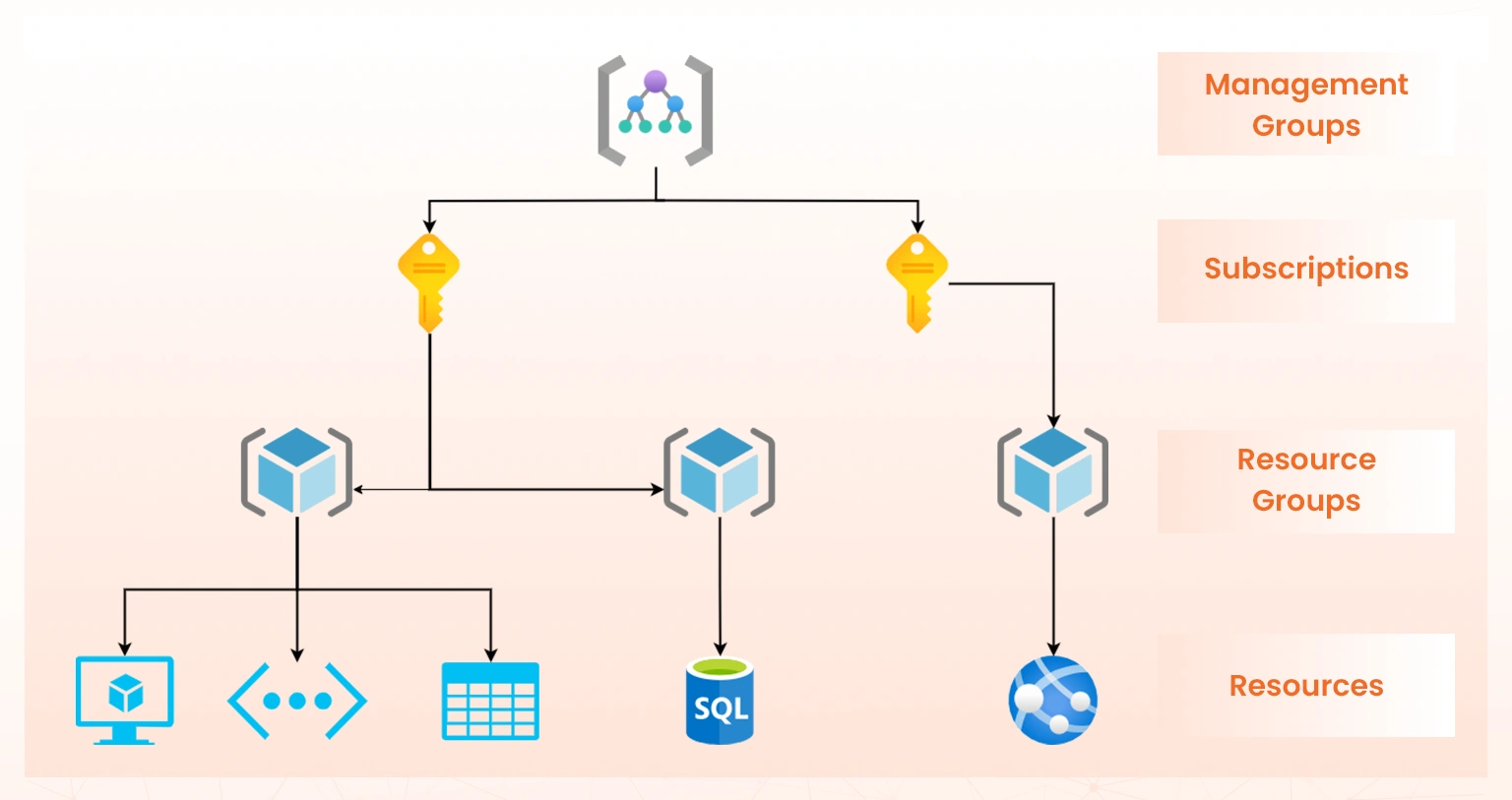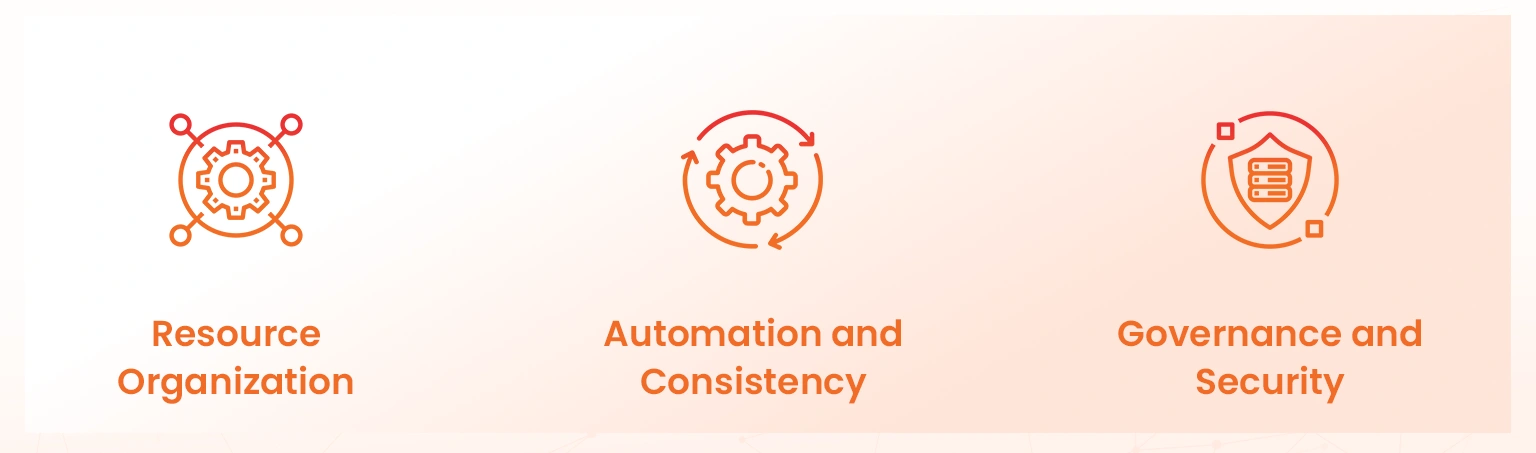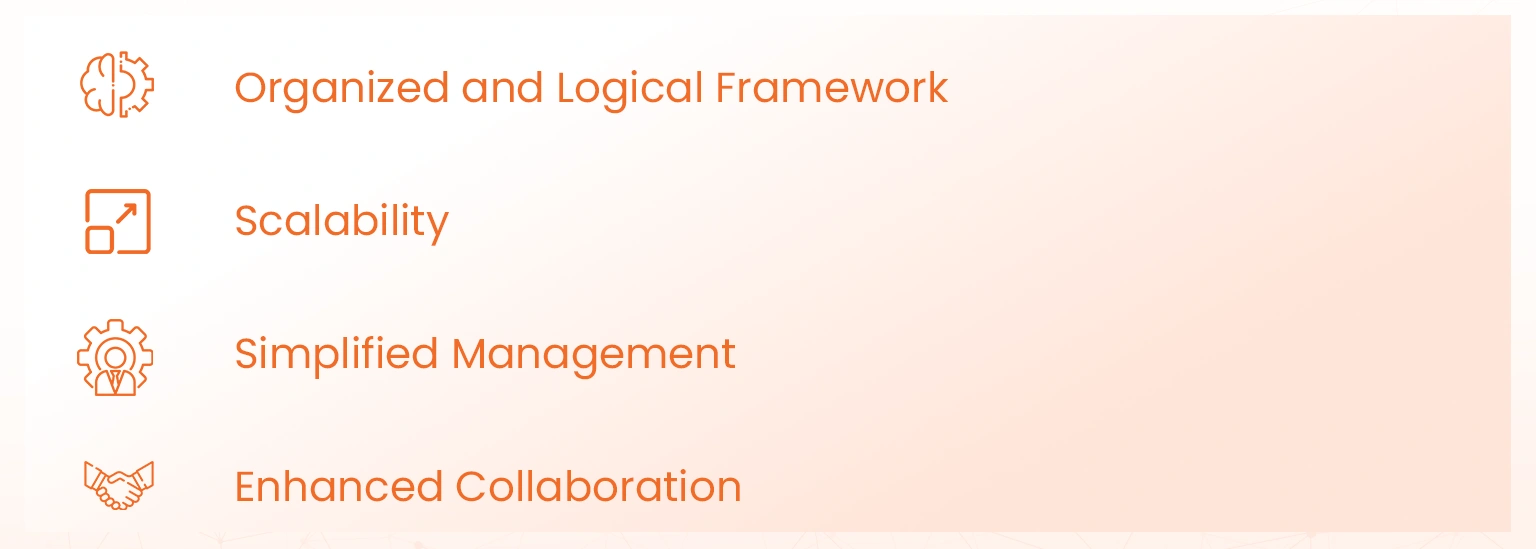In this blog, we will explore how Azure Resource Architecture simplifies cloud management for beginners. Managing the cloud environment becomes complex especially for beginners. However Azure’s well-structured resource architecture, designed with scalability, security and efficiency, make it easier for beginners to build and manage the infrastructure efficiently. By the end of the blog you will understand the key components of Azure Resource Architecture and how they help beginners in the cloud.
What is Azure Resource Architecture?
Azure Resource Architecture is the structural framework that supports the Microsoft Azure cloud platform. It provides tools and logical organization needed to manage the resources and helps beginners transition into the world of cloud computing. It has key features such as Resource Group, Subscription, Management Group and Tags, all working together to create an organized, secured and scalable environment.
Key Elements of Azure Resource Architecture
- Management Groups:
The Management Group is also called Containers, where it manages multiple subscriptions under single governance. Policies applied at the management group level inherits down to all the associated subscriptions. - Subscriptions:
Subscriptions are billing units and boundaries of Azure services. Beginners can manage the access, costs and resources separately within each subscription. - Resource Groups:
Resource groups are logical containers that group the Azure resources together. This makes it easier to manage, deploy, monitor and delete the resources together. - Azure Resources:
Resources like virtual machines, storage account, database forms the building blocks of any Azure application. These resources are organized under the resource group and subscription. - Azure Tags:
Tags help to add the metadata to the resources for enabling better categorization and search.
Why is Azure Resource Architecture Beginner-Friendly?
Azure Resource Architecture is designed with simplicity and efficiency in mind. Beginners often find the platform approachable because of its logical organization and easy-to-use tools.
Resource Organization
- Resource Groups: The resources that serve a common purpose like Azure App service and its database can be grouped together. This logical grouping minimizes the confusion for beginners.
- Tagging: Tags simplifies the resource management by enabling the categorization and labeling, even across multiple resource groups.
Automation and Consistency - Azure Resource Manager: ARM templates allow beginners to deploy a consistent environment quickly.
- Azure Blueprint: Azure Blueprints provides a predefined structure for deploying environments with governance and compliance policies.
Governance and Security
- Role-Based Access Control (RBAC): RBAC ensures only authorized users can access the resources, reducing the risk of accidental changes and deletion in the cloud.
- Azure Policy: Beginners can enforce rules like mandatory tagging or resource location restrictions to maintain the governance.
Benefits of Azure Resource Architecture
Azure Resource Architecture provides several benefits that helps the beginners manage their resources efficiently:
- Organized and Logical Framework
The hierarchical structure, from management group to individual resources, ensures that the cloud environment is organized. Beginners can easily navigate and locate the resources even at large deployments. - Scalability
Azure’s architecture is built for scalability. Beginners can start with small deployments and scale up based on their needs. - Simplified Management
By grouping related resources together, Azure makes it easy to manage, monitor and troubleshoot the application. A single can deploy or delete all the resources in a resource group. - Enhanced Collaboration
RBAC and Microsoft Entra ID integration ensures that teams can collaborate easily. For example, a beginner-level administration can be granted with a development environment without affecting the production environment.
Steps to get started with Azure Resource Architecture
For beginners looking to leverage Azure Resource Architecture effectively, here’s a step by step guide:
Step 1: Understand Azure Subscriptions
- Choose a subscription that suits your needs (e.g., Pay-As-You-Go, Enterprise Agreement, or Free Tier)
- Use separate subscriptions for different environments, such as development, testing and production.
Step 2: Organize Resources using Resource Groups
- Create a resource group based on projects and applications.
- Use naming conventions like “AppName-Environment” to ensure clarity among the organization.
Step 3: Deploy the resources with templates
- Start the deployment with Azure Portal
- Gradually explore ARM templates and Azure Bicep for automated deployments.
Step 4: Implement Governance Policies
- Use Azure Policy to enforce rules such as resource tagging and allowed regions.
- Apply RBAC roles to ensure the right level of access for each user.
Step 5: Monitor and Optimize
- Use Azure Monitor to track your resource performance.
- Set up an alert for unusual activity and with low performance.
Tools to simplify Azure Resource Management

-
- Azure Portal: A graphical user interface for managing the resources
- Azure CLI: A command-line tool for deploying and managing the resources through programmatically.
- Azure Advisor: Personalized recommendations for optimizing performance, security and cost.
- Azure Resource Graph: Query resources across the subscriptions to analyze the usage and trends.
- Azure Monitor: It is used for monitoring the resources and applications.
Tips for Beginners
- Start Small: Experiment with few resources and gradually expand as you become more comfortable.
- Learn Governance Early: Implement tagging, policies and RBAC from the beginning.
- Use Documentation: Use Azure documentation and tutorials that are invaluable for beginners.
- Experiment with Templates: Deploy resources using ARM Templates to understand the structure and benefits.
- Monitor Costs Regularly: Set budgets and monitor the spending on a daily basis.
Conclusion
Azure Resource Architecture is the perfect starting point for beginners in cloud computing, offering intuitive design, robust governance tools, and scalability to simplify cloud management. Pursuing the AZ 900 Microsoft Azure Fundamentals certification can help you build a strong foundation in these concepts. By exploring tools like Resource Groups and leveraging automation with ARM templates, you can create scalable, secure, and efficient cloud environments. For hands-on practical experience, you can also leverage interactive Azure hands-on labs and Azure sandboxes. Take the first step today and embark on your cloud journey with Azure!
- How to Enable CORS for Azure Functions? - January 24, 2025
- How Microsoft Entra ID Simplify Developer Authentication? - January 21, 2025
- What Role Does Azure Redis Cache Play in Reducing Latency? - December 27, 2024
- Master Cloud Management with Azure Resource Architecture - December 2, 2024
- Microsoft Defender: Your Key to Azure Security Management - November 26, 2024
- What is Microsoft Entra ID and How It Enhances Security - November 26, 2024
- How to Build Secure Networks with Azure Virtual Networking - November 20, 2024
- Step-by-Step Nginx Deployment on Azure Kubernetes Service - November 13, 2024