A business analyst is one who deals with the requirements gathering, elicitation, analysis, and modelling on a day-to-day basis. As today everything is integrated with technology, no doubt a simple and efficient business analysis tool helps in performing the business analysis tasks more quickly and efficiently. You will find plenty of best business analysis tools list on the internet.
It is not possible for a business analyst to learn or use all such tools within the span of his work life. Hence, in this blog, we have focused on only the best business analysis tools which are used by almost all organizations.
Also Read: 10 most popular business analysis techniques that are widely used in the industries
However, before using the tools, a business analyst must know the best business analysis techniques to implement these top business analysis tools correctly.
Why do the business analysts need the best business analysis tools for analysis?
Fundamentally, a business analyst needs the best business analysis tools to perform the following functions:
- To track requirements
- To manage the requirements
- To describe requirements in detail
- Business process diagram –To model requirements diagrammatically wherever feasible such as Business Process diagram
- To collaborate with teams and stakeholders
Types of Business Analysis Tools
There are three major categories of different types of tools on the basis of the above-mentioned functions. In the next section, we will explain those categories –
- Requirement-related tools i.e. to describe, manage, and track requirements
- Modelling tools
- Collaboration tools
Category 1: What is the purpose of requirement related business analysis tools?
In general, Microsoft Word or Microsoft Excel can be used for requirement management like tracking requirements and describing those requirements. However, these tools are not always effective, and specialized software for requirement management helps to manage the entire job via these tools.
The following are reasons why a business analyst should use requirement-related tools –
- To remember the changing requirements
A project may have many requirements for a complete process flow which typically consists of use cases where each use case represents business functionality. Hence, with the change of any use case, the business analyst needs to update related requirement. Now for a human being, it is quite difficult to remember all the requirements and use cases mappings in memory. However, a tool can maintain these relationships easily even if the requirement increases drastically.
- To sync up with the development team
Top business analysis tools have capabilities to notify about the changes in requirements automatically. Hence, if a business analyst changes the requirement using the tool, the development team gets notified without interacting with people. This helps to prevent code rework and effort loss.
- To coordinate with QA team easily
Besides the development team, it is also essential for the testing team to get updated on the changed requirements. Most of the functional test cases are requirement based. Hence, if the requirements get changed, testers need to change the test scripts right away to cover the new requirements.
- To identify the best requirements for a project
During the requirement analysis phase, business analysts collect a lot of requirements. However, most of them don’t need to be implemented at a later point in time. Furthermore, sometimes project de-scopes some of them as the related business objectives no longer seem valid for company objective. Hence, a requirement management tool helps in this regard by prioritizing de-scoped items appropriately. Moreover, with the help of tools, you can trace all requirements through features meeting business objectives. Hence, it becomes easy to identify the requirements that will provide the best ROI.
- To manage one-to-many relationships
There are scenarios where we need to maintain more than one use cases for multiple process flows. This is a complex situation where it is very hard to decide which requirements and process flow need to be updated for the change in a single use case. Best requirement analysis tools can help in this scenario to correctly identify and map the relations by easy navigation.
Preparing for a business analysis certification? Try Now:
Category 2: How do modelling tools help in diagrammatic representations?
A pictorial representation is more effective than words. Hence, a business process description and its functional relations among different functional components look more well-constructed when represented through the diagram. Moreover, it reduces the possibilities of misinterpretations.
Hence, the business analysts use top business analysis tools like MS Visio for UML to apply Use case modelling or Business process modelling to represent the business relations diagrammatically.
Category 3: How do collaboration tools take part in business analysis process?
A business analyst’s job is not a desktop job. Moreover, he needs to collaborate with different stakeholders and business to perform his duty. Not to mention it is an important task indeed.
Hence, collaboration tools play a major role as not always all the stakeholders or SMEs become available for discussion and projects need to follow the stringent timeline. Thus, today many collaboration tools like Skype comes under best business analysis tools.
10 Best Business Analysis Tools that every Business analysts must know
1. Microsoft Office Suite
The following applications of Microsoft office suite come under the best business analysis tools list –
MS PowerPoint
This software is used to prepare and deliver formal presentations. A business analyst often faces the situations where he needs to communicate ideas, justify or deliver project updates to stakeholders. This communication becomes more effective in the form of a presentation through PowerPoint.
MS Excel
Data analysis is also a part of the business analysis, and it can be of different forms like
-
- Pivot tables
- Examining the trends in data
- Sort and filter data
- Creating charts or graphs
All the tasks mentioned above can be well performed using Microsoft Excel which is a spreadsheet-like tool. Along with it, Excel provides several built-in mathematical and financial functions which can aid data analysis.
MS Word
Microsoft Word serves the purpose of requirement specification document. Organizations can create their specific template for documenting the requirements. It is a utility application which allows user preferred fonts, theme, objects, shapes, smart arts, charts and even option for embedding Visio diagrams.
MS Visio
MS Visio is a modelling tool that business analysts use to effectively capture and present stakeholders ideas in the form of business functions and user interactions. The main utilities of Visio are –
- UML diagrams creation such as use case, sequence diagrams, and activity.
- To prepare process flow charts
- To create data models
- To generate architecture diagrams
Planning to become a certified business analyst? Here are the top Business Analysis Certifications, find which one is best for you.
2. Google Docs
Sharing project documents come under the collaboration, and nowadays Google docs prove itself a very useful tool for sharing documents online with project members and stakeholders. Google docs support all types of files like .pdf, .txt,.docx, etc.
3. Rational Requisite Pro
It is one of the best business analysis tools for Requirements management. This tool provides a robust solution for business requirement management for large projects. Requirements management tools like Rational Requisite pro offers the functionality of word processing. Besides that, it can query and sort data using a dynamic database. Hence, it makes tracing requirements easy along with their changes and priority. Rational Requisite pro also has features like conducting impact analysis and managing an audit trail of changes.
4. Balsamiq
Many projects demand wireframing applications to showcase mockups of a proposed system. Typically a wireframing focuses on
- Content
- User interaction
Balsamiq is among top business analysis tools for creating wireframes. The tool uses brainstorming sessions and provides immediate feedback from stakeholders. Balsamiq Mockups helps business to work faster and smarter. Moreover, it allows projects to host online. In addition to that, it works as a collaboration tool between team and clients.
Features:
- Presents mockups using PDF along with embedded links
- Creates reusable component libraries and templates
- Provides fast and intuitive user interface
- Allows to build wireframes
- Links allow the user to access prototypes for demos and usability testing
- Extensive library for ready-to-use controls
- Provides enough users interface controls and icons
5. SWOT
SWOT analysis is popularly used for strategic analysis and to evaluate a business.
Features:
- The tool is free to use and a most secured tool.
- It allows the business analyst to load and save analysis to local XML files
- One can export and view .png files
6. Pencil
Prototyping helps to get confirmation from the customer on the requirements. Hence, it is an important part of requirement gathering phase. Moreover, making a quick prototype helps the customer to understand the look and feel, and a prototyping tool helps a lot in doing so.
Pencil is such a prototyping tool which comes as a standalone tool which can be downloaded and used locally. With a simple interface, it allows a user to drag and drop elements to create a screen.
Looking for some guidance on choosing Business Analysis Certifications? Check out ultimate guide to Business Analysis Certifications here.
7. Trello
Trello is a collaboration tool for business analysis which helps to collaborate and communicate between teams and share information securely. Along with that, it allows admin to analyze the business data.
Features:
- Provides secure collaboration with a team
- Allows to view team activity across boards
- Allows to include members from Google Apps account
- Associate and organize boards with Collections
- Assigns admins for privacy settings management
- Helps to deactivate old members along with saving their work history
- Exports data within a single click
8. SmartDraw
Business analysts often use SmartDraw as a business analytics tool to simplify their project management work.
Features:
- It helps to automate activities like- Add, move or delete shapes
- You can integrate it with tools like Microsoft Office, Google Drive, Dropbox, and OneDrive. SmartDraw Cloud plugins can increase functionality.
- It helps to maintain security as you can install it behind a firewall
- It supports 100 languages for creating diagrams
9. Wrike
It is a real-time Work Management tool for business analysis purpose. It helps to decrease the overall project analysis cost by storing information centrally.
Features:
- Provides core Building Blocks of Work
- You can request Forms and Automation
- It allows live editing and file management
- Provides a visual timeline for viewing the project schedule
- Provides workload view for balancing resources with performance tracking
- Project Reporting
- Time tracking for planning and budget management
Preparing for ECBA certification exam? Here is the comprehensive preparation guide for ECBA certification exam.
10. Version One Lifecycle
This is one of the best business analysis tools concerning its unique feature of integration capability with enterprise applications and open source software development tools.
Features:
- It is primarily aligned with agile software development
- Flexible to scale up with ease project workspaces, portfolios, across teams and locations
- Inline editing and immediate update of the attributes by users is possible
- This enables advanced analysis to take a fact-based decision
- It provides a special feature like Agile Data Mart designing
- Automate decision-making during the software lifecycle
Conclusion
Though the best analysis tools mentioned above help to work business analysts smarter way, however, they alone are not the single solution to succeed. To become a successful and efficient business analyst, you should gain the core business analysis skills.
Certifications like ECBA, CCBA, CBAP, and PMI-PBA provide the excellent roadmap for business analysts to learn best business analysis practices. However, these are very vast courses which need in-depth, hands-on knowledge of the subject areas.
Whizlabs has tailored courses for the certification mentioned above along with free tests to help to prepare the candidates to achieve the goal in a shorter period. Along with that, you will get exposure to practice with some of the best business analysis tools.
Try our courses and experience the difference!
Have any questions? Just write below in the comment box or submit here and we’ll be happy to answer.
- Top 10 Highest Paying Cloud Certifications in 2024 - March 1, 2023
- 12 AWS Certifications – Which One Should I Choose? - February 22, 2023
- 11 Kubernetes Security Best Practices you should follow in 2024 - May 30, 2022
- How to run Kubernetes on AWS – A detailed Guide! - May 30, 2022
- Free questions on CompTIA Network+ (N10-008) Certification Exam - April 13, 2022
- 30 Free Questions on Microsoft Azure AI Fundamentals (AI-900) - March 25, 2022
- How to Integrate Jenkins with GitHub? - March 22, 2022
- How to Create CI/CD Pipeline Inside Jenkins ? - March 22, 2022

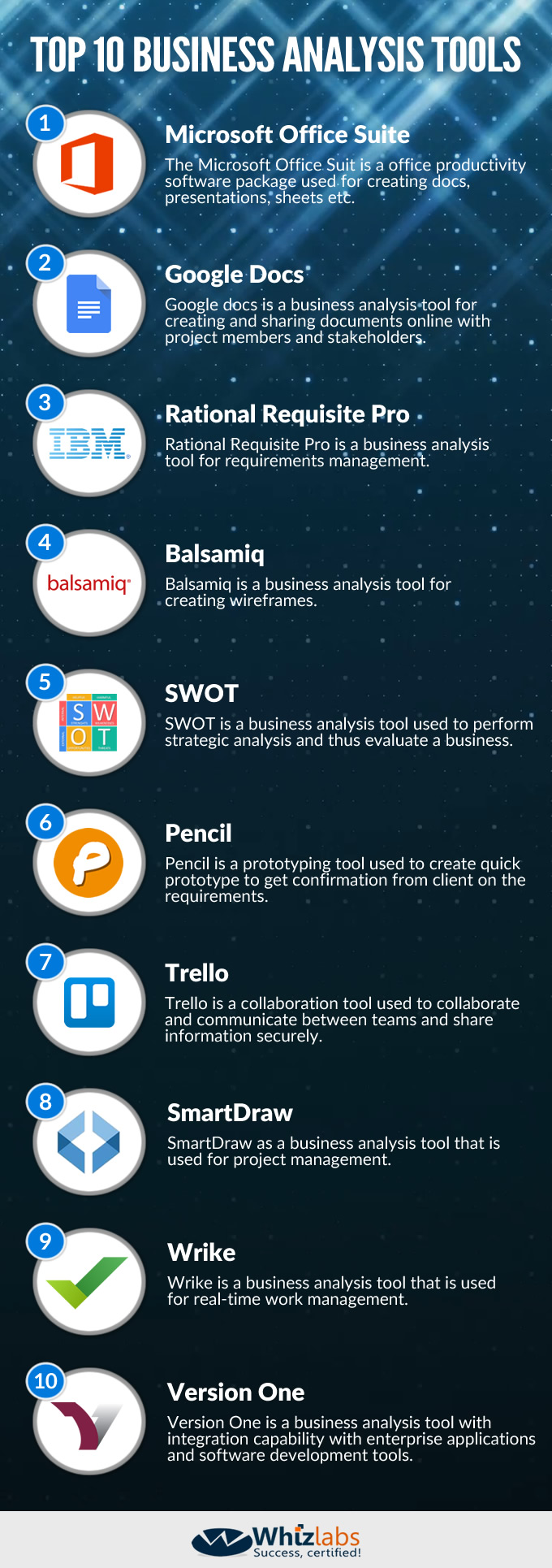

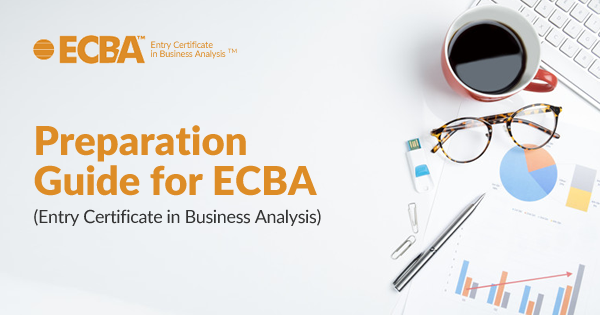
Hi
This is Kevin Khan and I hold double master’s (MBA in Finance and HR, plus M.S. in Healthcare Informatics). By profession I am a Business Analyst with some limited experience but always have a challenge to find a new project or to sustain any existing project. I have worked in different domain so far such as Healthcare, Finance, HR, Telecom, and Legal for quite big organizations. Kindly advise as which certification course could boost my career and I would be able to market myself in a better way? Thank you. Kevin
Thank for the above articles which provides a clear understanding about the business related tools
Hi, This is Kumar…Can you please explain me about the Data Modelling in Business Analysis
Nice article, however it would have been helpful to include links to the website of some of the listed software, like SWOT. If you search for “SWOT software”, a myriad of results is presented and it is hard to locate the mentioned free tool …
Thanks so much the list!
Very educational Thanks. Please keep on posting. You helped me. I have interview next week for BA role in bank. Any other links which will be helpful to me?
Thanks
Hey, thanks for a great post, it seems everyone these days is trying to make a little extra on the side but it is so hard to find really good blogs like yours.
As I website possessor I believe the content material here is rattling great , appreciate it for your hard work. You should keep it up forever! Best of luck.
thanks for the update
The analysis tools of business that you have shared is really something different and helpful for all of us. Thanks for sharing this information with us. Subscribed your blog.