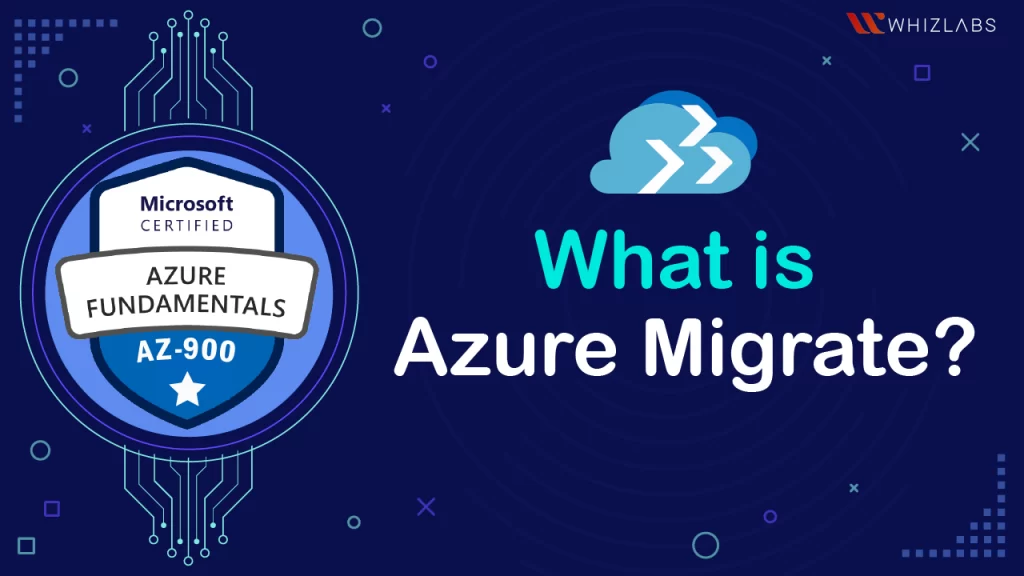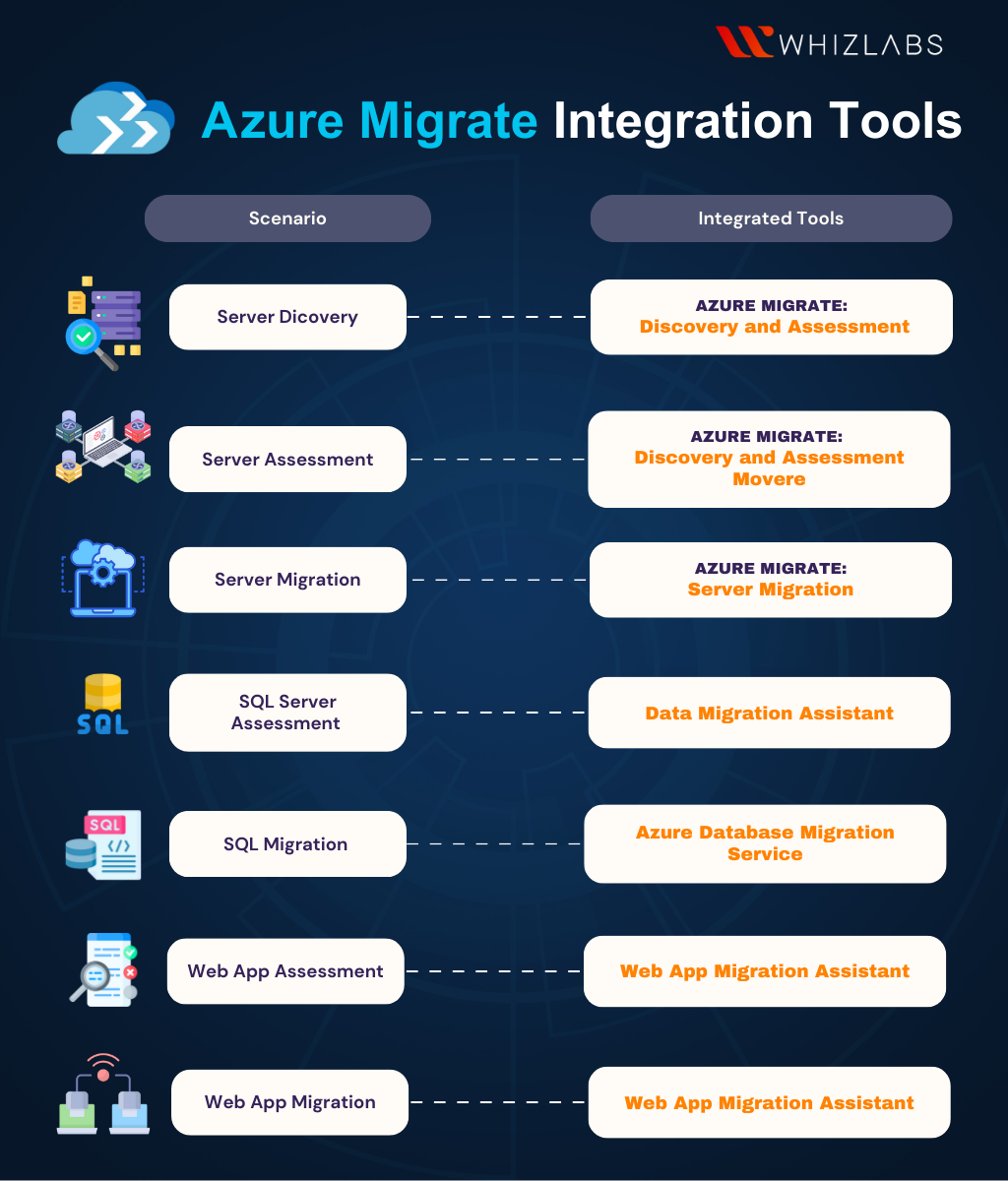In today’s technology landscape, one of the key priorities for organizations is the migration of on-premises infrastructure to the cloud. The key reason behind this migration such that it can yield significant advantages for businesses, driving them towards increased agility, scalability, and cost-efficiency.
Nevertheless, the process of migrating on-premises workloads to a public cloud environment is not possible without any complexities and hidden challenges. Recognizing this, Microsoft has developed Azure Migrate as a comprehensive solution to assist organizations in their migration journey to the Azure public cloud.
In this blog post, we will dive into the world of Azure Migrate and explore the core concepts of Azure migration, migration steps, and its pros and cons in a brief way.
Let’s dive in to explore more!
What is Azure Migrate?
Microsoft Azure Migrate refers to a tool that is mainly introduced for helping the business to take care of discovery, migration, and evaluation of the on-premises based workloads as well as data to the Azure platform with the usage of a centralized portal.
Azure Migrate plays a crucial role in assisting organizations with planning their cloud migration strategies. However, it’s important to note that while Azure Migrate aids in the planning phase, it does not handle the actual transfer of on-premises virtual machines (VMs) to the Azure cloud.
Microsoft recommends utilizing either Azure Site Recovery or Azure Database Migration service for the migration process itself. The primary objective of migrating to a cloud computing environment is to optimize IT resource functionality while effectively managing costs and administrative needs.
Also Read: Azure Certificaton Path Roadmap in 2024
Why Azure Migration is important?
The benefits of Azure Migrate for organizations can be summarized as follows:
Cost Savings
Server migration and virtualization result in reduced physical data center space, hardware, and maintenance costs. The pay-as-you-go model ensures customers only pay for the resources they use, enhancing cost efficiency.
Scalability
Azure provides the ability to quickly scale computing resources to meet changing needs, optimizing resource allocation and cost.
Security
Azure Security Center offers advanced security tools that surpass on-premises capabilities, strengthening organizational security against threats and vulnerabilities.
Disaster Recovery
Azure enables easy implementation of disaster recovery strategies, including failover, failback, data replication, and speedy data retrieval, ensuring business continuity and reducing recovery times.
Resource Monitoring and Management
Azure offers comprehensive resource monitoring and management capabilities across all platforms, enabling efficient tracking and optimization of resource utilization for improved performance and cost control.
Compliance
Azure Migrate tools help organizations meet compliance requirements by ensuring adherence to industry standards and regulations, and providing necessary controls and reporting mechanisms for compliance management.
How does Azure Migrate work?
Enterprises and various organizations leverage Microsoft Azure Migrate to gather comprehensive information about their VMware and Hyper-V virtual machines (VMs) operating in their data centers.
The data collected includes valuable insights such as CPU and memory usage, as well as historical performance data. Azure Migrate facilitates the discovery process by performing dependency checks, aiding organizations in visualizing the interdependencies of individual VMs or groups of VMs.
To begin the Azure Migrate journey, organizations are required to create an Azure Migrate project within the Azure portal. Subsequently, they need to download an Open Virtualization Appliance (.ova) file and import it as a VM, referred to as the collector appliance.
It has been found that this kind of VM operates within their on-premises VMware vCenter Server, actively collecting metadata about the remaining on-premises VMs. The collected information is then relayed to the Azure Migrate service, enabling organizations to make informed migration decisions.
Azure Migrate supports cloud migration efforts through its capabilities:
- Assessing VMware and Hyper-V VMs across different versions
- Planning migrations to various Azure regions
- Scalability for VMware servers, with support for up to 10,000 servers
- Hyper-V server support, allowing assessment of up to 5,000 servers
These capabilities enable organizations to assess and plan their cloud migrations effectively using Azure Migrate.
The collector appliance used in Azure Migrate doesn’t require agents, but for dependency mapping, on-premises agents are needed. Azure Migrate collects metadata to identify suitable VMs in Azure for optimal performance of on-premises workloads. It also estimates monthly costs and provides insights into the Azure portal, guiding migration decisions.
What are the migration tools integrated with Azure Migrate?
In order to move data from on-premises to the cloud, Microsoft Azure offers a wide variety of tools and services. Let’s take a look:
| Azure Data Migration Services | To host the databases, you need to access PaaS and IaaS in Azure. At that time, Azure Data Migration Assistant (DMA) and Azure Database Migration Service (DMS) will help you out by analyzing existing databases, identifying any necessary corrections or improvements, and providing recommendations. |
| SQL Server Migration Assistant(SSMA) | If you are using multiple database platforms, you can seamlessly transfer your data to SQL Server or Azure Synapse Analytics using the SQL Server Migration Assistant (SSMA). SSMA supports various source systems, including Microsoft Access, MySQL, Oracle, SAP ASE, and DB2 databases. This powerful tool simplifies the migration process, allowing you to easily consolidate and migrate your data to SQL Server or Azure Synapse Analytics. |
| Azure Synapse Pathway | One of the significant hurdles in upgrading a data warehouse is the task of migrating existing SQL code to a new platform. This challenge arises because databases often consist of extensive codebases that have been developed and refined over several years. Translating this code can be a laborious and resource-intensive process.
To address this challenge, Azure Synapse Pathway offers a solution. It enables the migration of existing data warehouses to Azure Synapse Analytics by automating the code translation process. With Azure Synapse Pathway, the time and effort required for manual code translation are significantly reduced. |
| Azure Backup and Site Recovery | Azure Backup enables data backup from various sources, including on-premises servers, Azure VMs, managed disks, and Azure file shares. It supports data migration by restoring backups to the desired Azure environment.
It enables cloud-based disaster recovery by replicating data from on-premises or other cloud environments to Azure. It can also be used for workload duplication and failover setups in Azure. |
Also Read : How to Migrate your On-Prem Web App to Azure Cloud?
Azure Migrate: Discovery and assessment step-by-step
After the discovery and evaluation phase, the next step is to identify the target systems and services in Azure for migration. For existing VMware systems and relational databases, Azure Migrate and Azure Database Migration Service can automatically create the required Azure resources during the migration process.
However, for other workloads, it is necessary to set up the necessary Azure resources beforehand. This involves creating virtual machines, storage accounts, networking components, and other required resources. Once the Azure resources are in place, the on-premises servers can be migrated to Azure.
By following this process, organizations can ensure a smooth migration to Azure by utilizing the appropriate migration tools and services while provisioning the required Azure resources effectively.
Azure Migrate provides support for migrating a wide range of workloads to Azure. These workloads include:
- Servers: Whether they are physical machines or virtual servers, Azure Migrate facilitates their migration to Azure.
- Databases: Azure Migrate and associated tools allow the migration of diverse database platforms such as SQL Server, MySQL, Oracle, and more, to Azure.
- Web applications: Azure Migrate enables the migration of web applications running on different platforms, frameworks, or technologies to Azure.
- Virtual desktops: Azure Migrate supports the migration of virtual desktop infrastructure (VDI) environments, allowing the transition of virtual desktops to the Azure cloud.
- Data: Azure Migrate aids in the migration of data from various sources, including on-premises storage systems, file shares, and cloud storage.
It is recommended to begin with smaller migrations rather than tackling larger mission-critical workloads initially. Starting with smaller migrations allows you to familiarize yourself with the tools, processes, and procedures involved in the migration process. It also reduces risks when eventually migrating larger workloads.
The general steps for migrating different types of resources to Azure are
Migration Steps for VMware Resources
- Prepare the source environment and Azure target environment.
- Set up and initiate replication between the source and target environments.
- Test the replication to ensure it is functioning correctly.
- Perform failover from the source server to Azure.
- Refer to our detailed guide for comprehensive information on migrating from VMware to Azure.
Migration Steps for Databases
- Evaluate the local database in the source environment.
- Migrate the database schemas to Azure.
- Create and execute an Azure Database Migration Service project to target the data migration.
- Monitor the migration process.
- Refer to our detailed guide for comprehensive information on migrating databases to Azure.
Migration Steps for Other Resources
- Create the necessary target resources on Azure.
- Address any incompatibilities identified during the evaluation stage.
- Perform a test migration and document any issues for future reference.
- Migrate the production resource, maintaining the on-premises copy and replicating data to Azure.
- Test and validate the functionality of the Azure copy.
- The transition from the on-premises resource to the Azure resource.
- Decommission the on-premises resource.
- Consult our Azure migration checklist for further guidance.
By following these steps, organizations can effectively migrate different types of resources to Azure while minimizing risks and ensuring a smooth migration process.
Also Read: Overview of Azure Blueprints | AZ-900 Certification
Advantages and Limitations of Azure Migrate
Azure Migrate yields benefits in terms of migration such as:
- It provides a unified view of vSphere migrations for easier management.
- Supports various tools and vendors for seamless integration into migration tasks.
- Ensures encryption of data in transit and at rest during migration.
- Allows assessment of up to 35,000 VMs, accommodating most environments.
- Compatible with vSphere 6.7+ for smooth migration.
Limitations to note:
- Restricted to 35,000 VMs, aligned with vCenter limit.
- supports agentless migration, but only for .NET applications on vSphere and Hyper-V.
- Limited to specific regions for migration.
FAQs
What is Microsoft Azure Migrate?
Azure Migrate serves as a purpose-built migration service with a clear objective: to assist organizations in assessing and realizing the advantages of migrating their on-premises infrastructure, data, and applications to the public cloud.
How long does it take to do Azure migrate?
It has been found that the maximum time required for migration lasts around 4 hours.
What is the data collected in Azure migrate?
Azure Migrate performs the critical function of gathering configuration and performance metadata, along with data related to installed applications, roles, and features (software inventory), from various sources. These sources can include physical servers, as well as servers running on other cloud platforms such as AWS, GCP, and more.
What is the limit of Azure migrate?
Azure Migrate appliance is designed to facilitate the discovery of physical servers, with a capacity to discover up to 1000 servers. Within Azure Migrate, you have the flexibility to organize your servers into groups, allowing you to add up to 35,000 servers in a single group.
When it comes to assessing your servers for migration readiness, Azure Migrate offers extensive scalability. In a single assessment, you can assess up to 35,000 servers.
How many types of migration are there in Azure?
Commonly migrated workloads include Linux, SAP, SQL Server, and Windows Server. When it comes to mainframe migration, IBM and Unisys are among the frequently utilized platforms.
Conclusion
Hope this article helps you to gain basic knowledge of Azure Migrate and its core concepts. With its wide range of features, Azure Migrate simplifies the complex task of migrating on-premises workloads, enabling organizations to reap the benefits of cloud adoption.
By mastering Azure Migrate, professionals can confidently navigate the complexities and hidden challenges of workload migration, accelerating their journey towards Azure mastery and certification success.
So, if you’re embarking on the path to Microsoft Azure Fundamentals Certification, look no further than Azure Migrate. Start your migration with Azure Migrate and open the doors to a future of cloud excellence.
If you have any doubts about this blog post, feel free to comment to us!
- Top 25 AWS Data Engineer Interview Questions and Answers - May 11, 2024
- What is Azure Synapse Analytics? - April 26, 2024
- AZ-900: Azure Fundamentals Certification Exam Updates - April 26, 2024
- Exam Tips for AWS Data Engineer Associate Certification - April 19, 2024
- Maximizing Cloud Security with AWS Identity and Access Management - April 18, 2024
- A Deep Dive into Google Cloud Database Options - April 16, 2024
- GCP Cloud Engineer vs GCP Cloud Architect: What’s the Difference? - March 22, 2024
- 7 Ways to Double Your Cloud Solutions Architect Role Salary in 12 Months - March 7, 2024