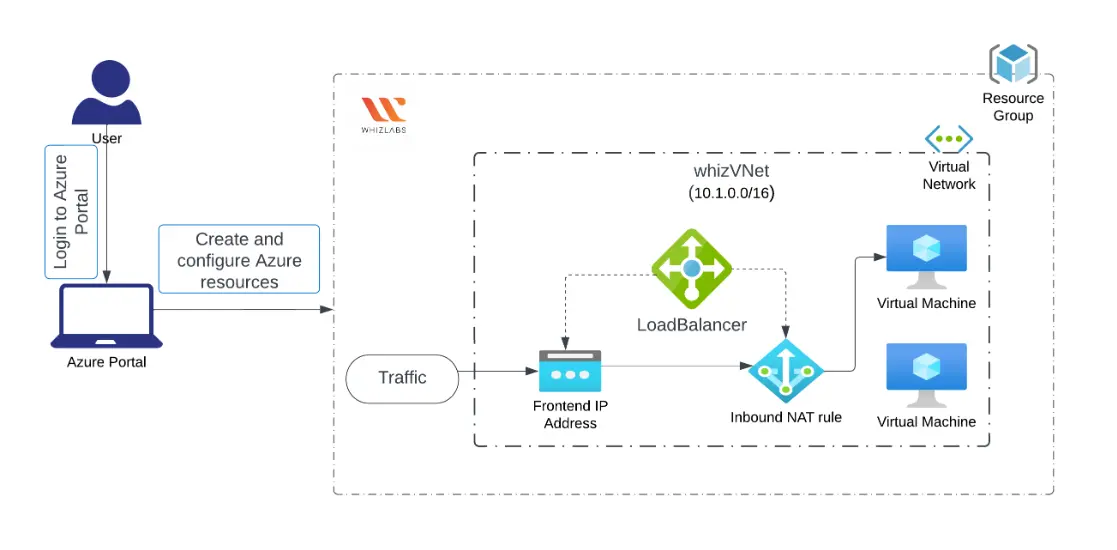AZ-700 Designing and Implementing Microsoft Azure Networking Solutions certification is one of the most popular Azure certifications in the industry. With organizations across industries rapidly adopting Azure cloud services for ease of operations, they need professionals who can help them design and deploy networking solutions that best fit their business needs.
And if you wish to tap into this opportunity, then the AZ-700 hands-on labs is the best way to upskill yourself. However, passing this certification requires strong hands-on experience with building and managing storage, computing, and networking resources in Azure. And the best way to dive into these concepts is to leverage hands-on labs for AZ-700. This blog will cover a few AZ-700 hands on labs. But before that, we shall quickly dive into what the AZ-700 certification is.
Time to dig in.
An overview of the AZ-700 Designing and Implementing Microsoft Azure Networking Solutions certification
AZ-700 Designing and Implementing Microsoft Azure Networking Solutions certification helps you build skills for planning, deploying, and controlling Microsoft Azure networking solutions. This includes core networking environment, application delivery services, hybrid services, delivery services, private access to Azure services, and network security.
Also Read: How to prepare for the AZ-700 exam?
As an Azure network engineer, you will be responsible for:
- Optimize performance, resiliency, scalability, and security of Azure networking solutions.
- Implement solutions via Azure portals, command lines, and portals.
- Help Azure support engineers resolve connectivity issues.
- Monitor network environments to detect issues and minimize threats.
- Coordinate with cloud administration, solution architects, security engineers, DevOps engineers, and app developers to deliver Azure solutions.
Besides, you would also need experience in creating and handling storage resources for Azure. You would also need a fair grip on networking fundamentals, like network protocols, name resolutions, and network address management.
Top AZ-700 Hands on Labs
The AZ-700 Designing and Implementing Microsoft Azure Networking Solutions certification hands-on labs are meticulously crafted by industry experts. These demo Azure environments, conveniently accessible through your browser, provide the ideal platform to acquire the skills and techniques essential for success in the certification exam. With round-the-clock assistance, these labs are invaluable in refining your capabilities, enabling you to confidently address real-world scenarios and design solutions that optimize operational efficiency.
Here are a few top AZ-700 hands-on labs that you must check out.
1. Build Azure App Service using ARM template
Using an Azure Resource Manager template, you will learn to deploy an Azure App Service step-by-step in this lab.
Task details
- Register using Azure Portal
- Look into the ARM template
- Install the ARM template
- Look over your deployments
2. Build an Azure Firewall with multiple public IP addresses with ARM templates
In this lab, we will go through how to use an ARM template to create an Azure Firewall with a number of public IP addresses.
Task details
- Register using Azure Portal.
- Look into the ARM template.
- Install the ARM template.
- Inspect your deployment
3. Building private link services via ARM templates
The methods of developing a private link service with an Azure Resource Manager template and granting permission to a resource deployed behind an Azure default load balancer will be covered in this lab.
Task details
- Register using Azure Portal.
- Look into the ARM template.
- Install the ARM template.
- Checking your deployments.
- Utilize the virtual machine to access the HTTP service privately.
4. Implement Azure Firewall with Availability Zones via ARM template
In this lab, we will go through how to use an ARM template to install an Azure Firewall with availability zones
Task details
- Register using Azure Portal.
- Examine the ARM template.
- Install the ARM template.
- Inspect your deployment
5. Build a private endpoint using an ARM template
In this lab, we will go through how to use ARM templates to create a private endpoint for accessing a SQL database instance running on a virtual machine.
Task details
- Register using Azure Portal.
- Study the ARM template.
- Install the ARM template.
- Examine the private endpoint.
6. Build a Front Door with ARM templates
We will go through the deployment of a Front Door utilizing an Azure Resource Manager template in this lab.
Task details
- Register using Azure Portal.
- Look into the ARM template.
- Install the ARM template.
- Inspect your deployments.
7. Build internal load balancers to load balance Virtual Machines
In this lab, we will go over how to set up an Internal Load Balancer (ILB) on the Azure Portal to load balance VMs.
Task Details
- Register using Azure Portal.
- Build virtual networks
- Build a load balancer.
- Make a NAT gateway.
- Establish virtual machines
- Establish a test virtual machine.
- Setup IIS
- Examine load balancer
8. Build Traffic Manager Profiles using ARM templates
In this lab, we will take you step-by-step through the process of generating a Traffic Manager profile via ARM templates.
Task details
- Register using Azure Portal.
- Study the ARM template.
- Install the ARM template.
- Inspect your deployments.
9. Building private link services
In this lab, we will go through how to set up private link services and grant access to a resource that is installed behind an Azure default load balancer.
Task details
- Register using Azure Portal.
- To use a load balancer, create a virtual network.
- Construct a load balancer internally.
- Make a service for private links.
- Build a private endpoint’s virtual network.
- Create a secure endpoint
- Obtain the private endpoint’s IP address.
10. Creating NAT gateways through ARM templates
This lab will cover how to establish NAT gateway resources using an ARM template.
Task details
- Register using Azure Portal.
- Look into the ARM template.
- Install the ARM template.
- Inspect your deployment
11. Direct web traffic with Azure Application Gateways with ARM templates
In this lab, we will go over how to build an Azure Application Gateway and use an ARM template to test the application gateway to make sure it functions properly.
Task details
- Register using Azure Portal.
- Look into the ARM template.
- Install the ARM template.
- Inspect your deployment
12. Building Azure Firewall and policy in a hybrid network
We will go over how to set up an Azure Firewall on a hybrid network in this lab.
Task details
- Register using Azure Portal.
- Create the virtual network for the firewall hub.
- Create the virtual spoke network.
- Establish the virtual network on-site.
- Configure and implement the policy and firewall.
- Establish and link the VPN gateways.
- Connect virtual hub and spoke networks.
- Establish the routes.
- Build virtual machines
- Run a firewall test.
13. Using traffic managers to route traffic to specific endpoints based on user subnets
In this lab, we will go through how to use Traffic Manager to direct traffic to particular endpoints based on the user subnet.
Task Details
Register using Azure Portal.
- Build VMs that operate via web pages.
- Install IIS and change the home page’s settings
- Set up DNS for the IIS-running VMs.
- Make a profile in Traffic Manager.
- Add endpoints for Traffic Manager.
- Find the Traffic Manager profile’s DNS name.
- Watch the Traffic Manager at work.
14. Build inbound NAT rules for a single VM using the Azure portal
We will go over how to set up an inbound NAT rule for a single virtual machine in this lab.
Task details
- Register using Azure Portal.
- Establishing virtual machines and networks
- Design of a load balancer
- Establishing a NAT gateway
- Setting up the web server
- Examine Web server
15. Building private links service using Bicep
In this lab, we will go through how to use Azure Bicep to create a private link service that grants access to a resource that is placed behind an Azure default load balancer.
Task details
- Register using Azure Portal.
- Investigate the Bicep file.
- Activate the Bicep file.
- Look over your deployments.
- Apply the virtual machine to access the HTTP service privately.
16. Creating Azure App Services through Biceps
We will go through the process of deploying an Azure App Service utilizing Azure Bicep in this experiment.
Task details
- Register using Azure Portal.
- Investigate the Bicep file.
- Activate the Bicep file.
- Look over your deployments.
17. Creating private endpoints using Biceps
In this lab, we will go through how to use Azure Bicep to create a private endpoint for accessing a SQL database instance running on a virtual machine.
Task details
- Register using Azure Portal.
- Investigate the Bicep file.
- Activate the Bicep file.
- Examine the private endpoint.
18. Building Front Doors via Bicep
In this lab, we will go through how to deploy a Front Door with Azure Bicep.
Task detail
- Register using Azure Portal.
- Investigate the Bicep file.
- Activate the Bicep file.
- Look over your deployments.
19. Securing Virtual Hubs via Azure Firewall managers
In this lab, we’ll go over the procedures for setting up a secure virtual hub, linking the spoke and hub virtual networks, and routing traffic through the hub. After setting up a firewall policy, securing your hub, and testing the firewall, you will deploy the workload servers.
Task details
- Register using Azure Portal.
- Establish two-spoke virtual networks
- Establish a safe Virtual Hub
- Connecting Hub and virtual network
- Install the servers
- Set up a firewall policy to protect the hub.
- Direct traffic to hubs
- Examine the application rule.
- Inspect network rules
20. Build Virtual Networks
As part of this lab walkthrough, you will build a virtual network and set up two virtual machines on it. Within that virtual network, you will set them to permit pinging between any two virtual machines.
Task details
- Register using Azure Portal.
- Establish a virtual network.
- Making two virtual machines
- Check your connection.
21. Understanding Network Security Group rules
In this lab, we’ll go over how to build a virtual machine and then use the Azure Portal to apply Network Security Group rules to understand the function of NSGs.
Task details
- Register using Azure Portal.
- Build a virtual machine.
- Permit RDP traffic with the NSG rules
- Applying NSG rules allow HTTP traffic
22. Building a Basic Load Balancer
In this lab, we will go over how to build a load balancer that directs traffic to the virtual machines in the backend pool using the Azure portal.
Task details
- Register using Azure Portal.
- Building a Virtual Network
- Establish virtual machines
- In both virtual machines, install IIS.
- Construct a load balancer.
- Run a load balancer test.
23. Implementing and Testing an Azure Firewall via templates
Using a template in this lab, you will discover how to set up and evaluate an Azure Firewall.
Task details
- Register using Azure Portal.
- Using templates to implement lab infrastructures
- Set up a firewall in Azure.
- Establish a default path.
- Create a rule for the application.
- Establish a network rule.
- Set up DNS servers.
- Run a firewall test.
24. Service Endpoints and Protecting Storage
We will walk through each step of safeguarding Azure file shares in this experiment.
Task details
- Register using Azure Portal.
- Building a virtual network
- Create a new subnet and set up a storage
endpoint.
- Create an NSG configuration to limit access to the subnet.
- Set up an NSG so that RDP is permitted on the public subnet.
- Incorporate a file share into your storage account.
- Establish virtual machines
- To ensure that access is permitted, test the storage link from the private subnet.
- To verify that access is prohibited, check the storage link from the public subnet.
25. Filter inbound Internet traffic with Azure Firewall policy DNAT
In this lab, you will discover how to set up Azure Firewall’s Destination Network Address Translation (DNAT) policy to translate and filter incoming Internet traffic to your subnets.
Task Details
- Register using Azure Portal.
- Establish a Hub VNet
- Establish a Spoke VNet
- VNet peering
- Build a virtual machine.
- Implement the policy and firewall.
- Establish a default route
- Create a NAT rule.
- Examine the firewall.
FAQs
What are the prerequisites of the AZ-700 Designing and Implementing Microsoft Azure Networking Solutions cert?
To be eligible for the AZ-700 certification, you need the following:
- Working knowledge in building and handling storage, computing and networking resources
- Understanding of networking fundamentals, including name resolution, network address management, and network protocols.
- Proficiency in planning, implementing, and controlling Azure networking solutions.
What are the domains for the AZ-700 Designing and Implementing Microsoft Azure Networking Solutions cert?
| Domains | Weightage |
| Design and deploy core networking environment | 20–25% |
| Design, deploy, and handle connectivity services | 20–25% |
| Create and deploy app delivery services | 20–25% |
| Design and deploy private access to Azure services | 5–10% |
| Protect network connectivity to Azure resources | 15–20% |
Is AZ-700 difficult?
In general, the Microsoft Azure AZ-700 Exam is regarded as moderately challenging. It necessitates a strong grasp of Azure governance, security, and compliance; however, it is not as intricate or demanding as certain other cloud certification exams.
Does AZ 700 have labs?
Yes! You’ll master the concepts of AZ 700 with hands-on labs to solidify your knowledge, and you can look forward to practicing questions throughout the Whizlabs course to ensure you’re ready to move on.
Summary
Hope this blog helps you better understand AZ-700 Designing and Implementing Microsoft Azure Networking Solutions certification hands-on lab. However, note that these are just a few of them. There are more, so skim through and use these demo Azure environments best.
But speaking of overall prep for the AZ-700 certification, you would also need in-depth theory knowledge. For this, you will need updated and authentic resources. In addition to hands-on labs and Azure sandbox, Whizlabs also provides full-length exams with 100+ exam questions, 24×7 assistance from domain experts, and unlimited access to exclusive resources.
Reach out to us to learn more.
Suggested Reads
How to prepare for the AZ-700 exam?
AZ-700 exam questions: Designing and Implementing Microsoft Azure Networking Solutions
- A Tour of Google Cloud Hands-on Labs - December 12, 2023
- Mastering Azure Basics: A Deep Dive into AZ-900 Exam Domains - December 4, 2023
- Exploring the Benefits of Validation Feature in Hands-on Labs - October 10, 2023
- 20+ Free MD-102 Exam Questions on Microsoft Endpoint Administrator - September 27, 2023
- 20+ Free MS-102 Exam Questions on Microsoft 365 Administrator Certification - September 25, 2023
- AWS Certified Developer Salary in 2024 - September 19, 2023
- Guide to SharePoint, OneDrive, and Teams External Sharing in Teams - September 10, 2023
- What is Cross-Tenant Synchronization | MS-700 Certification - August 31, 2023


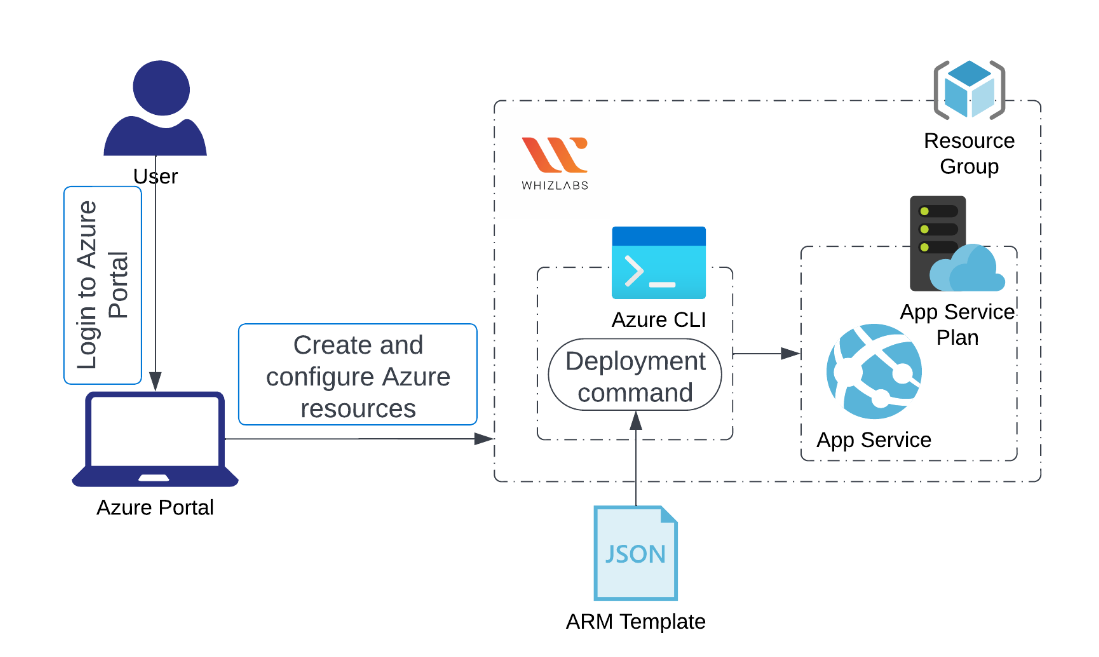
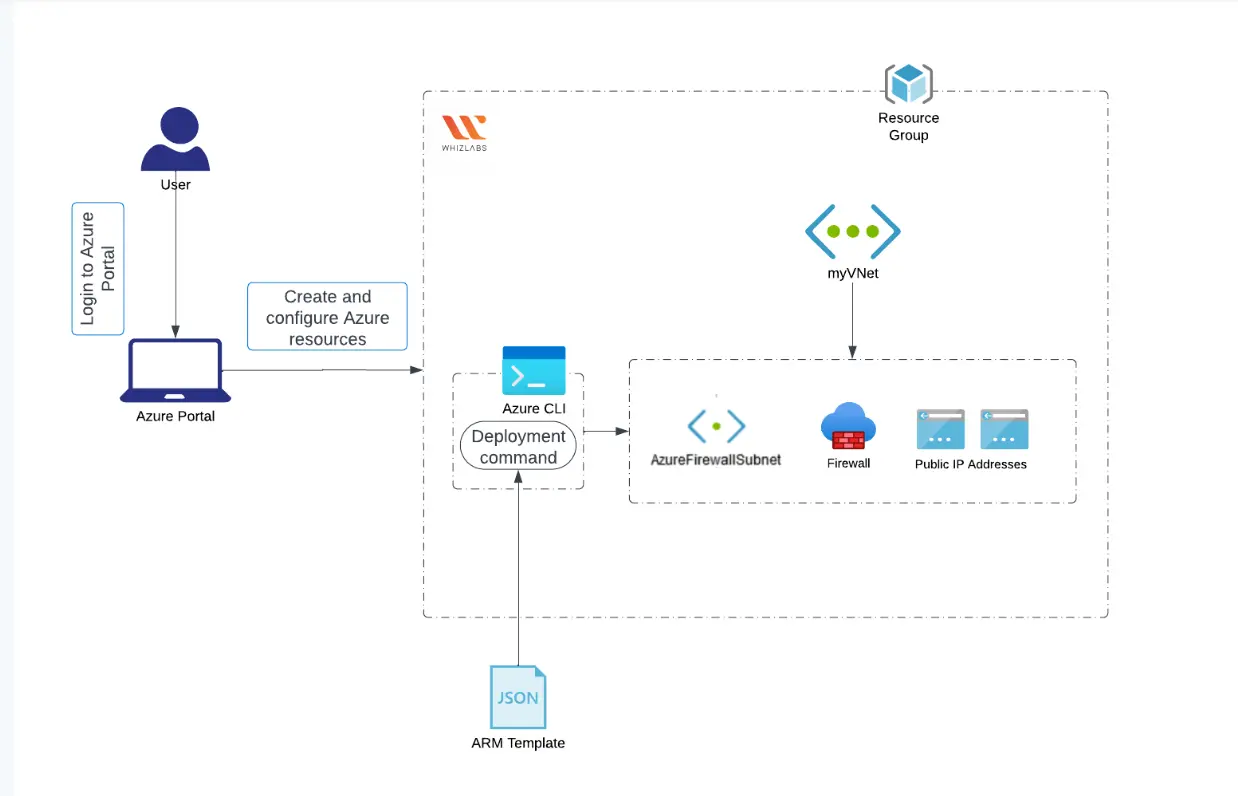
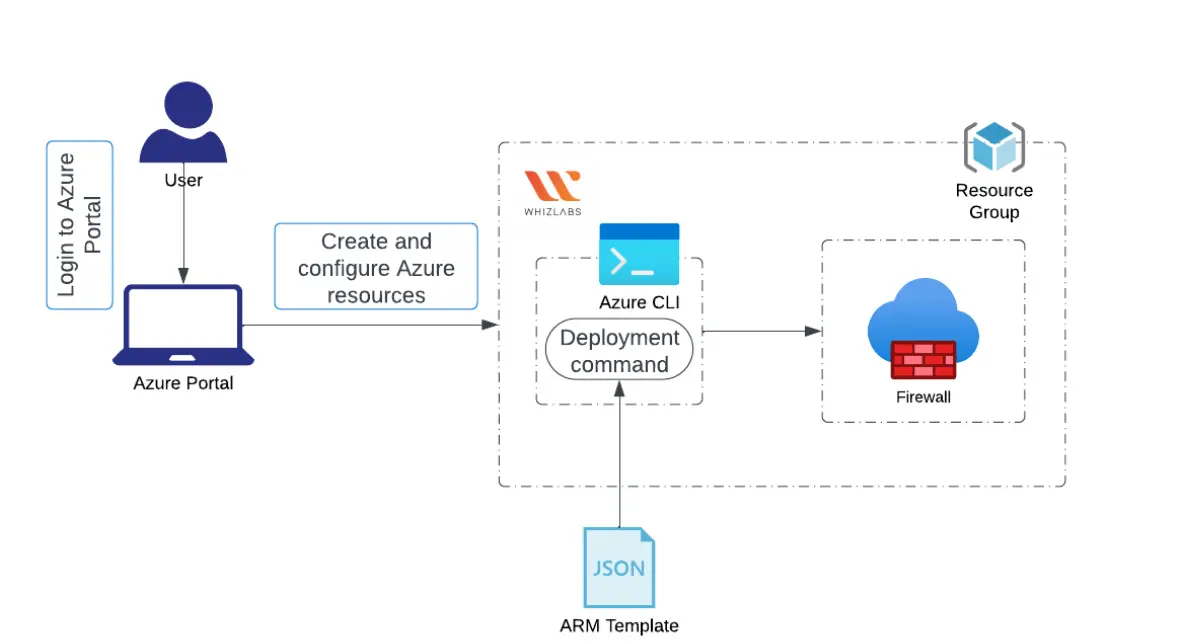
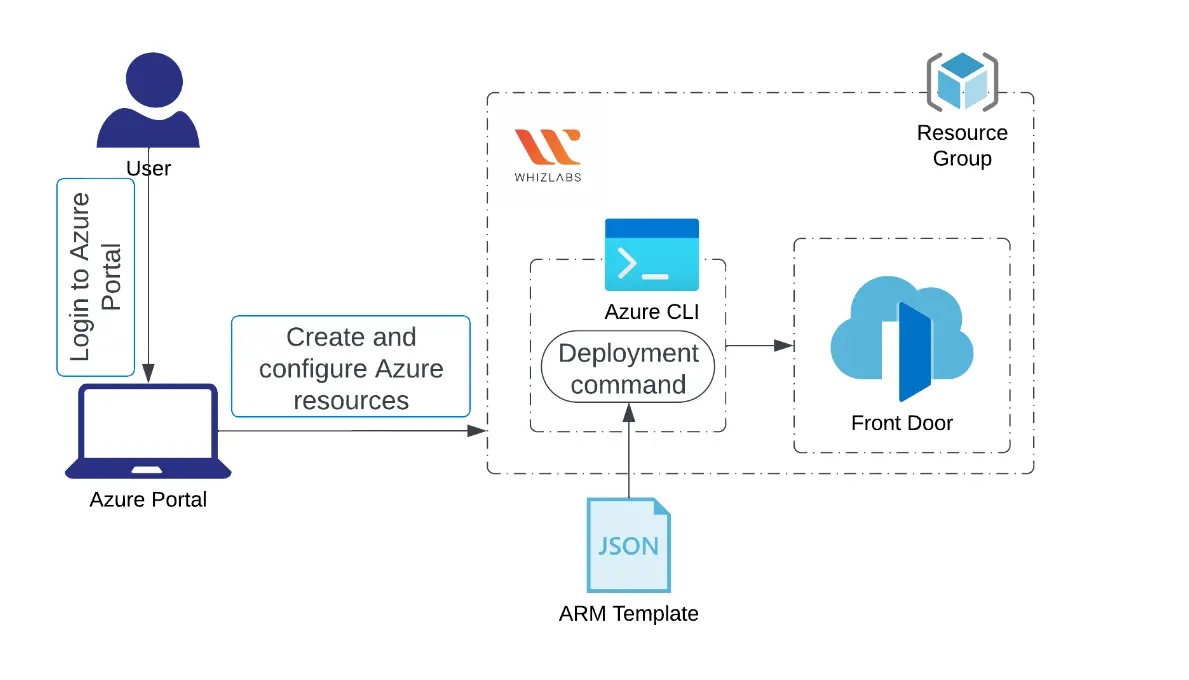
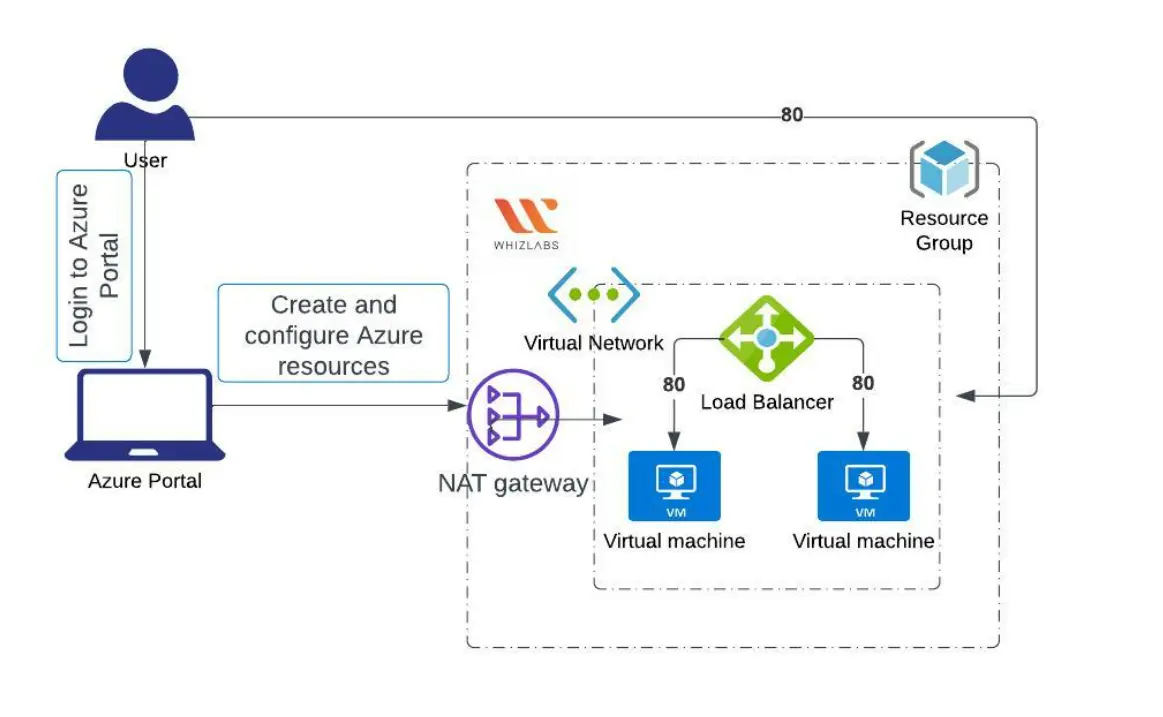
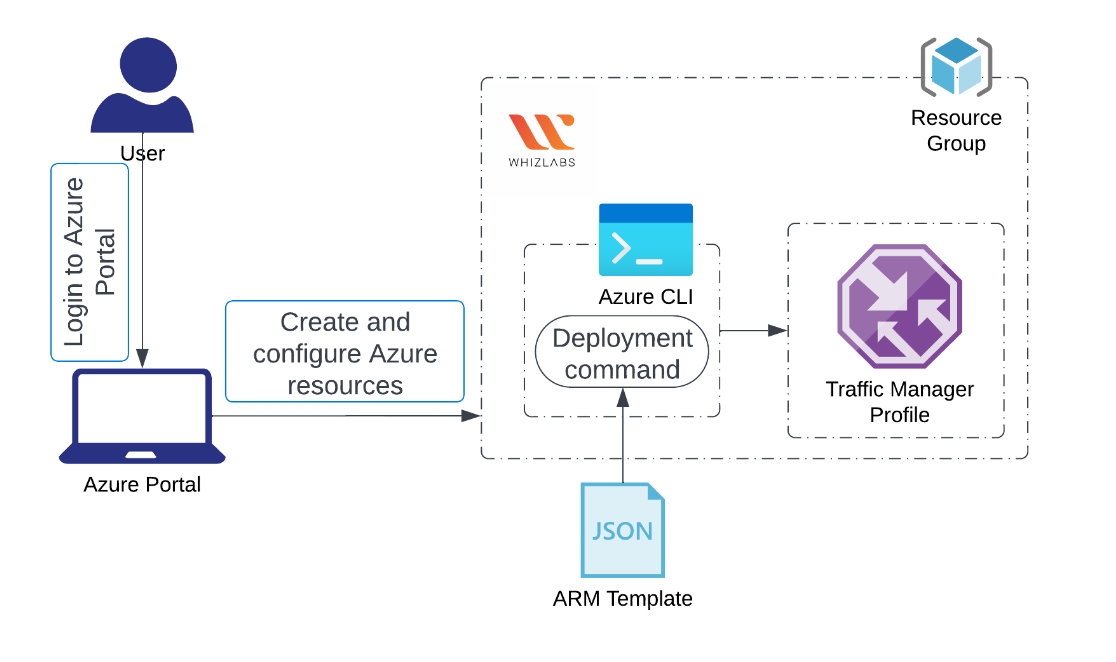
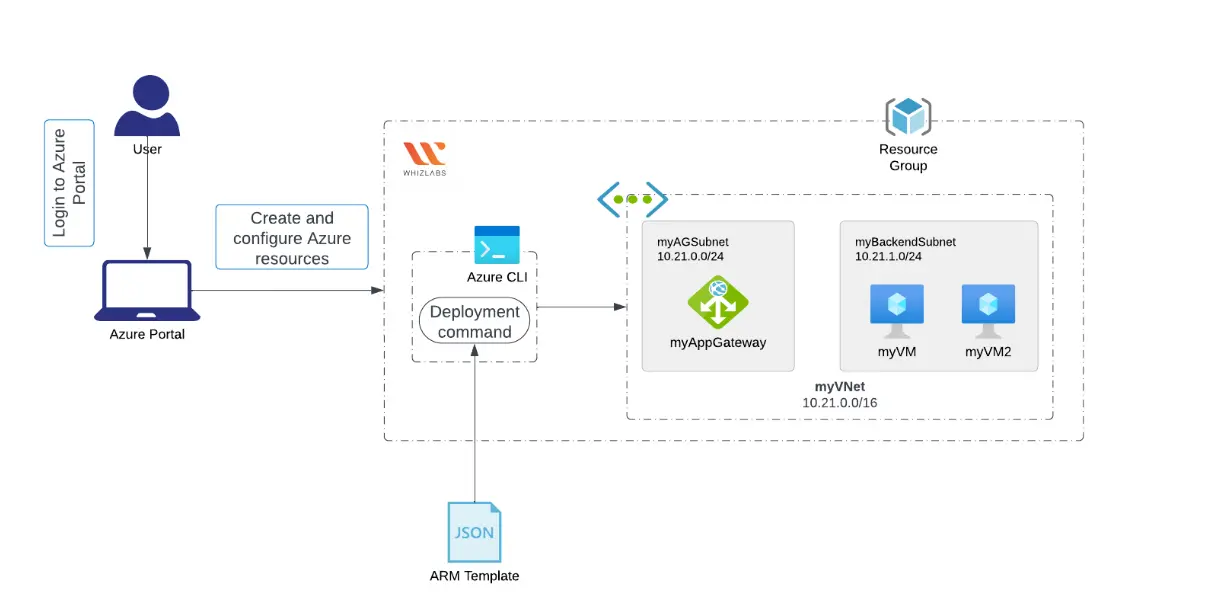
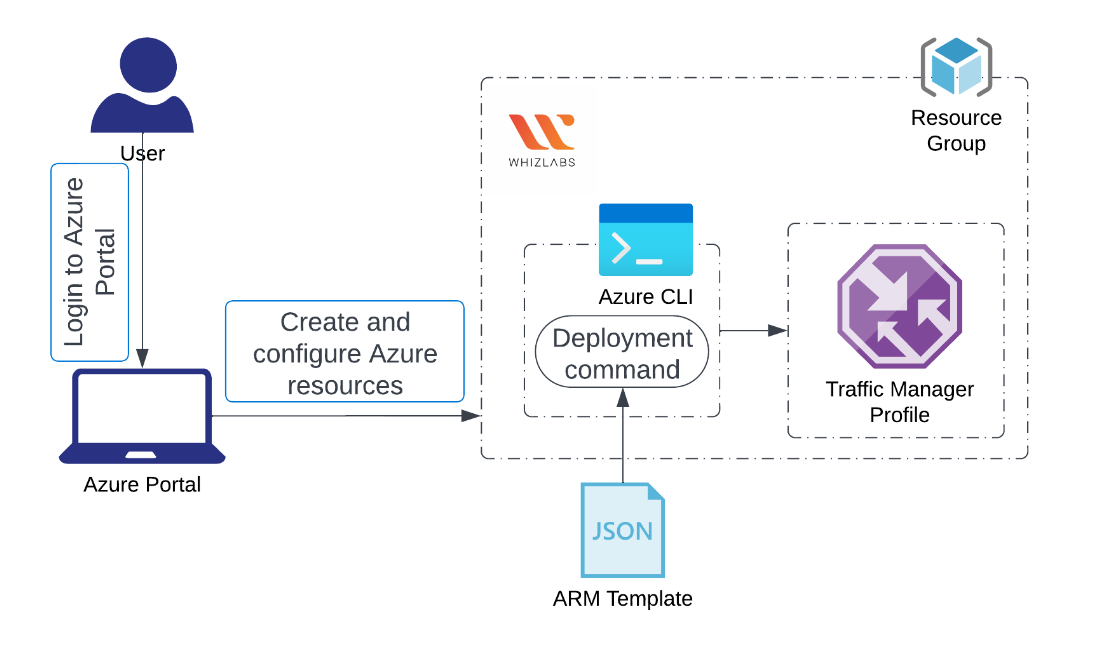 Register using Azure Portal.
Register using Azure Portal.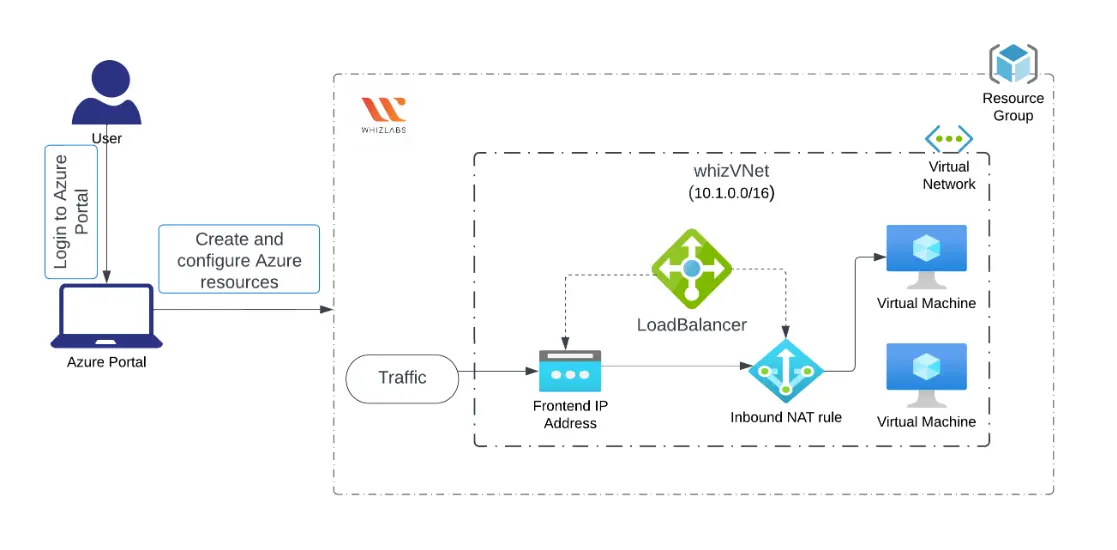
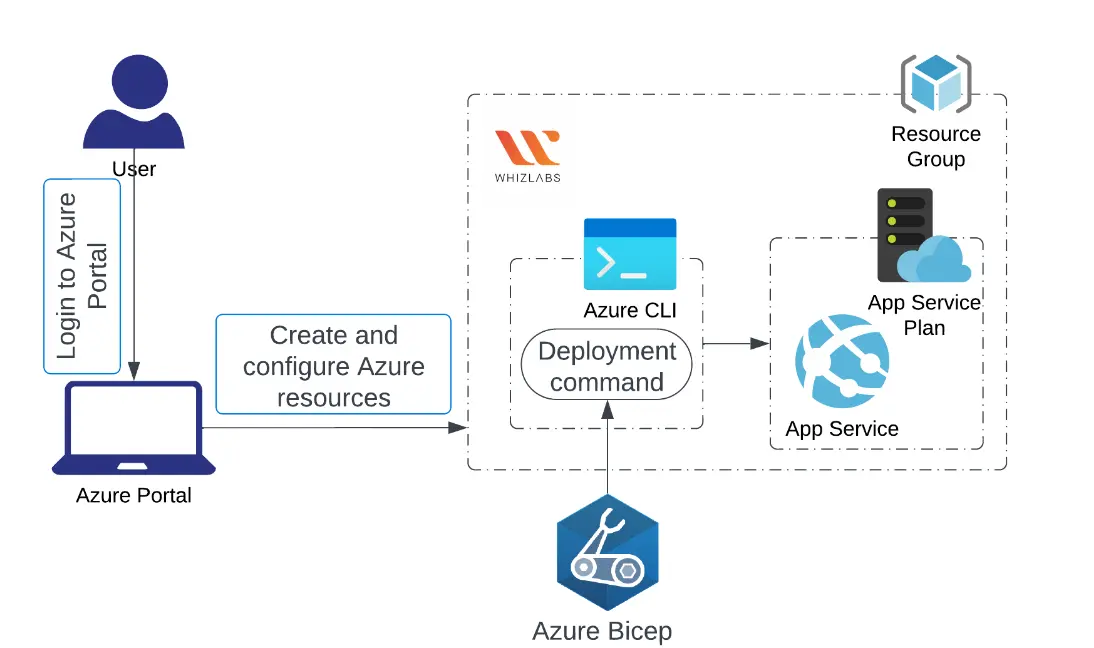
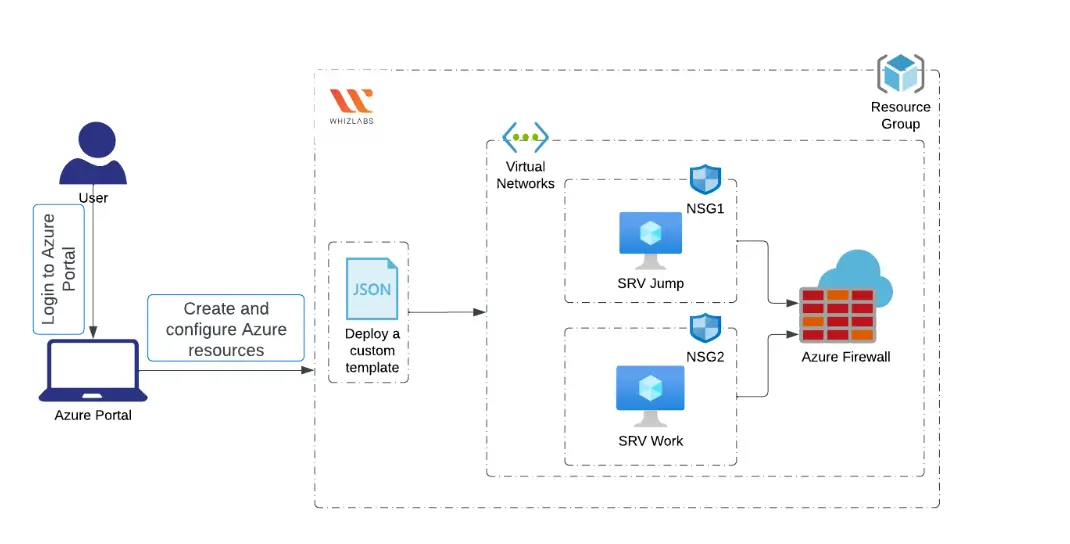
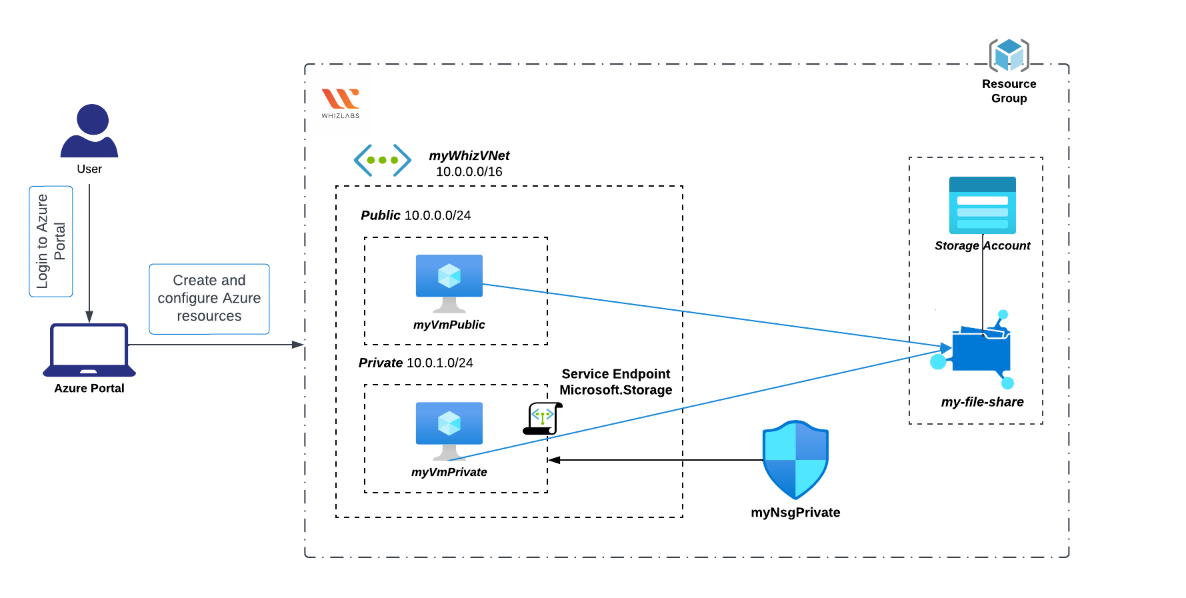 endpoint.
endpoint.