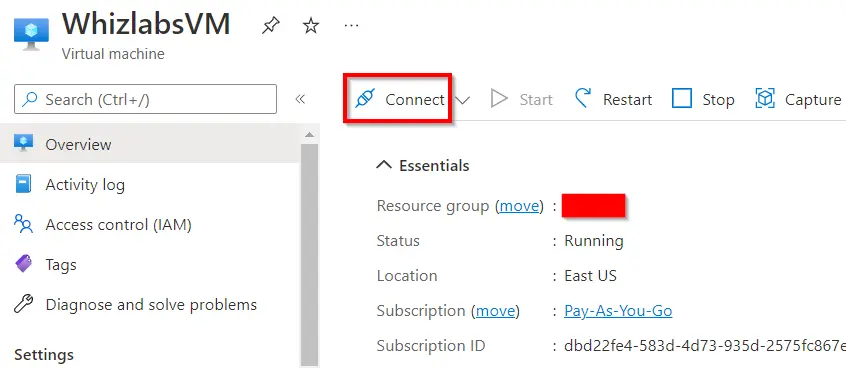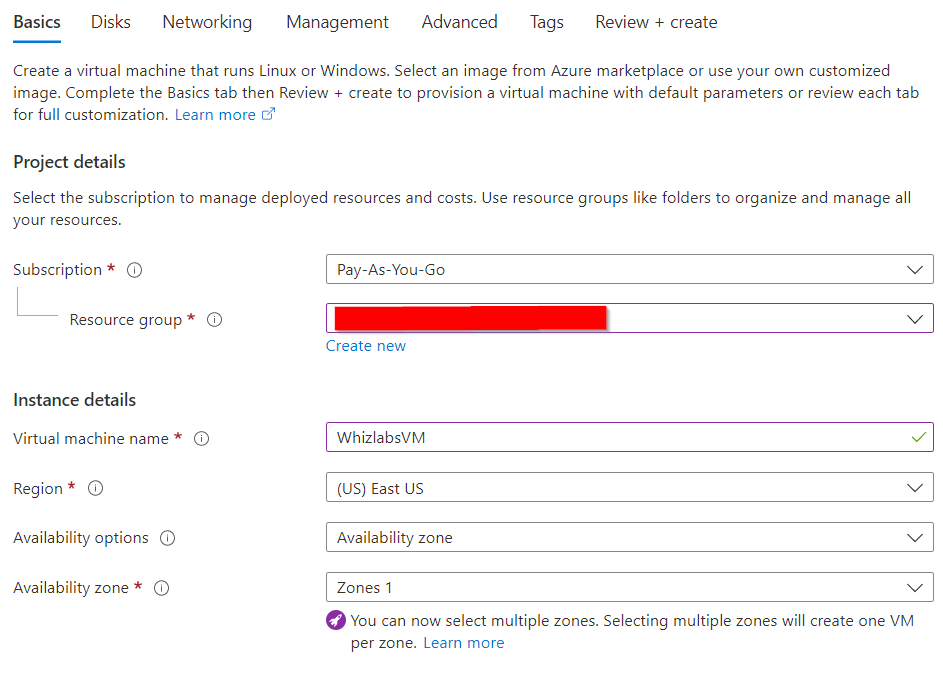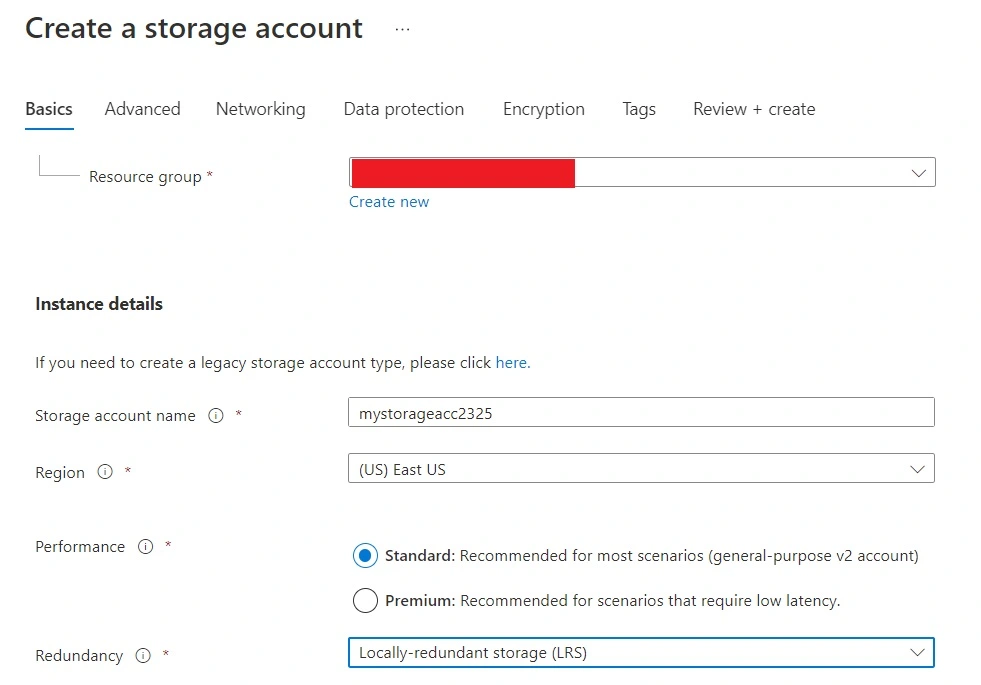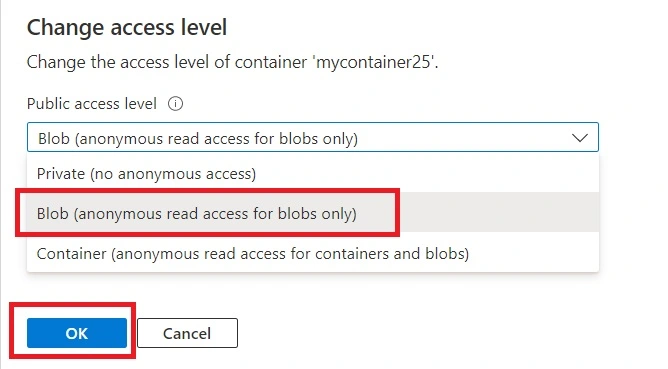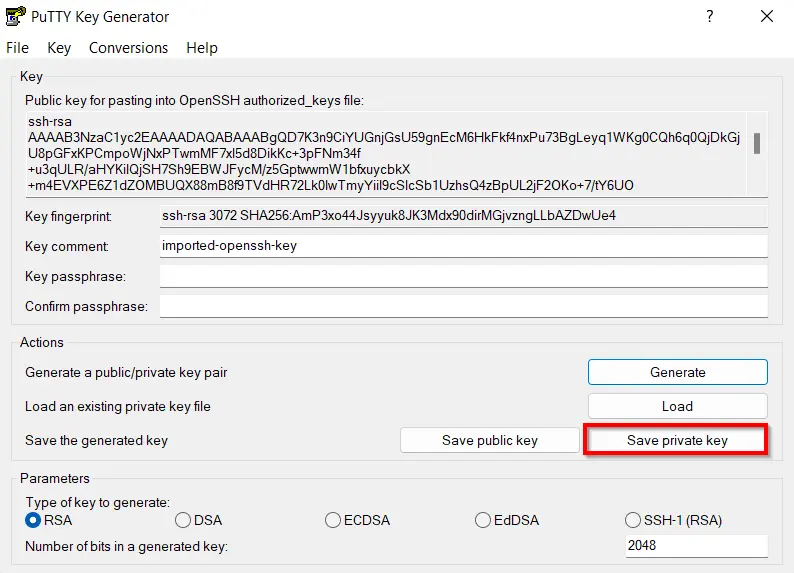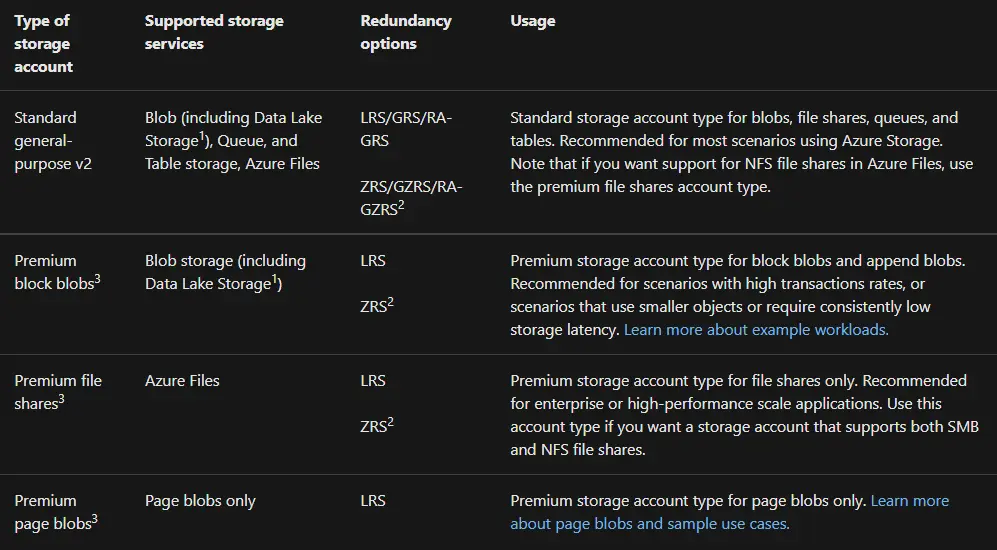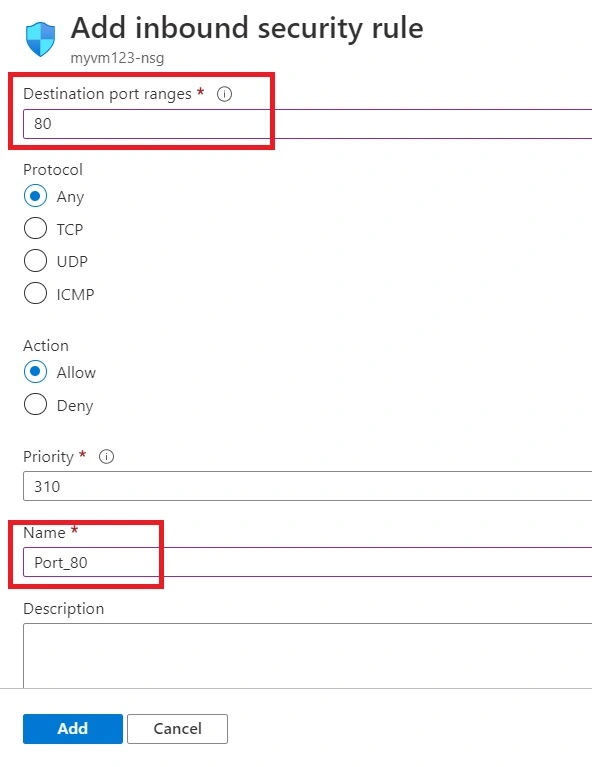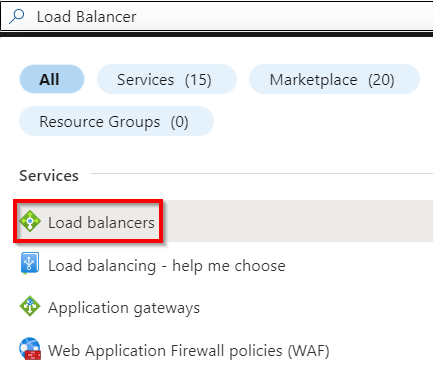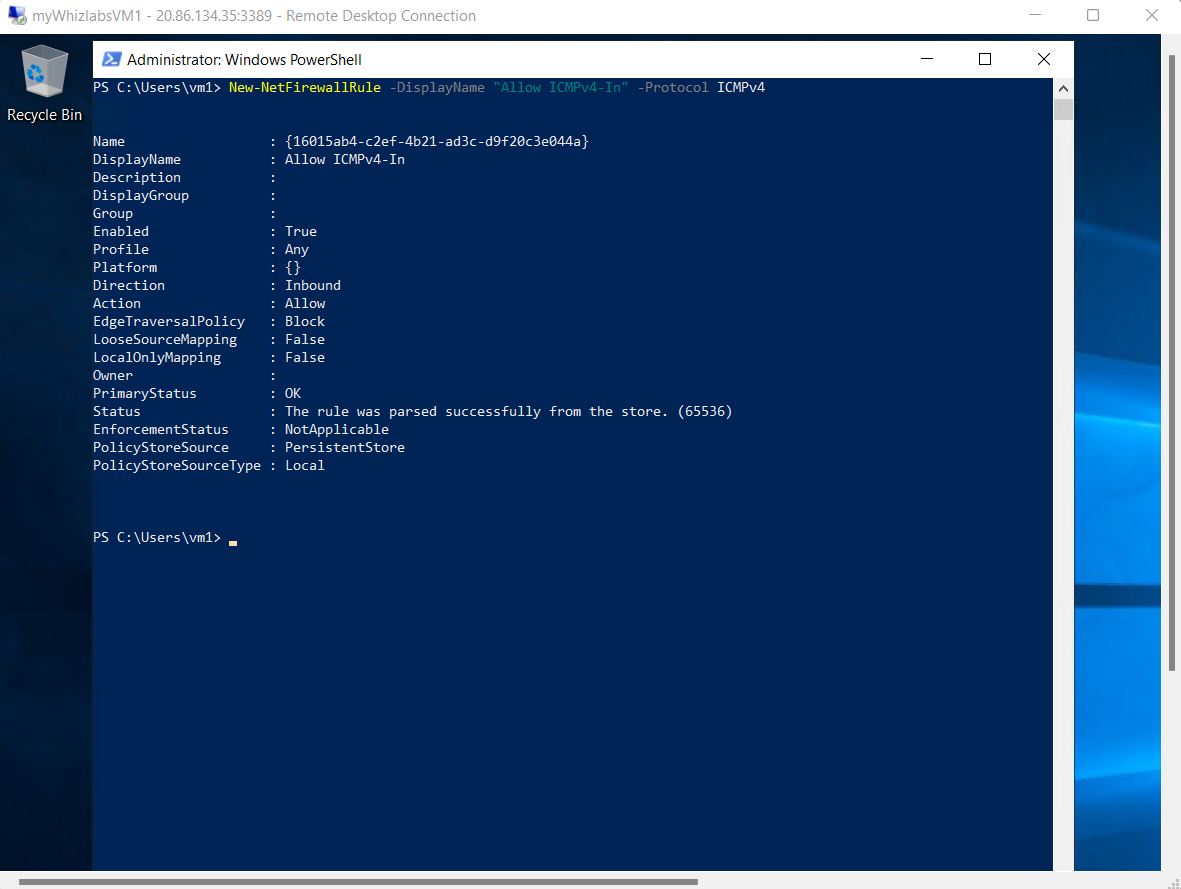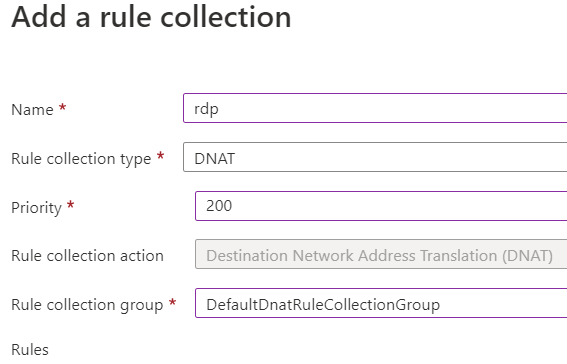Are you an AZ-104: Microsoft Azure Administrator certification aspirant? Or a cloud administrator wishing to upgrade in the Azure environment but don’t know where to start?
Here’s a super useful solution for you.
AZ-104 Hands-on-Labs for Azure are the best to give a kickstart to your AZ-104 exam certification preparation. They are nuanced and demo Azure infrastructures where you can learn, apply your skills, and experiment.
This blog highlights 80+ Azure free AZ-104 practice labs to help you become invincible for the AZ-104 exam. But before we go into the nitty-gritty of AZ-104 hands-on labs, let’s sneak peek into the AZ- 104 exam.
Time to dive in!
What is Microsoft AZ-104 certification anyway?
The AZ 104: Microsoft Azure Administrator certificate helps you sharpen your skills in managing, deploying, and scrutinizing the Microsoft Azure environment. You will delve into dealing with networking, security, storage, and compliance for Azure infrastructure.
Besides, you will also learn how to justify core responsibilities of an Azure Administrator core and partner with other teams to build Azure-friendly apps and install DevOps tools. This exam will test skills like:
- Handling Azure identity and compliance
- Deploying data storage
- Implementing Azure compute resources
- Configuring virtual networking
- Monitoring Azure resources
Also Read : Free Questions on Microsoft Azure Administrator (AZ-104) exam
The AZ-104 exam syllabus breakup
The AZ-104 covers five domains:
| Domain | Weightage |
|
(20–25%) |
|
(15–20%) |
|
(20–25%) |
|
(15–20%) |
|
(10–15%) |
AZ-104 Exam Format
Why do you need hands-on-labs for this AZ-104 exam?
There are three main reasons why you need hands-on labs for the AZ-104 certification:
- You become confident while performing tasks and deal with real-world challenges confidently. Additionally, you are able to build a stronger skill set through a comprehensive set of Azure tasks tailored to achieve the AZ-104 exam prerequisites.
- You learn how to mitigate risks and threats when you get acquainted with the Azure environment. The cherry on top: you don’t even need any external setup to access these hands-on labs.
- You can track your progress seamlessly with Whizlabs’ Azure hands-on labs. You will get instant validations and real-time feedback and analyze your skill preparation journey.
33+ Azure Hands-On Labs you need to check out
With Whizlabs, you don’t get just one or two hands-on labs. For AZ-104 preparation, you get a complete package of 33 hands-on labs. These are finely-tuned demo Azure infrastructure that allows you to apply your theoretical knowledge and learn the inside out Azure cloud administration.
Beginner’s Guide on What is Hands-on-Labs
Here’s what it looks like.
1. Creating an Azure Virtual Machine via Windows 2019 datacenter image
- Introducing the Lab Environment
- Making a virtual machine on Azure.
- Recognize RDP in the Virtual Machine deployment
2. Using Blob Storage
- Establish a Storage Account
- Build a Container
- Send a Blob item in
- Modify the access level
3. Create Linux VM through Ubuntu Server 20.04 LTS – Gen 2 image
- Register to Azure Portal.
- Make a Linux VM on Azure
- How to SSH into VM
- Test the virtual machine you constructed.
4. Create Storage Account
- Recognize the tiers of performance, redundancy, and access.
- Establish a Storage Account
- Deploy a Container
- Send a Blob item in
- Share and upload a File
5. Use CLI to add data disks to VM
- Use the Azure CLI to create an Azure Virtual Machine.
- Disk Attachment to the New Virtual Machine
- Enter the virtual machine through RDP.
- Configuring the Disk
6. Use Custom Script extension to install NGINX web server
- Make a Linux virtual machine on Azure.
- Installing Nginx using unique script extensions
- Test the newly created virtual machine by opening Port 80.
7. Implementing Azure functions and running them by retrieving their URL
- Establish an Azure App Service.
- Browse the Function app
- Establish the HTTP-Triggered Function.
- Run the Azure Function
8. Network Security Group rules and apply NSG principles through the Azure Portal.
- Permit RDP traffic using the NSG rules
- Using NSG rules, allow HTTP traffic
9. Host portfolio using Azure App Service
- Windows Virtual Machine installation
- Software Deployment Using VM Extensions
- RDP to a Windows VM
- Deployment’s verification
10. Build a basic load balancer through Azure Portal and route the traffic to VMs
- Building a Virtual Network
- Establish virtual machines
- In both virtual machines, install IIS.
- Construct a load balancer.
- Run a load balancer test.
11. Delve into database services like CosmosDB, MySQL and PostgreSQL provided by Azure
- Using SQL, create a CosmosDB account.
- Make a MySQL Azure Database
- Create a PostgreSQL Azure Database.
12. Deploy software using VM extensions
- Software Deployment Using VM Extensions
- RDP to a Windows virtual machine
- Deployment’s verification
13. Install NGINX server on Linux Virtual Machine via Cloud-Init
- Build a virtual machine.
- Permit RDP traffic using the NSG rules
- Establish a data disc.
- Connect a data disk to a VM
14. Work using resource tags
- Introducing the Lab Environment
- Build a virtual machine.
- Generate tags
15. Add disk through console
- Permit RDP traffic using the NSG rules
- Establish a data disc.
- Connect a data disk to a VM.
16. Work using custom images
- Setup IIS
- Make Your Custom Image
- Making a VM with a Custom Image
17. Create, assign and manage Azure Policies
- Create a policy assignment for Allowed Locations.
- Test the assignment of the Allowed Locations policy.
18. Work with Azure File shares
- Establish a File Share
- Publish a File
- Join the file share
19. Understand Azure Blob Storage Tiers
- Establish a Storage Account (Cool Tier)
- Establish a Storage Account (Hot Tier)
20. Create Azure Resource Locks and prevent accidental deletes
- How to Make a Delete Lock
- How to Create a Read-Only Lock
- Removal of the Locks
- The Virtual Machine being deleted
21. Resize Azure Virtual Machine
- VM sizing using the portal
- VM sizing through CLI
22. Using Alerts on resources
- Configuring Alerts
- Check alerts
23. Understand Azure Backup services and enable data backup for files in VMs.
- Deploy a VM
- Create a Azure Backup
24. Adding network interface to a virtual machine
- Build a virtual machine.
- Establish a network interface
- Extend the virtual machine’s network interface.
25. Work with Application Insights to improve the performance of Web app
- Build web application
- Create a resource for application insights.
- Inspect the Application Insights resource.
26. Create Availability sets
- How to create an availability set
- Making a Virtual Machine Available in the Set
- Install the second VM within the same Availability Set.
27. Implement Virtual Networking peering and launch a VM in all virtual networks
- Virtual Networks Peer
- Virtual Machine Creation
- Build Communication between Virtual Machines
28. Network Access to storage accounts and limit access to private endpoints
- Make a storage account using a private endpoint.
- Establish a virtual machine
- Access the virtual machine’s storage account.
29. Create Application Gateway using Azure portal
- In both virtual machines, install IIS.
- Establish a gateway for applications.
- Application Gateway evaluation
30. Create Azure Firewall
- Firewall and policy deployment
- Establish a Default Route
- Create a rule for the application
- Establish a network rule
- Create a DNAT rule.
- Change the Srv-work virtual machine’s primary and backup DNS addresses.
- Change the Srv-work virtual machine’s primary and backup DNS addresses.
- Firewall testing
31. Build SQL Database by setting SQL server
- Make a SQL database on Azure.
- Make an IP firewall rule at the server level.
- Link to the database
- In the database, create tables.
32. Build an Azure VM of Window Server 2019 Datacenter image with CLI
- Utilize the Azure CLI to create an Azure Virtual Machine.
- Knowledge of deployment specifics
- Enter the virtual machine through RDP.
- Test the virtual machine you constructed.
33. Use Azure CLI to create a Web App and ensure it runs on docker images
- Using the Azure CLI, create a Web app.
- Obtain the URL for the deployed app.
- From the browser, test the deployment.
FAQs
How to access the AZ-104 hands-on labs?
Follow these few quick steps:
- Go to the Hands-on-Labs Library.
- Sign in to the labs library.
- Select the ‘Get started’ options.
- Choose ‘Azure’ from the category filter.
- Or, click on AZ-104 from the certification filter.
You will get the list of 33+ labs on your screen. Click on the lab and kickstart your preparation journey.
Are there any prior requirements for the AZ-104 certification exam?
You need more than six months of experience working with Azure administration, Azure resource management, Azure workloads, Azure Portal, PowerShell, Azure CLI, and compliance. Also, you need a sharper understanding of networking servers, virtualization, and operating systems. Preferably, try gaining a comprehensive view of concepts like:
- Virtual hard disks, Virtual Machines and virtual networking
- Configuring network along with firewalls, and encryption tools
- VPN, DNS, TCP/IP
- Azure AD
- Disaster recovery
- Backup tools
What skills will I gain by taking up azure administrator certification?
- Hands-on experience in Azure Active Directory objects
- Role-based access control to manage and control Azure resources
- You will learn to scale and secure your azure storage service
- Managing web traffic using an application gateway
- Inspect application insight to improve app usability
What is the validity for AZ-104 certification?
It’s valid for one year. You can extend it by passing the renewal assessment.
How can I prepare for AZ-104 certification?
Start preparing for AZ-104 certification by taking up a video course and taking practice test which helps to test your knowledge. Take up a hands-on lab so that you will become familiar with the concepts practically.
Summary
Hope this blog helps you take a deep dive into the various hands-on-labs for the AZ-104 certification exam. You can also try our Azure cloud sandbox for real time experiments. In addition to this, you will find various daily challenges that will help you level up your hands-on skills.
Please feel free to share your valuable feedback and we would very much welcome it .🙂
- Study Guide DP-600 : Implementing Analytics Solutions Using Microsoft Fabric Certification Exam - June 14, 2024
- Top 15 Azure Data Factory Interview Questions & Answers - June 5, 2024
- Top Data Science Interview Questions and Answers (2024) - May 30, 2024
- What is a Kubernetes Cluster? - May 22, 2024
- Skyrocket Your IT Career with These Top Cloud Certifications - March 29, 2024
- What are the Roles and Responsibilities of an AWS Sysops Administrator? - March 28, 2024
- How to Create Azure Network Security Groups? - March 15, 2024
- What is the difference between Cloud Dataproc and Cloud Dataflow? - March 13, 2024