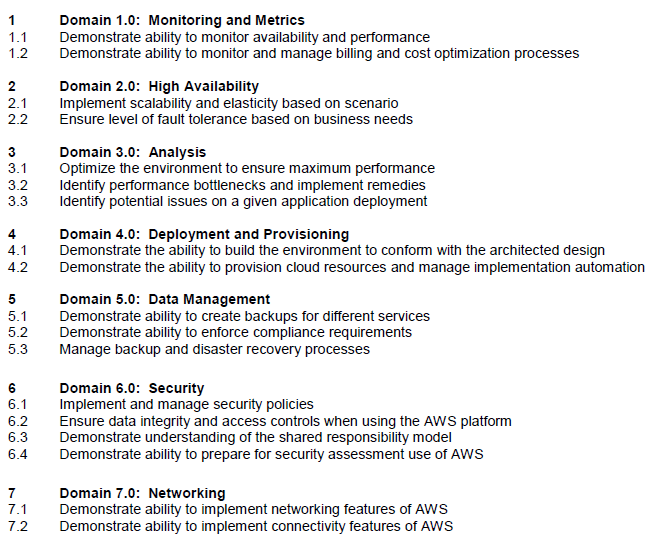Are you preparing for AWS Certified SysOps Administrator – Associate certification exam? Are you ready to pass this exam? In this blog, we are writing a series of articles on topics which are covered in the AWS Certified SysOps Associate certification exam. You can subscribe to us for receiving further updates on this topic.
The SysOps Associate certification exam is the hardest exam at the associate certification level. We would recommend you pass both solution architect associated certification exam and developer associated certification exam first before of taking this exam.
The AWS Certified SysOps Administrator – Associate exam validates technical expertise in deployment, management, and operations on the AWS platform
- TRY NOW : 10 Free Practice Questions for SysOps Associate Exam
- OFFER : 420 Practice Questions for SysOps Associate Exam (50% Discount)
The AWS Certified SysOps Administrator – Associate Level exam validates the candidate’s ability to:
- Deliver the stability and scalability needed by a business on AWS
- Provision systems, services, and deployment automation on AWS
- Ensure data integrity and data security on AWS technology
- Provide guidance on AWS best practices
- Understand and monitor metrics on AWS
Figure #0. Domains covered by the AWS Certified SysOps Associate exam
You can download the related AWS Certified SysOps Administrator – Associate Level Exam Blueprint for more detail about it.
In this article, we are going to explain about the topic that addresses the “Demonstrate ability to build the environment to conform with the architected design” as highlighted in the AWS Blueprint from the above exam guide.
Context
AWS Certifications recognize IT professionals with the technical skills and expertise to design, deploy, and operate applications and infrastructure on AWS.
The best preparation for certification exams is practical experience. We recommend one or more years of hands-on experience using AWS.
To improve your knowledge and hands-on experience before taking a certification exam, you should be working with AWS services and products doing exercises and labs with the real AWS platform.
The best recommendation is opening a free account and enjoy of compute power, database storage, content delivery or other functionality offered by AWS, which has the services to help you build sophisticated applications with increased flexibility, scalability and reliability.
To getting started in the cloud Amazon AWS offers a free usage tier for new AWS customers. The Free Tier can be used for anything you want to run in the cloud: launch new applications, test existing applications in the cloud, or simply gain hands-on experience with AWS.
AWS Free Tier
The AWS Free Tier enables you to gain free, hands-on experience with the AWS platform, products, and services.
As part of your AWS Free Tier, you obtain the following AWS services/products per month without costs:
- 750 hours of Amazon EC2 Linux or RHEL or SLES t2.micro instance usage (1 GiB of memory and 32-bit and 64-bit platform support) – enough hours to run continuously each month
- 750 hours of Amazon EC2 Microsoft Windows Server† t2.micro instance usage (1 GiB of memory and 32-bit and 64-bit platform support) – enough hours to run continuously each month
- 750 hours of an Elastic Load Balancer plus 15 GB data processing
- 750 hours of Amazon RDS Single-AZ Micro DB Instances, running MySQL, PostgreSQL, Oracle BYOL or SQL Server Express Edition – enough hours to run a DB Instance continuously each month. You also get 20 GB of database storage, 10 million I/Os and 20 GB of backup storage
- 750 hours of Amazon ElastiCache Micro Cache Node usage – enough hours to run continuously each month
- 30 GB of Amazon Elastic Block Storage in any combination of General Purpose (SSD) or Magnetic, plus 2 million I/Os (with EBS Magnetic) and 1 GB of snapshot storage
- 5 GB of Amazon S3 standard storage, 20,000 Get Requests, and 2,000 Put Requests
- 25 GB of Storage, 25 Units of Read Capacity and 25 Units of Write Capacity, enough to handle up to 200M requests per month with Amazon DynamoDB
- 25 Amazon SimpleDB Machine Hours and 1 GB of Storage
- 1,000 Amazon SWF workflow executions can be initiated for free. A total of 10,000 activity tasks, signals, timers and markers, and 30,000 workflow-days can also be used for free
- 100,000 Requests of Amazon Simple Queue Service
- 100,000 Requests, 100,000 HTTP notifications and 1,000 email notifications for Amazon Simple Notification Service
- 10 Amazon Cloudwatch metrics, 10 alarms, and 1,000,000 API requests
- 50 GB Data Transfer Out, 2,000,000 HTTP and HTTPS Requests for Amazon CloudFront
- 15 GB of bandwidth out aggregated across all AWS services
Also, learn about the Amazon Route 53 and Route 53 Pricing.
When you’re creating an AWS service or instance, you should select the Free tier for avoiding costs. As a sample, if you’re new at AWS is recommended filtering the Free tier option into the EC2 instance Launch Instance windows as follow:
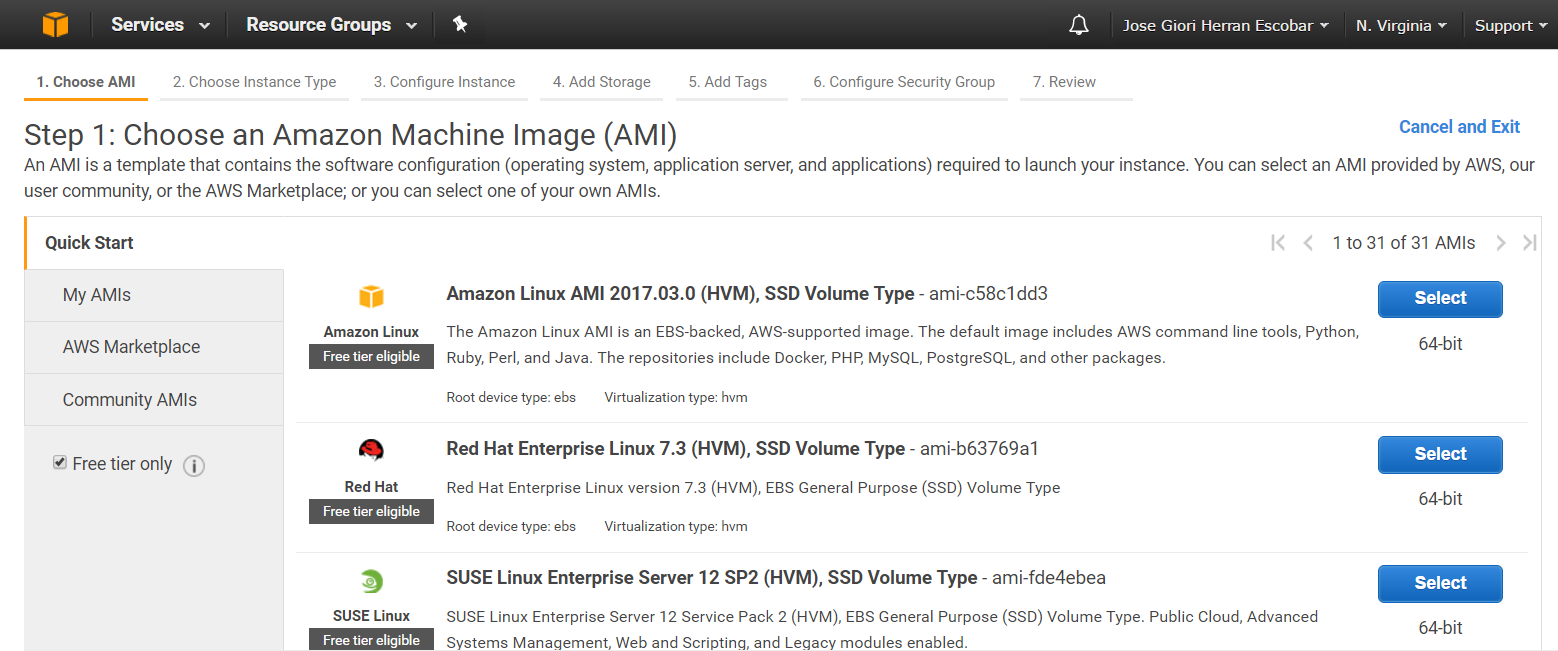
Figure #1. Selecting an EC2 instance included at AWS Free Tier
For more information about AWS Free Tier, you can browse more details in https://aws.amazon.com/free/
These free tier offers are only available to new AWS customers and are available for 12 months following your AWS sign-up date. When your 12-month free usage term expires or if your application use exceeds the tiers, you simply pay standard, pay-as-you-go service rates.
The Amazon AWS Free Tier applies to participate services across our global regions. Your free usage under the AWS Free Tier is calculated each month across all regions and automatically applied to your bill – free usage does not accumulate.
How to sign up for an AWS account?
To start using the AWS free usage tier, create an AWS account, subscribe to the services you’d like to use, and enter a valid credit card.
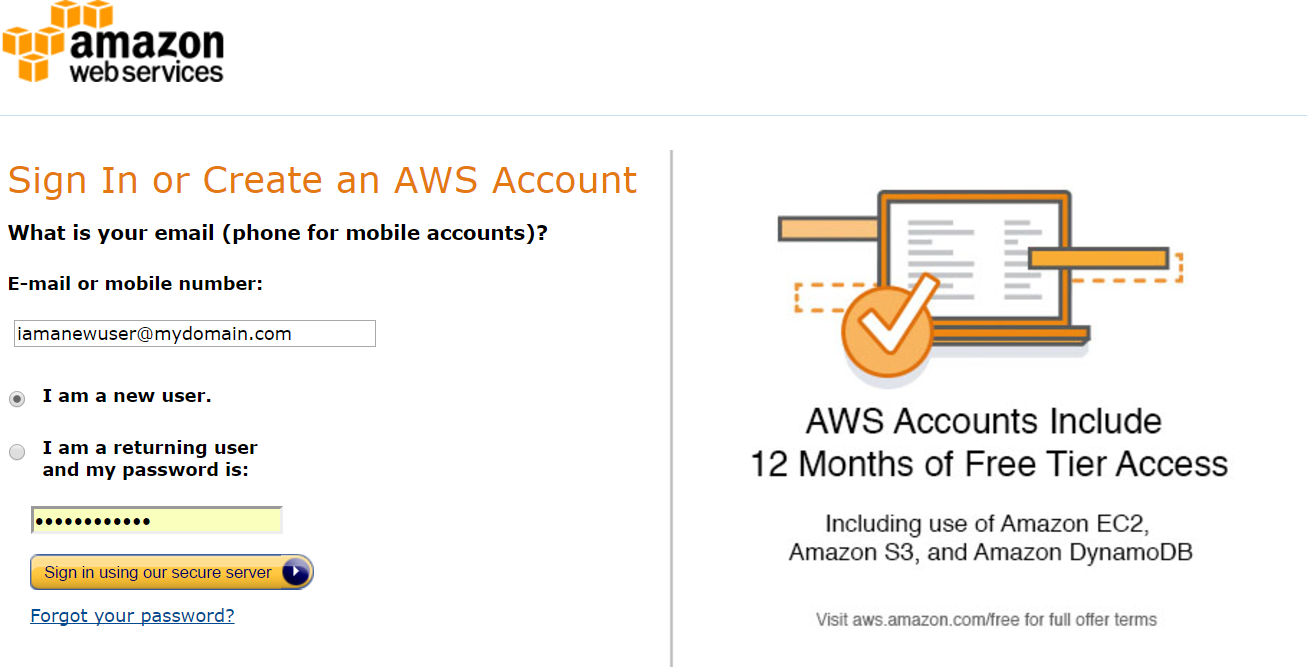
Figure #2. Sign up for an AWS Account
The AWS free usage tier is available to all new customer accounts – students, entrepreneurs, small businesses, and Fortune 500 companies are all welcome to sign up.
When does the AWS free usage tier expire?
The AWS free usage tier will expire 12 months from the date you sign up. When your free usage expires or if your application use exceeds the free usage tiers, you simply pay standard, pay-as-you-go service rates.
Amazon Simple Workflow Service, Amazon DynamoDB, Amazon SimpleDB, Amazon Simple Notification Service, and Amazon Simple Queue Service free tiers are available to both existing and new AWS customers indefinitely.
There are non-expiring offers at the end of your 12-month AWS Free Tier term and are available to all AWS customers. Please review the AWS Free Tier website.
AWS Services without fees
There are several AWS services that don’t have an additional charge. You pay for AWS resources you create to store and run your applications. You only pay for what you use, as you use it; there are no minimum fees and no upfront commitments.
These AWS services are:
- Virtual Private Cloud (VPC)
- Auto-Scaling
- Elastic Beanstalk
- CloudFormation
- Identity and Access Management (IAM)
Amazon KMS (AWS Key Management) is a managed service that is integrated with various other AWS Services. You can use it in your applications to create, store and control encryption keys to encrypt your data. Learn more about AWS KMS Key Management Service.
Important Points to Remember for the AWS Certified SysOps Administrator – Associate Certification exam
- The AWS Free Tier enables you to gain free, hands-on experience with the AWS platform
- The AWS Free usage tier is available to all new customer accounts
- The AWS Free tTieris available for 12 months following your AWS sign-up date
- The AWS Free Tier is calculated each month across all regions and automatically applied to your bill
- The AWS Free tier includes 750 hours of Amazon EC2 Linux t2.micro instance usage and 750 hours of Amazon EC2 Microsoft Windows Server† t2.micro instance usage, enough hours to run continuously each month
- There are several AWS services that don’t have additional charge like Virtual Private Cloud (VPC), Auto-Scaling, Elastic Beanstalk, CloudFormation, Identity and Access Management (IAM)
Glossary
| Term | Brief description |
| VPC | Virtual private cloud. An elastic network populated by infrastructure, platform, and application services that share common security and interconnection. |
| Auto-Scaling | A web service designed to launch or terminate instances automatically based on user-defined policies, schedules, and health checks. |
| Elastic Beanstalk | A web service for deploying and managing applications in the AWS cloud without worrying about the infrastructure that runs those applications. |
| CloudFormation | A service for writing or changing templates that create and delete related AWS resources together as a unit. |
| Identity and Access Management (IAM) | A web service that enables Amazon Web Services (AWS) customers to manage users and user permissions within AWS. |
Summary
In this article, we have explained about the Amazon AWS Free Tier and some AWS services and products that don’t have fee or cost associated, where you pay only for AWS that you create.
References:
[1] Amazon AWS Free Tier. Amazon AWS. https://aws.amazon.com/free/
[2] AWS Free Tier FAQs. Amazon AWS. https://aws.amazon.com/free/faqs/
[3] Other AWS FAQs. Amazon AWS.https://aws.amazon.com/faqs/
[4] AWS Certified SysOps Administrator – Associate Certification.https://aws.amazon.com/certification/certified-sysops-admin-associate/
[5] AWS Glossary. Amazon AWS. http://docs.aws.amazon.com/general/latest/gr/glos-chap.html
- Top 20 Questions To Prepare For Certified Kubernetes Administrator Exam - August 16, 2024
- 10 AWS Services to Master for the AWS Developer Associate Exam - August 14, 2024
- Exam Tips for AWS Machine Learning Specialty Certification - August 7, 2024
- Best 15+ AWS Developer Associate hands-on labs in 2024 - July 24, 2024
- Containers vs Virtual Machines: Differences You Should Know - June 24, 2024
- Databricks Launched World’s Most Capable Large Language Model (LLM) - April 26, 2024
- What are the storage options available in Microsoft Azure? - March 14, 2024
- User’s Guide to Getting Started with Google Kubernetes Engine - March 1, 2024