Many enterprises are facing the most prominent issue related to the management of their massive volumes of data. Conventional on-premises database management systems are not capable of addressing the emerging challenges of data management in present times. Therefore, the AWS database migration service offers a reliable alternative for leveraging the optimal power of cloud computing.
The database migration service of one of the leaders in the public cloud computing landscape is definitely a promising proposition. However, many enterprises are doubtful regarding the feasibility of shifting their databases to the cloud. In addition, the presence of other notable competitors of AWS creates further confusion for enterprises.
Enroll Now: Database Migration to AWS Master Class
So, if you are trying to find the guidance for implementation of the AWS Database migration service, then you are at the right place! The following discussion would dive into the details of the AWS data migration service, such as definitions and pricing. In addition, the following discussion would also reflect on the working of database migration on AWS. Furthermore, the discussion would also reflect on the various benefits of the database migration service of AWS. In short, you can use the following article as an AWS database migration service tutorial.
Definition of AWS Database Migration Service (AWS DMS)
AWS Database Migration Service or AWS DMS is a web service that helps in the migration of data from one data source to another. The two data stores i.e., the source and the target, are known as endpoints. Users can migrate between the target and source data stores while using the same database engine.
In addition, users could also utilize the migration service of AWS for migration between target and source endpoints using different database engines. However, it is also essential to note that users should have at least one endpoint on an AWS service for using the AWS Database migration service.
Furthermore, you should also note that users cannot implement AWS data migration services for migration from one on-premises database to another on-premises database. In addition, users can also avail of the facility of continuous data replication with higher availability. You can also consolidate databases in a petabyte-scale data warehouse through streaming data to Amazon S3 and Amazon Redshift.
Architecture and Working of AWS Database Migration Services
After outlining what is AWS data migration service, it is important to reflect on its critical internal components. An understanding of the underlying components in the database migration service of AWS and the interactions between them can help in understanding the data migration process effectively. In addition, understanding the architecture of the AWS Data migration service can also help in resolving the related issues effectively.
The three crucial components in the architecture of AWS DMS include a replication instance, a replication task, and the source and target endpoints. Users can ensure AWS Database migration through the creation of required replication instance, endpoints, tasks, and endpoints in an AWS region. Let us reflect briefly on the three components for understanding the effectiveness of DMS in AWS.
-
Replication Instance
The Replication instance is just a managed Amazon Elastic Compute Cloud (EC2) hosting more one or more replication tasks. One replication instance is capable of hosting one or replication tasks on the basis of a replication server’s capability and characteristics of the migration task. AWS provides a wide range of replication instances with its database migration service. Therefore, users can select the ideal configuration for their use case effectively.
-
Source and Target Endpoints
The next important component in AWS Database Migration Service refers to endpoints. The endpoints help in accessing the source or target data stores. Users can create an endpoint by providing information about the endpoint type, engine type, port, server name, credentials, and encryption methods.
In addition, users should also test the endpoint connection before using it for a database migration task. Generally, the AWS data migration service verifies the existence of a database at a particular port and server name. In addition, the credentials for the endpoint should be successful in connecting to the databases having the essential privileges for performing the migration.
Upon successful testing of the endpoint connection, DMS in AWS downloads schema information and stores it for later use in task configuration. The schema information also includes table definitions, unique key definitions, and primary key definitions. You can also utilize the extra connection attributes for customizing different parameters of the endpoint, such as file size and logging detail.
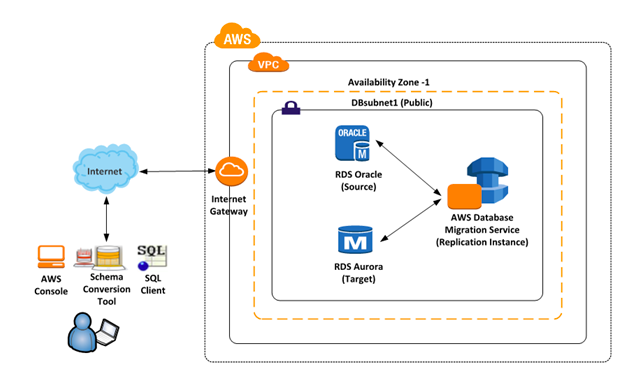
-
Replication Tasks
The final addition in the architecture of AWS Database Migration service refers to replication tasks. The creation of a replication task is the final step before starting a migration process. Users have to specify certain task settings during the creation of a replication task. Readers should revisit the above-mentioned two components for a successful AWS DMA step by step implementation. Apart from the specification of replication instance and source and target endpoints, users should also specify the migration type options. Here are some of the common migration type settings that you can find with AWS.
- Full load option for migration of existing data.
- Full load + CDC for migration of existing data alongside replication of continuous changes.
- CDC only for replication of data changes only.
The other important specifications for the AWS DMA step by step implementation for the replication task include the following.
- Options for target table preparation mode.
- LOB (Large Binary Objects) mode options.
- Table mappings.
- Data transformations.
- Amazon CloudWatch logging options.
- Data validation.
Preparing to become an AWS Certified Database Specialist? Follow this definitive guide for the AWS Certified Database Specialty Exam Preparation and get ready for the exam.
Pricing of AWS Database Migration Service
Now, the most important concern of readers should be pointing towards DMS pricing. Cost-effectiveness is one of the foremost determinants in the selection of cloud computing solutions. AWS Database Migration service provides low-cost services for easier and highly secure migration of databases. If you are migrating databases to Amazon DocumentDB, Amazon Aurora, Amazon DynamoDB or Amazon Redshift, then you can get the benefits of DMS free for six months. Let us reflect further on the different costs that you have to incur for using DMS.
-
On-demand Instances
The facility of on-demand instances in AWS Data migration service helps users reduce costs of planning, purchase, and maintenance for hardware. In addition, the support for continuous data replication and enabling multiple availability zones increases the fault tolerance of the replication stream.
-
Storage
The pricing of DMS also depends on the cost of storage. The price for general purpose SSD storage would be $0.115 for every GB per month for a single availability zone. The pricing for multiple availability zones is $0.23 per GB for every month.
-
Data Transfer
Another aspect of the pricing of AWS Database migration service refers to data transfer. The data transfer services are free with AWS data migration services. The transfer of data between the databases in the Amazon EC2 and Amazon RDS instances in the same availability zone and the AWS Data migration service is free. The standard transfer rates are applicable for migration of source database to target database in different availability zones or outside of AWS.
Official AWS Pricing Resources
Readers could also make the most of pricing resources on the official AWS website, such as TCO Calculator, Economics Resource Center, and the AWS Pricing Calculator. TCO Calculator helps in the accurate estimates of your total cost of ownership. The AWS Pricing Calculator can help you find the monthly AWS costs with DMS. The Economics Resource Center provides helpful information for switching to AWS.
Advantages of AWS Database Migration Services
Finally, readers should also focus on the benefits of the AWS Database migration service for clarifying their doubts regarding the effectiveness of DMS.
-
Simplicity
The foremost advantage related to DMS is the simplicity of using it. You don’t have to install any drivers or applications or make any changes in the source database. DMS ensures management of all complexities of the migration process, such as the automatic replication of data changes.
-
Practically No Downtime
The next critical benefit of AWS Data migration service refers to minimal downtime. The database migration service of AWS ensures continuous replication of data changes to the target. In addition, the target database will continue to be synchronized with the source according to the requirements of the user. The users could also switch over the database with convenience.
-
Comprehensive Database Support
The AWS Data migration service can ensure the migration of data to and from many commercial and open-source databases. The support for homogenous and heterogeneous migrations helps in convenient database migration.
-
Lower Costs
The low cost of the migration service is also one of the prominent factors that establish its efficiency. Users have to pay only for the computing resources and additional log storage. Support for databases also helps in achieving cost-effectiveness in comparison to the old database migration methods.
Getting ready for the AWS Database Interview? Don’t forget to go through these frequently-asked AWS Database Interview Questions before sitting in the interview.
Bottom Line
So, if you are planning on shifting your database to the cloud, then you should think of AWS Database Migration Service as a reliable option. The reliability of this service, alongside the reputation of AWS in cloud computing, provides exceptional support for the first-time adoption of database migration services.
Users can establish the database migration infrastructure easily by specifying the individual components in the architecture of the AWS data migration service. In the long run, enterprises can make the most of the large cloud infrastructure and resources of AWS. Furthermore, the wide range of use cases in which it finds application provides the assurance of effectiveness according to an organization’s database migration requirements.
Clear your concepts of AWS Database Migration with the Database Migration to AWS master class and get ahead. You can also try out for the AWS Database Specialty practice tests to check your preparation level for the AWS Certified Database Specialty certification exam.
- Top 20 Questions To Prepare For Certified Kubernetes Administrator Exam - August 16, 2024
- 10 AWS Services to Master for the AWS Developer Associate Exam - August 14, 2024
- Exam Tips for AWS Machine Learning Specialty Certification - August 7, 2024
- Best 15+ AWS Developer Associate hands-on labs in 2024 - July 24, 2024
- Containers vs Virtual Machines: Differences You Should Know - June 24, 2024
- Databricks Launched World’s Most Capable Large Language Model (LLM) - April 26, 2024
- What are the storage options available in Microsoft Azure? - March 14, 2024
- User’s Guide to Getting Started with Google Kubernetes Engine - March 1, 2024

