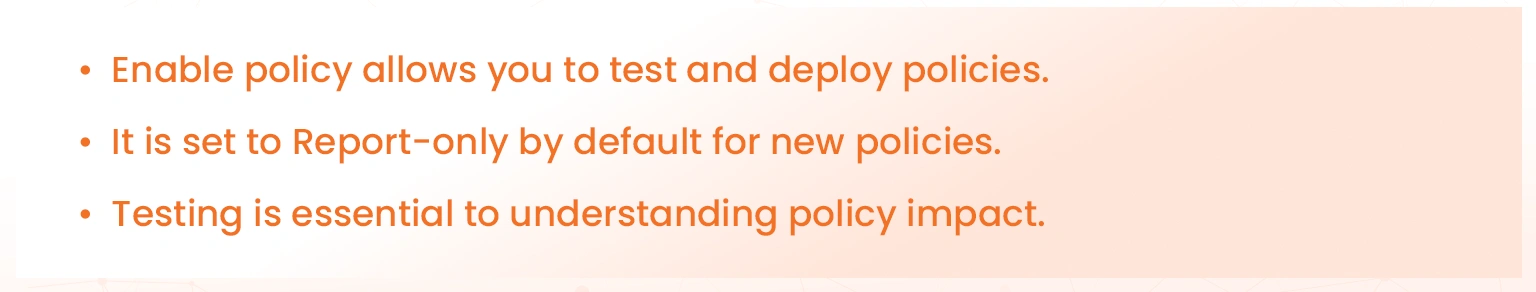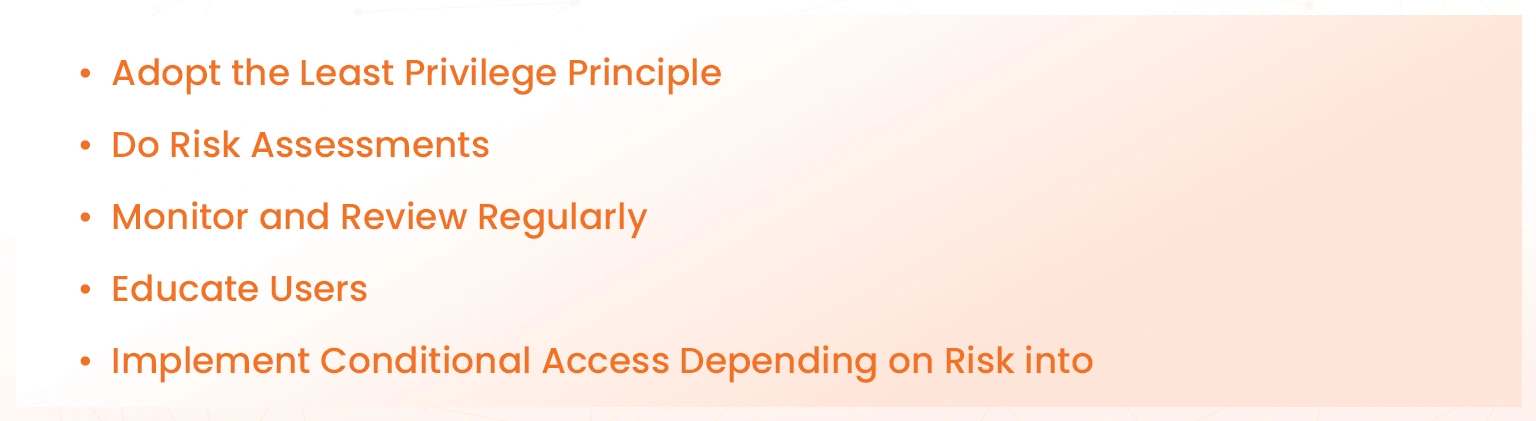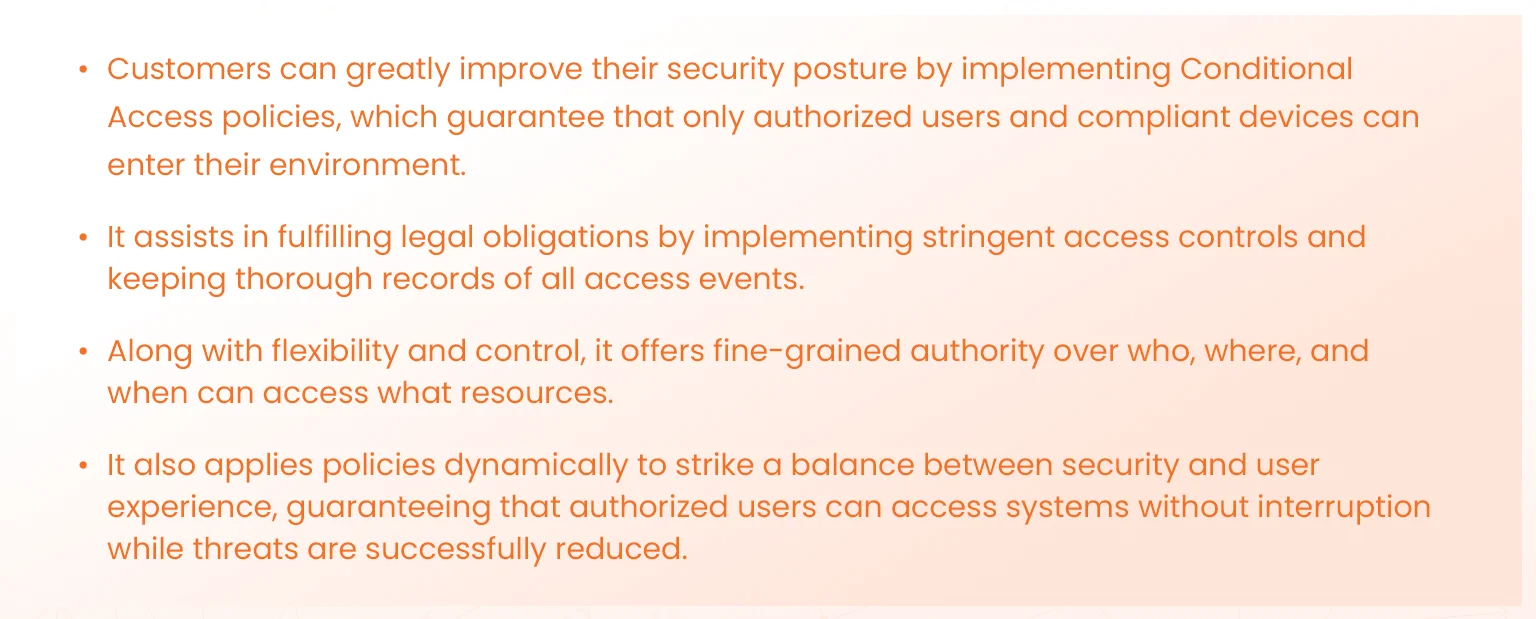In this blog, you will learn about conditional access in Microsoft Entra ID, formerly known as Azure Active Directory, for enhanced security. Overview of Micro Entra ID and Importance of Security in Cloud Environments; know how the implementation results in greater results with the Exam AZ 900 Microsoft Azure Fundamentals. Read through this blog to learn more about Microsoft Azure security best practices.
What is Azure AD Conditional Access?
Microsoft Entra ID Conditional Access is a feature that allows companies to set access restrictions based on certain criteria and limitations. It improves security by upholding rules and requiring users to meet certain requirements before gaining access to resources. In Microsoft Entra ID, conditional access combines signals to make decisions and implement organizational policies.
Why use Conditional Access?
You can use Conditional Access for Granular control over access to cloud apps and resources, for the ability to enforce security policies based on user, device, location, and other contextual factors, and for reduction in risk of data breaches and unauthorized access.
The key components of Conditional Access policies are:
1. Conditions
- User or group membership
- Cloud apps or actions
- Device platform and state
- Location
- Real-time and historical risk detection
2. Controls
- Require multi-factor authentication
- Require compliant or domain-joined devices
- Limit access to specific locations
- Block access for high-risk users or devices
- Require password change or other remediation actions
3. Assignments
The Conditional Access policy’s who, what, and where are managed by the assignments section.
Configuring Conditional Access Policies
To create a conditional access policy, you will have to understand the components of a policy. A Conditional Access policy is an if-then statement that specifies assignments, access controls, and enables policies. Assignments decide which users or roles are subject to the access policies. Conditions are criteria used to define and determine when access controls and policies should be applied. Access controls specify what happens when a policy’s assignments are satisfied.
Policy Enablement with Microsoft Entra ID
What are the Conditional Access Best Practices?
While security prevails, when you adopt healthy practices, your effectiveness increases and security measures are strengthened, resulting in the ultimate result of client satisfaction.
Adopt the Least Privilege Principle
When creating access policies, follow the least privilege principle. Grant users the minimum level of access required to perform their duties effectively. The attack surface and potential repercussions of security breaches are reduced by this tactic.
Do Risk Assessments
Conduct a comprehensive risk assessment to identify potential vulnerabilities and hazards. Understand the sensitivity of data and the repercussions of unauthorized access. It is this assessment that serves as the basis for developing policies that successfully mitigate identified risks.
Monitor and Review Regularly
Security is not a one-time event; it is a continuous process. Create a routine for tracking and evaluating Conditional Access guidelines. Examine user reviews, security incidents, and access logs to find any possible weaknesses or areas that need work. Policies should be modified to reflect changing business needs and threats.
Educate Users
To make sure staff members are aware of the significance of Conditional Access policies, fund user education and awareness initiatives. Give instructions on how to spot phishing attempts, the value of multi-factor authentication, and secure access best practices. One of the most important resources for preserving a safe environment is an informed user base.
Implement Conditional Access Depending on Risk into Practice
To dynamically modify access controls according to the perceived level of risk, use risk-based Conditional Access policies. Decisions about access can be influenced by variables like user location, device health, and behavioral patterns. This flexible strategy improves security without unnecessarily limiting user efficiency.
Best practices for implementing Conditional Access policies
Start with a phased approach and pilot policies, and regularly review and update policies based on changing security requirements. Ensure policies are aligned with your organization’s security and compliance needs while testing policies thoroughly before deployment to avoid disrupting user access.
Test Policies in a Staged Environment
Before implementing new or updated policies in production, thoroughly test them in a staged environment. Conduct several scenarios to assess the impact of policies on user Access and system behavior. Before implementation, this testing aids in locating any unexpected repercussions or compatibility problems.
Consider User Experience and Check Device Health
Security must be prioritized, but user experience must also be balanced. Set up policies that do not create needless friction and blend in seamlessly with users’ workflows. Avoid overly restrictive policies that reduce productivity or frustrate users.
Benefits and Best Practices of implementing Conditional Access in Azure Active Directory
Control access based on conditions and enforce multi-factor authentication with Conditional Access for added security. We also suggest you implement device-based policies to ensure secure access from trusted devices.
Configure location-based policies to restrict access from specific locations and integrate conditional access with Microsoft Cloud App Security for enhanced threat detection. Ensuring compliance with regulatory requirements through conditional access controls can also enhance your security.
Enforcing policies based on specific conditions and implementing Multi-Factor Authentication (MFA) with Conditional Access can benefit you in many ways. In addition to the password, users may be required to scan their fingerprint, respond to a secret question, or enter a code that is sent to their email. Those are the methods that you can use to authenticate. Conditional access policies will apply policies that allow access conditionally.
The conditional access allows certain conditions to act as an authentication factor. For instance, if an employee is physically connected to the home office network, that can serve as a condition to satisfy MFA. That way they are only asked for a passphrase and not authenticator acknowledgment. This only works if you have a highly secured physical environment.
-
Security Benefits
The first and foremost benefit of using Entra ID is the default security feature. Conditional Access helps protect resources and ensures secure user authentication with features like MFA and device compliance. It improves security by enforcing access policies within Microsoft Entra ID. Conditional Access policies assess the risk level of every access attempt using real-time risk intelligence data.
-
Azure AD Privileged Identity Management
Conditional Access can be used in conjunction with Privileged identity management to require additional security checks for privileged role and enforce just-in-time access to sensitive resources
Conditional Access Reporting and Monitoring
The importance of monitoring and analyzing Conditional Access policy usage and effectiveness is vital. Analyze sign-in logs and reports and adjust policies based on user behavior and security incidents; also access Conditional Access reports in the Azure portal. One of the best practices is to integrate Conditional Access data with Azure Monitor or other SIEM tools. To maintain healthy hygiene practices, review and analyze policy reports to troubleshoot common issues.
Troubleshooting and Support
The two factors of troubleshooting—issues and solutions—common issues include policy conflicts and incorrect configuration Solutions include reviewing policy settings and testing policies in Report-only mode. Implement Conditional Access policies as part of a zero-trust approach to security.
Customer advantages of Microsoft Entra ID
Expertise of Conditional Access with the Exam AZ 900 Microsoft Azure fundamentals
Get your Exam AZ 900 Microsoft Azure fundamentals certification with Whizlabs, Access the video lectures, practice tests, hands-on labs, and Sandbox. The comprehensive video lectures thoroughly cover essential Azure concepts and core offerings, as well as management and governance tools. The hands-on labs give you practical, hands-on experience with Azure services.
In the Sandbox environment, you can explore and create custom projects without incurring any service usage costs. Additionally, the customized practice tests will evaluate your understanding and help you prepare for the certification exam.
A cheat sheet is also provided for quick reference, making it perfect for last-minute review. With these cloud resources, you’ll be well-equipped to ace the AZ 900 certification and the Azure platform. Soar to New Heights with Cloud Skills with your Whizlabs cloud course certification.
Conclusion
This blog outlines the benefits of implementing Conditional Access policies to enhance their organization’s security posture. The Microsoft Entra ID is a powerful tool for strengthening security and compliance. While maintaining a secure cloud environment with Microsoft Entra ID, understanding the different factors and controls that can be used for Conditional Access is also a major part. Get your Exam AZ 900 Microsoft Azure Fundamentals certification with Whizlabs and talk to our experts in case of queries!
- SC-401 Prep Guide: Become a Security Admin - June 28, 2025
- How Does AWS ML Associate Help Cloud Engineers Grow? - June 27, 2025
- Top 15 Must-Knows for AWS Solutions Architect Associate Exam - June 24, 2025
- How I Passed the AI-900 as a Non-Techie and How You Can Too - June 19, 2025
- Top Hands-On Labs and Projects for MLS-C01 Success - June 17, 2025
- Understanding AWS Services for CLF-C02: A Beginner’s Guide - June 13, 2025
- Top 5 Cloud Certifications to Earn in 2025 - June 5, 2025
- Top 5 Cloud Roles You Can Land with the AZ-104 Certification - May 27, 2025