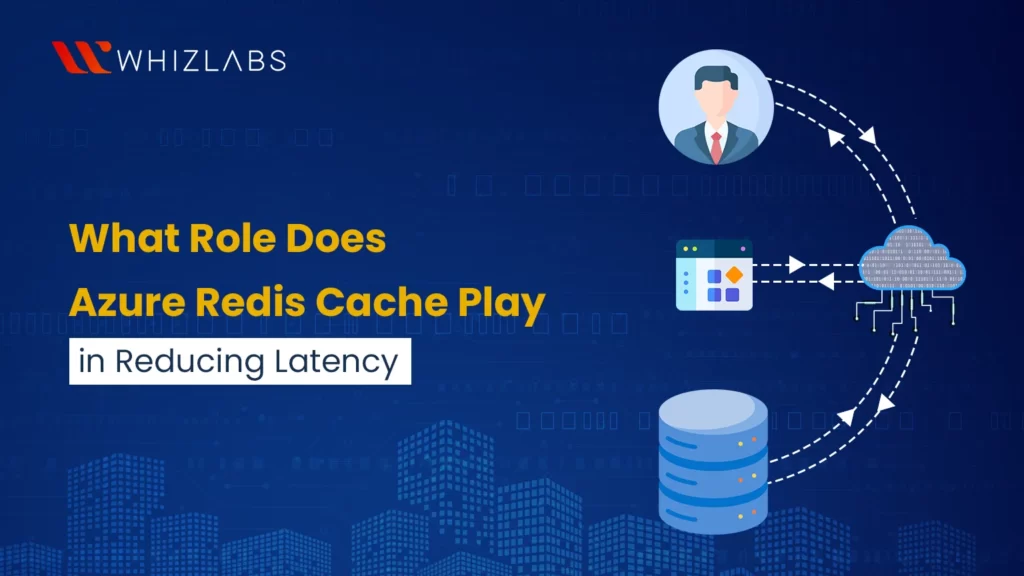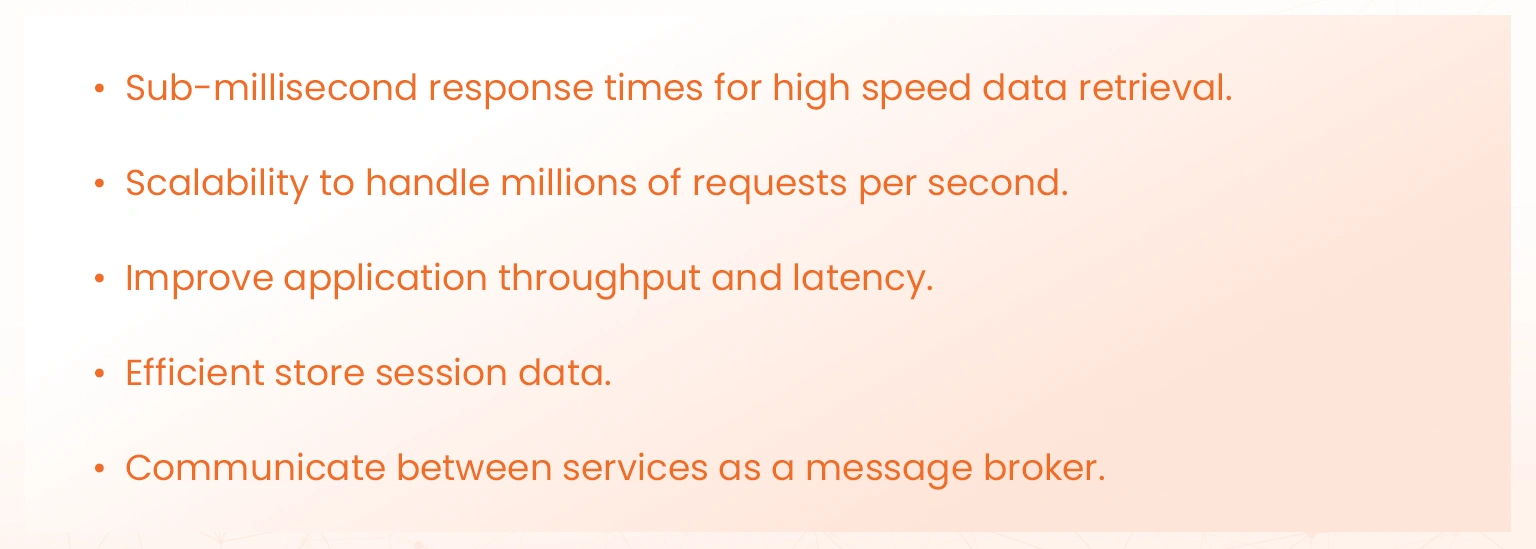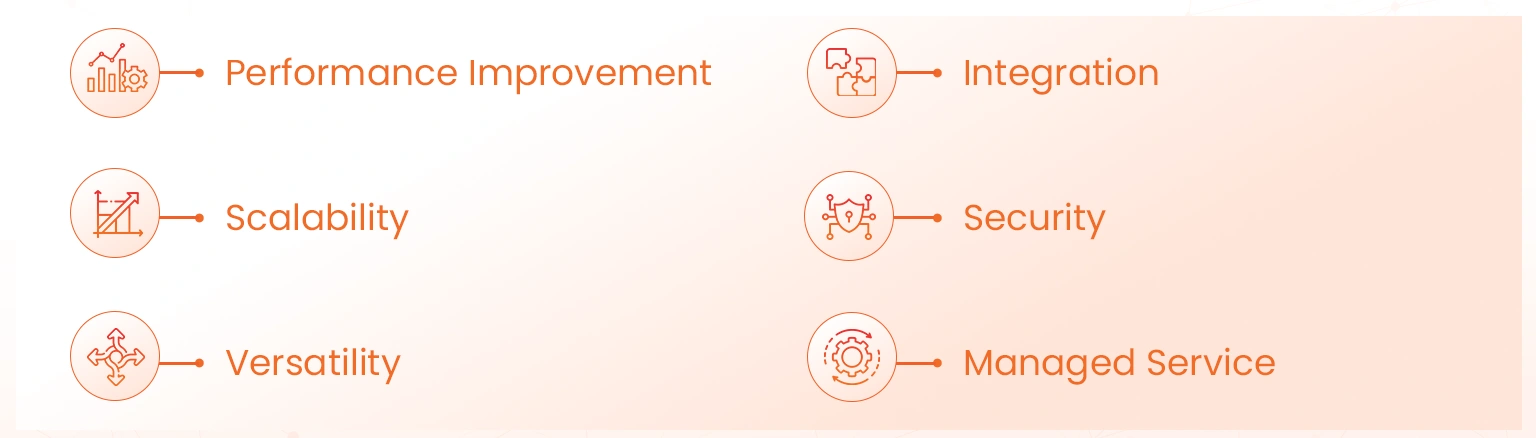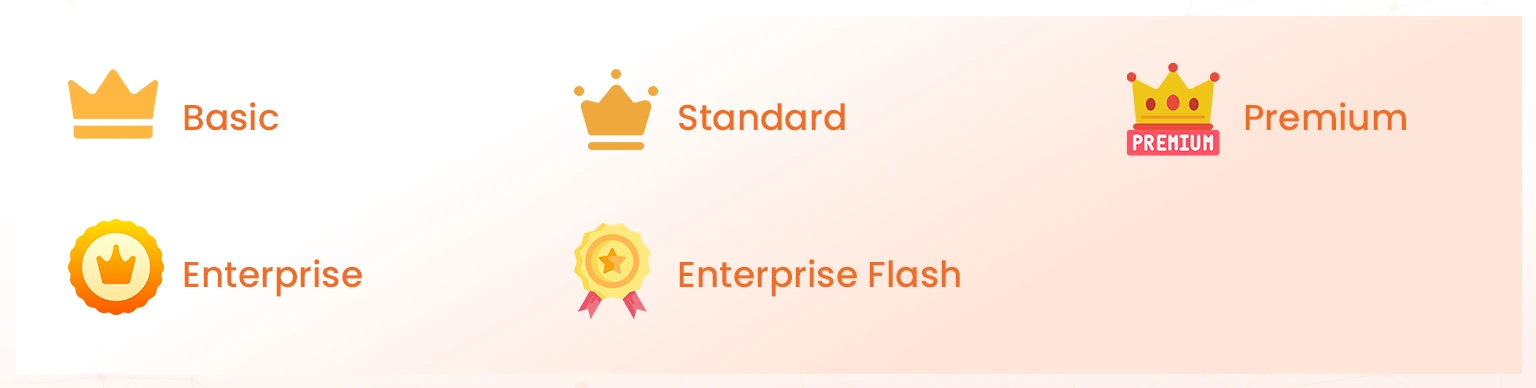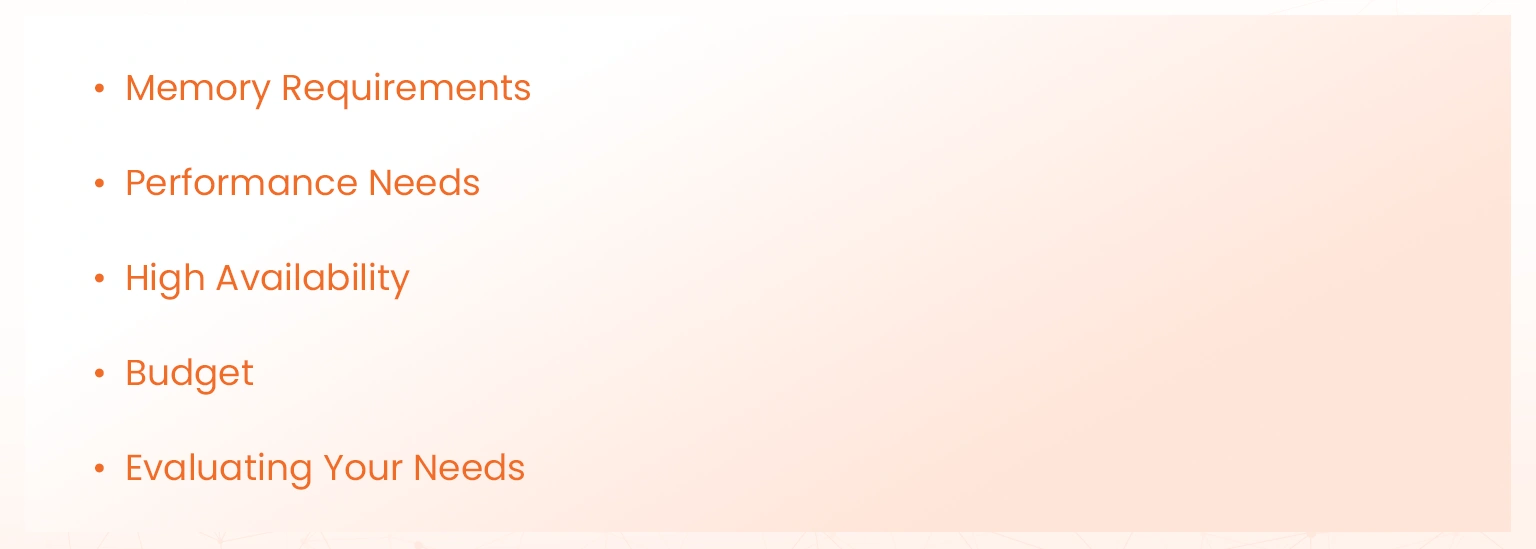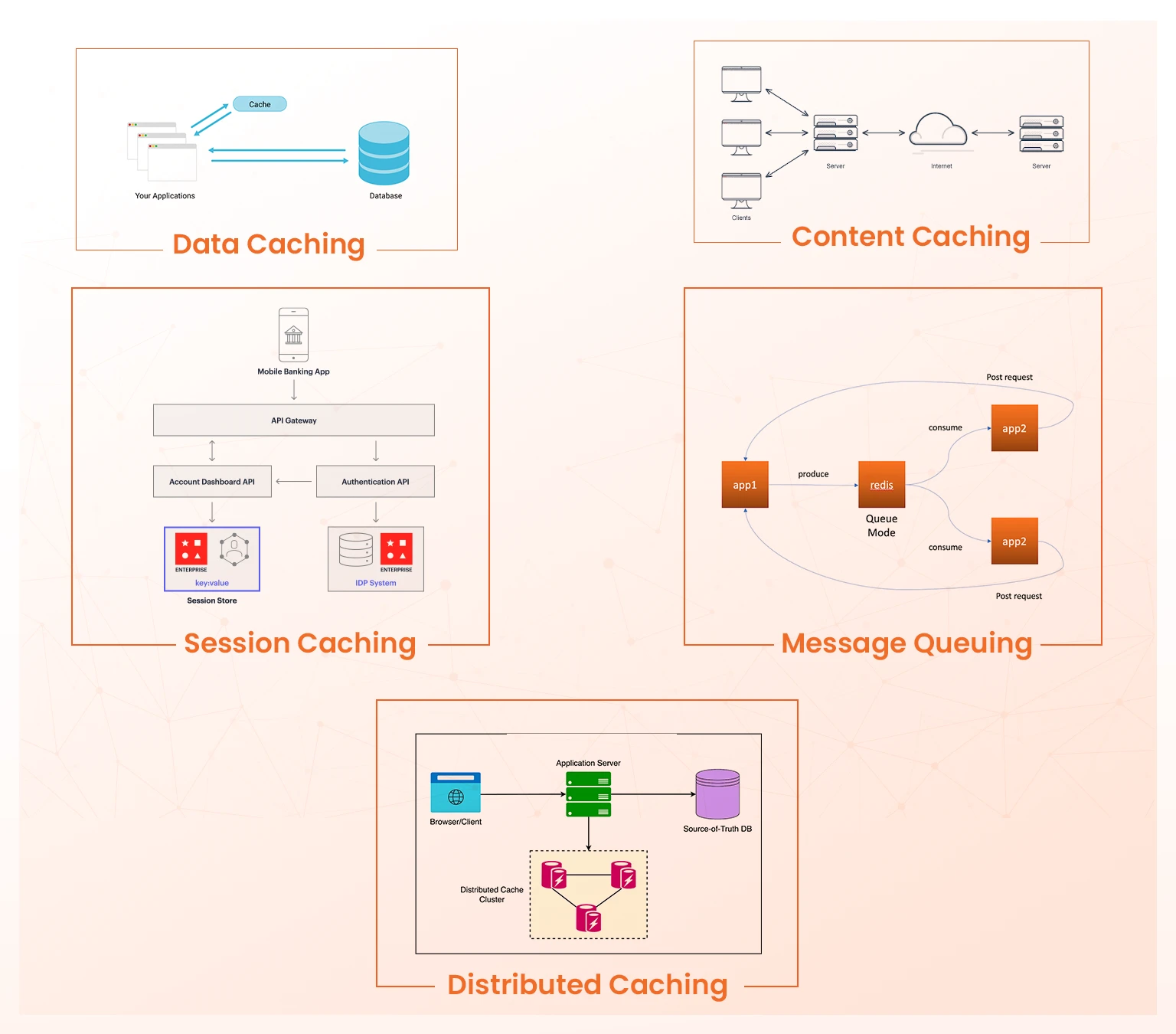In this blog, we will look into the important aspect of Azure Cache for Redis, which is especially important for those who seek to build applications that are high performance, the issue of latency This is particularly relevant for those pursuing the Azure Developer Associate Certification where understanding the caching strategies and performance optimization is essential. Let’s dive into the features, benefits and practical use cases of Azure Cache for Redis and understand its importance for both application development and Azure Certification success.
What is Azure Cache for Redis
Azure Cache for Redis is a In-memory data store based on the Redis software and it provides a high throughput and low-latency data storage solution. Redis improves the performance and scalability of applications that use backend data stores heavily. It’s able to process large volumes of applications requests by keeping frequently accessed data in the server memory. It can be deployed as standalone or it can be deployed with other Azure database services, such as Azure SQL or Azure Cosmos DB.
Key features of Azure Cache for Redis include:
- Sub-millisecond response times for high speed data retrieval.
- Scalability to handle millions of requests per second.
- Improve application throughput and latency.
- Efficient store session data.
- Communicate between services as a message broker.
Why we need Azure Cache for Redis
- Performance Improvement: It significantly reduces latency by storing frequently accessed data in memory, allowing for faster data retrieval compared to traditional databases.
- Scalability: It can handle high throughput and large scale applications scaling horizontally, making it suitable for growing data and user demands.
- Versatility: It supports various use cases such as data caching, session store, message queuing, real-time analytics, making it versatile for different application needs.
- Integration: It integrates seamlessly with other Azure Services, enhances the overall functionality and performance of the application.
- Security: It offers robust security features including network isolation, data encryption, and compliance with various industry standards.
- Managed Service: As a managed service, it reduces operational burden by handling the maintenance tasks such as patching, scaling and monitoring.
Service Tiers
- Basic: This tier has no service -level agreement (SLA) and is ideal for development /test and noncritical workloads.
- Standard: An OSS Redis cache running on two virtual machines.
- Premium: This tier offers high throughput, low latency, better availability and performance. Premium caches are deployed in powerful VM compared with basic and standard caches.
- Enterprise: High performance caches are powered by Redis INC Redis Enterprise software. This tier supports Redis modules including RediSearch, RedisBloom, RedisJSON, and RedisTimeSeries. It also offers high availability.
- Enterprise Flash: This tier extends Redis data storage to nonvolatile memory, which is cheaper than DRAM, on a VM. It reduces the overall per-GB memory cost.
Consideration for choosing the right tier
In the Azure Cache for Redis has variety of tiers that can be chosen based on the scenario:
Memory Requirements
- Determine Data Volume: Evaluates the amount of data you need to cache. This includes both the size of individual data items and the total volume of data.
- Growth Projections: If you expect your data volume to increase, choose a right tier that can accommodate this growth without frequent upgrades.
Performance Needs
- Latency and Throughput: The higher levels are characterized by the use of faster processors and large volumes of memory thereby resulting in lower latency and higher throughput.
- Advanced Features: Clustering is an advanced feature that is available in Premium and Enterprise tiers. These premium tiers offer advanced features including clustering which can help the performance by load balancing across many nodes.
High Availability
- Redundancy: Premium and Enterprise tiers offer better high availability with features like automatic failover and zone redundancy. This ensures that your cache remains available even if one node fails.
- Disaster Recovery: These tiers also support data persistence and backup options, which are very important for disaster recovery scenarios.
Budget
- Cost vs. Benefits: The higher you go, the more expensive it becomes, but you get additional features and improved performance. Estimate the cost-benefit ratio in relation to the needs of your application.
- Operational Costs: Don’t only look at how much you are going to pay for the subscription; also consider savings that may be obtained from reduced latency and higher performance which may reduce operational costs.
Evaluating Your Needs
- Current and Future Needs: Blend the existing needs with considerations for growth in the future. It may be better to begin with a smaller tier and move to higher ones as the requirements expand, as this could be more affordable.
- Specific Use Cases: Different applications have varying needs. For example, a Premium tier might be necessary for an e-commerce site with high traffic due to its required availability and performance. On the other hand, a small application could do quite well with the Standard tier.
How does Azure Cache for Redis Reduce Latency ?
- In-Memory Data Storage
Azure Cache for Redis stores data in-memory rather than on disk, providing lightning-fast access to data. Traditional databases store data in disk and every read or write operation requires disk I/O, which introduces latency. By keeping the data in-memory, Redis eliminates the bottleneck, delivering sub-millionsecond response times. - Caching Frequently accessed data
Frequently accessed data, such as user session information, product catalogs can be cached in Redis. This reduces the load in the primary database and ensures the user receives instant responses for common queries. - Data Replication and Scalability
Azure Cache for Redis, as a service, is able to replicate data and achieve high availability, thereby minimizing downtime and achieving service level agreements for performance consistency. Using the geo-replication capability offers global users low latency access. - Efficient Read/Write Operations
Redis’s in-memory nature and optimized algorithms make it highly efficient for both read and write operations. It supports advanced data structures, enabling the developers to perform complex operations like real-time analytics with minimal delay. - Asynchronous Processing
Azure Cache for Redis could be utilized to release the main application, for example, from background processing or temporarily data storage, which is not mission-critical or is resource-intensive. This, in turn, decreases loads on the backend and enhances the performance of applications.
Use cases of Azure Cache for Redis for reducing the latency
- Data Caching: By storing frequently accessed data in memory, Azure Cache for Redis reduces the need to fetch the data from the slower backend database. This is particularly for read-heavy applications where the data doesn’t change frequently.
- Content Caching: Web applications often generate pages with static content such as headers, footers and banners. Caching the static content in Redis allows for faster page reload and reduces the load on the web servers.
- Session Store: For the applications that need to store user session data, such as shopping cart, user preferences, Redis provides a fast in-memory data store. This reduces latency compared to storing sessions in a traditional database.
- Message Queuing: Redis can be used to manage the jobs and message queues, ensuring that the tasks are processed efficiently. This is particularly useful for the applications that need to be handled with large no of background tasks.
- Distributed Caching: In a distributed system, Redis can be used to share the data across multiple servers, ensuring that all parts of the system have quick access to the same data.
Azure Cache for Redis and AZ-204 Certification
For developers pursuing the AZ-204: Developing Solutions for Microsoft Azure certification, understanding Azure Cache for Redis is essential. In this part of the exam, the students are to detail the implementation of prioritization of caching strategies so as to achieve the expected functionality and scaling of the applications. The fundamentals of Redis concepts will assist the candidates to answer to issues such as:
- The design as well as the implementation of caching mechanisms.
- The use of Redis for bettering the performance of the application.
- The use of Azure Cache for Redis in the applications hosted on the Azure platform.
Hands-On Practice
As for the hands-on part of an exam relevant to the AZ-204 certification, it is suggested to perform the following tasks:
- Establish an instance of Azure Cache for Redis.
- Interact with the cache using the Redis CLI.
- Attach Azure Cache for Redis to the Azure Web App to serve as cache for data.
Conclusion:
This blog highlights the role of Azure Cache for Redis in decreasing the level of latency and improving the level of application performance by doing in-memory data caching, which promises the response time of less than one millisecond and reduces the load on the database. It is a vital component for high performance web applications and real time systems, it is part of the Azure ecosystem and is a great asset for developers who prepare for AZ-204 in order to build scalable and optimal applications.
- How to Enable CORS for Azure Functions? - January 24, 2025
- How Microsoft Entra ID Simplify Developer Authentication? - January 21, 2025
- What Role Does Azure Redis Cache Play in Reducing Latency? - December 27, 2024
- Master Cloud Management with Azure Resource Architecture - December 2, 2024
- Microsoft Defender: Your Key to Azure Security Management - November 26, 2024
- What is Microsoft Entra ID and How It Enhances Security - November 26, 2024
- How to Build Secure Networks with Azure Virtual Networking - November 20, 2024
- Step-by-Step Nginx Deployment on Azure Kubernetes Service - November 13, 2024