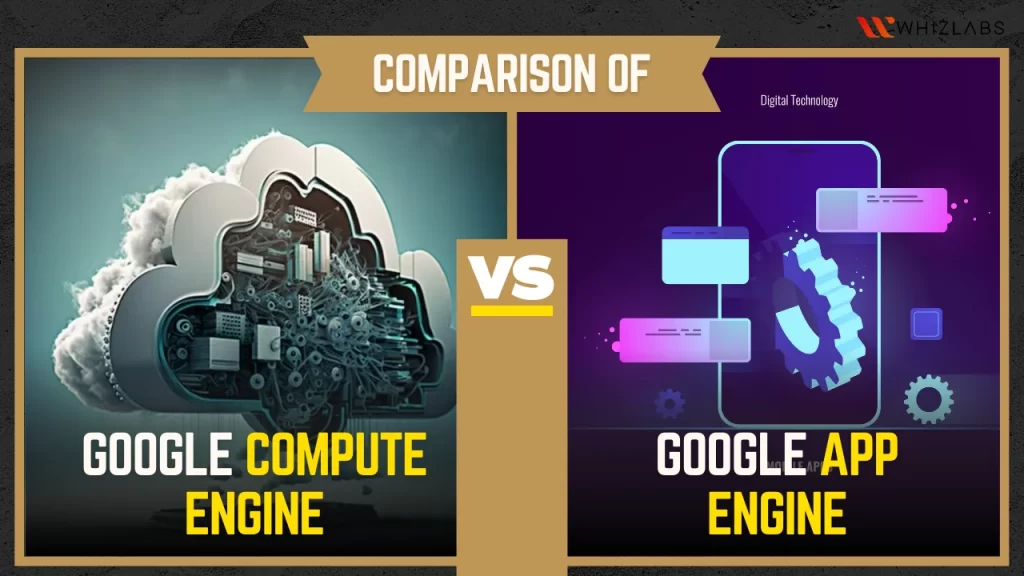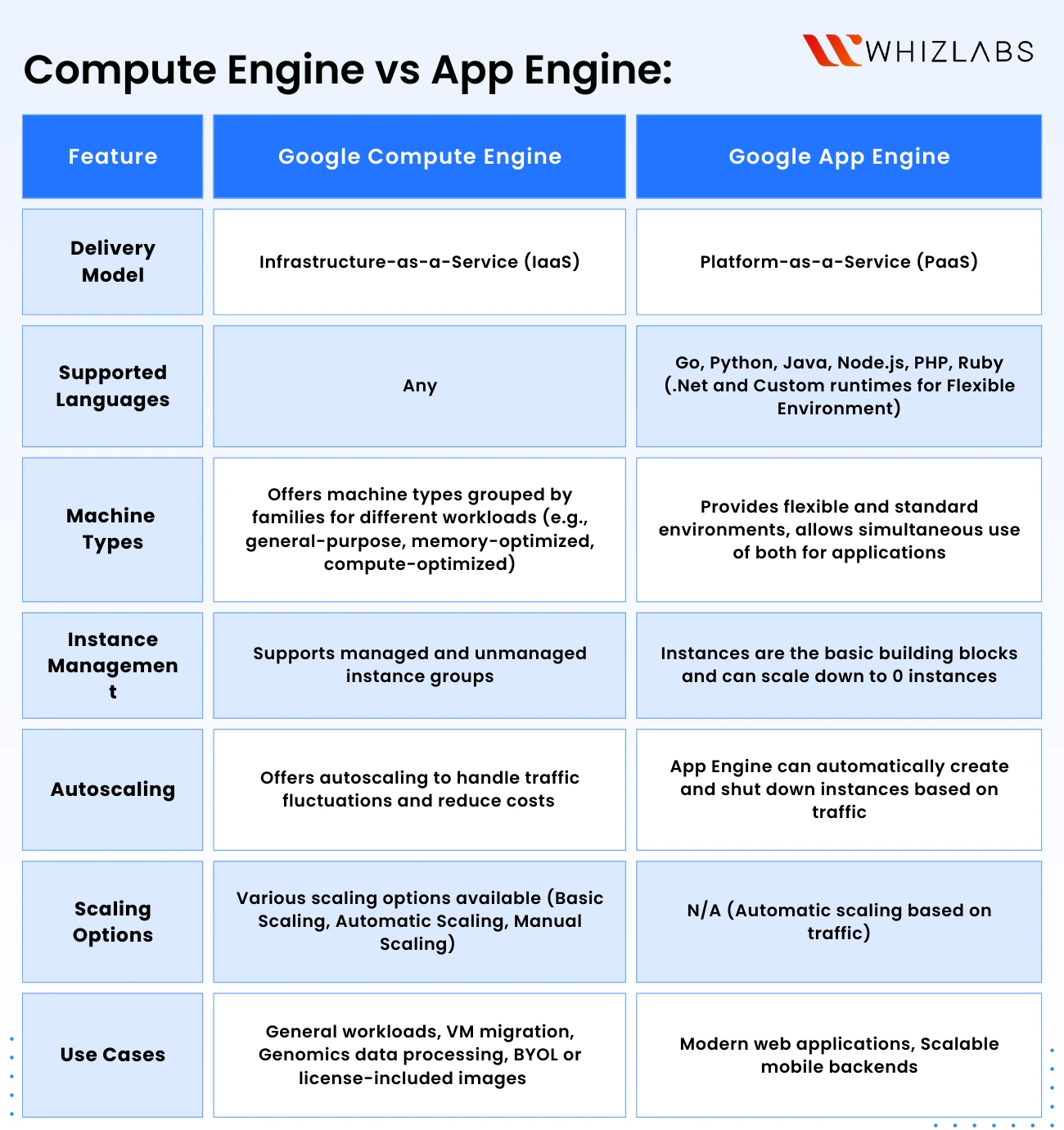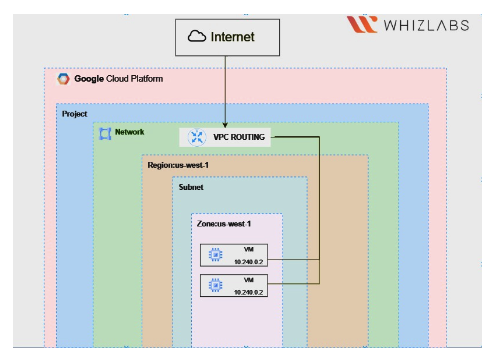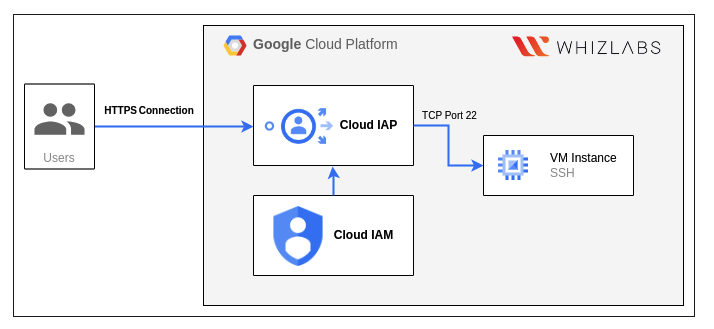Google cloud platform (GCP) offers a broad range of services aiming to solve a plethora of user needs. Compute Engine and App Engine are two of them. These serverless computing tools allow developers to concentrate on the most crucial aspect of their work – development – without the need to concern themselves with the intricacies of infrastructure and upkeep. Additional advantages, like autoscaling, pay-as-you-go, and on-demand provisioning, make it an obvious choice for those creating stateless HTTP applications, web and mobile apps, IoT and sensor applications, data processing systems, chatbots, and more.
But if you are new to the domain, these concepts can look overarching and similar but work differently when you use them for app development. So, it becomes critical to dive into the roots of these applications and understand how they will benefit you and which will best fit your app users’ needs. This blog will cover these avenues and explore the Google Compute Engine vs App Engine debate.
Let’s dive in.
Google Compute Engine
The Compute Engine service is Google’s unmanaged computing service. Think of the Compute Engine as an Infrastructure as a Service (IaaS) offered by Google Cloud. Since this service is unmanaged, you must configure, administer, and monitor the system. On Google’s end, they’ll ensure that resources are available, reliable, and ready for use. The primary advantage of using Compute Engine is that you have complete control over the systems.
Here’s what you can do when you build on Compute Engine:
- Create Virtual Instances, the most minor units in the GCP project.
- Create instance groups to manage multiple instances together easily.
- Create virtual machine images.
The virtual machine instances run in zones that are assigned to them. Zones are resources similar to data centers located within regions, which are geographical locations. The zones within a region are connected with low-latency, high-bandwidth network connections.
Pros
Compute Engine provides users with total control over Virtual Machine instances. It offers a straightforward setup process, allowing you to launch a server in just a few minutes. Additionally, leveraging preemptive VMs can significantly cut costs by up to 80%. The service also offers a set of predefined VM configurations and images readily available for use based on your specific requirements.
Cons
- Utilizes a high level of expertise, as users are responsible for the installation and configuration of all components themselves.
- Autoscaling is not as swift as with App Engine.
- To enable monitoring, users must install packages into the VM instances; direct Stackdriver monitoring is not supported.
Google App Engine
App Engine is Google’s Platform as a Service (PaaS) offering, providing a managed platform for running applications. This managed service allows you to focus solely on your application, leaving Google to handle the necessary resources for running it. While App Engine users have less to work, they also have less control over the compute resources. Applications hosted on App Engine are highly scalable and exhibit reliable performance even under heavy loads.
App Engine supports the following languages:
- Python
- Go
- Ruby
- PHP
- Node.js
- Java
- .NET
There are two runtime environments available within App Engine:
- Standard Environment: This environment offers a secure, sandboxed space for running applications. It distributes requests across multiple servers to meet demand. Applications run independently of the underlying hardware, operating system, and server’s physical location.
- Flexible Environment: The flexible environment provides more options and control for developers using App Engine without the language constraints of the standard environment. It utilizes Docker containers as the fundamental building blocks, allowing these containers to auto-scale according to the application’s load.
Pros
- With App Engine, your primary focus is solely on the application code, as Google takes care of everything else, simplifying management.
- It offers version management, making it easy to maintain and roll out different versions of applications.
- App Engine features faster autoscaling due to smaller instance sizes.
- Deployment and monitoring are straightforward and user-friendly.
Cons
- App Engine’s more minor instances allow for rapid autoscaling. Still, this constraint can pose challenges for more extensive applications requiring more significant instances.
- Since it is a fully managed service, users have limited control over the underlying infrastructure, which may be necessary for complex applications.
- In the long term, App Engine can become costly as costs accumulate quickly.
Compute Engine vs App Engine
At first glance, several products and services within the Google Cloud platform may need clarification for non-technical users. However, grasping the distinctions between these tools used for app development can significantly enhance digital product management and increase the likelihood of success.
There are crucial differences between Google App Engine and Google Compute Engine. Still, you only need to grasp one key differentiator: Google App Engine is a PaaS. At the same time, Google Compute Engine is an IaaS. Here are other noteworthy differences.
Know More : Top hands-on labs to prepare for Google Cloud Professional Cloud Architect
Google Compute Engine vs App Engine: Things to consider
When deciding between a Compute Engine and vs App Engine, several factors should be considered to ensure that the chosen platform aligns with your application needs and development preferences.
Service Model
Firstly, consider the service model. Compute Engine operates as IaaS, providing greater control over virtual machine instances and infrastructure configurations. In contrast, App Engine is a PaaS offering emphasizing managed infrastructure and simplifying development.
Control and Flexibility
Control and flexibility are crucial considerations. Compute Engine offers extensive control over virtual machine configurations, operating systems, and software installations, making it suitable for applications with specific customization requirements. On the other hand, the App Engine provides less control over the underlying infrastructure, prioritizing rapid development and scalability over customization.
Scalability
Scalability is another critical factor. Compute Engine requires manual configuration for scaling. App Engine offers automatic scaling based on traffic, making it ideal for applications with fluctuating workloads.
Language Support
Language support differs between the two. Compute Engine supports many programming languages and frameworks. However, App Engine is optimized for specific languages, such as Go, Python, Java, Node.js, PHP, and Ruby.
Instance management
Instance management also varies. Compute Engine involves manual creation and control of virtual machines or instance groups. In contrast, App Engine automatically manages instances based on demand.
Deployment and Configuration
Consider deployment and configuration processes. Compute Engine requires manual deployment and configuration of virtual machines. App Engine streamlines these processes, simplifying the overall development workflow
Cost Consideration
Cost considerations play a role as well. Compute Engine provides flexibility in resource allocation but may require more management, leading to more predictable costs for steady usage. App Engine simplifies pricing and billing with automatic scaling, but prices can be more variable based on usage patterns.
Use Case
The use case should align with your application requirements. Compute Engine is suitable for applications with specific needs or those requiring a high level of customization. At the same time, App Engine is ideal for modern web applications, scalable mobile backends, or projects prioritizing rapid development and scalability.
Expertise Required
Consider the complexity and expertise required. Compute Engine demands a higher level of expertise in infrastructure management. At the same time, App Engine simplifies management. Still, it may need to be more suitable for applications with complex infrastructure needs.
Integrations
Lastly, evaluate ecosystem integration. Compute Engine easily integrates with other Google Cloud services and tools. But App Engine offers seamless integration within the Google Cloud ecosystem. Carefully assessing these factors will guide your decision based on your application’s specific needs, your development team’s expertise, and your long-term goals.
Use hands-on labs to understand the difference
Hands-on labs provide a straightforward way to grasp the fundamental differences between Google Compute Engine (GCE) and App Engine.
In the lab for GCE, you’ll dive into the hands-on experience of manually creating and managing virtual machines. This involves tinkering with settings such as machine types and storage configurations, giving you a feel for the platform’s granular control over infrastructure.
On the other hand, the App Engine lab takes you through the effortless deployment of applications. Here, you won’t need to bother with the intricacies of the underlying infrastructure – the focus is on simplicity and speed in getting your applications up and running.
Here are some hands-on labs you can consider to begin learning Google’s compute engine and app engine.
Connecting MongoDB Atlas to Google Cloud Compute Engine
In this lab, our objective is to set up a Compute Engine alongside a MongoDB Atlas Cluster. The goal is to establish a connection between the Compute Engine and the MongoDB Cluster, configuring it to function as a backend database.
Task Details
- Configure a Google Cloud Compute Engine instance.
- Create a MongoDB Atlas cluster and set it up for compatibility with Google Cloud Compute Engine.
- Establish a secure connection between the Compute Engine instance and the MongoDB Atlas cluster.
- Test the connection from the Compute Engine to the MongoDB Atlas Cluster.
An Overview of Google Compute Engine
This lab guides you through the process of creating a VM instance on GCP Compute Engine, where you will set up an Ubuntu operating system with a graphical user interface (GUI).
Task Details
- Log in to the GCP Console.
- Create a VM instance.
- Access the instance through SSH.
- Enable GUI mode by connecting through Remote Desktop Protocol (RDP).
Setting up IAP on Google Compute Engine
In this lab, we will establish a connection to a Compute Instance without utilizing an external IP address. This will be achieved through TCP protocol forwarding from IAP. To facilitate this, we’ll start by creating a new VPC network and launching an instance without an external IP. Subsequently, we will enable the IAP service to enable SSH access to the instance without the need for adding any public firewall rules from our source.
Task Details
- Creating a VPC Network.
- Create a Compute Instance and try to SSH.
- Go to the IAP service and check the SSH configuration.
- Add the IAP default IP address range to a new firewall rule.
- Verify the SSH access.
Leveraging Startup and Shutdown Scripts on Google Compute Engine
In this lab, you will be guided on how to utilize Startup and Shutdown Scripts with Google Compute Engine.
- Log in to the GCP Console.
- Create a VM Instance while implementing Startup and Shutdown Scripts.
- Evaluate the functionality of the Startup and Shutdown Scripts.
Also Read : Top Popular Hands on Labs for Google Cloud Platform (GCP)
Summary
Hope this Compute Engine vs App Engine blog helps gain a holistic overview of the Google compute engine vs app engine. There is no one-size-fits-all answer for which GCP professionals should pick for their organizations. It will depend on numerous factors like the flexibility of infrastructure, the workforce’s capability, legacy software needs, and more. The best way to understand these requirements is to go for Google Cloud Platform certification, which imparts knowledge of critical components like the Compute Engine vs App Engine.
Speaking of which, Google Cloud Certified Professional Cloud Architect certification will help you upskill planning, building, deploying, and managing agile and secure cloud architectures on GCP. Whizlabs provides all the necessary training material to qualify for the cert exam. The detailed video lectures and practice tests will help you prepare for the exam and teach you how to use Google tools, like compute and app engines, to fit your organizational needs.
- Study Guide DP-600 : Implementing Analytics Solutions Using Microsoft Fabric Certification Exam - June 14, 2024
- Top 15 Azure Data Factory Interview Questions & Answers - June 5, 2024
- Top Data Science Interview Questions and Answers (2024) - May 30, 2024
- What is a Kubernetes Cluster? - May 22, 2024
- Skyrocket Your IT Career with These Top Cloud Certifications - March 29, 2024
- What are the Roles and Responsibilities of an AWS Sysops Administrator? - March 28, 2024
- How to Create Azure Network Security Groups? - March 15, 2024
- What is the difference between Cloud Dataproc and Cloud Dataflow? - March 13, 2024