SAP router is one of the SAP programs and it has been executed as an intermediate proxy between the SAP systems and networks which are externally connected. It helps to control access to the network and secure the SAP network against unauthorized individuals.
Whether you’re an SAP professional, an IT administrator, or simply someone who is preparing for SAP on AWS certification, to know the inner workings of large-scale business systems, understanding SAProuter is essential. In this blog post, we will delve into the SAP router, its role, its working, and how it plays a pivotal part in safeguarding the integrity of SAP landscapes and SAP installation.
Let’s dive in!
An Overview of SAP Router:
The SAP routers are mainly employed for the following tasks:
- Level up the security by using passwords or by allowing only the secured connections from well-known sources
- Control and manage the connection logs to the SAP system
- Indirect connection can be done when the programs cannot able to communicate with other networks while configuring the networks
- Improves the performance stability by the minimization of the SAP system workloads in LAN when communicating it with WAN
What are SAProuter strings?
A route string defines the stations required for establishing a connection between two hosts, utilizing one or more SAProuters in between. Each SAProuter in this chain consults its route permission table to determine if it’s permitted to facilitate the connection between its predecessor and successor. If permitted, it proceeds to establish the connection.
The syntax of a route string is as follows:
(/H/host/S/service/W/pass)*
Here’s what each part of the route string signifies:
- Each substring in the route string corresponds to a SAProuter or the target server.
- Within each substring, essential information is provided for the SAProuter to establish the connection. This information includes the hostname, port name, and, if applicable, a password.
Here are some things to be considered when using a SAProute string:
- A route string can contain multiple substrings, accommodating various SAProuters along the path.
- SAProuter specifically checks the preceding hostname or IP address and the subsequent substring (/H/…/S/…/W/..) for details like hostname or IP address, service, and password.
- The last substring in the route string does not include a password since there’s no successor in the route.
In cases where the /S/ section is absent, the SAProuter defaults to its standard port number. Similarly, if the /W/ section is missing, it signifies that no password is utilized in the connection.
What are SAProuter Certificates?
SAProuter certificates serve the purpose of validating Internet connections established for support interactions between your organization and SAP through SAProuter. Typically, these certificates are employed for authenticating servers to enable secure data transmission within mySAP.com by utilizing the Generic Security Services API interface (GSS-API).
It’s important to note that SAProuter certificates are provided at no cost through the SAP Support Portal. Generally, the SAProuter certificate renewal period is one year.
What are the prerequisites for installing SAProuter?
The only pre-requisite for using SAProuter is establishing a network connection from the customer’s network to the SAP network.
- To use the SAP router, the network connection from the customer to the SAP network is required.
- To accomplish this, first, we have to connect with the SAP network team to prepare a suitable environment for installation.
New Connection Requirements
If you want to have a new connection, the following requirements need to be met:
- To get started with installation, you must have basic knowledge of the operating system before raising a ticket for the network configuration of SAProuter.
- You do need not any networking experience but you must have an internal connection known as upon to assist, which is mandatory.
- To establish the VPN connection, first, log into the SAProuter host and get assistance from the IPSEC admin
- For IPSEC, the two public IPs are required
- SAP Note 28976 has to be completed to register the installation process of SAProuter for the new user
Existing Connection Requirements
- You need someone who can access the SAProuter
- You need to log into the hardware for the SAP physical connection
- You need a network administrator to log on to the host of SAProuter
SAP Router Installation
For a successful SAProuter installation, follow these steps:
- Log in to the SAP Support Portal using the S-User ID assigned to your installation.
- Ensure you are using the latest version of SAProuter, which can be downloaded from the SAP Software Download Center.
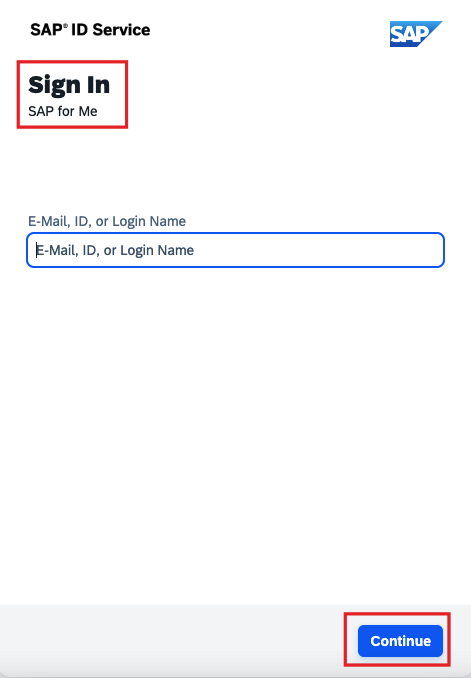
- Visit the Support Packages & Patches tab.
- Navigate to A-Z Alphabetical List of Products > S > SAPROUTER > SAPROUTER (latest versions).
- Select your operating system from the drop-down menu.
- Choose the appropriate saprouter_XXX-XXXXXXXX.sar file.
- Click the Download Basket button.
- For Linux, make sure to set the environment variable $LIBPATH to the SAProuter directory if necessary.
- In Windows, consider implementing SAP Note 1553465 if required.
- For OS, follow all instructions outlined in SAP Note 2173275
3. Download the latest SAP Cryptographic Library from the SAP Software Download Center.
- Visit the Support Packages & Patches tab.
- Navigate to A-Z Alphabetical List of Products > S > SAPCRYPTOLIB > COMMONCRYPTOLIB (latest version).
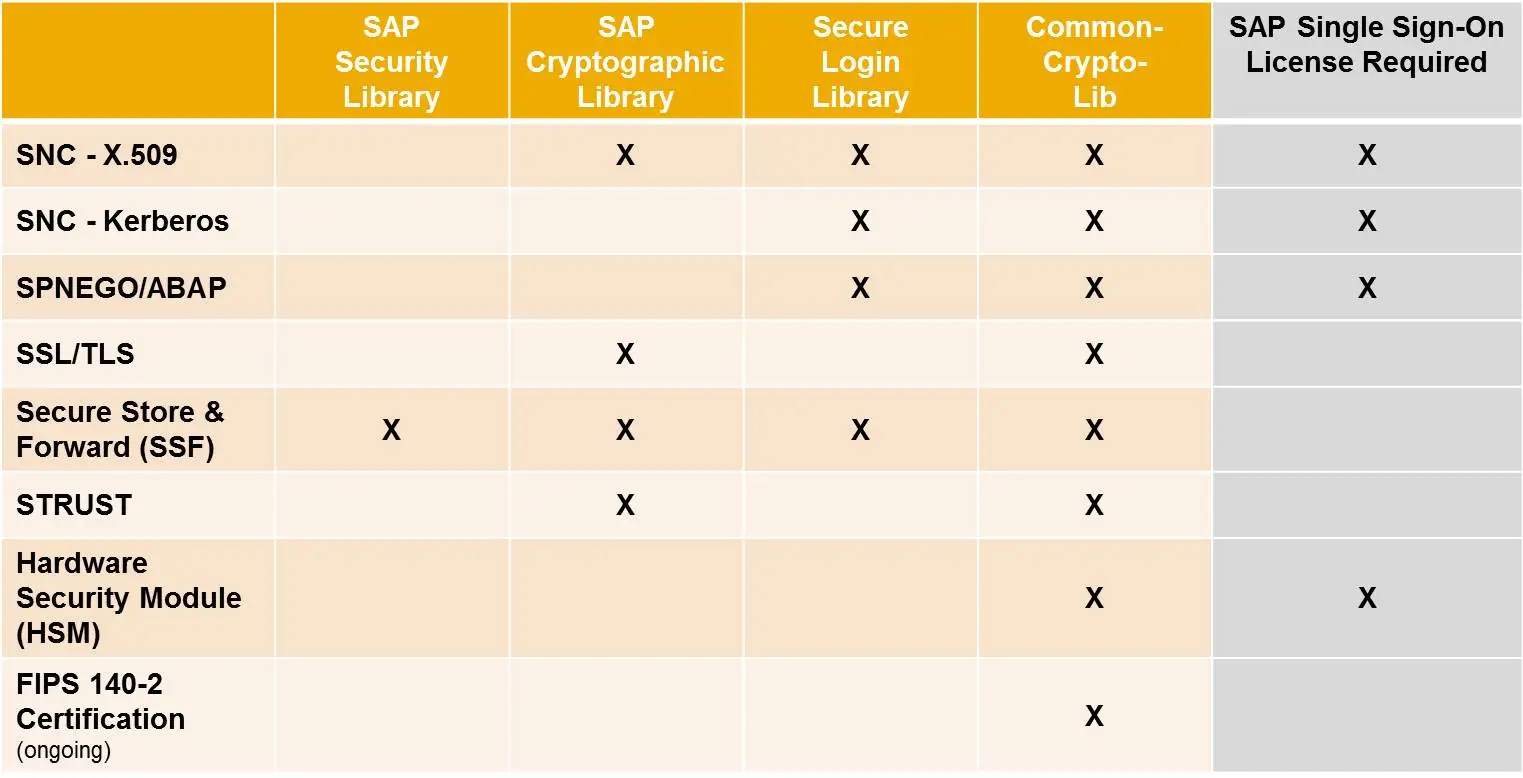
- Select your operating system from the drop-down menu.
- Choose the SAPCRYPTOLIBP_xxxx-xxxxxxxx.SAR file.
- Click the Download Basket button.
4. Obtain the SAPCAR executable, which is necessary for unpacking SAR archives, from either an Installation Kernel CD or the SAP Software Download Center.
- Visit the Support Packages & Patches tab.
- Navigate to A-Z Alphabetical List of Products > S > SAPCAR > SAPCAR (latest version).
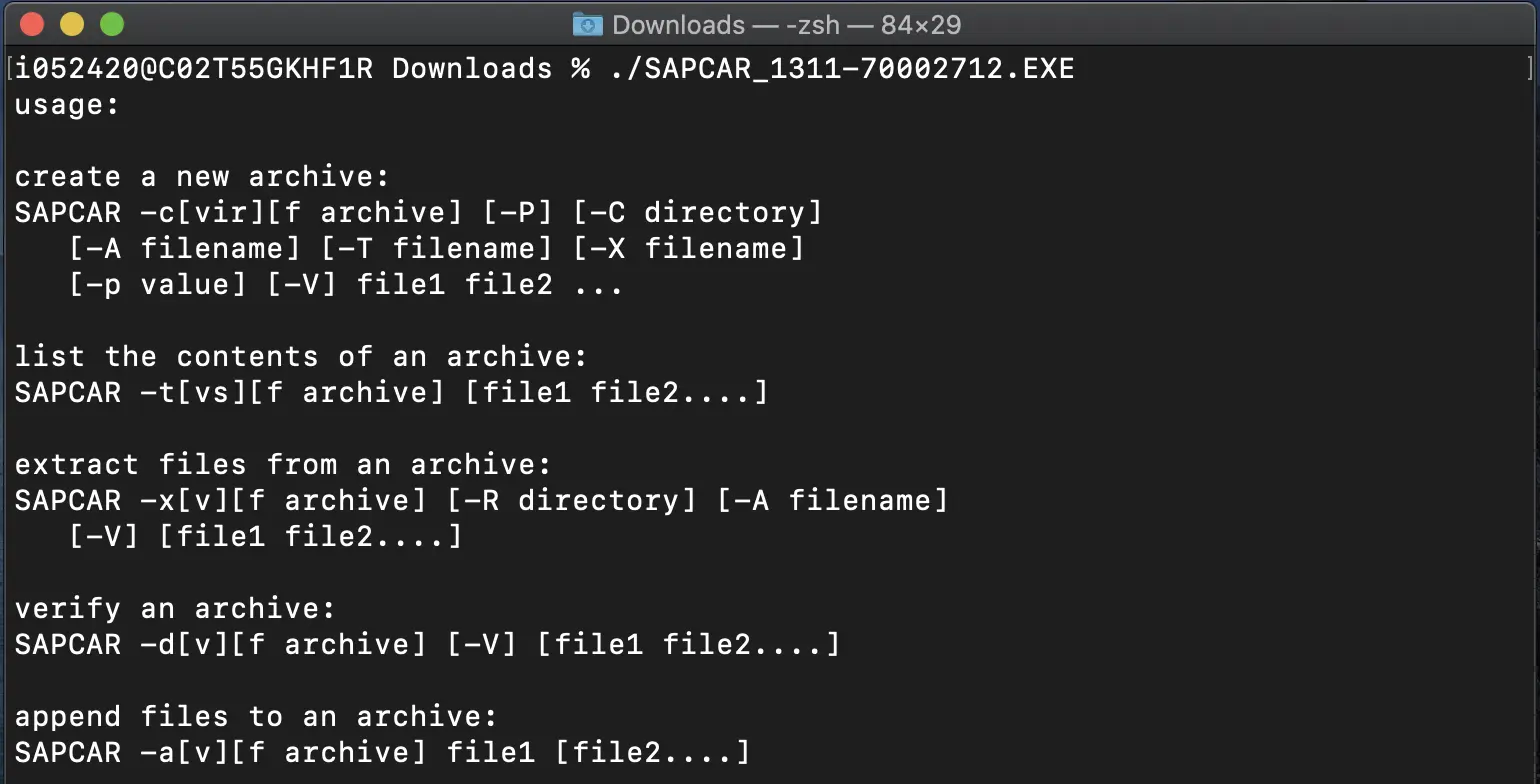
- Select your preferred operating system version.
- Download the SAPCAR_xxx-xxxxxxxx.EXE file.
5. Execute the command SAPCAR_XXX-XXXXXXXX.EXE -xvf saprouter_XXX-XXXXXXXX.sar to unpack the following files:
- saprouter[.exe]
- niping[.exe]
6. Execute the command SAPCAR_XXX-XXXXXXXX.EXE -xvf SAPCRYPTOLIBP_XXXX-XXXXXXXX.SAR to unpack the following files:
- [lib]sapcrypto.[dll|so|sl]
- sapgenpse[.exe]
How does SAProuter Work?
The SAProuter inspects any incoming data packets, routes, and authorization and passes them to the specified targets. The partner who sets the connection illustrates the route from SAProuter to itself and then to the target. This procss is termed source routing.
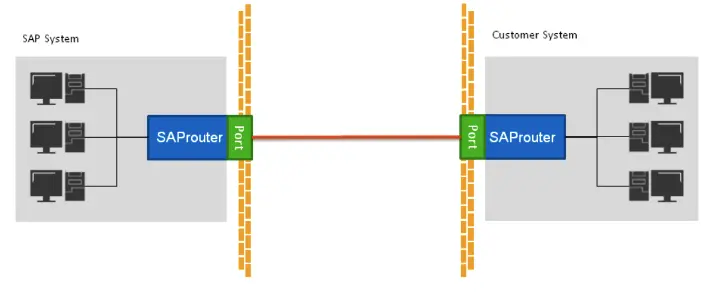
To make a connection, from the GUI of SAP to the R/3 system, then you have to enter the routing details in the SAPgui command line interface.
If there is no direct IP connection between the communication partners, you can use the SAProuter. At this time, the SAProuter must be running on a host when it is connected to both IP networks.
Then you will receive the data from SAPgui from one IP and pass it on to the R/3 server in another IP network and vice versa. In general, the routing is done between the SAProuters and application programs.
Connections established using SAProuter offer the additional advantage of not requiring end-to-end connections between the participating systems at the network level.
For instance, when accessing a frontend PC on an R/3 server through an intermediate SAProuter, there’s no need to define the complete path between the two systems at the TCP/IP level. It’s sufficient if both parties can reach the SAProuter. From the perspective of SAP communication, this serves as a central point of concentration in your network, acting as the starting point for each sub-connection.
Every subnetwork logically situated behind a SAProuter is thus simplified to the network address of the SAProuter. In contrast, without SAProuter, it’s essential for Internet Protocol (IP) addresses to be unique, which cannot always be guaranteed, especially on international networks.
With SAProuter, it becomes possible to connect two points that may have unofficial or even identical IP addresses. Therefore, the need to modify existing address topologies using official IP addresses is seldom required.
What are the uses of SAProuter?
The SAP router’s main purpose is to provide a secured remote connection between the client’s network and SAP. Some core benefits of going for SAProuter are:
- You can establish an indirect connection if the network configuration does not permit the programs to reach directly due to restrictions set in the firewall or usage of illegal IP addresses
- The main reason for using the SAProuter such for performance improvement and stability by reducing SAP system workloads when communicating with WAN
- Manage and control the log network connections
- Improvise the network security using password protection to your network connection and also for the data comes up from unauthorized access and providing access only arises from existing SAProuter
- Controlling and logging the network connections between the SAP and R/3 systems can be easier
FAQs
What are the requirements for SAProuter?
For installation of SAProuter, the below-listed essentials are mandatory:
- Quick network adapter
- 2 hyper-threading (HTT) CPUs with a frequency range of 2GHz
- Storage up to 512 MB RA
- 50 MB free space on the hard drive for SAProuter and configuration.
What ports are used by SAP SAProuter?
If a SAProuter is used, we can use the ports such as 3299 and 3399.
What is the use of the 3299 port in Saprouter?
Its main purpose is to allow only access from hosts online to the internal SAP systems to achieve finer-grained control of SAP protocols rather than a typical firewall.
What is the command used to start Saprouter?
The command to start SAProuter is saprouter -r. This command initiates the SAProuter program with the -r option, which indicates that it should run in router mode. This allows SAProuter to function as a router, forwarding and filtering connections between SAP systems and external networks, enhancing security and network communication.
Conclusion
Hope we have covered the key insights on SAProuter, working of SAProuter, how it works, SAP installation, SAProute strings, and so on. Becoming acquainted with these concepts can significantly facilitate your journey toward obtaining the SAP on AWS certification.
If you are the one who is preparing for the SAP on AWS Certification, try our preparation materials like SAP on AWS study guides, and SAP on AWS practice tests. etc. Our approach goes beyond theory, as we provide real-time AWS hands-on labs and AWS sandboxes to help you sharpen your practical skills.
- 7 Pro Tips for Managing and Reducing Datadog Costs - June 24, 2024
- Become an NVIDIA Certified Associate in Generative AI and LLMs - June 12, 2024
- What is Azure Data Factory? - June 5, 2024
- An Introduction to Databricks Apache Spark - May 24, 2024
- What is Microsoft Fabric? - May 16, 2024
- Which Kubernetes Certification is Right for You? - April 10, 2024
- Top 5 Topics to Prepare for the CKA Certification Exam - April 8, 2024
- 7 Databricks Certifications: Which One Should I Choose? - April 8, 2024


