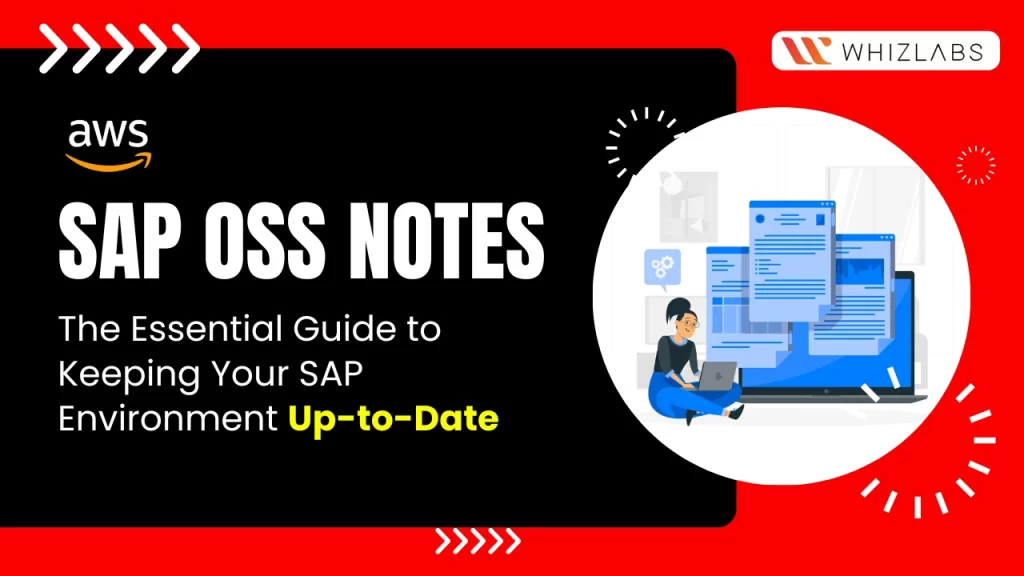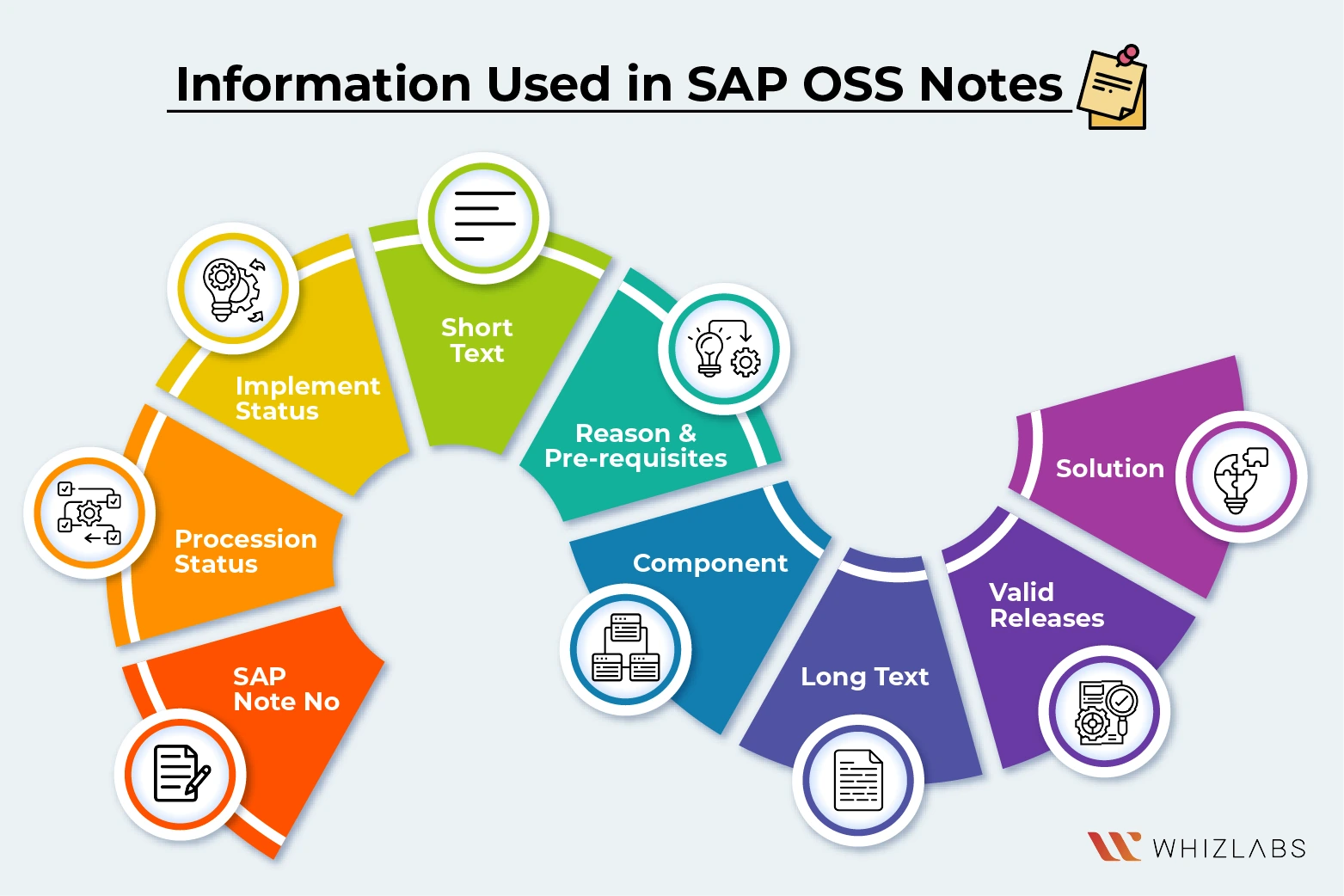In the ever-evolving landscape of enterprise solutions, SAP remains an innovative way in providing businesses with the required tools to streamline operations and maximize efficiency.
As SAP continues to enhance its software offerings and address potential issues, ensuring a constant flow of updates and improvements is significant to make the SAP system to be optimized and secured.
One of the critical ways SAP delivers these updates and resolved problem information can be achieved through the use of OSS (Online Service System) Notes.
In this SAP OSS Notes blog post, we will get to know what is SAP OSS Notes and how SAP OSS Notes play a pivotal role in maintaining a healthy SAP environment.
Let’s dig in!
Overview of SAP
Systems, Applications, Products (SAP) is a versatile data processing solution that offers real-time business management applications to organizations.
As a modular ERP system, SAP boasts accessibility through user interfaces, making it highly flexible. ERP stands for Enterprise Resource Planning, referring to a specific ERP system that empowers real-time tracking and management of organizational resources through GUIs (Graphical User Interfaces).
GUIs enable intuitive interactions with the ERP system, utilizing graphical symbols and visual indicators instead of text-based operations. SAP issues can arise due to various factors, such as system configuration errors, data inconsistencies, or hardware failures.
SAP’s popularity and success stem from its modular design, enabling organizations to choose and utilize only the required modules. A key element enhancing communication for SAP users is SAP OSS Notes, contributing significantly to SAP’s position as a leading ERP solution in the market.
What are SAP OSS Notes?
OSS, which stands for Online Service System, is an internet-accessible service provided by SAP. It serves as SAP’s Knowledge Base, focusing on addressing known issues within SAP systems. Continually updated based on customer-reported problems, SAP releases notes containing detailed instructions to resolve or address these issues.
These notes are crucial as they ensure that problems are fixed when SAP releases the next version of the corresponding component. Therefore, it’s essential to verify the applicability of each note concerning the specific version being addressed.
Each note is associated with a particular version and often applies to its predecessor versions as well. This way, SAP ensures that customers receive the necessary guidance and support to maintain the stability and functionality of their SAP systems.
Also Read : New AWS Exam: SAP on AWS certification [UPDATED]
When to go for SAP OSS Notes?
When encountering an issue with SAP standard behavior in a support environment, consultants typically turn to SAP Notes as their first resource. The initial step involves identifying the source where the issue is observed.
If the issue lies within the SAP code, consultants must conduct a thorough analysis to ensure no custom code, such as user exits or BADIs, is causing disruptions.
After ruling out custom code errors and data issues, consultants can perform a quick search in the SAP Online Service System notes database by entering the symptoms. Accessing the SAP Service place requires an S-User ID, usually possessed by certified consultants. However, when checking issues for a client’s specific system, it is recommended to obtain the S-User ID from the BASIS team.
The search will retrieve many SAP Notes sorted by relevance. Consultants need to review these notes to determine if any address the faced issue.
Once a relevant note is found, it is crucial to check the release versions to ensure it applies to the system where the issue is observed or its predecessors. Note that later versions may have the issue already resolved.
If no SAP Note is found, the customer can log an issue with SAP support, subject to SAP support contract terms. However, it is advised to consult the BASIS support team and log issues using the customer’s S-User, ensuring appropriate support availability.
This systematic approach to using SAP Notes and seeking support helps in effectively resolving issues and maintaining a stable SAP environment.
Information used in SAP OSS Notes
An SAP OSS Notes, available on the SAP support portal, is a crucial resource for consultants, often downloaded as a PDF file from either the SAP Portal or the SAP Transaction SNOTE.
SAP OSS notes serve as a vital channel through which customers share issue-related details with SAP. These notes encompass comprehensive information, such as a precise issue description, the conditions leading to it, and the specific SAP components impacted.
To ensure effective resolution, users are encouraged to provide as much relevant information as possible. These notes not only capture customer input but also incorporate insights from consultants actively working on the solution. Consultants update the status of the solution’s development and outline the necessary steps for its implementation.
In essence, SAP OSS notes foster a collaborative environment, enabling efficient issue resolution and the continuous improvement of SAP’s products and services.
The note contains essential details about an issue and its respective solution. Before analyzing the note, consultants should pay attention to certain header-level information, which may appear trivial but is vital for the overall understanding of the note’s applicability and solution.
| Information | Description |
| SAP Note No. | A unique number that identifies the note in the SAP OSS notes database. |
| Processing Status | Indicates whether the note is entirely implemented when viewed from SNOTE. |
| Implementation Status | Specifies if the note contains code corrections to be implemented (Can Be Implemented) or provides information or instructions without requiring code changes (Cannot be Implemented). |
| Short Text | Provides a summary of the issue addressed in the note. |
| Component | Specifies the SAP component to which the note applies, helping to rule out note usage for certain issues and ensuring relevance. |
| Long Text | Details the symptoms of the issue, often with an example scenario, followed by the error’s specifics. |
| Reason and Pre-requisites | Explain the cause of the error and the conditions that trigger it, helping consultants assess whether the note applies to a specific scenario. |
| Solution | Outlines the solution approach, providing a list of codes that need updating and describing any code additions, deletions, or changes required for implementation. |
| Valid Releases | Specifies the specific component versions for which the note is applicable, ensuring consultants focus on relevant notes considering that known issues may be resolved in future releases. |
Know More : How to Secure & Migrate your SAP Environment on AWS
How to implement SAP OSS Notes?
To implement SAP OSS notes in your SAP system, follow these instructions:
a) Open the SAP command prompt and enter Transaction Code (TCode) “SNOTE”.
b) In the subsequent screen, access the SAP Note Browser.
c) Input the designated SAP Note Number into the relevant text field and initiate the execution.
d) The ensuing screen will display the status of the SAP note.
For context, an SAP note can possess any of these distinct seven statuses:
- Implemented
- Not Implemented
- Fully implemented
- Partially implemented
- Outdated
- Outdated version implemented
- Undefined implementation status
If the note can be implemented, proceed to apply the changes and generate a corresponding request.
Upon successful implementation, navigate to the relevant section and modify the status of the notes. To accomplish this, access the specific SAP Note and update its processing status to “completed.”
In some instances, SAP may require you to download files from Service.sap.com. Moreover, certain notes might necessitate the creation of new fields or objects. In such a case, obtain the necessary access key from your team and proceed with the required adjustments.
Finally, access the report to verify the proper execution of the modifications.
Best practices while using SAP OSS Note
As commonly known, SAP distinguishes its code from customer-specific code, treating them as separate entities. The SAP code, developed and maintained solely by SAP AG, undergoes corrections via notes, which are detailed instructions to address known issues in SAP systems.
While applying an SAP note is a straightforward process, adhering to best practices can ensure a safe application and easy system reversion if issues arise:
- Verify Applicability: Before applying a note, ensure it is relevant to the current version of your system to prevent potential conflicts.
- Prefer SNOTE Application: Utilize the SNOTE application for note application over manual methods for more reliable and automated results.
- Create Backup Copies: Before applying a note, create backups of the affected code to safeguard against any adverse impacts.
- Document Manual Code Changes: If manually applying note changes, document them meticulously, enabling easy reversion in case of complications.
- Stick to Note Instructions: Avoid adding or altering code beyond what the note specifies, and refrain from using personal naming conventions.
- Check Transport Requests (TRs): When applying notes automatically, ensure that the relevant Transport Requests are ready, or the ID used for the application has sufficient rights to create TRs.
- Thoroughly Test Functionality: Regardless of the perceived simplicity of the change, thoroughly test system functionalities after applying notes, as they constitute code changes.
By following these best practices, users can ensure smooth and secure note applications to attain high stability and reliability of their SAP systems. There are many more SAP modules, and their functionalities can vary depending on the specific SAP version and configuration used by an organization.
FAQs
What are OSS Notes in SAP?
SAP OSS Notes refer to an online service portal that offers the latest information on SAP notes. These notes consist of bug fixes, patches, program developments, enhancements, and other updates released by SAP. It’s a valuable resource for keeping SAP systems up to date and addressing issues to ensure optimal performance.
What is the purpose of SAP Notes?
The purpose of SAP Notes is to provide a set of instructions aimed at resolving known errors or issues in SAP systems. By using the Note Assistant tool, these notes can be applied to the system, helping to address and eliminate specific problems, ensuring smoother and more reliable operation.
What is Tcode for OSS notes?
To access SAP OSS Notes, you can use the transaction code “SNOTE” in the SAP system. When you enter this code, it will open up the SAP Note Assistant program, also known as “SAPMSSYO.” This program provides a user-friendly interface that displays both Inconsistent and New notes.
By using this program, they can easily keep their systems up-to-date, resolve known issues, and ensure the smooth functioning of their SAP environment.
What is CRM?
Customer relationship management (CRM) automates and combines your customer data and customer-facing activities, including sales, marketing, customer service, and e-commerce, with the help of a CRM system.
Conclusion
Hope this article covers SAP OSS Notes in a detailed manner. If you want to explore more about SAP services, it is recommended to take SAP on AWS Certification.
If you want your SAP environment updated, bug-free, and highly productive, try no more than SAP OSS notes.
- 7 Pro Tips for Managing and Reducing Datadog Costs - June 24, 2024
- Become an NVIDIA Certified Associate in Generative AI and LLMs - June 12, 2024
- What is Azure Data Factory? - June 5, 2024
- An Introduction to Databricks Apache Spark - May 24, 2024
- What is Microsoft Fabric? - May 16, 2024
- Which Kubernetes Certification is Right for You? - April 10, 2024
- Top 5 Topics to Prepare for the CKA Certification Exam - April 8, 2024
- 7 Databricks Certifications: Which One Should I Choose? - April 8, 2024