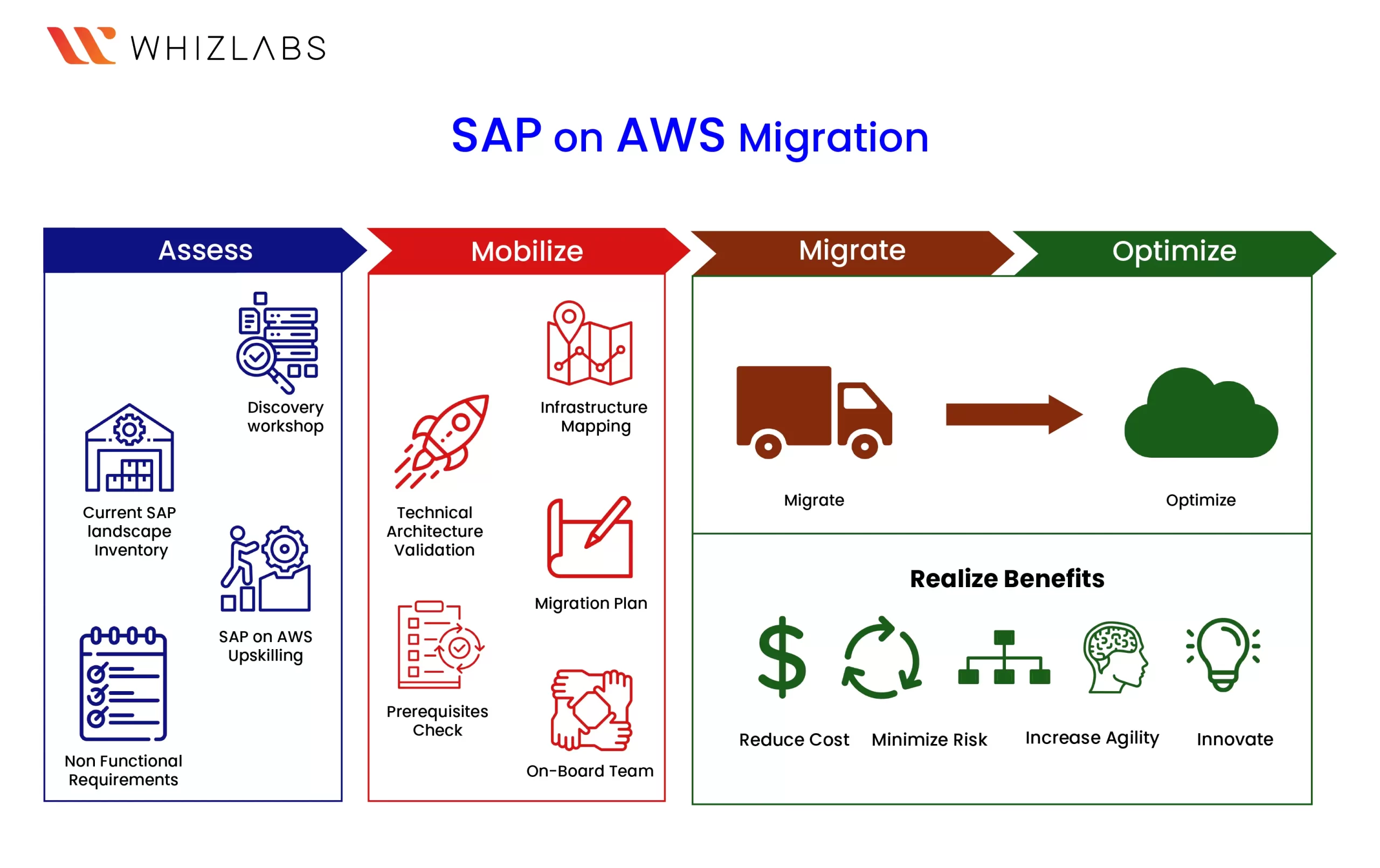In today’s fast-paced and competitive business landscape, meeting customer demands efficiently and with high quality is crucial. For businesses running SAP, embracing a comprehensive approach becomes essential to remain competitive.
The adoption of AWS-based SAP deployments is witnessing a remarkable surge among SAP users, driven by the growing demand for enhanced agility and efficiency.
In this article, we will look at AWS services for SAP migration best practices and methodologies for securely migrating your SAP to AWS. We will explore various migration options, tools, and vital considerations to ensure a seamless and successful migration process.
Let’s dig in!
Preparing for SAP on AWS Migration
SAP on AWS Migration involves leveraging the capabilities of SAP HANA and SAP S/4HANA, executing a digital transformation strategy, and implementing continuous improvement plans. To achieve these objectives, an increasing number of organizations are contemplating migrating their SAP environments to the cloud.
SAP cloud migration offers a host of benefits, such as enhanced agility, scalability, and cost-effectiveness.
Step 1: Assessing SAP Environment and Dependencies
This process aims to gain a comprehensive understanding of the SAP on AWS environment and identify any factors that may impact the migration process.
- Evaluate the current SAP landscape, including infrastructure, applications, and data dependencies.
- Identification of any customizations, integrations, or third-party applications that may impact the migration process.
- Conducting a thorough analysis of performance, capacity, and resource utilization to determine AWS instance requirements.
Step 2: Identifying Security Requirements and Compliance Considerations
Before beginning with the migration process, it is essential to consider whether the security standards are properly followed and it is up to date. Some of the security measures you can apply such as:
- Review industry-specific security standards and regulations applicable to your SAP workload.
- Identify data protection and encryption requirements for sensitive information in transit and at rest.
- Determine access controls and authentication mechanisms to safeguard SAP data and applications.
Step 3: Planning the Migration Strategy and Timeline
The selection of migration strategy is significant for achieving a smooth migration process and thus you have to consider certain things. And it may include:
- Define the migration approach, whether a lift-and-shift or re-architecting is suitable for your SAP landscape.
- Create a detailed migration plan, including dependencies, tasks, and timelines.
- Consider potential risks and mitigation strategies to minimize downtime and ensure a smooth migration process.
SAP Migration options
Two options for migrating SAP to AWS are SAP HANA Backup and Restore and SAP HANA Classical Migration. The former involves provisioning SAP HANA on AWS, backing up the source database, transferring data, and installing SAP application servers. The latter utilizes the SAP heterogeneous system copy process to migrate from other databases to SAP HANA.
For organizations already running SAP on AWS any database, the SAP Software SUM DMO approach is recommended. This automated method streamlines migration to SAP HANA, offering improved migration times. The DMO with System Move option allows migration from on-premises to AWS using a DMO tool and a specialized export and import process.
Also Read : New AWS Exam: SAP on AWS certification [UPDATED]
Security strategy while migrating SAP on AWS
In addition to the mentioned migration approaches, AWS offers a comprehensive suite of tools and services to ensure a secure and seamless migration of your SAP environment.
One such tool is AWS Launch Wizard for SAP, a service that simplifies and automates the provisioning and configuration of SAP HANA instances on AWS. By providing your application requirements, the Launch Wizard identifies the most suitable AWS resources and offers a cost estimate for deployment.
AWS Migration Hub Orchestrator is another valuable tool, streamlines and automates the migration of servers and enterprise applications to AWS. With customized migration workflows, it provides a centralized platform to track and manage all your migrations effectively.
Moreover, AWS features like Amazon EC2 Instance Resize enable effortless instance type adjustments to adapt to changing needs, while Amazon Machine Images (AMIs) facilitate the easy launch of EC2 instances with SAP HANA in any AWS Region.
These powerful tools and services empower businesses to execute secure and successful SAP on AWS migrations, ensuring enhanced efficiency and performance in the cloud environment.
When migrating your SAP on AWS, prioritize security with these measures:
- Network Security Groups: Configure security groups to control inbound and outbound traffic, isolating your SAP environment within the Virtual Private Cloud (VPC).
- Encryption: Implement encryption at rest and in transit to safeguard data. Utilize AWS Key Management Service (KMS) for secure encryption key management.
- Identity and Access Management (IAM): Set up role-based access controls to manage user permissions effectively. Leverage AWS IAM for user authentication and authorization.
- Logging and Monitoring: Enable AWS CloudTrail for comprehensive auditing and log management. Configure AWS GuardDuty to detect and respond to security threats proactively.
- Compliance Certifications: AWS provides compliance certifications to meet industry standards, ensuring the highest level of security for your SAP environment.
SAP on AWS Migration: Phases
The AWS migration approach for SAP workloads comprises four well-defined phases, each designed to cater to the specific needs of AWS customers. These phases are: assess, mobilize, migrate, and optimize. Let’s explore each phase in detail:
Assess Phase: During the assessment phase, AWS and SAP experts collaborate closely with the customer to gain a comprehensive understanding of their existing SAP environment. The primary objective is to assess the current landscape, identify potential challenges, and define the desired outcomes of the migration. This phase involves gathering relevant data, conducting performance analysis, and understanding business requirements.
Key Actions
- Conduct a thorough assessment of the existing SAP infrastructure and workloads.
- Identify technical and business dependencies that may impact the migration process.
- Define the scope of the migration project and set clear objectives and goals.
- Determine the best-suited AWS services and resources for the SAP workloads.
Mobilize Phase: In the mobilization phase, the migration team collaborates to plan and prepare the necessary resources and tools for a smooth migration. This phase is crucial for creating a well-organized migration strategy and aligning stakeholders on the migration plan. It involves building a detailed migration plan, establishing governance and communication channels, and defining roles and responsibilities.
Key Actions
- Develop a comprehensive migration plan that outlines timelines, milestones, and resource requirements.
- Set up a governance framework to ensure effective decision-making and issue resolution.
- Mobilize the migration team and allocate responsibilities to ensure a cohesive effort.
- Communicate the migration plan and objectives with all relevant stakeholders.
Migrate Phase: The migration phase involves executing the actual migration of SAP on AWS workloads. This phase requires meticulous planning and execution to minimize disruption and ensure a successful migration. The migration team follows the predefined plan and uses AWS migration tools and services to securely transfer data and applications to the cloud environment.
Key Actions
- Perform a pilot migration to validate the migration plan and identify any potential issues.
- Execute the migration in stages, ensuring thorough testing and validation at each step.
- Use AWS migration services like AWS Database Migration Service (DMS) and AWS Server Migration Service (SMS) for seamless data and application migration.
- Monitor the migration process closely and address any unforeseen challenges promptly.
Optimize Phase: The optimize phase focuses on enhancing the performance, cost efficiency, and security of the migrated SAP on AWS. It involves fine-tuning the environment, optimizing resource utilization, and implementing best practices for ongoing management and monitoring.
Key Actions
- Conduct performance testing to identify areas for improvement and optimization.
- Optimize resource allocation and utilization based on actual workload requirements.
- Implement security best practices, such as encryption, access controls, and logging, to enhance data protection.
- Continuously monitor and manage the SAP environment to ensure optimal performance and cost efficiency.
Know More : Which AWS Services can be used to migrate workloads of SAP on AWS cloud?
SAP on AWS Benefits
While the benefits of SAP on AWS migration are compelling, it is essential to approach the migration process diligently. Migrating mission-critical SAP applications and workloads to AWS offers numerous benefits for organizations, helping them overcome various challenges and risks, such as:
- Real-time Operational Constraints: Moving away from rigid legacy infrastructure allows organizations to gain flexibility and agility, enabling faster responses to changing business needs.
- Technical Debt: By migrating from obsolete versions of unsupported server operating systems and applications, organizations reduce the risk of accumulating technical debt and ensure a modern and supported IT landscape.
- Enhanced Security and Compliance: AWS provides robust security features and adheres to strict compliance standards, mitigating the risks of security breaches, compliance violations, and service interruptions.
- Improved Operational Efficiency: By eliminating high interdependencies of older versions with newer applications and platforms, organizations can achieve better operational efficiency and streamline processes.
- Timely Security Updates: AWS offers timely security patches and updates, reducing the security threats associated with outdated systems.
Forward-thinking enterprises recognize the value of shifting SAP solutions and critical workloads to the AWS cloud. This move not only prepares them to tackle future uncertainties but also offers cost savings on infrastructure and operational expenses.
Adopting AWS for SAP landscapes empowers organizations to bring innovation, adapt to evolving business challenges, and ensure a robust and future-ready IT environment.
FAQs
Which options can be used to migrate SAP workloads to AWS?
Options for migrating SAP workloads to AWS include leveraging AWS services such as Amazon S3, Amazon EFS (over AWS Direct Connect), Storage Gateway file interface, and AWS Snowball to transfer SAP export files in SAP on AWS environment.
How do I migrate from SAP to the cloud?
To initiate a successful migration from SAP to the cloud, organizations should follow a comprehensive process, including assessing their current landscape, choosing a suitable cloud provider and deployment model, preparing systems for migration, transferring data, testing and validating, and optimizing the cloud-based SAP systems.
What is the benefit of moving SAP to AWS?
Moving SAP applications to AWS offers various advantages, including cost savings, reliable infrastructure, increased innovation capabilities, and enhanced data security. These benefits drive companies to pursue SAP on AWS migration, enabling them to harness the full potential of cloud technology without requiring additional SAP licenses.
Can SAP be hosted on AWS?
On AWS, the majority of SAP solutions operate on a bring-your-own-software and bring-your-own-license (BYOL) model, eliminating the need for new or special SAP licenses for running SAP systems on the cloud. This flexibility allows businesses to seamlessly host their SAP workloads on the AWS platform.
Conclusion
Hope this article entails all the details on how to migrate the SAP on AWS in a secure way. Achieving a successful migration of your SAP environment to AWS involves a comprehensive approach.
By gaining a deep understanding of your technical and functional landscape, selecting the appropriate migration strategy, and harnessing the power of AWS tools and services, you can ensure a smooth and efficient transition.
In conclusion, migrating the SAP environment on AWS requires careful planning, expertise, and a methodical approach. Throughout this guide on migrating the SAP environment on AWS, we have highlighted key considerations and SAP on AWS best practices to ensure a successful and seamless transition.
Prioritizing security, monitoring, and cost optimization practices will further strengthen your SAP deployment on AWS, safeguarding your data and applications while optimizing operational efficiency and cost-effectiveness.
If you want to carry out SAP on AWS migration in real-time settings, grab our hands-on labs and sandboxes.
If you have any doubts about this blog post, feel free to comment to us today!
- Which AWS Certification is Best For Developers - December 5, 2023
- Top Popular Hands on Labs for Google Cloud Platform (GCP) - October 29, 2023
- 7 Exam Tips for Google Cloud Database Engineer Certification - September 21, 2023
- What Is Azure Web Application Firewall (WAF)? - September 8, 2023
- The 5 Best Team Chat Apps for Business in 2024 - August 10, 2023
- What is Microsoft Cybersecurity Reference Architectures? - July 31, 2023
- How to Secure & Migrate your SAP Environment on AWS - July 26, 2023
- A Comparison of SUM-DMO and SWPM - July 21, 2023