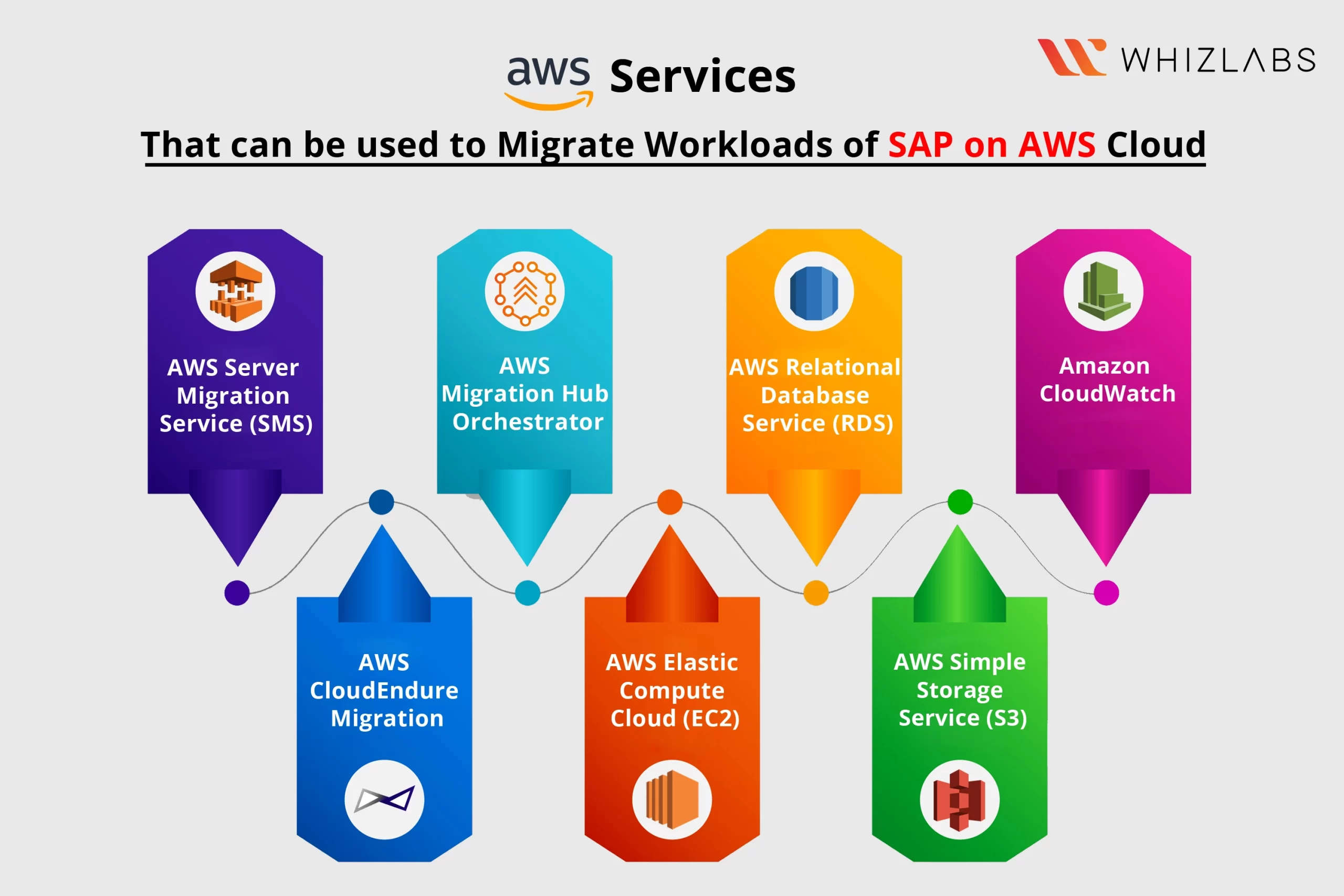In the era of digital transformation, migrating SAP workloads to the AWS Cloud has become a strategic move for organizations seeking agility, scalability, and cost optimization. With a rich portfolio of purpose-built services, Amazon Web Services (AWS) equips businesses with the tools needed to seamlessly migrate their SAP applications and databases to the AWS cloud.
Harnessing the potential of AWS services, companies can unlock unparalleled performance, robust security, and unparalleled flexibility for their SAP environments.
In this article, we delve into the array of AWS services tailor-made for SAP workload migration, enabling organizations to embark on a transformative journey and propel their business to new heights in the cloud.
Let’s dig in!
Why AWS for migration of SAP workloads into the cloud?
SAP on AWS refers to running SAP applications and workloads on the Amazon Web Services (AWS) cloud platform. AWS offers a range of services and features that are specifically designed to support SAP deployments, providing organizations with a flexible and scalable infrastructure to run their SAP Infrastructure systems.
AWS offers a comprehensive set of services specifically designed to support the migration of SAP workloads to the AWS Cloud. Here are some reasons why these services are beneficial for SAP migration on aws cloud:
- Scalability: AWS services like Amazon EC2 and Amazon RDS provide scalable infrastructure and managed databases, allowing you to easily scale your SAP environment based on workload demands. This ensures that your SAP applications can handle varying levels of user activity and data processing requirements.
- High Availability: AWS offers services like Amazon RDS Multi-AZ and Elastic Load Balancing, which provide built-in high availability and fault tolerance for SAP infrastructure systems. These services help ensure that your SAP workloads are highly available and can tolerate failures without causing significant downtime.
- Security: AWS provides robust security features to protect your SAP workloads. Services like Amazon VPC allow you to isolate your SAP systems within a private network, and AWS IAM enables you to control access to resources based on granular permissions. AWS also maintains a strong focus on compliance, with certifications and controls that align with industry standards and regulations.
- Data Management: AWS services such as Amazon S3 and AWS Database Migration Service simplify data management tasks during the migration process. S3 provides secure and scalable storage for SAP application data, while the Database Migration Service facilitates the seamless transfer of SAP databases to AWS.
- Performance Monitoring: With services like Amazon CloudWatch, you can monitor the performance and health of your SAP workloads. CloudWatch allows you to track metrics, set up alarms, and gain insights into the behavior of your SAP systems, helping you optimize performance and identify potential issues.
- Flexibility and Choice: AWS offers a wide range of instance types, storage options, and database engines, providing flexibility in choosing the resources that best fit your SAP workload requirements. This flexibility allows you to customize your infrastructure and optimize costs based on your specific needs.
SAP on AWS cloud can yield better results to organization after moving to the AWS services. AWS manages the underlying infrastructure, including hardware provisioning, maintenance, and software updates. This offloads the operational burden from organizations, allowing them to focus on managing and optimizing their SAP applications instead of AWS Cloud infrastructure maintenance.
SAP on AWS Cloud migration
Enterprises engaged in migration as well as running the SAP on AWS platform for the long term. To enhance the user experience when they are migrating their SAP workloads into AWS, the AWS collaborated with the AWS customers and partners and consider the feedback into the migration method of SAP. It has been evaluated that most AWS customers need a proven and tested method to migrate their SAP workloads into AWS. And main reason for that AWS will be highly secure, fast, and low-cost with fewer business disruptions.
AWS has a vast ecosystem of partners, including SAP-certified partners, who can provide specialized expertise, tools, and services to support SAP workload migration and ongoing management on AWS.
For the SAP workloads in the company, AWS offers a highly flexible, secure, and cost-effective option. You can swiftly transfer business on-premises SAP workloads into the AWS Cloud using SAP migration to AWS and begin to gain advantages from SAP S/4HANA right now, including:
- Enhanced data compression rate
- Reduced software costs by getting rid of middleware.
- enhanced analytics, and simplicity.
- High performance, security, and conformity.
- trustworthy and resilient
- Cost-Effective
People involved in the migration of SAP workloads on AWS
SAP on AWS Cloud is mainly introduced for senior SAP stakeholders in an organization who will be largely involved in the migration of SAP workloads, including chief information officers (CIOs), chief digital officers (CDOs), vice presidents (VPs), and directors of enterprise application teams, SAP/ERP Competence Centres, and IT infrastructure teams. The purpose is to assist them in developing a plan for migrating their SAP workloads to AWS in order to meet crucial business goals.
AWS Migration Evaluator provides comprehensive insights and cost estimates to plan and execute successful Cloud migration strategies, ensuring a smooth transition to the AWS cloud.
Phases involved in migration of SAP workloads on AWS
SAP on AWS Cloud migration process comprises of following phases as follows:
Assess
The assessment phase focuses on assessing and identifying the current organizational structure, procedures, infrastructure, and SAP workload requirements. This stage frequently gets started while choosing a cloud provider.
Mobilize
The mobilization phase is concerned with defining migration tooling and planning, enhancing and designing the desired SAP on AWS architecture, and assisting with the execution of proof of concept (PoC) initiatives. The basis for the migration procedure is laid at this phase. It outlines the architecture of SAP on AWS, the landing zone, the specifics of the migration strategy, and the finalized migration plan in detail. Most of the migration group will be onboarded and provided details about the project at this phase. To ensure a successful beginning of the following phase (migration), the finalization of the planning for the transfer of SAP workloads will take place.
Migrate
The migration phase is concerned with migrating SAP workloads in bulk and ensuring a smooth launch of the SAP on AWS infrastructure. The project automates SAP provisioning using IaC technologies like AWS CloudFormation.
Optimize
The optimization phase addresses ongoing infrastructure improvements and makes sure that security compliance is satisfied. It focuses on activities that aim to better automate infrastructure, optimize systems, and follow AWS best practices.
The project team evaluates if the goals outlined in the design papers (created during the mobilization phase) have been reached during this phase and, if necessary, modify the platform’s settings to accommodate SAP workloads on AWS.
Adjustments are made as appropriate to maximize performance and company benefits while lowering risks and expenses. The platform’s final activities are configured, reports are produced, and the project closure paperwork has been approved.
AWS services for the migration of SAP workloads on AWS
Migration of the SAP workloads to the cloud needs careful planning and consideration of certain factors. Here’s a brief overview of AWS services commonly used for migrating SAP workloads to the AWS Cloud:
Amazon EC2 (Elastic Compute Cloud): EC2 offers scalable virtual servers in the cloud, providing the flexibility to run SAP applications and databases. You can select appropriate EC2 instance types and sizes based on your workload requirements.
Amazon S3 (Simple Storage Service): S3 provides object storage for securely storing and retrieving any amount of data. It can be used to store backups, logs, and other SAP-related data.
Amazon RDS (Relational Database Service): RDS offers managed database services for various database engines, including SAP-supported databases like SAP HANA, Oracle, Microsoft SQL Server, and PostgreSQL. RDS simplifies database administration tasks and provides automated backups and high-availability features.
Amazon VPC (Virtual Private Cloud): VPC enables you to create isolated virtual networks within the AWS Cloud. It allows you to configure network settings, subnets, routing tables, and security groups to establish a secure network environment for your SAP workloads.
AWS Direct Connect: This service establishes a dedicated network connection between your on-premises data center and AWS, providing a more consistent and reliable network experience. It can be used to facilitate data transfer between SAP systems running in AWS and your on-premises infrastructure.
AWS Database Migration Service: This service helps migrate databases to AWS easily. It supports SAP HANA, Oracle, SQL Server, and other databases commonly used in SAP deployments on AWS.
Amazon CloudWatch: It offers monitoring and logging capabilities for your SAP workloads. And it allows you to collect and track metrics, set up alarms, monitor log files, and gain insights into the performance and health of your SAP systems.
AWS Identity and Access Management (IAM): IAM enables you to manage user access and control permissions to your AWS resources. It allows you to set up fine-grained access policies for users, roles, and groups to ensure secure access to SAP systems.
AWS Elastic Load Balancing: Elastic Load Balancing distributes incoming application traffic across multiple instances to ensure high availability and fault tolerance for your SAP systems.
By leveraging these AWS services, you can simplify and accelerate the migration of SAP workloads to the cloud while benefiting from the scalability, high availability, security, and performance advantages of the AWS Cloud infrastructure.
Optimize your SAP deployment process with SAP SWPM, simplifying complex installation procedures and ensuring a smooth setup of SAP applications and components
Benefits of migrating SAP Workloads to AWS Cloud
Working together with the non-SAP migration teams will help you transfer your SAP workloads while synchronizing the migration of your linked SAP apps, minimizing downtime and any business interruption. Consider each group of connected applications as a team-based project.
Each cluster of SAP applications can be given a high level of parallelism by dividing each cluster into successive waves. This method enables you to achieve your migration timetable while minimizing time to value, maximizing your business case, and enabling you to reap the benefits as soon as feasible.
Improved agility, accessibility, and resilience while lowering infrastructure and operational expenses will help your organization become more effective. It’s possible to innovate, advance your digital S/4HANA transition, and enable data analytics by migrating all the SAP workloads to the cloud.
FAQs
Which AWS service can be employed to migrate the database into the AWS cloud?
AWS Database Migration Service (AWS DMS) is mainly used for the migration of the database into the AWS cloud and it is a simple replicated migration service that carries out the migration of the analytical workloads in a secured and quicker way with minimal loss and downtime.
Which AWS services help in migrating on-premise databases to AWS?
AWS Database Migration Service (AWS DMS) can be used to migrate data to and from the most widely used open-source databases which include Oracle, PostgreSQL, Amazon Redshift, Amazon Aurora, Microsoft SQL Server, and MySQL.
How does the Sap Migration System assist the AWS Server Migration Service (SMS)?
AWS Server Migration Service (SMS) assists the SAP Migration Systems by Making the Moving On-Premises Virtual Machines to the AWS Cloud Process automatic & Simple. It minimizes Downtime & Disruption while migrating the Businesses to their existing SAP Workloads.
What are the resources available to help me migrate SAP workloads to AWS?
- The AWS documentation for SAP
- The AWS Migration Hub for SAP
- The AWS SAP Partner Program
- The AWS SAP Blog
Summary
From the elastic power of Amazon EC2 and the robust security of Amazon VPC to the seamless data management capabilities of Amazon S3 and AWS Database Migration Service, each service plays a vital role in the smooth transition of SAP workloads to AWS.
With AWS, businesses can leverage the cloud’s vast potential, ensuring high availability, performance optimization, and cost efficiency for their SAP environments.
As organizations embark on this transformative journey, AWS stands as a trusted partner, providing the tools needed to unlock the full potential of SAP on AWS Cloud.
If you have any doubts on this blog post, please feel free to contact us today!
- Top 20 Questions To Prepare For Certified Kubernetes Administrator Exam - August 16, 2024
- 10 AWS Services to Master for the AWS Developer Associate Exam - August 14, 2024
- Exam Tips for AWS Machine Learning Specialty Certification - August 7, 2024
- Best 15+ AWS Developer Associate hands-on labs in 2024 - July 24, 2024
- Containers vs Virtual Machines: Differences You Should Know - June 24, 2024
- Databricks Launched World’s Most Capable Large Language Model (LLM) - April 26, 2024
- What are the storage options available in Microsoft Azure? - March 14, 2024
- User’s Guide to Getting Started with Google Kubernetes Engine - March 1, 2024