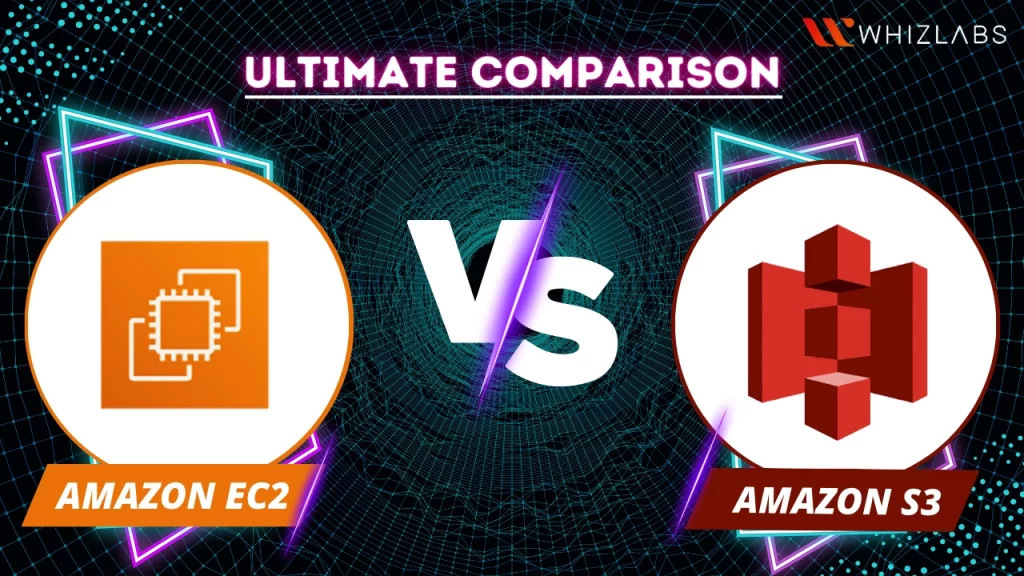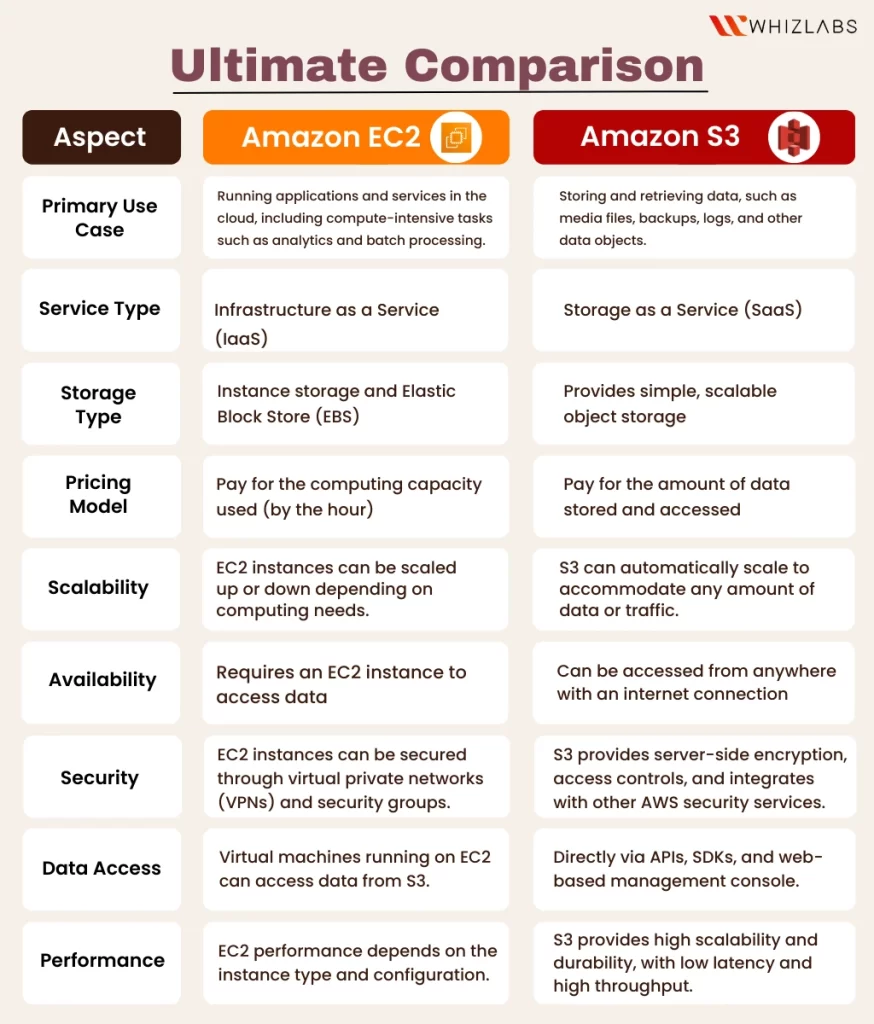It’s always hard to beat Amazon web services when it comes to computing and storage services for cloud infrastructure. That, and with the ever-increasing need to store, restore, backup, and protect huge data that organizations today have to deal with, no one can do it right like AWS.
Speaking of data services, Amazon EC2 (Elastic cloud compute) and Amazon S3 (Simple Storage Service) are two of the critical tools of AWS that help increase your operational efficiency by manifolds. S3 is a lightweight service designed for storing data, while EC2 is a cloud-based web service that offers secure and resizable computing capacity.
This blog will help you understand the difference between AWS EC2 and AWS S3: what they are, how they work, features, pros, cons, use cases, similarities, differences, and more. So let’s dive in.
What is Amazon EC2?
AWS EC2 is a flexible and scalable computing capacity service offered in the AWS Cloud. By using Amazon EC2, you no longer need to invest in upfront hardware, allowing for quicker app development and deployment. Besides, you can launch virtual servers that
- Best fit your needs
- Configure security and networking
- Manage storage
Learn More:A Complete Guide on Amazon EC2
The service also allows for easy scaling up or down to meet changes in needs or popularity, reducing the need for traffic forecasting.
Features of AWS EC2
- EC2 enables you to scale computing capacity up or down based on your needs without requiring any changes to the infrastructure.
- You can easily launch, stop, or terminate EC2 instances, which allows you to scale up or down as per requirements.
- EC2 offers a variety of instance types optimized for different use cases, including general-purpose, compute-optimized, memory-optimized, and storage-optimized.
- It also allows you to choose your preferred operating system, including Linux, Windows, and other platforms.
- EC2 provides multiple security features such as firewalls, security groups, and access controls to help protect your data and applications.
- It offers various management options, including a web-based console, command-line interface, and APIs, allowing users to manage their instances easily.
- EC2 Auto Scaling helps you automatically scale your instances in response to changes in demand, helping to maintain application performance while minimizing costs.
- EC2 integrates super easily with other AWS services, such as Amazon S3, Amazon RDS, and Amazon Elastic Load Balancing, to create powerful cloud-based applications.
How does AWS EC2 works
Amazon EC2 lets you launch virtual servers, also known as instances, in the cloud. You can choose from a range of instance types, varying in CPU, memory, storage, and networking capacity. You can also launch instances using AMIs containing the necessary software and operating system.
Once launched, you can access instances securely using key pairs, which include a public key stored in AWS and a private key stored. EC2 also provides multiple security features, like firewalls, security groups, and access controls to help protect data and applications.
In addition, you can also configure and manage instances via AWS Management Console, CLI, and APIs. For command line interface users, there are two options available:
- AWS Command Line Interface (CLI): Supports Windows, Mac, and Linux and provides commands for various AWS products. Check out the AWS Command Line Interface User Guide to get started. For Amazon EC2 commands, refer to the ec2 in the AWS CLI Command Reference.
- AWS Tools for Windows PowerShell: Provides commands for AWS products specifically for those who script in the PowerShell environment. To start, read the AWS Tools for Windows PowerShell User Guide. For Amazon EC2 cmdlets, refer to the AWS Tools for PowerShell Cmdlet Reference.
Additionally, Amazon EC2 allows for creating resources with AWS CloudFormation. You can create a JSON or YAML template that outlines your AWS resources. On the other hand, CloudFormation will provision and configure them for you. You can reuse these templates to create the same resources across different accounts and regions multiple times.
Use cases for Amazon EC2
Hosting environments
EC2 is primarily used for hosting apps, software, and websites on the cloud. You can even host games and easily manage the servers based on demand. The dynamic and scalable environment of EC2 allows the compute capacity to expand with the app’s needs, ensuring top-quality service for end users. Netflix, Reddit, and Nintendo are prime examples of successful EC2 hosting.
Disaster recovery and backup
Businesses are utilizing EC2 for disaster recovery in both active and passive environments. Thanks to EC2’s ability to quickly start up during emergencies, companies can achieve faster failover with minimal application downtime.
High-performance computing
HPC demand is growing exponentially. EC2 offers specialized virtual servers with high-performance networking and computing power for CPU-intensive tasks like Big Data analytics. NASA and Pfizer rely on EC2 for JPL and HPC, respectively.
What is Amazon S3?
AWS S3 is a top-tier object storage service that delivers exceptional scalability, data protection, security, and speed. Users from various sectors and sizes can store and safeguard their data for a variety of applications, such as data lakes, websites, mobile apps, backups, archives, IoT devices, and big data analytics. It has management features that let you customize, organize, and regulate data access to meet your company’s needs, organizational objectives, and regulatory standards.
Read More: Amazon Glacier vs S3 – Comparison
Features of AWS S3
- Amazon S3 is designed to automatically scale and grow as your storage needs increase, making it ideal for businesses of all sizes.
- It stores data in multiple availability zones, ensuring high availability and durability of your data.
- AWS S3 provides multiple layers of security, including encryption, access control, and identity management, to keep your data safe and secure.
- It is optimized for high performance, low latency and high throughput for fast data access.
- You can enjoy a range of storage classes, including standard, infrequent access, and glacier, to meet different data storage needs and cost requirements.
- Amazon S3 comes with powerful management features, including versioning, lifecycle policies, and cross-region replication, to help you manage and optimize your data storage.
- It also integrates with a wide range of AWS services, including Amazon EC2, AWS Lambda, Amazon CloudFront, and others, making it easy to use with other AWS services.
How does AWS S3 work?
Amazon S3 is a storage service that stores data as objects in buckets. An object consists of a file and associated metadata, while a bucket is a container for objects.
To store your data, you create a bucket and upload your data as objects with unique identifiers called keys. S3 provides customizable features, such as Versioning, which lets you keep multiple object versions for backup and recovery.
Access to buckets and objects is restricted, and you need to specify permissions using bucket policies, IAM policies, ACLs, and S3 Access Points.
Use cases for Amazon S3
Backup file system
One of the top apps for Amazon S3 are backup. The storage solution guarantees 99.999999999% durability and ensures that each file is replicated in three copies across multiple data centers located in different regions. Therefore, your important backup files will remain safe from human errors or natural disasters affecting an entire region.
Create a private local repository
You can leverage Amazon S3 to establish a personal, local Git, Yum, or Maven repository. This can be beneficial when you want to streamline the process and avoid intricate scripting. Rather than managing multiple servers, you can save the master file in the cloud, using the S3 bucket as the root directory, and make commits through plugins like Jgit.
Improved file sharing
You can use Amazon S3 as an economical file-sharing solution or network drive that seamlessly integrates into your environment. You can set up an ACL policy to permit specific users to access the bucket and upload files to collaborate effectively. The second use case is slightly more complex. It involves mounting the Amazon S3 bucket as a Windows external drive via tools like MSP360 Drive for Amazon S3.
Can AWS S3 work with AWS EC2?
Amazon S3 can be combined with EC2 for better data storage outcomes. Amazon S3 is a fast, inexpensive, and reliable storage solution for web-scale computing. It lets you store and retrieve data from anywhere on the web or within Amazon EC2. You can store data objects redundantly across multiple devices and facilities. This allows for concurrent read or writes access by multiple clients or threads. This redundancy ensures quick and reliable recovery from instance or application failures.
Interestingly, Amazon EC2 stores AMIs on Amazon S3 to launch instances. If an instance fails, you can quickly launch another instance using the stored AMI, ensuring rapid recovery and uninterrupted business operations.
Additionally, Amazon EC2 stores data volume backups, or snapshots, on Amazon S3 for fast and reliable recovery in case of system failures. You can use those snapshots as a baseline to create new data volumes or expand the size of existing ones and move data volumes across multiple Availability Zones for highly scalable data usage.
Amazon EC2 vs Amazon S3: What’s the difference?
Amazon EC2 and Amazon S3 may not always be used together. Amazon S3 is unsuitable for storing constantly changing website data, such as server-side session data. Additionally, S3 bucket backups only transfer data stored in those buckets, so additional backup methods are required to back up data stored in EC2 instances. Apart from this, here are a few more differences between AWS EC2 and AWS S3.
| Particular | Amazon EC2 | Amazon S3 |
| Definition | Provides resizable compute capacity in the cloud | Provides scalable object storage in the cloud |
| Use case | Running applications and services on virtual machines | Storing and retrieving any amount of data |
| Data Storage | Stores operating system and application files | Stores data objects like documents, images, and videos |
| Data Access | Provides direct access to virtual machines | Provides web-based access to data objects |
| Redundancy | Redundancy and failover must be configured manually | Redundancy is built-in and automatically managed |
| Cost | Billed per hour of usage, with varying pricing based on instance type | Billed per GB of stored data, with varying pricing based on storage class and access frequency |
| Example | Running a web server, hosting a database | Storing and serving files, hosting a website |
Amazon EC2 vs Amazon S3: Which one is right for businesses?
Deciding between Amazon EC2 and Amazon S3 depends on the specific needs of your business. Amazon EC2 is ideal for running applications and services on virtual machines. At the same time, Amazon S3 is designed for storing and retrieving any amount of data, such as files, documents, images, videos, and backups.
If your business needs to host a web server or a database or requires a scalable compute capacity in the cloud, Amazon EC2 would be the right choice. On the other hand, if your business needs to store large amounts of data, access it from anywhere on the web, or wants to easily scale storage capacity, then Amazon S3 would be the right fit.
It’s important to note that both services can be used together to build highly scalable and fault-tolerant applications. Therefore, businesses can combine Amazon EC2 and Amazon S3 to achieve their specific requirements. Ultimately, the decision between Amazon EC2 and Amazon S3 should be based on your business needs and the specific use case.
Amazon EC2 vs Amazon S3: Which one is right for your career?
Amazon EC2 and Amazon S3 are both popular AWS services, but they serve different purposes and are used for different workloads. To determine which service is right for your career, you should consider your specific job role and the type of workload.
Type of roles and team profiles for AWS EC2
- Border networking team
- Network Control Plane Team
- Security Operations Team
- Business Intelligence Engineer
- Security Engineer
- Software Development Manager
Type of roles and team profiles for AWS S3
- Software Development Engineers
- Technical Program Manager
- Systems Engineers / Administrators
- Product Managers
Summary
Hope this blog helps you dive deeper into the Amazon EC2 vs Amazon S3 scenario. However, if you wish to get a detailed view of AWS EC2 and AWS S3, the best way is to learn about them through AWS hands-on labs and sandbox.
Whizlabs brings 42 hands-on labs for Amazon EC2 and 38 for S3. All of these labs are guided and specifically designed by domain experts. You can put your theory into practice and understand the real-world nuances by working with these labs. Another way is to experiment using AWS Sandbox. A sandbox will let you work in an isolated AWS environment and play around with EC2 and S3 tools. You can create, delete, update Auto Scaling Groups, and host static websites and versioning.
Want to learn more about AWS tools? Or wish to upskill yourself with the trending AWS cloud tech? Reach out to us.
- Top 20 Questions To Prepare For Certified Kubernetes Administrator Exam - August 16, 2024
- 10 AWS Services to Master for the AWS Developer Associate Exam - August 14, 2024
- Exam Tips for AWS Machine Learning Specialty Certification - August 7, 2024
- Best 15+ AWS Developer Associate hands-on labs in 2024 - July 24, 2024
- Containers vs Virtual Machines: Differences You Should Know - June 24, 2024
- Databricks Launched World’s Most Capable Large Language Model (LLM) - April 26, 2024
- What are the storage options available in Microsoft Azure? - March 14, 2024
- User’s Guide to Getting Started with Google Kubernetes Engine - March 1, 2024