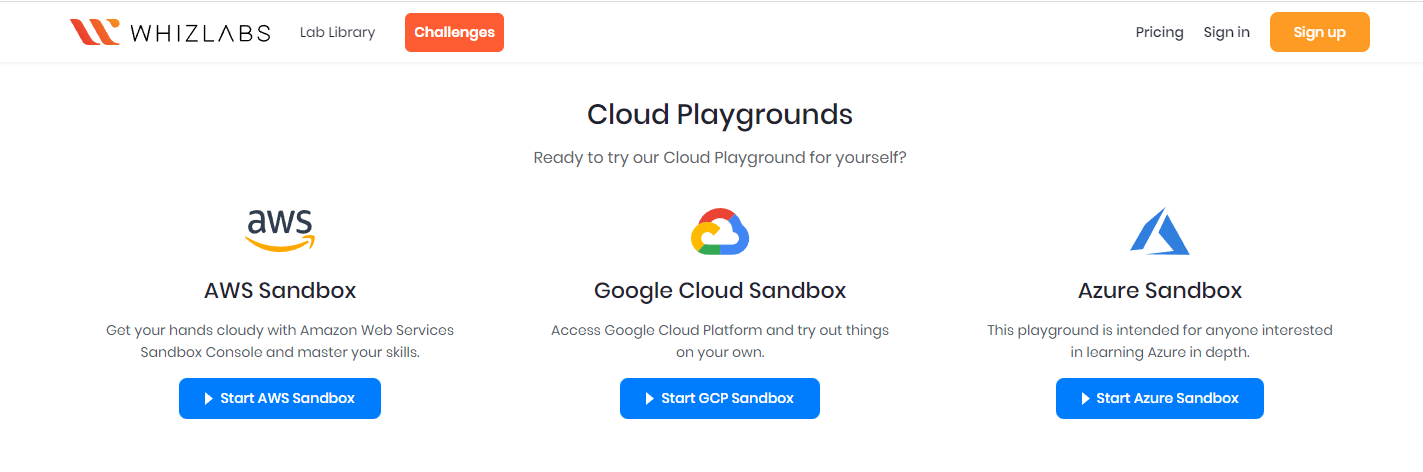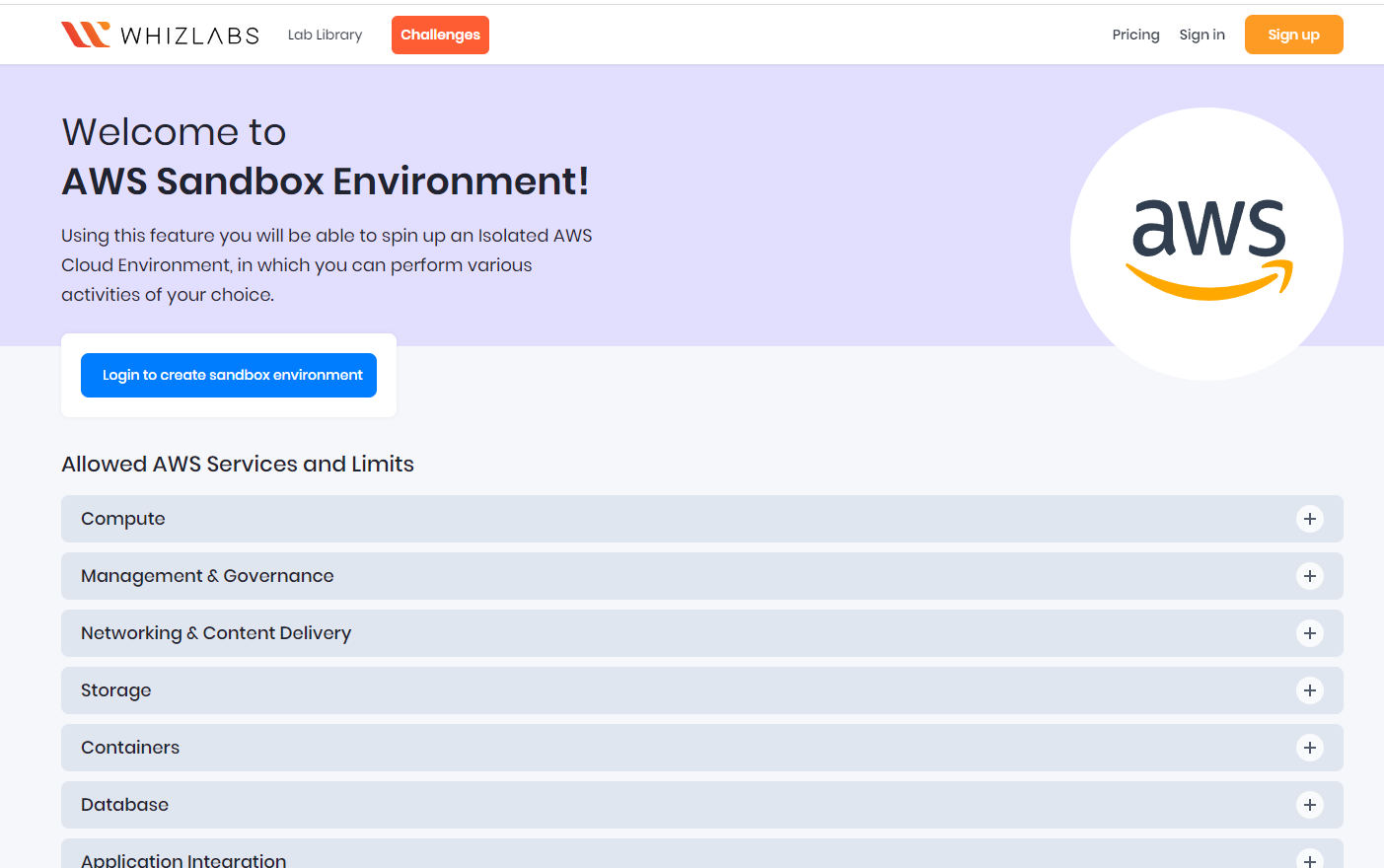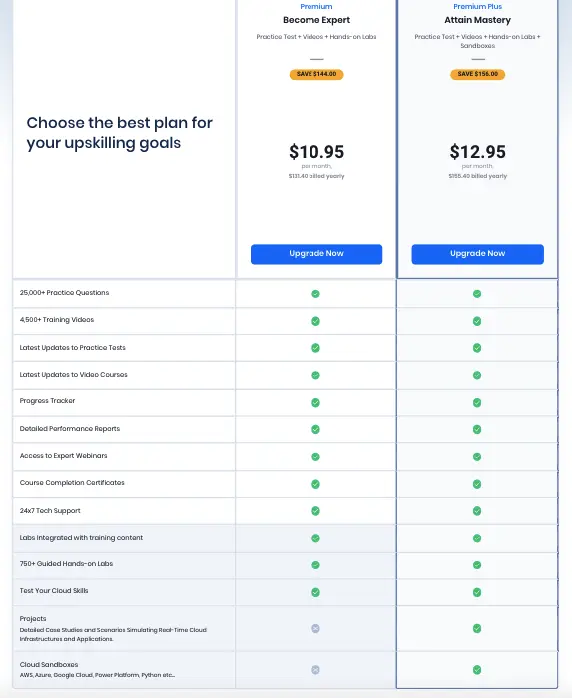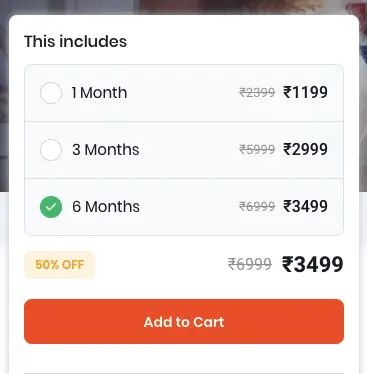Have you ever heard of cloud computing? Most people have, but few understand what it is. We decided to change that by explaining what sandbox is in cloud computing and why it is essential.
Now, coming to this blog will mainly focus on what a sandbox environment is, when and why you need it, how it differs from labs, and everything about Whizlabs sandbox environment.
Let’s dive in.
What is sandbox in cloud computing?
Sandbox in Cloud Computing is a type of environment that isolates untested code changes and software deployments from the main production environment. It is a way to safely test new features and code changes before they are released into the main production environment.
In other words, a sandbox environment in the cloud means it is kept away from your regular hardware or any other device in your infrastructure.
Again, deploying new features or applications in a cloud environment means hours of training and going through all the hassles of change management, draining energy, and savings. The only alternative to this mess is to have a process where your team can pilot test your deployments first, and members can self-train themselves.
Interestingly, labs and sandbox environments are the best solutions for this purpose. They are tailor-made to give hands-on experience with cloud environments and help test your ideas without ruining anything in your system. Meanwhile, you also escape deployment struggles as these labs and sandboxes help you learn the shortcomings of your solutions.
Additionally, when you operate unidentified files on your devices or in-house network, there’s always a chance of contamination. Companies, therefore, often prefer investing in sandbox environments to keep networks and devices safe from any potential malware threats.
How does a sandbox environment work?
Nothing complicated here, really! A sandbox environment operates through virtual servers for testing applications and features in an isolated environment. It further prevents you from worrying about compatibility issues due to programs running in the background while you are running codes or apps.
Along with this, cloud sandbox environments are designed for reformatting and repeated usage, making them the perfect solution for pilot testing and running exclusive features or apps. You can assess out-of-the-box or suspicious applications and validate your code before you migrate all of your data to your reformed infrastructure.
Benefits of sandbox environments
Similarities between labs and sandbox environments
Cloud labs and sandbox environments sound quite synonymous in broader terms and come with various similar features. These resources mainly aim to make you comfortable with the cloud platforms. You become an expert while experimenting with your new codes without worrying about disrupting other programs in the backend.
Moreover, both labs and sandbox environments have a rapid start-up time and longer durations. They don’t require any support from third-party tools and are completely browser-based, meaning zero installation struggles. The labs and sandboxes work for all major cloud platforms, including operating systems, DevOps, coding specifics, and more.
Long story short, both the resources give you real-world experience with the cloud platforms where you can identify gaps and troubleshoot them. If you want to explore the best of both, check out Whizlabs hands-on-labs libraries and sandbox environments.
How do labs and sandbox environments help learn technologies deeper?
You can use labs and sandboxes in myriad ways to learn and help understand technologies and cloud platforms in a better way. You will find them for multiple distributions and cloud environments, which give you maximum practical exposure.
Apart from this, labs and sandbox environments will help you:
- Learn about the solution vulnerabilities better and eliminate them from the final and permanent application. Since these two run on web browsers, the errors will be limited to the virtual environments and not affect the real infrastructure.
- Understand tools and identify which software to trust and which ones are malicious and can pose a threat to private data or devices.
- Conduct complete security research and dive deeper into tools and software like Windows Defender to understand how they can increase your infrastructure’s security.
- Be well-versed with tech concepts like virtual machine security and learn to assess and safely remove suspicious programs.
How do sandbox environments differ from labs?
Despite the benefits, goals, and features being similar to a large extent, labs and sandbox environments significantly differ from each other. For starters, labs focus on providing basic knowledge and helping you get acquainted with different cloud platforms.
You will find out how to start operating in the cloud environment, manage applications and troubleshoot possible threats in real-world scenarios.
Speaking of labs in detail, they come in two categories: Guided labs and Lab Challenges. Hands-on guided labs give you hands-on experiences for working in cloud environments and help you navigate through the labs without any struggle. These labs are the best way to kickstart your journey with cloud platforms. Whizlabs libraries have more than 300 guided hands-on labs for AWS, GCP, and Azure.
Similarly, as the name suggests, lab challenges are weekly and monthly challenges to help you validate your technical and problem-solving skills and troubleshoot complex threats. Participating in these lab challenges helps get innumerable rewards while extending horizons in a cloud environment.
On the contrary, sandboxes are ideal if you are already working with a cloud environment on a professional level. Through sandbox environments, your team can test and apply new codes and features, self-train themselves, and identify issues within the environments.
It’s more of an isolated replica of a cloud platform where you can risk, explore, and experiment with unfamiliar software and pilot test commands in a live environment without worrying about disturbing the actual device or infrastructure. The icing on the cake, you don’t have to spend precious dollars on installation or account credentials and can use them for longer duration than labs.
Why do you need a sandbox environment?
You get a bag full of benefits from using a sandbox environment. Sandbox environments can easily replicate the devices and operating systems you are working on and help you provide your applications with the same resources, making assessment and identifying gaps easier and more effective. Apart from this, there are numerous other benefits of a sandbox environment:
- You can easily create and install environments. Sandbox environments are browser-based, making them super easy to scale, analyze specific app versions, implement new code lines and regulate them to alter control levels.
- Sandbox environments help you develop better understanding among departments, promoting easy buy-in. Pilot testing features in a sandbox environment foster an effective feedback process as anyone from any department can access them with appropriate permissions.
- You also enjoy superior networking and advanced support when working with recognized sandbox providers. You get increased access to complex configurations and advanced infrastructure features without rearchitecting.
- You save your precious dollars by running your exclusive features and apps in a replica environment. If not for this, as we discussed earlier, you would have to purchase, maintain, and support in-house development labs, which is a super expensive process. A cloud-based sandbox environment allows you to pay for only the relevant services you choose.
Learn about Whizlabs’ cloud sandbox playground
Do you want to change how your team or company learns cloud computing? Whizlabs’ Cloud Sandbox Playground is just the right place for you. Whizlabs’ Cloud Sandbox Playground is a secure, isolated, and contained environment that lets you and your team explore and experiment with your ideas and make cloud solutions the right fit for your business.
Secondly, to access Whizlabs’ Cloud Sandbox Playground, all you have to do is to:
- Subscribe to yearly or monthly subscription plans.
- Visit Whizlabs’ pricing page to upgrade.
- Once subscribed, go to the Sandbox home page and launch your relevant environment.
And the best part is that you don’t need to share your account credentials to start using Whizlabs’ sandbox environment. Our system launches an isolated secure account with the required permission and will start the timer based on the value you chose for Sandbox Life Time.
Furthermore, Whizlabs’ sandbox environment provides a virtual environment for all three major cloud platforms:
AWS Sandbox
An AWS sandbox is a testing environment that allows you to safely test your AWS code and configurations. It’s a great way to make sure everything is working as expected before you roll it out to your production environment.
Whizlabs offers a great AWS Sandbox service that can help you get up and running quickly and easily. Their service includes everything you need to get started, including a pre-configured AWS account and all the necessary resources. You can be up and running in minutes, and they offer 24/7 support if you need any help along the way.
Testing in a sandbox is a great way to avoid any potential problems in your production environment. So if you’re looking for a safe and easy way to test your AWS code, be sure to check out Whizlabs’ AWS Sandbox service.
Get hands-on with the AWS Sandbox console.
Azure Sandbox
Whizlabs Azure Sandbox provides you with an isolated environment for experimentation and testing purposes. You can use it to try out new features or test your code in a safe and private space. Plus, it’s a great way to learn more about Azure sandbox.
Google Cloud Sandbox
Google Cloud Sandbox gives you experience on BigQuery and you can use the GCP console without providing a credit card, creating a billing account, or enabling billing for your project. This console is the graphical interface that you can use to create and manage BigQuery resources and to you can run SQL queries.
Plus, you can easily share your sandbox with others so they can try it out too. Access and experiment limitless with GCP sandbox.
You can also explore Power BI in simulative settings by navigating our Power BI Sandbox
What makes Whizlabs’ cloud sandbox playground unique?
The answer is quite a lot of features. To begin with, Whizlabs’ cloud sandbox playgrounds:
- Are completely secured. You can launch cloud environments isolated from other users.
- Have zero hidden or infrastructure charges and pay for only those cloud services you choose.
- Offers the best user experience
- Are super easy to set up.
- Have an automated deletion system.
- All-time superior product and tech support.
- Give instant access to cloud environments without asking for the credit card info.
- Allows you to learn, explore, develop and run your ideas without risking the product environment.
Understanding Whizlabs’ cloud sandbox playground pricing
By using Whizlabs’ cloud sandbox playground, you get monthly and yearly subscriptions and premium and standard plans to best suit your team’s requirements. You can choose the best plan for your upskilling goals and save on our premium subscription plans.
To make things simpler, we have divided our cloud sandbox pricing into two baskets:
Option 1: Choose Premium+ Subscription (For 3 months & 1 year)
For 3 months: This plan is for $25.95 per month or $77.85 quarterly and premium plus advantages with practice tests, videos, hands-on labs, and sandboxes.
For 1 year: you save $156 as you pay $12.95 monthly or $155.40 yearly and enjoy premium plus benefits with practice tests, videos, hands-on labs, and sandboxes.
Option 2: Choose individual purchase for 1 month, 3 month & 6 months
Labs and sandbox environments go somewhat hand in hand and have their own unique set of benefits. Both of them allow you to play, explore, and experiment with cloud environments and get a hold of practical knowledge.
However, this long comparison chart might make it overwhelming for you to decide whether to go for labs or sandboxes. Labs can help you design cloud solutions, and sandbox environments can help you run them. Sandbox environments are popular for their flexibility, agility, and scalability.
Summary
Hope you have enjoyed reading this article on what is sandbox in cloud computing. By using this sandbox tutorial, if you need to deploy Whizlabs’ sandbox environment, we suggest trying our cloud sandbox or reach out to our experts and understand these labs and sandbox environments in a better way.
- Which AWS Certification is Best For Developers - December 5, 2023
- Top Popular Hands on Labs for Google Cloud Platform (GCP) - October 29, 2023
- 7 Exam Tips for Google Cloud Database Engineer Certification - September 21, 2023
- What Is Azure Web Application Firewall (WAF)? - September 8, 2023
- The 5 Best Team Chat Apps for Business in 2024 - August 10, 2023
- What is Microsoft Cybersecurity Reference Architectures? - July 31, 2023
- How to Secure & Migrate your SAP Environment on AWS - July 26, 2023
- A Comparison of SUM-DMO and SWPM - July 21, 2023