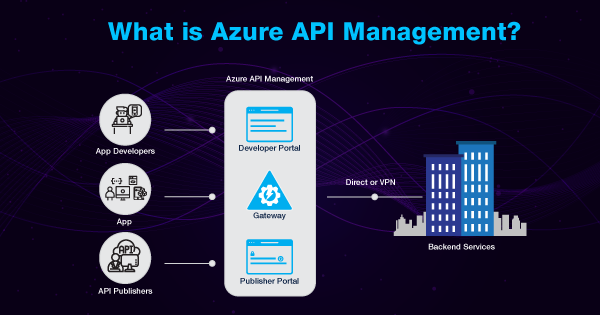The role of API management is to help organizations publish APIs to developers, whether internal partners or external. It will help them to unlock the potential of data and services. Along with that, the Azure API management also intends to offer core competencies for ensuring a successful API program through business insights, developer engagement, security, protection, and analytics.
Azure API Management intends to offer you facilities to manage the APIs across the cloud and within the premises as well. Along with that, it also helps you protect your valuable resources and accelerate the business. You will eventually be moving faster with efficient API management and high API discoverability.
In this article, you will get an idea of how proficient Azure API Management is. Along with that, you will also gain an idea of its true perks and other important attributes.
Brief Definition of Azure API Management
Azure API Management is considered as a secure, scalable, and reliable way of publishing, consuming, and managing the execution of APIs over the Azure platform. With Azure API Management services, you get access to all of the important tools essential for the end-to-end management of those APIs.
Moreover, with the utilization of this service aspect by Azure, you can expect to integrate the optimal performance of all of the APIs, its tracks, authentication, and usage implementation. The products associated with API Management represent how APIs are being surfaced to developers. Each of the API represents some operations that are available for developers. The operations within those APIs intend to map themselves with the operations of the back-end services.
The Azure API Management operations are configurable and give ideal control over URL mapping, path parameters, query, response content, operation response caching, and request. Not just that, but Azure API Management also allows you to keep all of the APIs secured and protected. You can keep all of the APIs within just one static domain or IP. Implement their protection over the domain with tokens, IP filtering, and keys!
You get the potential to modify the behavior of your API with the help of specified policies. You get the chance to improve the latency and implement API scaling with the use of response caching. Azure API Management has the feature of letting you connect the one-premise APIs to Azure cloud services. Do not worry, as there are ideal measures to adapt for ensuring safe integration of the same over both cloud and on-premise environments.
One of the best features of API Management is customization! You are allowed to customize the portal all by yourself, and that too with quite ease. You can move components within the base, add text & images, and choose from wide layouts for highlighting the brand. In short, API management by Azure is one of the best ways to help you create modern and consistent API gateways for all of the back-end services that exist within the environment.
What Functions & Tools You Get With Azure API Management?
Azure API Management is home to a plethora of functions. And there are quite a lot of tools embedded within it that are important in helping the management service carry out those functions. Therefore, here are some of the tools and functions within Azure API Management that you should know about before implementing it:
-
API Documentation
API Documentation is one of the many proficient tools within APIM that intends to offer auto-suggestions for API documentation. It allows the developers to go ahead with the solution integration with a faster alternative. With the use of modern standards and frameworks, such as OpenAPI, your exposure will be prominent within the API structure.
Apart from that, this tool also intends to help you out with the potential of having multiple versions of the API to run at the same time. Along with that, it will also offer test, trial & backward compatibility. Therefore, API documentation is considered one of the most important tools within the APIM.
-
Rate Limiting Access
It is quite important for the developers to control the accessibility of all of the exposed data. It becomes even more important if the data being delivered for API is of a large amount. The rate-limiting tool is meant mostly for optimizing and securing the response time for each of the clients. The response time can also be handled for the specific clients or for the whole of the API at once.
-
Health Monitoring
Azure API Management has this dedicated function to ensure that you get the logs for both errors & response types. Moreover, it is essential because it will help you identify all of the potential issues, such as slow response, high API consumption by clients or others. You can take a note of all of it within the health monitoring logs and get an ideal solution for the same.
-
Wide Format Support
Microsoft Azure API Management has the ideal support for the standard web formats such as CSV, XML, and JSON. JSON is the most widely used format within web technologies for exchanging information. Not just that, but you can seek handling of the conversion between all of the formats with the use of policies.
-
API Analytics
Microsoft Azure API Management intends to show you the analytics of how frequently an API is being called over the platform. Along with that, you will also get an idea of which systems within the Azure portal are calling those APIs. The API Analytics function is embedded with the Application Insights for representing a complete dashboard with an ideal presentation of all collected data. Moreover, it will also help you narrow down the data and fit all of the needs.
-
Data Manipulation
With the data manipulation perks of Azure API Management, you get the potential to apply data transformations within the back-end and front-end services. You can seek the inclusion of data transformations in the areas where you need to apply the policies. It allows you to integrate the functionality, even for the format conversion from JSON or XML. You can limit the call rate by restricting the number of calls being received from developers. Along with that, data manipulation allows you to remove unwanted headers and other policies.
-
Performance Improvement
Microsoft Azure API Management has the potential to cache all of the responses obtained from the common requests. It promotes an improvement in performance, as there is no necessity to approach the back-end for retrieving the static data.
-
API Security
Security is one of the most crucial and effective functions of Azure API Management, which intends to protect all of the APIs from unwanted breaches to save your company from costly losses. The security tools embedded within the Azure API Management aspects consist of different implementations that protect the system. The best part is that it offers OAuth 2.0 user integration and authorization with the help of Azure Active Directory.
-
Perfect Cost Management
Azure API Management consists of 5 different pricing options to give an ideal choice to the developers. The developer tier has the minimum cost, followed by a consumption tier that allows you to pay as per your use and is a serverless option. With all of the other payment options, it becomes really easy for the developers to seek cost management upon implementation of the API Management.
Use of Azure API Management
As you have now understood the tools and functions that are served by Azure API, it is important for you to understand how API management is used. A user who has taken up the subscription for API Management can implement it in the following ways:
- You can monitor the health of all the APIs and identify the errors within them. Along with that, you can also configure the rate limits, throttling, and much more over the APIs. You might have the use the ideal tools for the same, as stated above in the previous section.
- You can offer insight into the API utilization to get an idea about how each one of them is performing to help the organizational operations thrive.
- With Azure API Management, you can create & manage the user roles as per select considerations. Not just that, but you can also define end-to-end policies, highlighting the API usage.
- API Management offers a central console or interface that allows you to manage and consolidate all of the APIs across diverse platforms.
- API Management is embedded within an access and authentication control mechanism that intends to manage and ensure security over API utilization and accessibility.
Different Azure API Management Attributes
APIs are termed to be the foundations of any instance associated with the API Management service. As of now, you must be aware that each of the API consists of a reference to the back-end service that is responsible for the implementation of the API. Here are some of the attributes associated with the use of API Management that will give better insight into its operational functionality.
1. Products
Products are represented in the surfaced APIs for developers. Products within the API management environment consist of more than one APIs that are configured with description, terms of use, and title. The products can be specified as ‘Open’ or ‘Protected.’
The protected products need to be subscribed before they can be potentially used. But the open products can be integrated, even without the need for a subscription. As the product is prepared or made ready for integration, it can be published right away. Once the publishing happens, it is open to be viewed by all of the developers.
Subscription approval seeks configuration at a product level and may demand administrator approval or can be set upon auto-approval.
2. Groups
Groups are implemented for managing the visibility of all of the products to the developers. The products are responsible for granting visibility permission to the groups. The developers can then view & subscribe to products that are available within their belonging group.
API Management consists of some of the immutable system groups that include Administrators, Developers, and Guests. Under the Administrators group, the Azure subscription administrators are the members within it. They are responsible for managing the API management operations, API creation, service instances, and the products that are implemented by the developers.
The Developers group consists of the members who are entitled as authentic developers. The developers tend to be the customers that are focused on building applications using your specific APIs. The developers are then granted access to the portal for building applications that use a specific API for calling select operations.
The Gate group consists of members who are entitled as inauthentic developers. It intends that the prospective customers, who visit the developer portal of Azure API Management instance, are the members of this group. These group members will be given read-only accessibility. It means that they will have the power to view the APIs, but they won’t be able to call them.
3. Developers
The developers take the responsibility of representing the user accounts within an API management service instance. The developers can either be created or can also be invited to join by the administrators. They can also prefer to sign up from the developer’s portal. Here is the link to take you to the developer’s portal right away!
Each of the developers is an ideal member of one or more groups. They have the right to subscribe to all of the products that offer access of visibility to the groups. When any of the developers subscribe to any of the products, they are then given the accessibility of the primary & secondary key of that product. And, this key is then used for making calls to the respective product APIs. In case you wish to know the right process of associating groups with developers, then follow this link!
Final Words
These are the practical details associated with Azure API Management that you should know on priority. It has flexible pricing options to suit your budgeting needs for your organizational operations.
Get the foundation knowledge of API Management, and then implement the accessibility of this service. Moving on, you can also create your own developers portal by customizing it with select content and style with ideal branding. So, get a practical idea upon using it to know more about API Management by Azure.
- Top 20 Questions To Prepare For Certified Kubernetes Administrator Exam - August 16, 2024
- 10 AWS Services to Master for the AWS Developer Associate Exam - August 14, 2024
- Exam Tips for AWS Machine Learning Specialty Certification - August 7, 2024
- Best 15+ AWS Developer Associate hands-on labs in 2024 - July 24, 2024
- Containers vs Virtual Machines: Differences You Should Know - June 24, 2024
- Databricks Launched World’s Most Capable Large Language Model (LLM) - April 26, 2024
- What are the storage options available in Microsoft Azure? - March 14, 2024
- User’s Guide to Getting Started with Google Kubernetes Engine - March 1, 2024