The popularity of DevOps is rising gradually with every passing day. The most important factor for its popularity is the facility of deviating from conventional development and IT operations imperatives. With the increasing benefits of DevOps, many cloud service providers joining the DevOps movement. Therefore, you could easily find many searches for Azure DevOps interview questions.
Candidates preparing for roles in Azure DevOps could prepare effectively for interviews by using mock questions. The rising popularity of DevOps and the consistent ventures of Microsoft Azure in the expansion of its feature portfolio present alluring career propositions. Enterprises need IT professionals who have gained good experience of working with DevOps-related Azure services in their Azure learning path, to achieve business outcomes at a faster rate and with considerable flexibility.
You can also go through the common-for-all top 50+ Azure interview questions to give your interview preparation a broader prospectus.
Here’re Top 50+ Azure DevOps Interview Questions
One can improve his chances of landing up with a high-paying job if you prepare for interview questions. Most of the time, candidates lack the confidence to appear in an interview. So, mock practice questions on Azure DevOps can help you practice constantly with difficult questions, thereby leading to positive results.
The following discussion would present an outline of Azure DevOps interview questions. Aspiring DevOps professionals could leverage the information in this discussion to improve their chances of impressing interviewers.
Try Now: 15 Free Practice Questions for Microsoft Azure DevOps Solutions (AZ-400)
1. What is DevOps?
The first question that you would come across in an Azure DevOps interview would deal with the root element. DevOps is a culture or paradigm shift that implies the collaboration between development and operations teams in an organization. The union of process, product, and people help DevOps in providing continuous integration and continuous delivery of value to end-users. Basically, DevOps increases the speed of processes for the delivery of applications and software services at higher velocity. The continuous delivery aspect in DevOps also ensures the minimization of the risk factor through collecting stakeholder and end-user feedback.
2. What are the reasons to use DevOps?
Candidates could easily find this entry as one of the common Azure DevOps interview questions. DevOps helps enterprises deliver smaller features to customers with higher efficiency and speed. The functionalities of DevOps clearly indicate its potential for providing seamless software delivery. Examples of success with DevOps include the names of Google and Amazon. These tech giants could achieve thousands of code deployments every day alongside delivering the benefits of security, stability, and reliability.
3. What advantages does DevOps provide?
The response to this answer should focus on two distinct aspects. The benefits of DevOps are evident in the form of technical and business benefits. The technical benefits include continuous software delivery, faster problem solving, and limited complexity of problems. The business benefits of DevOps include faster delivery of features and additional time for adding value to the end product. In addition, the business benefits of DevOps are also evident in the improvement of stability in operating environments.
4. Present one example of the use of DevOps in real life?
Various industries are using DevOps, thereby leading to a vast number of use cases that can serve as responses here. However, here is an example of Etsy, a peer-to-peer e-commerce website focusing on handmade or vintage products and supplies. Etsy had to face issues with slow and stressful site updates that led to frequent downtimes.
As a result, millions of sellers on Etsy’s marketplace lost sales to their competition. Etsy took a step away from the traditional waterfall model towards DevOps. Now, it employs a completely automated deployment pipeline along with proven continuous delivery practices leading to over 50 deployments daily. The best thing about Etsy’s use case is that it does not experience frequent disruptions with deployment after adopting DevOps.
Preparing for Microsoft Azure DevOps Solutions (AZ-400) certification exam? Follow Microsoft Azure DevOps Solutions (AZ-400) certification preparation guide and pass the exam in the first attempt!
5. What are the major areas of DevOps tools?
Candidates could face this simple question, among other common Azure DevOps interview questions. The answer implies that automation plays a major role in the implementation of DevOps. Therefore, DevOps tools are highly dominant in the areas of planning, code management, building and testing, and release management. In addition, DevOps tools also have functionalities in deployment and monitoring tasks in the DevOps ecosystem.
6. What are the popular DevOps tools for continuous integration and continuous deployment?
The notable DevOps tools for continuous integration include Jenkins, GitLab CI, TeamCity, Bamboo, Codeship, CircleCI, and Travis CI. The popular DevOps tools for continuous deployment include Azure Pipelines for Deployment, Jenkins, Bamboo, DeployBot, Shippable, ElectricFlow, and TeamCity.
7. What is continuous testing and the ideal DevOps tools for the same?
Candidates could expect to face this entry in frequently-asked Azure DevOps interview questions. First of all, you need to understand that DevOps is not about tools or process improvements. DevOps focuses on people, automation, and culture changes. Therefore, automated testing through writing scripts to execute the testing process automatically enables frequent releases. Many opensource tools for test automation can help in achieving the DevOps objective of continuous testing. Some of the notable DevOps tools for continuous testing are Selenium, JMeter, AntUnit, JUnit, SoapUI, and Cucumber.
8. What is Azure DevOps?
Azure DevOps is the new name for Microsoft Visual Studio Team Services (VSTS). It is known as a promising application lifecycle management tool. Azure DevOps helps in planning a project with the help of Agile tools and templates. The other functionalities of Azure DevOps include the management and running of test plans and version control of source code alongside the management of branches. In addition, Azure DevOps also helps in the deployment of a solution across different platforms by leveraging Azure Pipelines. Azure DevOps facilitates continuous integration and continuous deployment for faster and effective deployment.
9. What is the difference between Azure DevOps Services and Azure DevOps Server?
Candidates would generally face this entry as one of the tricky Azure DevOps interview questions. Azure DevOps Services is the cloud service of Microsoft Azure with a highly scalable, reliable, and globally available hosted service. On the other hand, DevOps Server is an on-premises offering, built on a SQL Server back end.
Enterprises choose the on-premises option when they need their day within their network. Another scenario for choosing on-premises involves the need for accessing SQL Server reporting services integrating effectively with Azure DevOps data and tools. Both Azure DevOps Services and Azure DevOps Server offer similar basic services, albeit with certain added benefits of the former. Here are the additional advantages of Azure DevOps Services.
- Simpler server management.
- Better connectivity with remote sites.
- Faster access to new and productive features.
- Transition in focus from capital expenditures on servers and infrastructure towards operational expenditures on subscriptions.
Must Read: How to Become Microsoft Azure DevOps Engineer?
10. Which factors should I consider for choosing one from Azure DevOps Services and Azure DevOps Server?
Candidates could find this entry as one of the advanced Azure DevOps interview questions. Most important of all, you can get follow-up questions regarding each factor in response to this question. The important factors to consider before making the choice of a platform between Azure DevOps Services and Azure DevOps Server are:
- Scope and scale data
- Authentication requirements
- Users and groups
- Management of user access
- Security and data protection precedents
- Process customization
- Reporting
11. What are the different DevOps solution architectures?
You can leverage multiple tools and technologies with Azure for the following DevOps scenarios to design solution architectures.
- CI/CD for Containers
- Java CI/CD using Jenkins and Azure Web Apps
- Container CI/CD using Jenkins and Kubernetes on Azure Kubernetes Service
- Immutable Infrastructure CI/CD using Jenkins and Terraform on Azure Virtual Architecture
- DevTest image factory
- CI/CD for Azure VMs
- CI/CD for Azure Web Apps
12. What are Azure boards?
Azure Boards is an Azure DevOps service that helps in the management of work in software projects. Azure Boards provide a diverse set of capabilities such as customizable dashboards, integrated reporting, and native support for Kanban and Scrum. The core features of Azure Boards include work items, boards, backlogs, sprints, dashboards, and queries.
13. What are the important reasons to use Azure Boards?
The applications of Azure Boards and its features are the foremost reasons to choose them. Here is an outline of the prominent reasons to use Azure Boards.
- Simple to start with an opportunity for scaling as per growth levels
- The facility of visually interactive tools
- Ease of customization
- In-built tools for social communication
- Flexible information capturing and ample cloud storage capacity
- Easy to find requirements and facility of notifications regarding changes
- Monitoring status and progress with in-built analytics and dashboards
- Integration with MS Office
- The benefit of extensions and extensibility
- Opportunity to start without a price
14. What is Azure Repos?
Candidates should prepare for basic yet tough Azure DevOps interview questions like this one. Azure Repos is a version control system that helps in managing code and the different versions throughout the development lifecycle. Azure Repos can help in tracking changes to the code by different teams. The detailed record of the history of changes can help in coordinating with the team and merge the changes at a later stage.
The interesting factor about Azure Repos is the facility of a centralized version control system and a distributed version control system. Git is the distributed version control system in this case. On the other hand, the Team Foundation Version Control (TFVC) is the centralized version control system.
15. What are containers in DevOps, and which container platforms does Azure DevOps support?
The container provides an easy approach for packaging software code, related configurations, packages, and dependencies in a single project. Candidates could find this entry in Azure DevOps interview questions generally. You can extend the response by stating that multiple containers could run on the same machine and share the operating system with other containers.
As a result, containers could help in faster, consistent, and reliable deployments. Azure DevOps provides container support for Docker and Asp.Net with containers. In addition, the Azure Kubernetes Services and Azure Service Fabric application with Docker support also provide container support on Azure.
According to the report by Nigel Frank International, the average Azure DevOps Engineer salary is $145,000 per year in the USA which may range from $125,000 to $185,000 per year as per the knowledge and experience level of the candidate.
16. What are Azure pipelines?
This is one of the technical Azure DevOps interview questions for the consideration of candidates. Azure Pipeline is a service on the Azure cloud which you can use for automatically building and testing code project. In addition, it also works effectively with the majority of languages and project types, thereby presenting improvements in the availability of code project to other users.
17. What are the reasons to use CI and CD and Azure Pipelines?
Implementation of CI and CD pipelines is one of the best approaches for ensuring reliable and quality code. This is one of the important Azure DevOps interview questions that you should focus on. Azure Pipelines offer an easy, secure, and faster approach for automation of processes to build projects and ensuring their availability.
In addition, the use of Azure Pipelines for public projects is completely free. On the other hand, using private projects is also cost-effective as you get around 30 hours of pipeline jobs per month for free. In addition, you can also present the following reasons to use Azure pipelines for CI and CD in such Azure DevOps interview questions.
- Support for any language or platform
- Deployment to various types of a target simultaneously
- Integration with Azure deployments
- Building on Windows, Mac, and Linux machines
- Integration with GitHub
- Capability for working with open-source projects
18. What are Azure Test Plans?
Candidates should prepare for Azure DevOps interview questions like this one. Azure Test Plans are a service with Azure DevOps that provides a browser-based test management solution. The test plans also provide crucial capabilities in exploratory testing, user acceptance testing, and planned manual testing. Azure Test Plans also have a browser extension to provide exploratory testing alongside a collection of feedback from stakeholders.
Manual and exploratory testing are important techniques for the evaluation of a product or service quality. In addition, Azure Test Plans are also responsible for realizing the focus of DevOps on automated testing. Azure Test Plans helps in assimilating the contributions from developers, testers, product owners, user experience advocates, and managers to the quality of a project.
19. What is the role of Azure Artifacts?
Candidates could find such Azure DevOps interview questions related to components of Azure DevOps commonly in interviews. Azure Artifacts serves as an extension of Azure DevOps Services and Azure DevOps Server. The service is available pre-installed in Azure DevOps Server 2019, Team Foundation Server (TFS) 2017 and 2018 and Azure DevOps Services. Azure Artifacts bring the concepts of multiple feeds for the first time.
Multiple feeds can help in organization and controlling access to packages. Azure Artifacts help in the creation and sharing of Maven, NuGet, and npm package feeds from private and public sources with teams of varying sizes. Azure Artifacts provides the facility of adding completely integrated package management to your continuous integration/continuous delivery (CI/CD) pipelines in a single click.
20. What should you do to make a NuGet package available to anonymous users outside your organization alongside minimizing the number of publication points?
The solution to this question is the creation of a new feed for the package. Packages hosted in Azure Artifacts find storage in a feed. Setting up permissions on the feed enables sharing packages with higher scalability according to the scenario’s requirements. The multiple feeds on Azure Artifacts help in controlling access to packages across four levels of access. The four levels of access are owners, readers, contributors, and collaborators.
21. What recommendations would you provide an application for enabling communication between members of the development team working in different locations around the world using Azure DevOps?
The foremost criteria for such an application would be the facility of isolation of members of different project teams into different communication channels. In addition, it should also maintain a history of communication in the concerned channels. Furthermore, the application should integrate effectively with Azure DevOps and provide the ability to add external contractors and suppliers to projects. Microsoft Teams offers the right capabilities to address these needs.
Classification of different teams allows users to create different channels for organizing communications according to the topic. Every channel could include a few users or even thousands of users. The guest access feature in Microsoft Teams provides the capability for inviting external people to join internal channels for file sharing, messaging, and meetings. The feature helps in providing business-to-business project management. Microsoft Teams also integrates directly with Azure DevOps.
22. Which feature would you use for developing a multi-tier application using Azure App Service web apps as the front end and Azure SQL database as the back end? The application should send the Azure DevOps team an email message in the event of the front end’s failure to return status code “200.
Application Map in Azure Application Insights is the recommended option in this case as it helps in the identification of performance bottlenecks. In addition, it also helps in identifying failure hotspots in different components of the multi-tier applications. Every node on the map provides a representation of an application component and related dependencies. In addition, it also provides status for health KPI and alerts. If you are an Azure data engineer, then also you can come across this type of question in the interview.
23. What solution would you recommend to improve the quality of code upon discovering many unused variables and empty catch blocks?
The solution is to select “Run PMD” in a Maven build task. PMD is a source code analyzer and identifies common programming errors such as unused variables, unnecessary object creation, and empty code blocks. An Apache Maven PMD Plugin helps in automatically running the PMD code analysis tool on a project’s source code. The site report provides detailed results about errors in the code.
24. What are the necessary components for integrating Azure DevOps and Bitbucket?
The solution to this question refers to a self-hosted agent and an external Git service connection. GitLab CI/CD is compatible with GitHub and Git server like Bitbucket. Rather than shifting an entire project to GitLab, it is possible to connect external repository to obtain the benefits of GitLab CI/CD.
25. What are Azure DevOps Projects?
Azure DevOps Projects are an effective option for obtaining a simplified experience for bringing existing code and Git repository for creating CI and CD pipeline to Azure. The use of Azure DevOps Projects is also evident if you select one of the sample applications.
You can also join Whizlabs Forum to submit and discuss your query with the certified Azure professionals.
26. Mention some of the useful plugins in Jenkins?
Some of the useful plugins for Jenkins that can help you in your Azure DevOps interview questions as follows:
- Maven Integration Plugin for Jenkins
- SonarQube Plugin for Jenkins
- Amazon EC2 Plugin for Jenkins
- Docker plugin for Jenkins
- Build Pipeline Plugin for Jenkins
27. What are the reasons to use CI and CD and Azure pipelines? What is the difference between continuous delivery and continuous deployment? (CI/CD)
Continuous integration is the practice of merging code changes into a shared code base as soon as they are made. This enables developers to identify and fix errors quickly, and ensures that the code base is always up to date.
Continuous delivery is the process of automatically building, testing and deploying code changes to a production environment. This helps to ensure that code changes can be deployed quickly and efficiently, without any manual intervention.
The main difference between continuous delivery and continuous deployment is that, with continuous delivery, the code changes are only deployed to a production environment if they pass all the tests. With continuous deployment, the code changes are automatically deployed to production, regardless of whether they pass the tests.
28. What is the role of configuration management in DevOps?
Configuration management is an important part of DevOps, as it helps to ensure that all systems are properly configured and that changes are tracked and controlled. By automating configuration management processes, DevOps teams can speed up delivery of new features and services while still maintaining quality and compliance.
29. What is the role of AWS in DevOps?
AWS plays a vital role in DevOps by providing a scalable and reliable cloud computing platform. It enables developers to quickly provision and launch new resources, and also provides a range of services that can be used to automate various DevOps tasks. In addition, AWS also offers a range of tools that can be used to monitor and optimize applications.
30. List out the three important DevOps KPIs.
There are three important DevOps KPIs:
- Lead Time: The time it takes to go from code committed to code deployed. This is a measure of how quickly your team can deliver features and bug fixes to your customers.
- Mean Time to Recovery: The time it takes to recover from an outage. This is a measure of how quickly your team can identify and fix problems.
- Change Failure Rate: The percentage of changes that result in an outage. This is a measure of the quality of your team’s code changes.
31. How IaC is implemented using AWS?
IaC (Infrastructure as Code) is a widely used DevOps practice that helps organizations manage and provision their IT infrastructure using code. This approach offers many benefits, such as improved efficiency, reduced errors, and greater flexibility.
AWS is a popular cloud platform that offers a range of services that can be used to implement IaC. For example, AWS CloudFormation can be used to provision and manage AWS resources, while AWS Lambda can be used to automate various tasks.
In order to implement IaC using AWS, organizations first need to select the right services and tools for their specific needs. They also need to put in place the necessary processes and controls to ensure that the infrastructure is managed and operated in a safe and efficient manner.
32. List out some useful tools of continuous monitoring ?
There are a number of tools available for continuous monitoring, which can be extremely useful for keeping track of your systems and applications. A few of the most popular tools as mentioned below:
– Nagios: Nagios is a broadly used open source monitoring tool. It can be used to monitor systems, applications, and infrastructure, and provides a wide range of features and plugins.
– Zabbix: Zabbix is another popular open source monitoring tool. It also can be used to monitor a wide range of applications & system, and provides a range of features and plugins.
– Datadog: Datadog is a cloud-based monitoring platform that provides a comprehensive view of your system. It includes features such as application and server monitoring, as well as infrastructure monitoring.
– New Relic: New Relic is a cloud-based monitoring platform that provides detailed insights into your system performance. It includes features such as application monitoring, server monitoring, and database monitoring.
There are many other tools available for continuous monitoring, these are just a few of the most popular. Choosing the right tool for your needs will depend on a number of factors, such as the size and complexity of your system, your budget, and your specific monitoring needs.
33. Name the web application that can be deployed with Azure ?
There are a number of web applications which can be deployed using Azure. Some of the most popular include:
– WordPress
– Drupal
– Joomla
– Magento
Each of these applications can be deployed using a number of different methods, including:
– Azure Websites
– Azure Cloud Services
– Azure Virtual Machines
The choice of which method to use will depend on a number of factors, including the size and complexity of the application, and the resources required.
34. Mention the service that is used to manage the Azure resources.
Azure Resource Manager is a cloud computing service for managing Azure resources. It provides a centralized platform for managing and deploying Azure resources. Azure Resource Manager allows you to create, update, and delete Azure resources in a single, coordinated operation. You can also use Azure Resource Manager to deploy, manage, and monitor Azure resources.
35. List the difference between VSTS and Azure DevOps ?
VSTS and Azure DevOps are both tools that provide a set of services for software development teams. They allow teams to collaborate on code development, track work items, and manage builds. However, there are some key differences between the two services.
Azure DevOps is a cloud-based service that provides a set of services for software development teams. VSTS is a set of on-premises services that provides a set of services for software development teams.
Azure DevOps is a newer service, and as such, is constantly being updated with new features. VSTS has been around for a while, and as such, is not being updated as frequently.
Azure DevOps is a more comprehensive toolset that includes features such as release management and analytics. VSTS is a more basic toolset that focuses primarily on code development and collaboration.
If you are looking for a tool that will give you a complete view of your software development process and provide you with a broad set of features, then Azure DevOps is the tool for you. If you are looking for a more basic toolset that will allow you to collaborate on code development and track work items, then VSTS is the tool for you.
36. What do you mean by Azure Repos?
Azure Repos is a set of version control tools that you can use to manage your code development. Azure Repos is a cloud-based service that you can use for collaborative development with your team. You can use Azure Repos to manage code for your application development. Azure Repos is a service that is based on the Git version control system. You can use Azure Repos to manage your code repositories. Azure Repos is a service that is integrated with the Azure DevOps service.
37. What are fault domains in Azure?
A fault domain is a grouping of hardware or software components that share a common point of failure. In Azure, each Azure region consists of multiple fault domains. This means that if there is a problem with one fault domain, it will not affect the other fault domains in the same region. This helps to ensure that your applications and services are always available, even in the event of a hardware or software failure.
38. What are Update domains in Azure?
Update domains in Azure are used to determine which virtual machines will be rebooted when an update is made to the Azure platform. Azure will choose update domains at random when an update is available, and will then reboot the virtual machines in those update domains one at a time. This ensures that there is always at least one instance of your application running while updates are being made.
39. What is the use of an active directory in Azure ?
An active directory is a directory service that helps to manage and store user account information. It can be used to authenticate and authorize users in a corporate environment. Azure Active Directory is a cloud-based directory service that provides identity and access management for Azure resources. It includes features such as single sign-on and multi-factor authentication.
40. Explain about various DevOps phases
The various phases of DevOps include Development, Build & Release, Testing, and Operations. Each phase has its own set of activities and tasks that must be completed in order to move on to the next phase. In order for a successful DevOps transformation, all phases must be completed and working together seamlessly.
Development: This is the phase where code is written and applications are developed. The focus here is on speed and innovation, and the goal is to get new features and updates out to users as quickly as possible.
Build & Release: Once code has been written, it needs to be compiled, packaged, and deployed. This is where automation comes in, as it can help to speed up and streamline the build and release process.
Testing: Before code can be deployed to production, it must first be thoroughly tested. This is to ensure that there are no bugs or errors that could impact users.
Operations: This is the phase where code is actually deployed to production and made available to users. It’s also where monitoring and incident response takes place, in order to ensure that applications are running smoothly.
41. Mention a note on Azure service fabric
Azure Service Fabric is a distributed systems platform that makes it easy to build, deploy, and manage scalable and reliable microservices and containers. Service Fabric also provides a consistent development and deployment model for all your applications, whether they’re deployed on-premises, in the cloud, or in a hybrid environment.
42. Explain about VNet ?
A VNet is a virtual network that provides an isolated and secure environment for your Azure resources. You can control the network traffic in and out of your VNet, and you can connect your VNet to other VNets. VNets are used to segment and isolate your resources from other users in Azure, and they provide you with a way to control network traffic in and out of your environment.
43. Make a note about Azure Redis cache ?
Azure Redis Cache is a managed, dedicated Redis cache service that is hosted on the Microsoft Azure cloud platform. It is a highly scalable and reliable service that offers superior performance and security. Azure Redis Cache is backed by a team of experienced Microsoft engineers who are responsible for its 24/7 availability and operation.It is a cost-effective solution that delivers high performance and scalability of your application.
44. What are the ways in which a build can be scheduled/run in Jenkins?
There are a few ways in which you can schedule builds in Jenkins. One way is to use the Jenkins build scheduler. This is a tool that allows you to specify when a build should be run. Another way to schedule builds is to use the Jenkinsbuild trigger plugin. This plugin allows you to specify triggers that will cause a build to be run.
Finally, you can also use the Jenkins build pipeline plugin to schedule builds. This plugin allows you to create a pipeline of builds that will be run in sequence.
45. Explain how you can set up a Jenkins job?
Setting up a Jenkins job is a simple process. Firstly, you have to create a new job. To do this, click the “New Job” link on the left hand side of the Jenkins dashboard. Next, you need to select a job type. For this example, we will choose the “Freestyle” option. Now, you will need to give your job a name and description. After that, you can click the “Save” button.
Next, you will need to configure your job. On the “Configure” page, you will see a number of different options that you can set. For this example, we will just set the “Source Code Management” option to “Git”.Finally, you can click the “Build Now” button to build your job.
46. List out the commands that you can use to restart Jenkins manually?
If you need to restart Jenkins manually, there are a few commands that you can use. To restart the Jenkins service, you can use the “service jenkins restart” command. If you need to restart the Jenkins server, you can use the “jenkins.restart()” command. And, if you need to restart Jenkins and all its slave nodes, you can use the “restart-all-jnlp-slaves” command.
47. Name three security mechanisms Jenkins uses to authenticate users.
Jenkins is a popular open source tool for automating development tasks, and one of its key features is its security. In order to protect user data and information, Jenkins uses a number of security mechanisms to authenticate users.
One of the first things that Jenkins does is to check if the user is who they say they are. It does this by checking the user’s credentials, such as their username and password. If the credentials match what is stored in Jenkins, then the user is allowed to proceed.
Another security measure that Jenkins uses is called access control. This allows administrators to specify which users have access to which parts of the Jenkins system. For example, a user might have access to the build server, but not the release server. This helps to ensure that only authorized users can perform certain tasks.
Finally, Jenkins also uses auditing to track user activity. This helps to identify any suspicious activity and helps to prevent unauthorized access to sensitive data.
So, these are just three of the security mechanisms that Jenkins uses to authenticate users. By using these measures, Jenkins helps to keep user data safe and secure.
48. Explain about the “Shift left to reduce failure” concept in DevOps?
“Shift left to reduce failure” is a concept in DevOps that suggests that development and testing activities should be shifted to earlier in the software development life cycle. The thinking behind this is that by doing these activities earlier, potential problems can be identified and fixed more quickly and easily, preventing them from becoming bigger issues later on.
There are many benefits to shifting left, including reducing the overall risk of failure, catching errors earlier, and improving communication between development and operations teams. Ultimately, this can help to speed up the software development process and improve the quality of the final product.
49. What is the Blue/Green Deployment Pattern?
The Blue/Green deployment pattern is a way of reducing downtime and risk when releasing new versions of software. With blue/green deployments, you deploy your software to two identical production environments, called blue and green. Only one of the environments is active at a time, with traffic routed to the active environment.
When you’re ready to release a new version of your software, you first deploy it to the inactive environment (green). Once it has been deployed and tested, you switch traffic over to the green environment, making it the active environment.
If there are any issues with the new version, you can quickly switch traffic back to the blue environment. This approach reduces downtime and risk, as there is always a working environment available. It also makes it easier to test new software versions, as they can be deployed to the inactive environment first.
50. How to automate Testing in the DevOps lifecycle?
In a DevOps lifecycle, testing is an important part of the process. By automating testing, you can speed up the process and make it more efficient. Here are some tips on how to automate testing in the DevOps lifecycle:
- Use a tool like Jenkins to automate your tests.
- Set up a continuous integration and delivery (CI/CD) pipeline to run your tests automatically.
- Use a testing framework like Selenium to automate your tests.
- Use a tool like sauce labs to run your tests in the cloud.
- Use a tool like LoadRunner to performance test your application.
By following these tips, you can automate testing in the DevOps lifecycle and make the process more efficient.
Summary
The above-mentioned discussion on Azure DevOps interview questions clearly shows that there is a lot of ground to cover! You can also get your hands on the Azure certification for DevOps professionals. Azure DevOps Engineer certification is a high in-demand DevOps certification. Candidates aspiring for roles as Azure DevOps professionals would have to undertake considerable training. You have to select a specific training course that provides the assurance of quality learning resources. Whizlabs provides online training courses and practice tests for Microsoft Azure DevOps Solutions (AZ-400) certification exam.
The online training courses of Whizlabs have the reputation of helping many IT professionals achieve their career outcomes. The involvement of subject matter experts and professional instructors in the design of the Whizlabs AZ-400 exam online courses is an additional advantage. If you want to become an Azure DevOps professional, then start preparing right now!
- Top 20 Questions To Prepare For Certified Kubernetes Administrator Exam - August 16, 2024
- 10 AWS Services to Master for the AWS Developer Associate Exam - August 14, 2024
- Exam Tips for AWS Machine Learning Specialty Certification - August 7, 2024
- Best 15+ AWS Developer Associate hands-on labs in 2024 - July 24, 2024
- Containers vs Virtual Machines: Differences You Should Know - June 24, 2024
- Databricks Launched World’s Most Capable Large Language Model (LLM) - April 26, 2024
- What are the storage options available in Microsoft Azure? - March 14, 2024
- User’s Guide to Getting Started with Google Kubernetes Engine - March 1, 2024
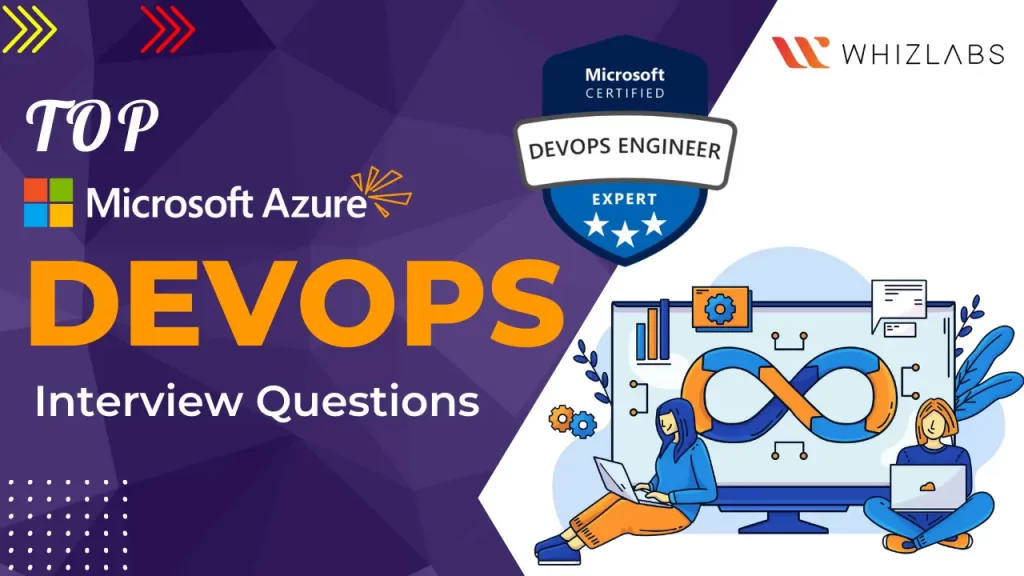

Technology has become more advanced, and organizations are more reliant on Salesforce for quicker development and frequent releases of applications. Approaches like continuous integration and continuous deployment pipeline, and DevOps have become very popular nowadays, but this has been slower to reach to Salesforce world for a long time. This is partly because Salesforce was focusing more on their niche technologies for long than trying to diversity. This article will discuss how we can implement the DevOps approach into the existing software development and delivery process to speed it up.